This article describes the steps to turn on or off forced button/lid shutdown in Windows 11.
Users can specify what action to take when a Windows computer’s power button is pressed. For example, one can choose to shut down, sleep, or do nothing.
Users can also specify what action to take when the sleep button is pressed on a Windows 11. These different settings are there to help you manage your computer.
Another action users can specify is when the power button is pressed to force the computer to shut down. A normal shutdown is when Windows waits for background processes to finish or allows users to save documents before shutting the computer.
When you enable forced button/lid shutdown and a user presses the power button to shut down the system, open documents might not be saved, and data loss could occur.
Below is how to enable or disable forced button/lid shutdown in Windows 11.
Turn on or off forced button/lid shutdown
As described above, when you enable forced button/lid shutdown, and a user presses the power button to shut down the system, open documents might not be saved, and data loss could occur.
Here’s how to enable or disable it on Windows
First, launch the Control Panel app in Windows 11.
When the Control Panel app opens, go to Control Panel -> Hardware and Sound -> Power Options.
Control Panel-> Hardware and Sound -> Power Options
In the Power Options pane, select the active power plan under the preferred plans, and click the Change plan settings link.
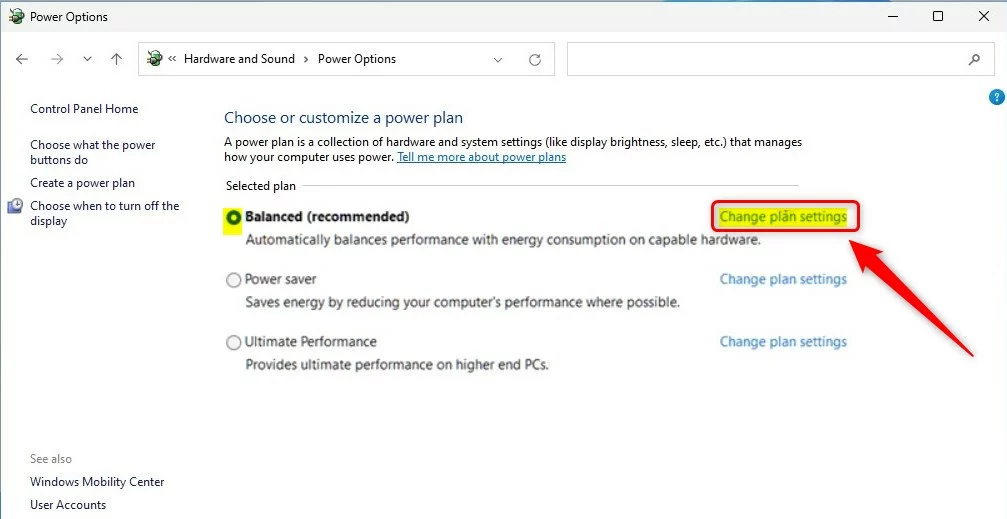
Next, click Change advanced power settings link as highlighted below.
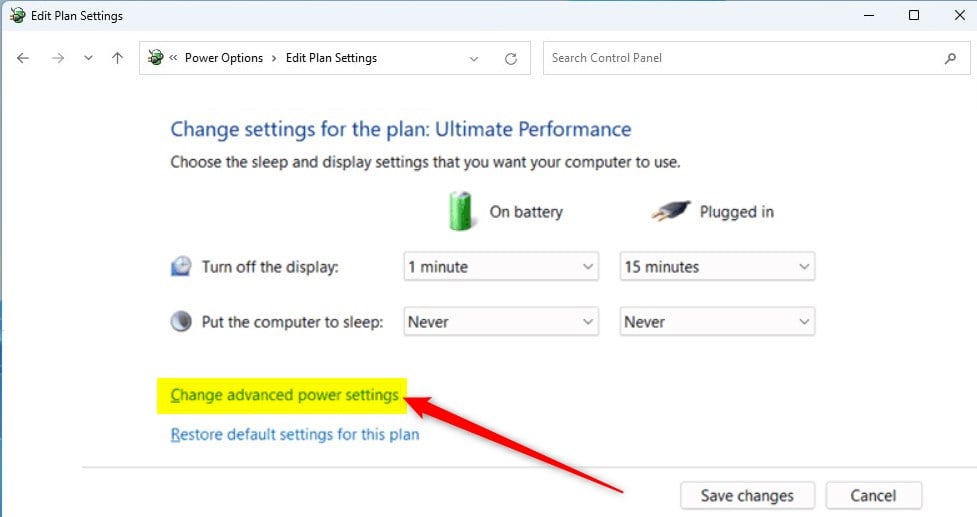
Open the Power buttons and lid and Enable forced button/lid shutdown settings. Under the Enable forced button/lid shutdown, choose the settings that should apply when using the battery or when Plugged in:
- On battery:
- Off
- On
- Plugged in:
- Off
- On
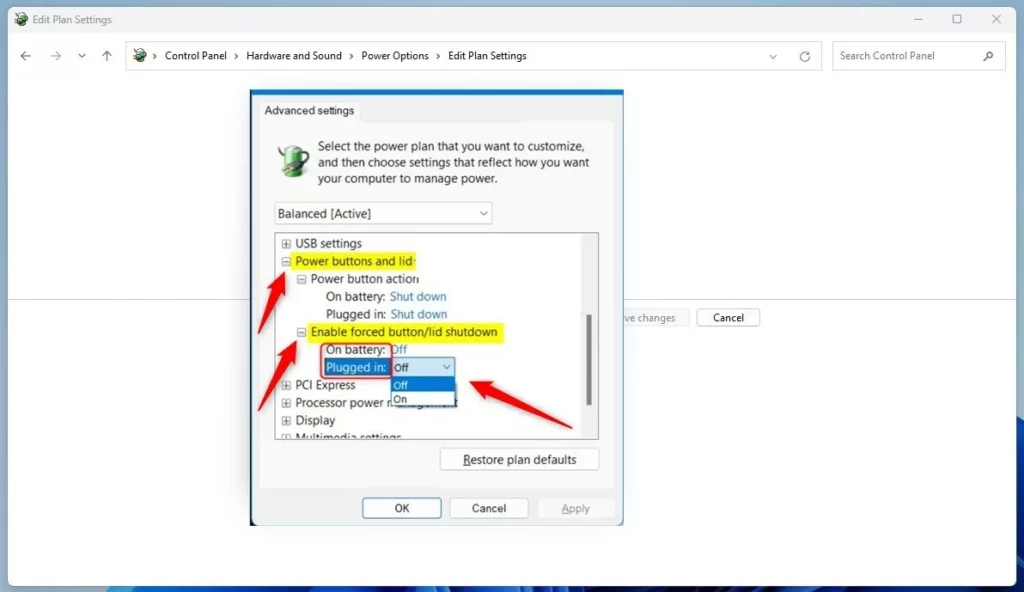
Make your selection and click OK to save your settings.
That should do it!
Reference:
Conclusion:
- Enabling forced button/lid shutdown can lead to data loss and unsaved documents when shutting down the system
- Users can manage this setting through the Control Panel in Windows 11
- It’s essential to consider the potential consequences before enabling forced button/lid shutdown on your system
- Refer to the provided link for more detailed information on power button and lid settings in Windows 11



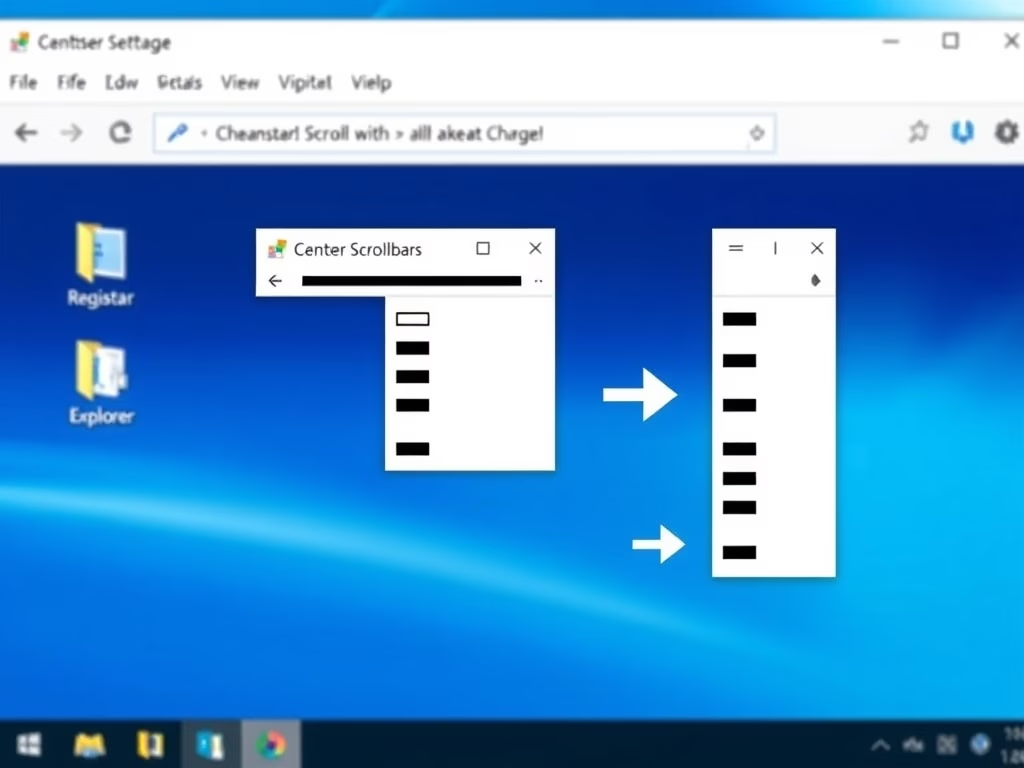
Leave a Reply Cancel reply