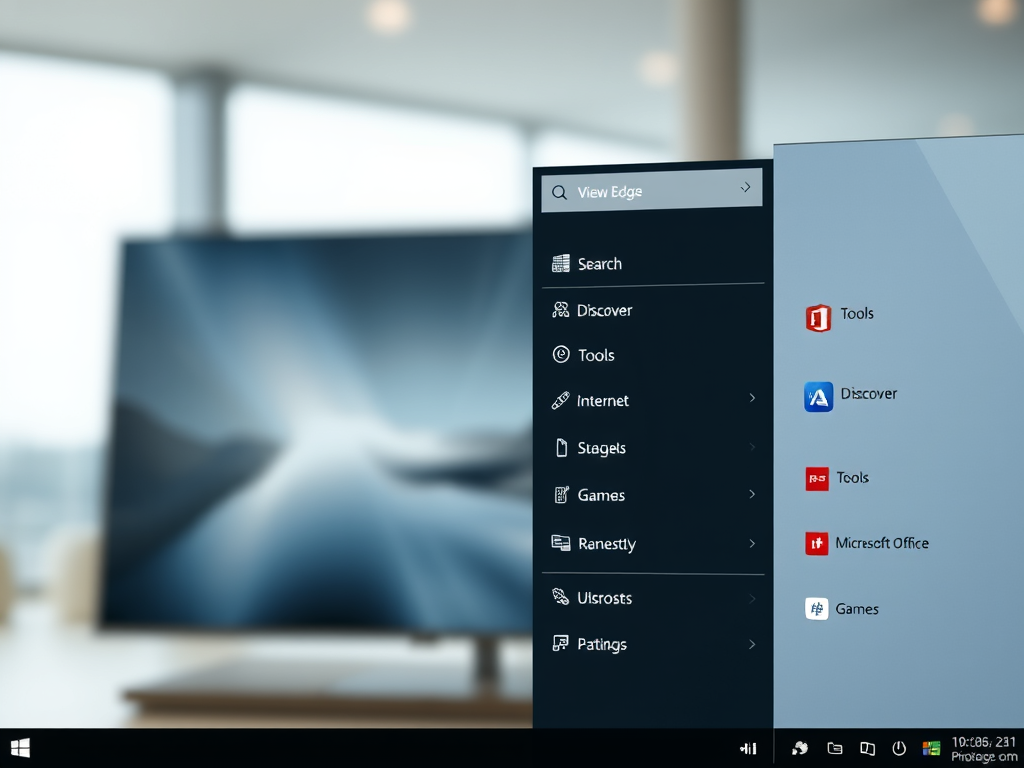
Category: Browsers
-
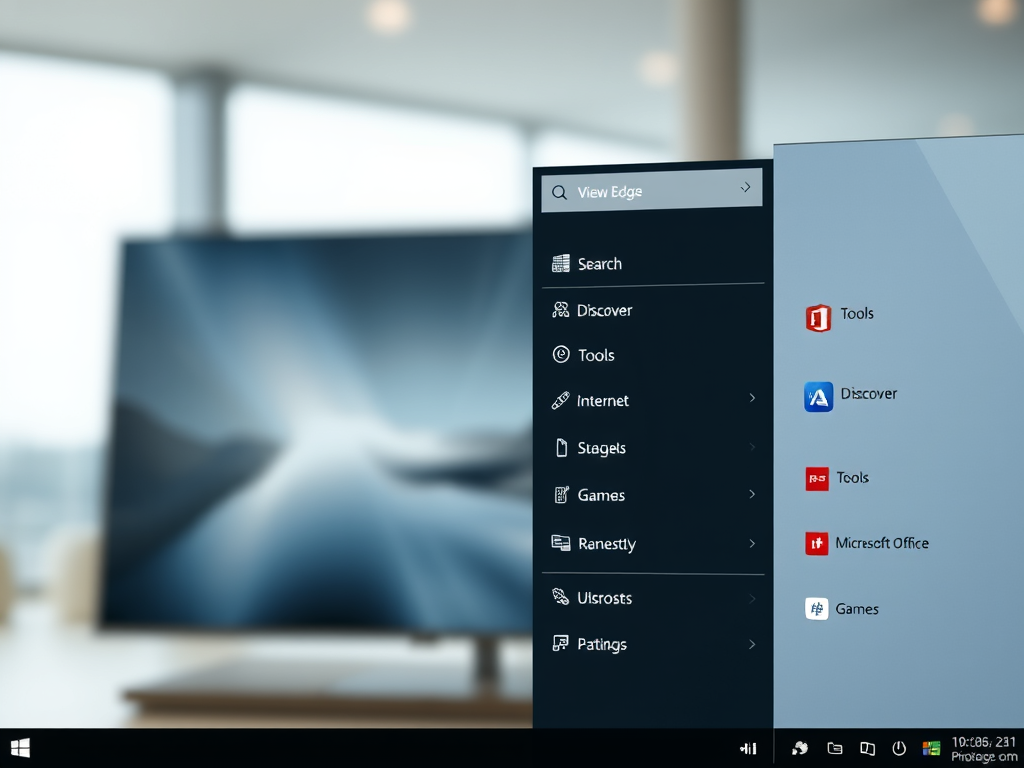
Date:
How to Add or Remove Sidebar in Microsoft Edge
The article provides a guide on adding or removing a sidebar in the Microsoft Edge browser, which is the default browser in…
-

Date:
Enable Updates for Edge on Metered Connections
The article provides a guide on how to activate or deactivate downloading updates over metered connections in the Microsoft Edge browser. Microsoft…
-

Complete Guide to Backup and Restore Microsoft Edge
The post provides a guide on backing up and restoring everything in the Microsoft Edge browser on Windows systems. The backup includes…
-

Date:
How to Share Website Links in Windows 11 Easily
This summary explains how to use the Nearby Sharing feature in Windows 11 to share website links with nearby devices that have…
-
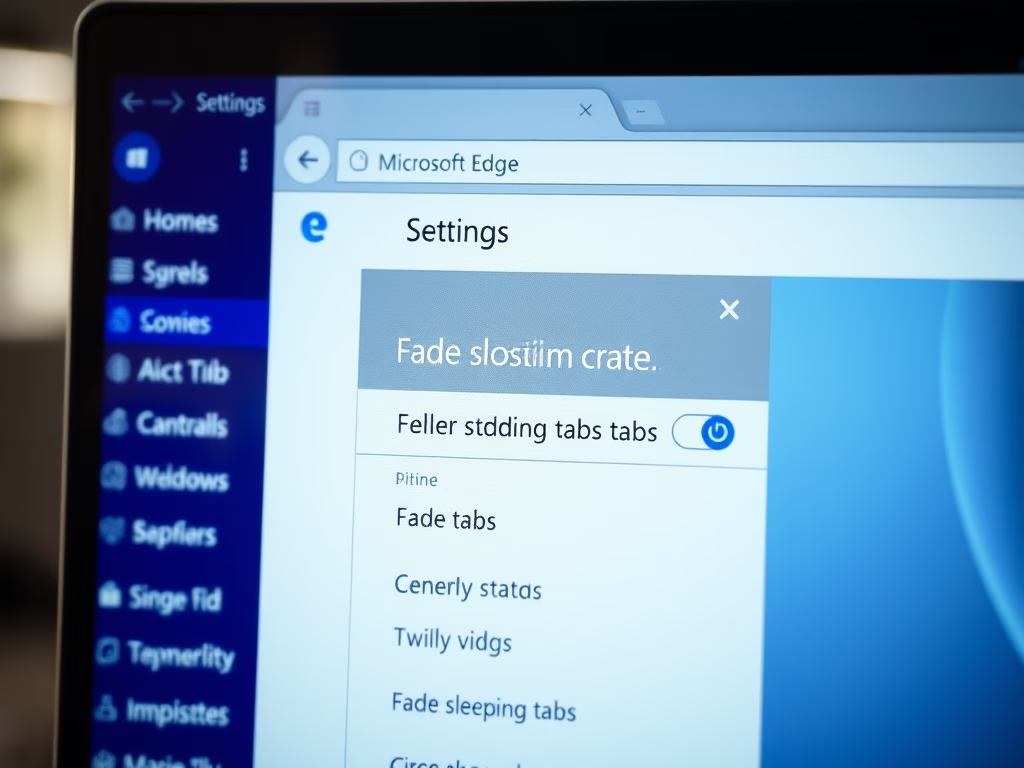
Date:
How to Manage Fading Sleeping Tabs in Microsoft Edge
The post provides a guide on managing the fade sleeping tabs feature in Microsoft Edge designed to maximize efficiency by reducing resource…
-
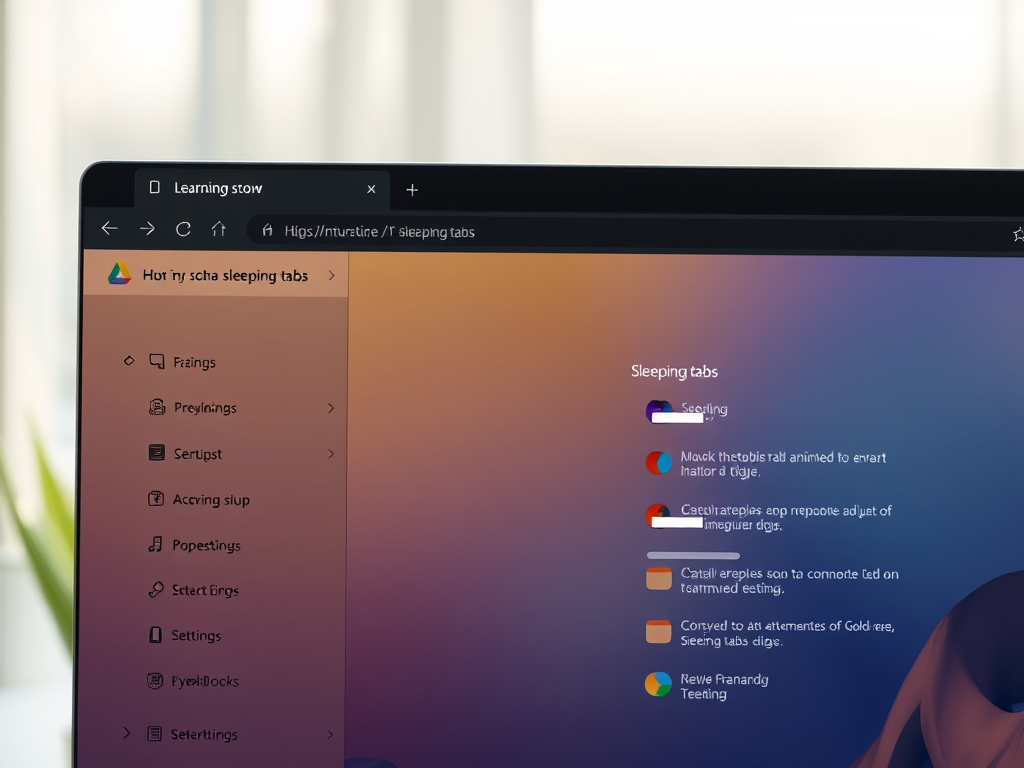
Date:
How to Enable Sleeping Tabs in Microsoft Edge
The recent update of the Microsoft Edge browser, now utilizing Chromium project code, introduces a ‘sleeping tabs’ feature to enhance memory and…
-
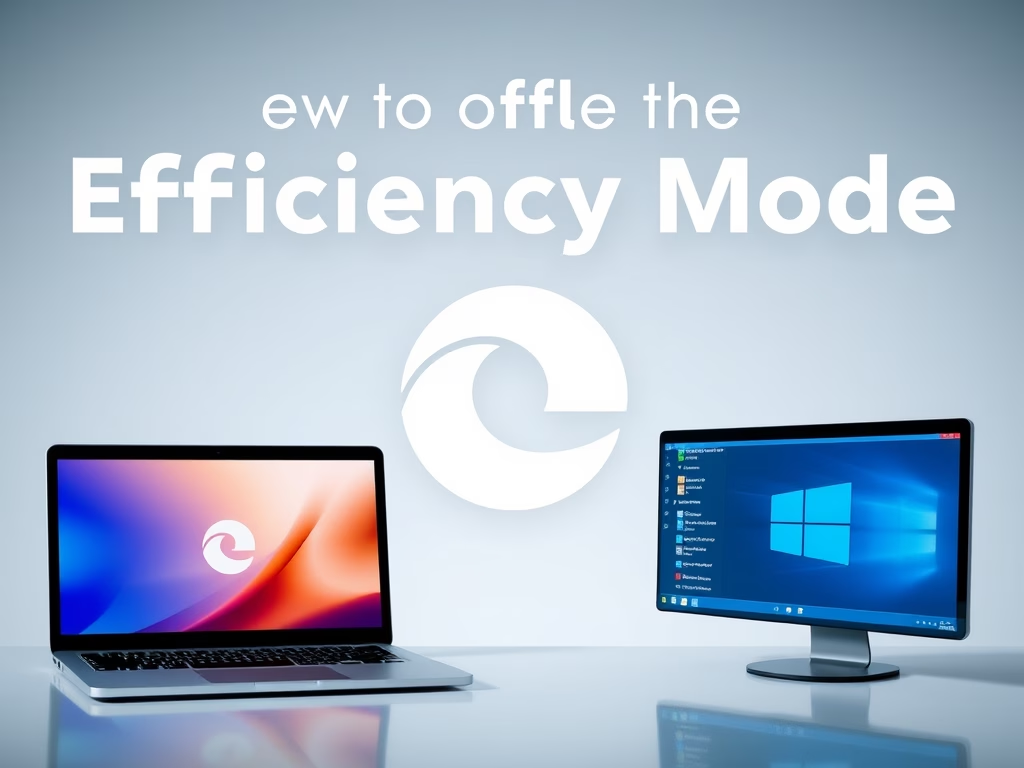
Date:
Enable Efficiency Mode in Microsoft Edge
The post describes how to enable or disable the efficiency mode in the Microsoft Edge browser – a feature designed to extend…
-

Date:
Enhance Your Browsing with Microsoft Edge Secure Network
Microsoft is partnering with Cloudflare to launch Microsoft Edge Secure Network, a feature designed to enhance online safety. It encrypts internet connection,…
-

Date:
How to View and Delete Browser History in Microsoft Edge
This content provides detailed instructions on viewing and deleting browsing history in the Microsoft Edge web browser. Users are advised to disable…
-

Date:
Block Pop-Ups in Microsoft Edge: A Complete Guide
The post provides a guide on blocking pop-ups in Microsoft Edge. It suggests that persistent pop-ups may indicate a computer virus or…