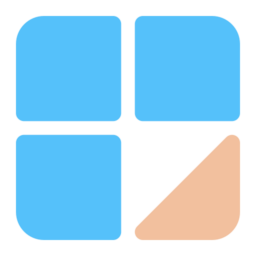
Category: Apps
-
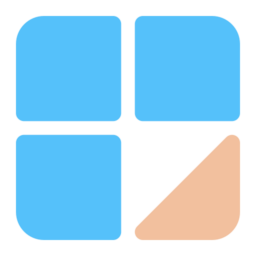
Date:
How to Manage Notification Previews in Messenger
This text provides a guide on how to toggle “Notification previews” in the Messenger app on mobile devices. Turning on notification previews…
-

Adjusting Phone Number Visibility in Telegram on Windows 11
The article provides a guide to modify the “Who can see my phone number” setting on the Telegram app for Windows 11.…
-
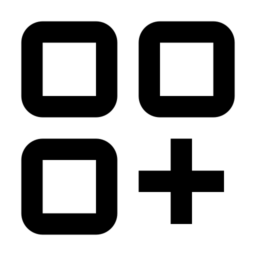
Date:
How to Toggle ‘Enter is Send’ in WhatsApp Mobile
This summary discusses the process of toggling the “Enter is send” feature in WhatsApp for mobile devices. The option allows users to…
-
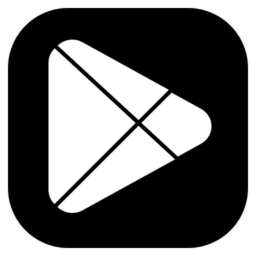
Date:
Enable or Disable Vibrate on Ring in Messenger App
This summary focuses on the method to enable or disable the “Vibrate on ring” feature in the Messenger mobile app. This feature…
-

Manage Group Additions in Telegram on Windows 11
The article provides a guide on how to alter settings in the Telegram app on Windows 11 to control who can add…
-
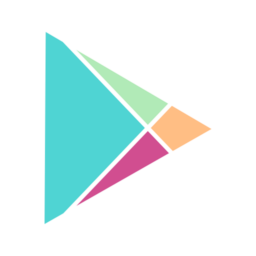
Date:
How to Enable Data Saver in Messenger App
This article provides instructions on how to manage the “Data Saver” feature in the Messenger mobile app, designed to reduce data usage…
-

Date:
How to Enable or Disable Conversation Tones in WhatsApp
This article outlines how to manage the “Conversation tones” feature on WhatsApp’s mobile application. The feature allows users to enable or disable…
-
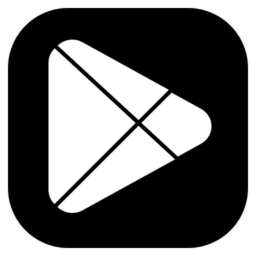
Date:
How to Manage Restricted Accounts in Messenger
The article provides a step-by-step guide on how to add or remove people from ‘Restricted accounts’ in the Messenger app on mobile…
-
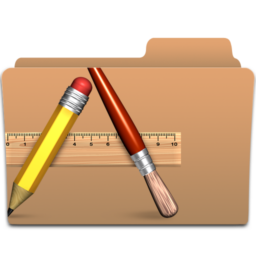
Date:
How to Control Group Invites on WhatsApp
This article outlines the process of controlling who can add you to WhatsApp groups on mobile devices, an important step to avoid…
-
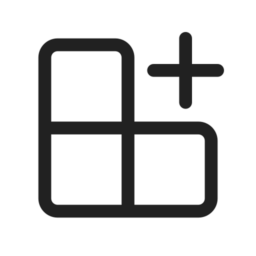
Date:
How to Enable Biometric Unlock in Messenger
The article details the process of activating or deactivating the “Unlock with Biometrics” feature on the Messenger app. This security addition allows…