
Author: Richard
-

Date:
How to Clear All Chats in WhatsApp on Windows 11
This summary explains how to clear all messages and delete all chats in WhatsApp on Windows 11. The procedure includes launching the…
-

Date:
Link Your Phone to Microsoft Teams: SMS Integration Guide
This article guides on how to link your phone to the Microsoft Teams app on Windows 11 for SMS integration. Features include…
-

Date:
How to Rename Your Dropbox Device on Windows 11
The article provides a step-by-step guide on changing the device name in the Dropbox app on Windows 11. This is useful as…
-

Date:
How to Enable Truvoice AI in Skype on Windows 11
The article provides instructions for enabling or disabling the ‘Truvoice AI’ feature in Skype on Windows 11. The Truvoice AI, a sub-feature…
-

Date:
How to Manage Automatic Backups in Dropbox on Windows 11
This article provides a guide on how to configure the “Automatic backups” setting in the Dropbox application on Windows 11. Users can…
-
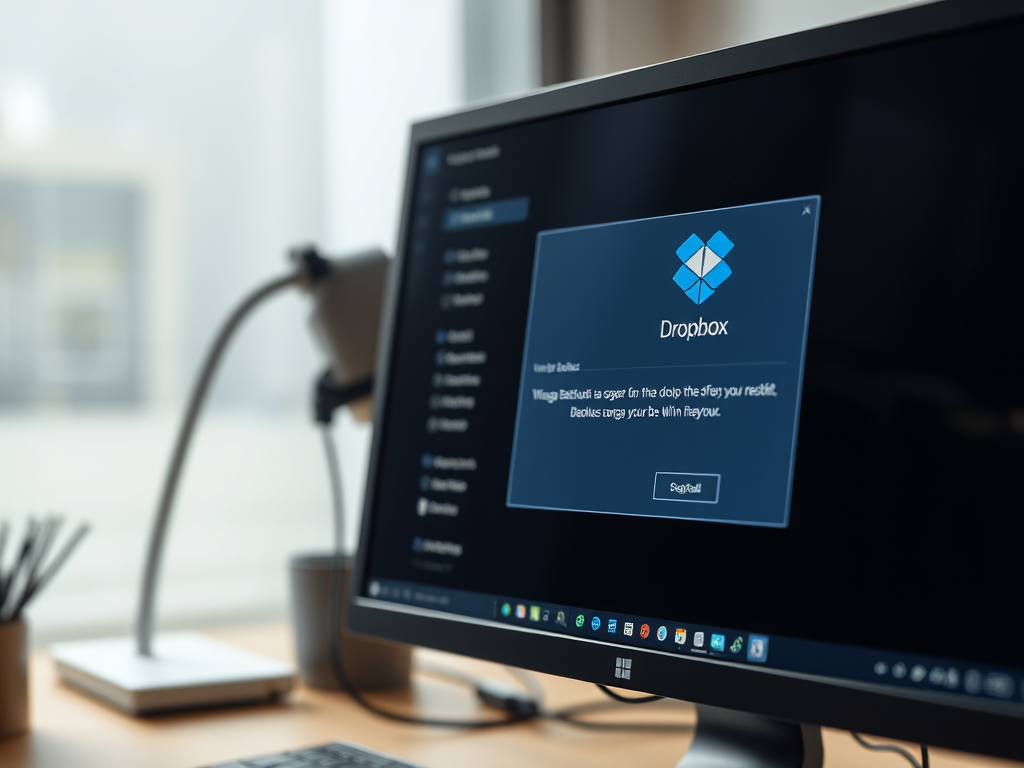
Date:
How to Manage Dropbox Backups on Windows 11
The article provides a guide on managing backups in the Dropbox app on Windows 11. It stresses the importance of backing up…
-

Date:
How to Redact Sensitive Info in Windows 11 Screenshots
This article instructs how to redact sensitive information in screenshots using the Snipping Tool in Windows 11. The new Text Actions feature…
-

Date:
How to Use Snipping Tool’s Text Actions in Windows 11
The Snipping Tool in Windows 11 has been updated with a Text Actions feature, allowing users to extract text from screenshots. Accessible…
-

Date:
Manage WhatsApp Automatic Downloads on Windows 11
The article guides users on how to manage automatic downloads in WhatsApp on Windows 11. This feature, which is set by default…
-
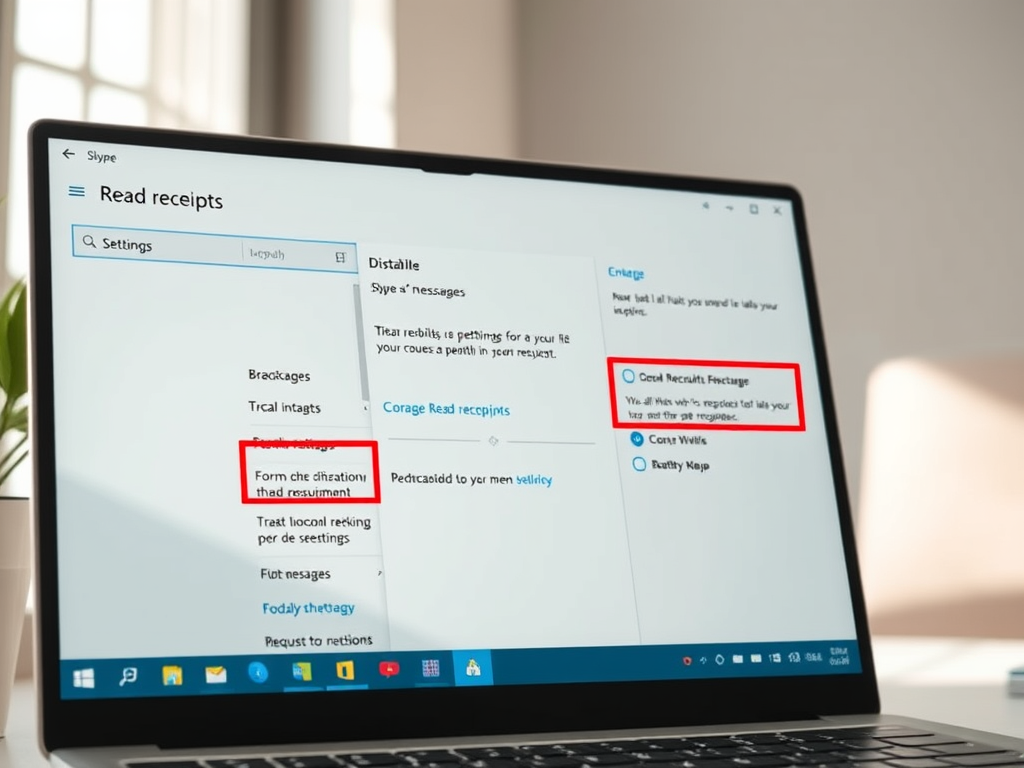
Date:
How to Enable or Disable Skype Read Receipts on Windows 11
The article provides a guide on toggling the “Read receipts” feature in Skype on Windows 11. Skype’s “Read receipts” let users know…