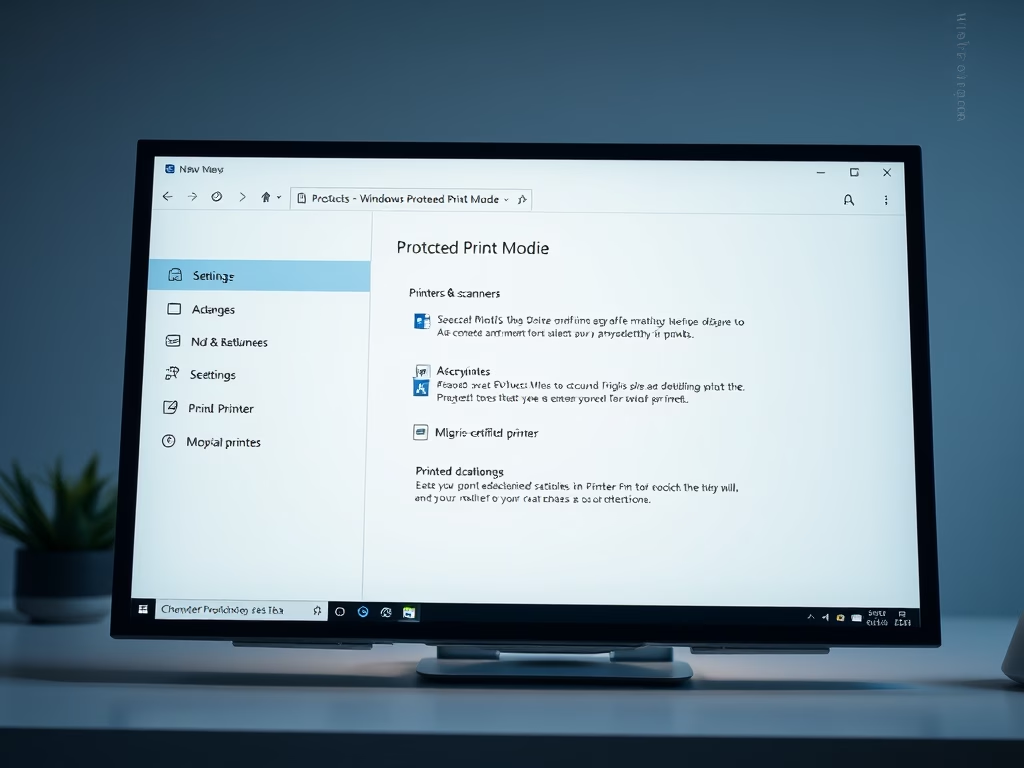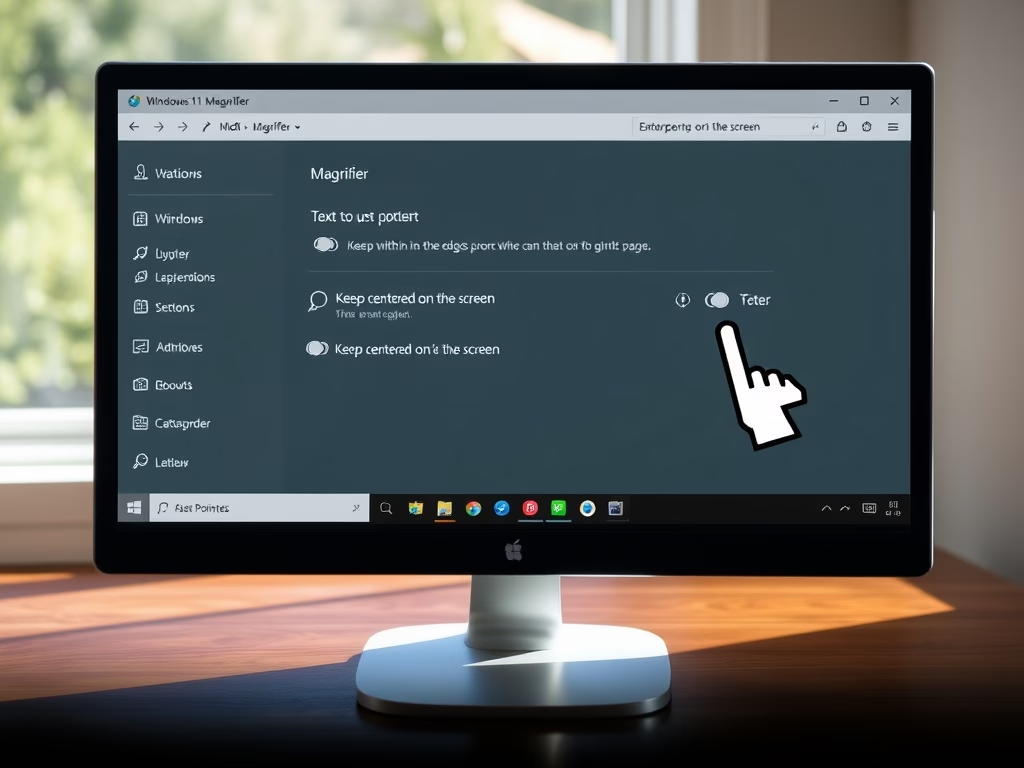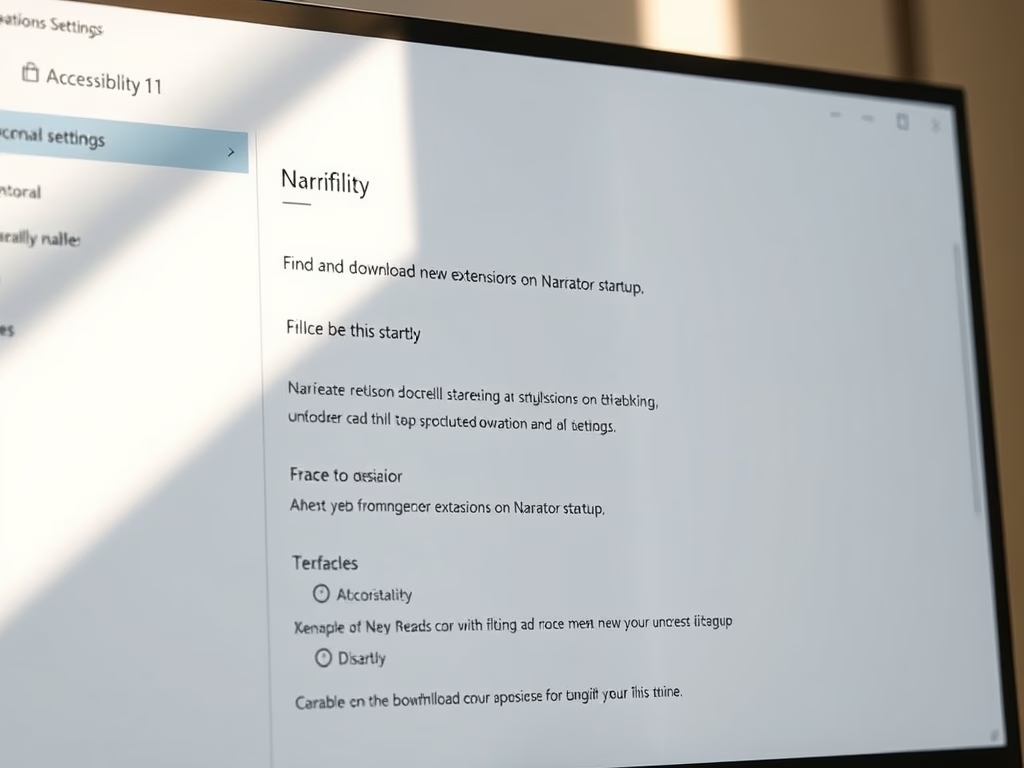Tag: Windows 11
-

Date:
Enable Windows Hello Sign-In for Microsoft Accounts in Windows 11
In Windows 11, enhancing device security involves enabling only Windows Hello sign-in for Microsoft accounts. This feature allows personalized, secure sign-ins using…
-

Date:
Customize Your Windows 11 Lock Screen Status
This article explains how to customize the lock screen in Windows 11 and select which app to display detailed status. With the…
-

Date:
Pause and Resume Printing in Windows 11
This article provides a guide on pausing and resuming printing in Windows 11. It covers the new feature introduced in Windows Build…
-

Date:
How to Rotate Images in Windows 11’s File Explorer
This article explains how to easily rotate images in Windows 11 using File Explorer, Paint, and Photos apps. File Explorer allows rotation…
-

Date:
How to Refresh Wi-Fi Networks in Windows 11
This article explains how to refresh or rescan available Wi-Fi networks in Windows 11. Users can now use a new refresh button…
-

Date:
Hide or Show Navigation Pane in Windows 11
This article explains how to show or hide the navigation pane in Windows File Explorer on Windows 11. The navigation pane, which…
-

Date:
How to Delete Folders in Windows 11: Step-by-Step Guide
This article provides a comprehensive guide on deleting folders in Windows 11, including using keyboard shortcuts, File Explorer, PowerShell, and Command Prompt.…
-

Date:
How to Delete Files in Windows 11: A Complete Guide
This article provides a comprehensive guide on deleting files in Windows 11. It covers various methods, including using keyboard shortcuts, the File…
-

Date:
How to Rename Folders in Windows 11
This article explains how to rename folders in Windows 11, providing various methods including keyboard shortcuts, File Explorer, PowerShell, and Command Prompt.…
-

Date:
How to Rename Files in Windows 11: Step-by-Step Guide
This article explains various methods to rename files in Windows 11, highlighting reasons for renaming files and step-by-step instructions for using keyboard…