
Tag: Windows 11
-

Date:
How to Disable ‘Appear in Search Results’ in Skype
The article explains the step-by-step process of controlling your visibility in Skype’s search results for all users. By default, every Skype account…
-

Date:
How to Add Google Drive to Quick Access in Windows 11
The article provides a step-by-step guide on how to display or conceal Google Drive in Quick Access in File Explorer on Windows…
-

Date:
How to Turn Zoom Message Preview On/Off in Windows 11
The article presents a guide on how to turn on or off the message preview feature in Zoom Chat on Windows 11.…
-

Date:
How to Enable Call Forwarding and Voicemail in Skype on Windows 11
The article explains the process of enabling or disabling call forwarding and voicemail in Skype on Windows 11. These features allow users…
-

Date:
How to Reinstall Dev Home App in Windows 11
The article provides a guide on how to reinstall the Dev Home app in Windows 11 when encountering performance issues or errors.…
-

Date:
How to Access Google Drive Files Offline on Windows 11
The article outlines how to access Google Drive files offline on Windows 11. Google Drive presents users with an option to work…
-

Date:
How to Change Zoom Recording Storage Location in Windows 11
This article provides a step-by-step guide on how to change the storage location of Zoom meeting recordings in Windows 11. Relocating Zoom…
-
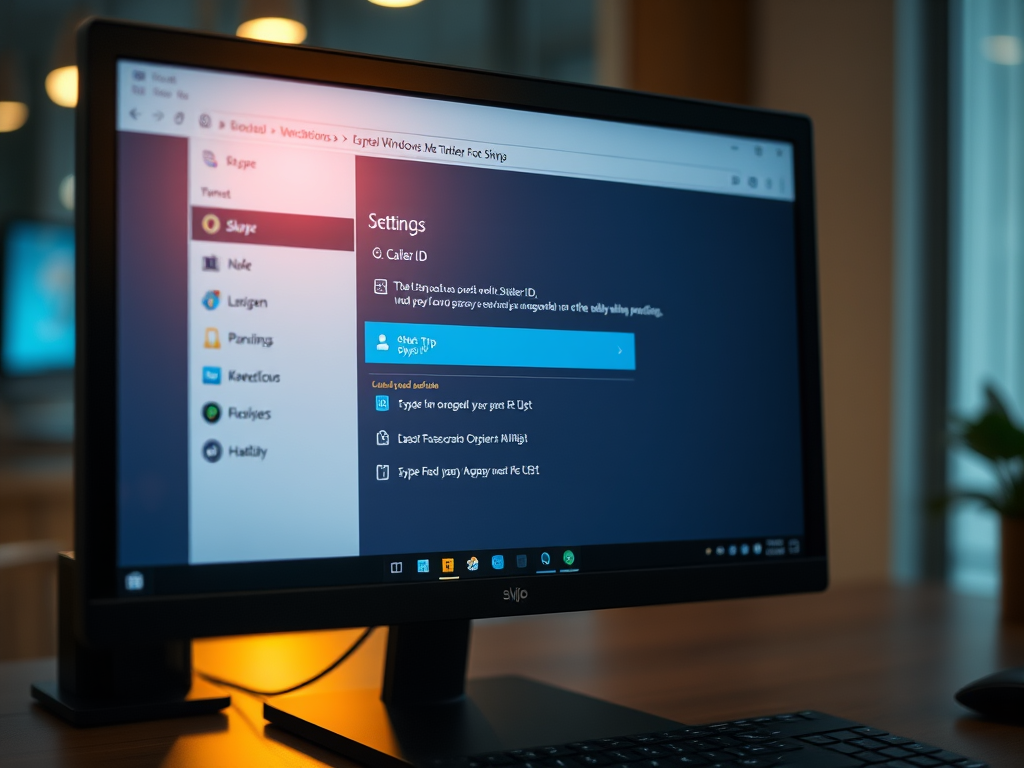
Date:
How to Turn Caller ID On or Off in Skype for Windows 11
This summary covers an article detailing how to adjust Caller ID settings in Skype on a Windows 11 system. Skype, a Microsoft…
-

Date:
Customize Notification Display in Windows 11 Phone Link App
The article guides on modifying display settings for notifications from the Phone Link app in Windows 11. Users can link their phones…
-

Date:
How to Mute Your Microphone in Zoom on Windows 11
The article provides a guide on how to mute your microphone automatically when joining a Zoom meeting in Windows 11. This feature…