-

How to Manage Favorites in Windows 11 File Explorer
The article provides a guide on how to add or remove files in the Favorites section of File Explorer on Windows 11. This feature allows for quick access to frequently used files, saving time and effort of navigating through multiple folders. The guide also details how maintaining the Favorites list can contribute to better file…
-

How to Use Undo and Redo in Windows 11 File Explorer
The article provides guidance on using the ‘Undo’ and ‘Redo’ commands in Windows 11’s File Explorer to reverse actions like deletion, copying or moving of files and folders. The ‘Undo’ command allows users to correct undesired operations, while ‘Redo’ restores the last ‘Undo’ action. Users access these commands through the context menu or keyboard shortcuts…
-
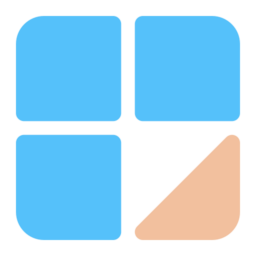
Turn Off Telegram Keep-Alive and Background Connection
The article provides instructions on how to manage the “Keep-Alive Service” and “Background Connection” features in the mobile version of Telegram, an instant messaging app. These features, which ensure real-time delivery of messages and reliable notifications, can be turned off to conserve battery life and data on the user’s device. The article includes a detailed…
-

How to Create a Desktop Shortcut for Copilot in Windows 11
The article details how to create a desktop shortcut for Copilot in Windows 11, a feature introduced in Microsoft’s build 23493 that allows users to interact with Bing Chat AI across multiple applications. Through a process involving creating a new shortcut, pasting a specific line of code, and customizing the icon, users can easily access…
-

How to Manage Copilot Plugins in Windows 11
The article instructs how to turn on or off plugins for Microsoft’s new Copilot feature in Windows 11. Copilot, which operates with Bing Chat AI, enables interaction with multiple applications and system settings through natural language. Users can customize Copilot by enabling or disabling plugins that add functionality according to their needs and preferences.
-

How to Clear Recent Activity in Windows 11 Copilot
The article instructs on how to delete or clear recent activity in the Copilot feature on Windows 11. This new feature added in the Windows 11 build 23493 allows users to interact with Bing Chat AI for various tasks. Clearing the history of recent activities ensures privacy and control over user data. The process involves…
-

Automatically Sync Events from Email to Outlook Calendar
The new Outlook app for Windows supports automating the addition or removal of events from emails to your calendar. Events such as flight and hotel reservations can be added to the calendar automatically, while unwanted events can be removed to maintain an organized schedule. The customizable settings are account-specific, helping users effectively manage their respective…
-

How to Set Up Bluetooth PAN on Windows 11
This article provides a step-by-step guide on how to connect to a Bluetooth Personal Area Network (BTPAN) on Windows 11. BTPAN enables wireless internet connectivity sharing between devices, offering a more secure option when no Wi-Fi is available. It requires having a Bluetooth adapter and a device supporting hotspot functionality. The procedures for connecting and…
-

How to Enable Mouse Gestures in Microsoft Edge
Microsoft Edge, the default browser in Windows 11, has introduced a ‘Mouse Gesture’ feature, which is enabled by default. This feature allows users to perform common tasks such as opening and closing tabs, browsing forward and backwards, and refreshing pages, by drawing specific patterns on the screen using the mouse. However, users can also disable…
-
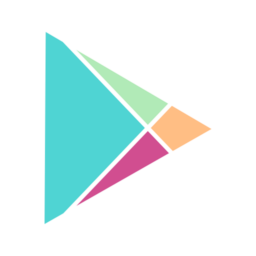
Enable or Disable Auto-Lock in Telegram: A Quick Guide
The article provides instructions for enabling or disabling the “Auto-lock” feature in the Telegram app on mobile devices. This feature automatically locks the app after a certain period to enhance security and protect user privacy. However, users who find this inconvenient, particularly frequent users, can choose to turn it off. The process requires the user…
