Editor’s Pick
-
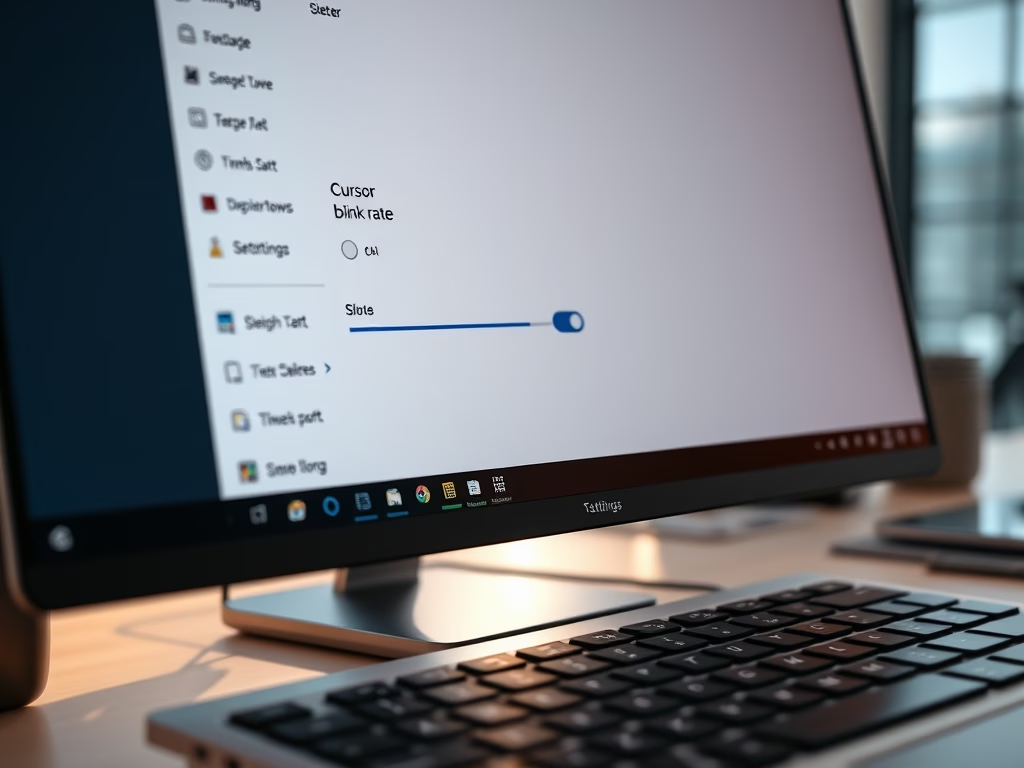
Date:
How to Change the Text Cursor Blink Rate in Windows 11
The text cursor blink rate in Windows determines how fast the cursor flashes.…
Trending Now
-
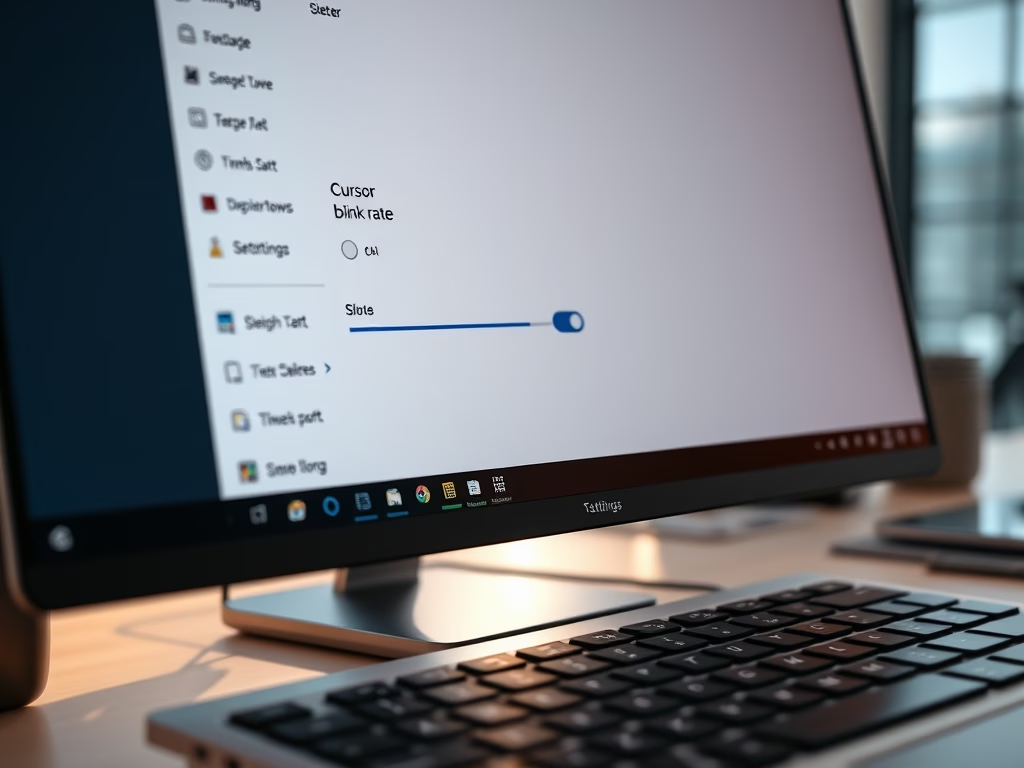
Date:
How to Change the Text Cursor Blink Rate in Windows 11
The text cursor blink rate in Windows determines how fast the cursor flashes.…
-

Date:
How to Change Your Country or Region in Windows 11
This guide explains how to change the country or region setting on a…
Latest Posts
-
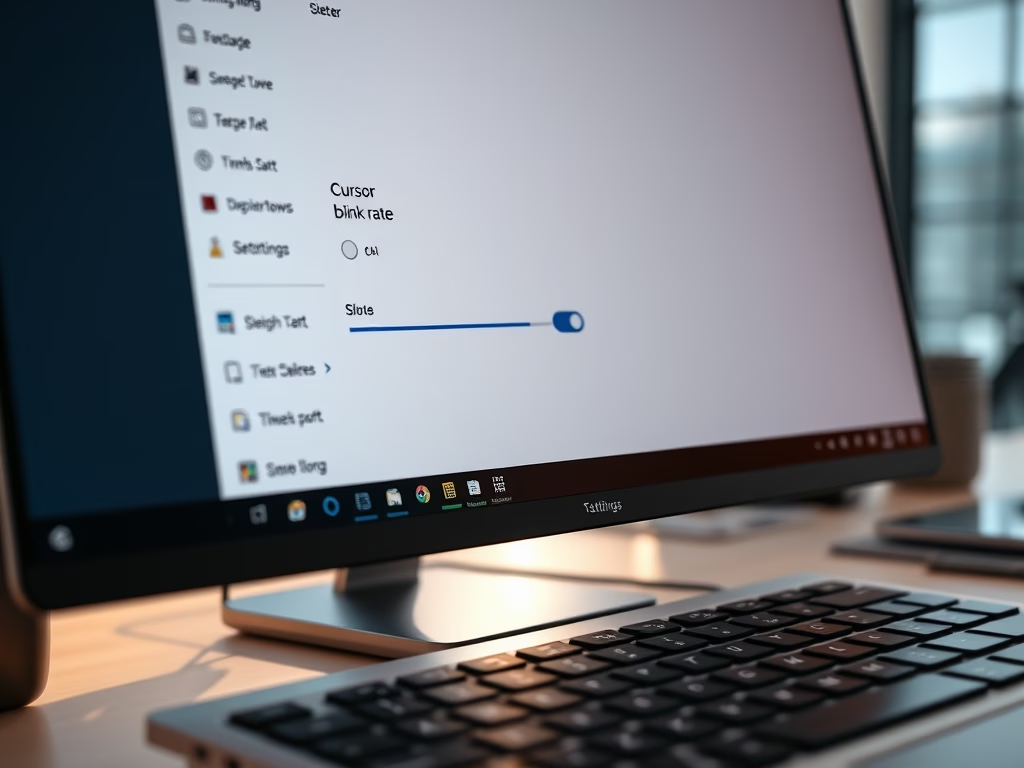
Date:
How to Change the Text Cursor Blink Rate in Windows 11
The text cursor blink rate in Windows determines how fast the cursor flashes. By default, it blinks every 530 milliseconds…
-

Date:
How to Change Your Country or Region in Windows 11
This guide explains how to change the country or region setting on a Windows 11 computer, referred to as your…
-

Date:
How to Turn On or Off Smart App Control in Windows 11
Smart App Control (SAC) is a security feature in Windows 11 that blocks harmful apps and unwanted software. It evaluates…
-
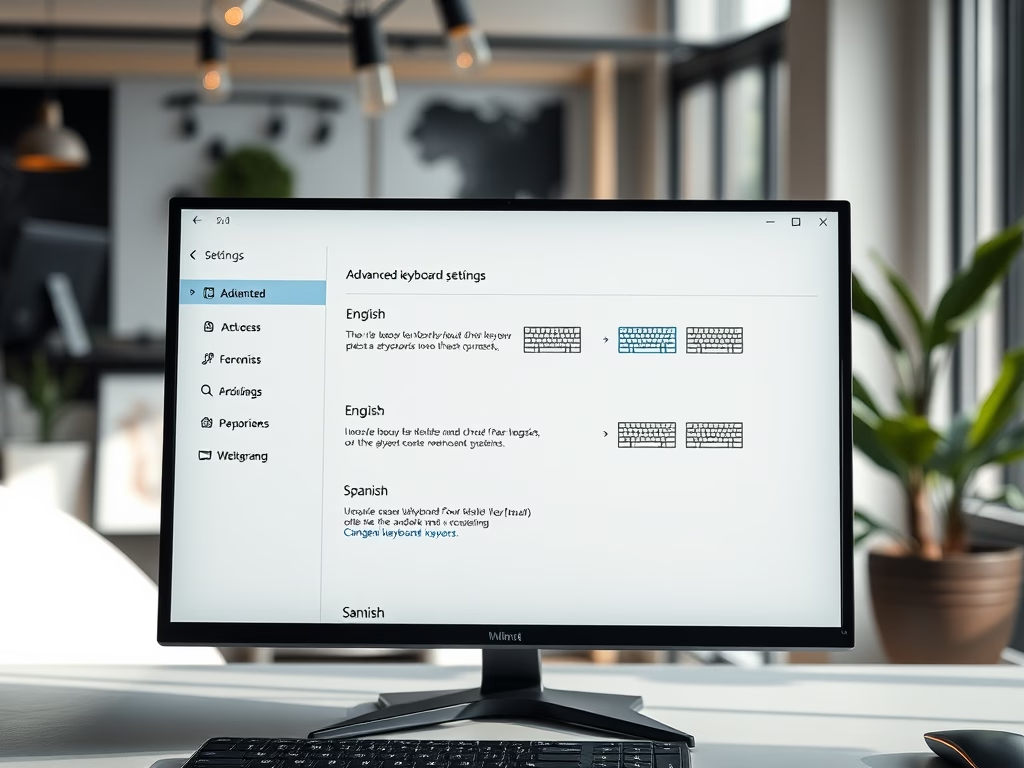
Date:
How to Turn On or Off Different Keyboard Layouts for Each App in Windows 11
Windows 11 allows users to select different keyboard layouts for each app, facilitating multilingual typing. Special characters from various languages…
-

Date:
How to Show the Language Bar on Your Desktop or Taskbar in Windows 11
The Language Bar in Windows 11 allows users to easily switch between keyboard languages, enabling the input of special characters.…
-

Date:
Add or Remove Language Bar in Windows 11
This guide explains how to add or remove the language bar on the Windows 11 taskbar and sign-in screen without…