-

How to Switch Between Copilot Views in Windows 11
The article outlines how to switch between quick view and full view modes in the Copilot app on Windows 11, utilizing the dedicated Copilot key and shortcuts like Alt + Space. It emphasizes functionality improvements in the native app, customizable features, and user-friendly navigation between views for enhanced user experience.
-

How to Install Lychee with Apache on Ubuntu 24.04
This article guides you through installing the Lychee Photo Management system on Ubuntu 24.04 using Apache. It details the necessary components, including Apache, MariaDB, and PHP, and provides installation commands. After setting up the database and configuring Apache, it outlines steps to secure the site with SSL.
-

How to Install Supabase with Docker on Ubuntu 24.04
This article details the installation of Supabase on Ubuntu 24.04 using Docker. Supabase offers an open-source alternative to Firebase, leveraging PostgreSQL for data management. The process involves installing Docker, downloading Supabase, configuring necessary settings, and implementing security measures like SSL/TLS for a dependable development environment.
-

How to Share Files from Android to Windows 11
This article details how to share files from an Android device to a Windows 11 PC using the Phone Link app. By linking the devices via Wi-Fi or Bluetooth, users can seamlessly transfer files, access apps, and receive notifications. The process involves selecting files, utilizing the Link to Windows app, and allows for customizable storage.
-

How to Change Phone Link Download Folder in Windows 11
This article outlines the steps to change the default downloads folder for the Phone Link app on Windows 11. The app connects your phone and PC via Wi-Fi or Bluetooth, allowing file sharing. Users can modify the default storage location by accessing settings in the Phone Link app and selecting a new folder via File…
-
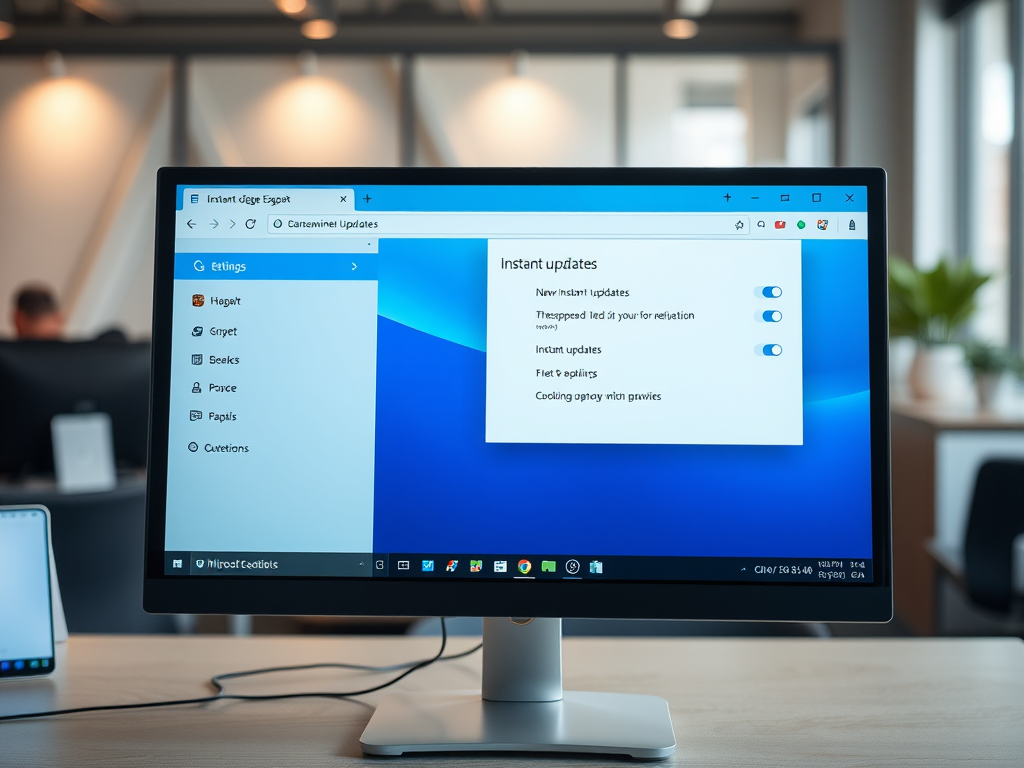
How to Enable or Disable Collections in Microsoft Edge
The article details how to enable or disable the “Collections” feature in Microsoft Edge on Windows 11. This feature helps users gather and organize web content, facilitating research and collaboration. It can be managed through browser settings or Windows Registry Editor, providing users with the option to customize their browsing experience.
-

Installing PyTorch on Ubuntu 24.04: A Step-by-Step Guide
This article provides a detailed guide for installing PyTorch on Ubuntu 24.04 using both pip and Anaconda. It explains the significance of PyTorch in machine learning, highlights its compatibility with CUDA for GPU acceleration, and outlines steps for setting up a Python virtual environment or Anaconda for installation.
-
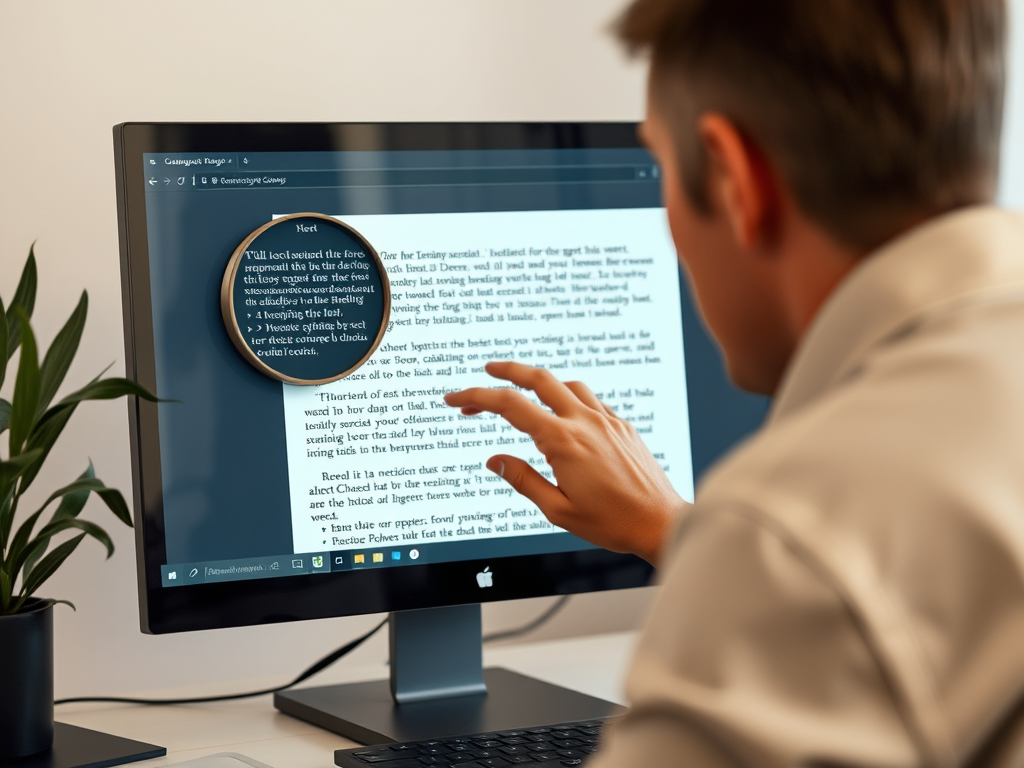
How to Invert Screen Colors in Windows 11 Magnifier
The article discusses how to enable or disable invert screen colors using the Magnifier app in Windows 11, which enhances readability and reduces eye strain. It provides methods for adjustment via keyboard shortcuts, the Settings app, or the Windows Registry, making it a vital accessibility tool for users with visual impairments.
-

How to Change Magnifier Reading Keys in Windows 11
This article discusses how to change the Magnifier Reading Keys in Windows 11, which assist users with visual impairments. Users can modify these keys through the Settings app or the Windows Registry. The default modifier is Ctrl + Alt, but it can be changed to options like Caps Lock or Insert for improved usability.
-

How to Force Users to Sign Into Microsoft Edge on Windows 11
This article outlines how to enforce sign-ins for users of Microsoft Edge on Windows 11 through the BrowserSignin policy. It details the benefits, including enhanced security, data synchronization, and effective policy management. The implementation process involves modifying the Windows Registry, ensuring reversibility if necessary.
