-

How to Disable Remote Assistance in Windows 10
The tutorial provides instructions for enabling or disabling Windows 10’s Remote Assistance feature. Although helpful for troubleshooting, the feature is a potential security risk if mishandled. The guide outlines three methods of managing Remote Assistance: through System Settings, using Windows Command Prompt, or via the Windows Registry.
-

Enable Random MAC Addresses on Windows 10
This tutorial guides Windows 10 users on enabling or disabling the Random Hardware MAC addresses feature. This unique address tracks the computer’s location and activities, so using random MAC addresses provides increased security, especially on public or untrusted Wi-Fi networks. The settings can be applied globally or to specific Wi-Fi networks, offering flexibility based on…
-

How to Install PrestaShop on Windows WSL
The tutorial provides detailed instructions to install the PrestaShop eCommerce platform on Windows 10 using Windows Subsystem for Linux (WSL) 2 with Ubuntu OS. This includes enabling WSL in Windows, installing Ubuntu on Windows, setting up the Apache HTTP Server, MariaDB Database Server, PHP and related modules. Furthermore, it explains how to create a PrestaShop…
-
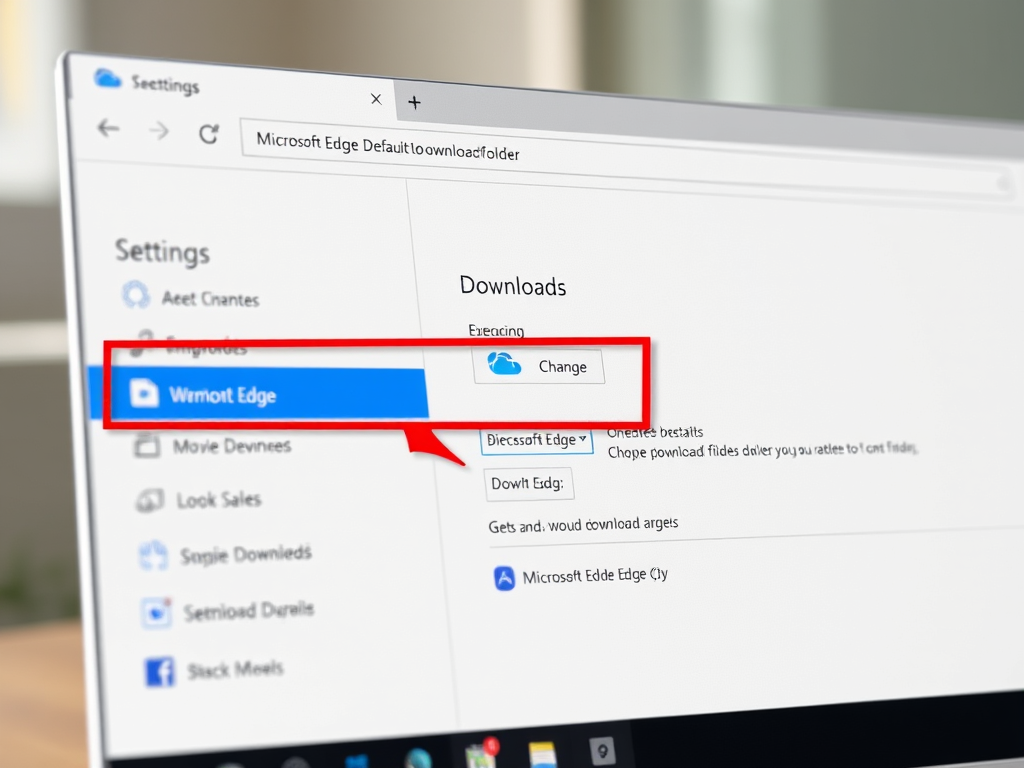
How to Change Default Downloads Folder in Microsoft Edge
This tutorial details how to modify the default folder for downloads in the Microsoft Edge browser. It begins with a running of the browser, then navigation to settings, and finally to changing the download location. Additionally, it outlines how to use the Windows registry to enforce a standard download folder across all users, as long…
-

How to Install ownCloud on Windows WSL
The tutorial details the process of installing an open-source, self-hosted file-syncing and sharing platform, ownCloud, on Windows 10 WSL (Windows Subsystem for Linux) 2 with Ubuntu OS, using Apache. It covers enabling WSL and Virtual Machine Platform in Windows, installing Ubuntu 20.04, Apache HTTP Server, MariaDB Database Server, and PHP. It further points out creating…
-

How to Install phpMyAdmin with Apache on Windows WSL
This tutorial provides detailed steps on how to install phpMyAdmin on Windows 10 WSL (Windows Subsystem for Linux) 2 with Apache HTTP server and Ubuntu OS. The guide covers enabling WSL in Windows, installing Ubuntu on Windows 10, running phpMyAdmin on it, and setting up the Apache HTTP server and MariaDB Database server. Finally, it…
-

How to Install the LEMP Stack on Windows WSL
The tutorial provides a step-by-step guide on how to install the LEMP stack (Linux, Nginx, MariaDB, PHP) on Windows 10 using Windows Subsystem for Linux (WSL) 2 and Ubuntu operating system. It covers enabling WSL and the Virtual Machine Platform, installing Ubuntu from the Windows Store, and then sequentially installing Nginx HTTP server, MariaDB database…
-

How to Install the LAMP Stack on Windows WSL
The tutorial demonstrates the process of installing the LAMP stack on Windows 10 WSL 2 with Ubuntu OS. The steps involve enabling WSL and Virtual Machine Platform in Windows, downloading and setting up Ubuntu from the Windows store, and running through a series of commands to install and confirm the functionality of Linux (Ubuntu), Apache2…
-

How to Install WordPress on Windows WSL
The tutorial demonstrates how to install WordPress on Windows 10 using Windows Subsystem for Linux (WSL) 2 with an Nginx HTTP server on Ubuntu 20.04 or 18.04. It includes steps for enabling WSL in Windows, installing Ubuntu on Windows 10, and setting up a Linux environment within Windows. The process also involves installing Nginx HTTP…
-

How to Prevent Microsoft Edge from Showing Passwords
This tutorial guides users on how to disable the “Reveal Password” feature in the Microsoft Edge browser. Users have the option to disable this via browser settings or through the Windows registry for a system-wide effect. This feature, when activated, shows the typed password in the site password field. This guide will help users maintain…
