Editor’s Pick
-

Date:
How to Change the Magnifier Zoom Level in Windows 11
Windows 11 includes a tool called Magnifier that enlarges screen content for easier…
Trending Now
-

Date:
How to Change the Magnifier Zoom Level in Windows 11
Windows 11 includes a tool called Magnifier that enlarges screen content for easier…
-
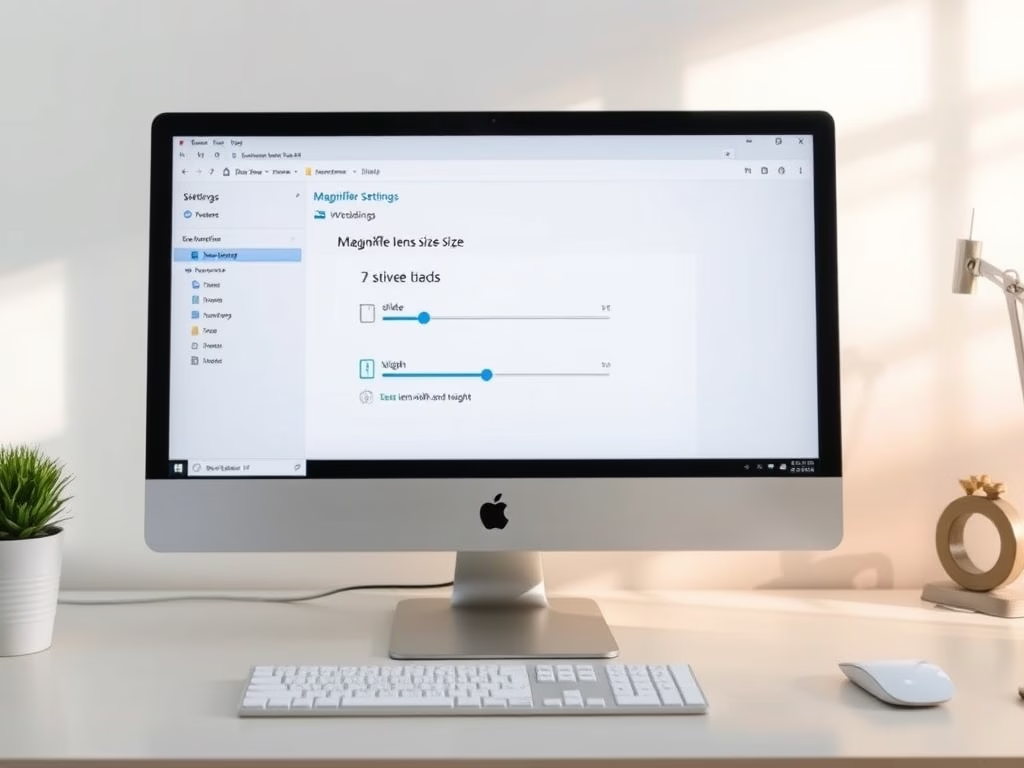
Date:
How to Change the Magnifier Lens Size in Windows 11
Windows 11 includes a handy tool called Magnifier, which enlarges parts of the…
Latest Posts
-

Date:
How to Change the Magnifier Zoom Level in Windows 11
Windows 11 includes a tool called Magnifier that enlarges screen content for easier viewing. This guide offers simple methods to…
-
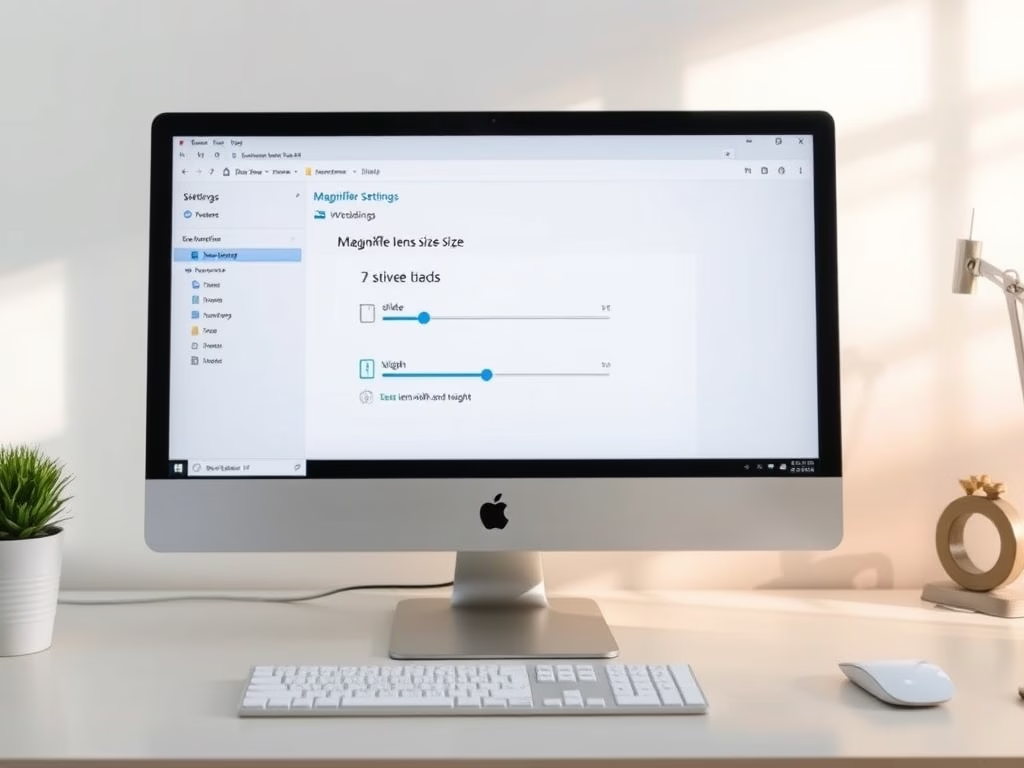
Date:
How to Change the Magnifier Lens Size in Windows 11
Windows 11 includes a handy tool called Magnifier, which enlarges parts of the screen for better visibility. Users can adjust…
-

Date:
How to Lock a BitLocker Drive in Windows 11
BitLocker in Windows 11 secures drives through encryption and password protection, ensuring only authorized users can access data. It allows…
-

Date:
Deny Write Access to Unprotected Removable Drives in Windows 11
This guide explains how to prevent Windows 11 from saving files to unprotected USB or removable drives by using BitLocker…
-

Date:
How to Turn On Narrator for Modifier Keys in Windows 11
This guide explains how to enable Windows 11’s Narrator to announce the names of modifier keys like Shift and Alt,…
-
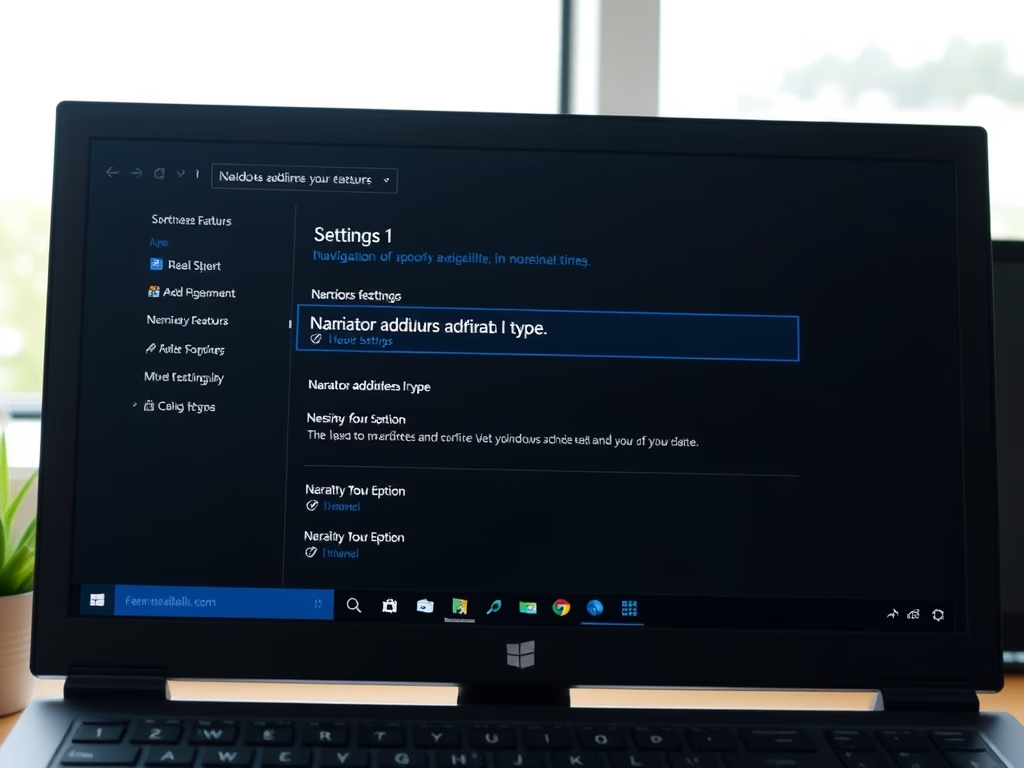
Date:
How to Turn On or Off Narrator Announcing Keys in Windows 11
This guide explains how to enable or disable the Narrator feature in Windows 11 that announces navigational keys like Arrow…