-
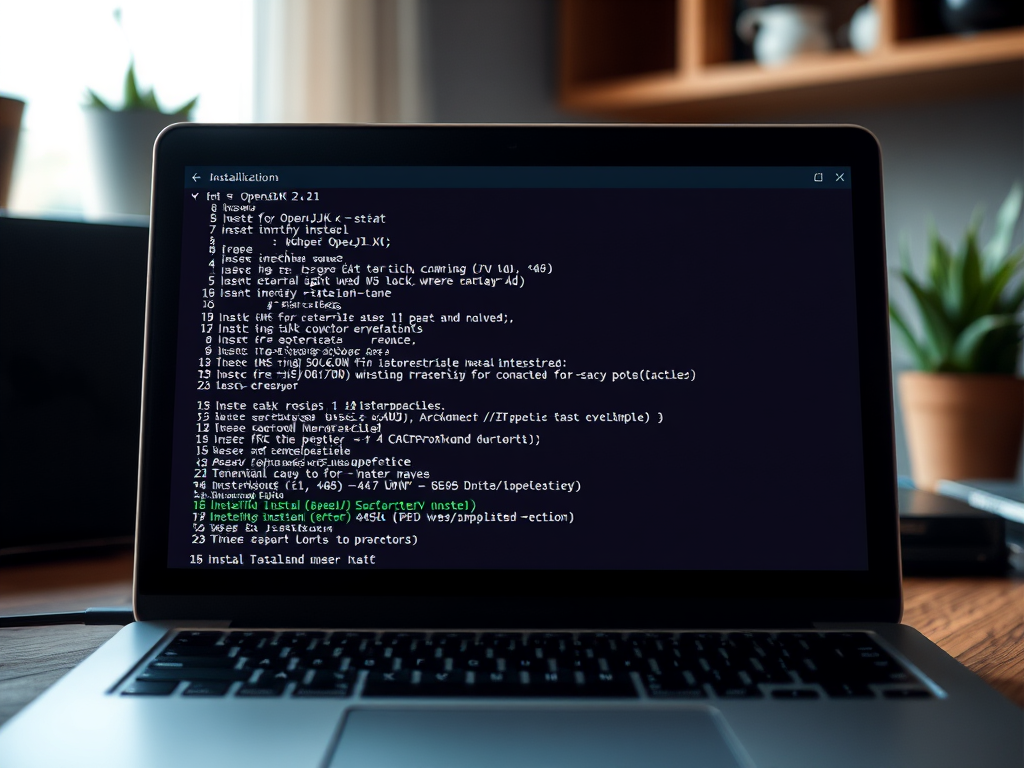
How to Install OpenJDK 21 on Ubuntu 24.04
This article outlines the steps to install OpenJDK 21 on Ubuntu 24.04, highlighting its importance for Java development. It details the installation commands, configuring environment variables, testing the setup, and managing multiple OpenJDK versions easily. The process is straightforward, utilizing Ubuntu’s default repositories for installation.
-

How to Set Up a Static IP on Ubuntu 24.04
The article outlines the process of setting up a static IP address on Ubuntu 24.04. It emphasizes the importance of static IPs for devices needing consistent addresses, like servers and printers. Key steps include modifying the network configuration YAML file, adjusting permissions, and verifying the setup with the command ‘ip address show’.
-
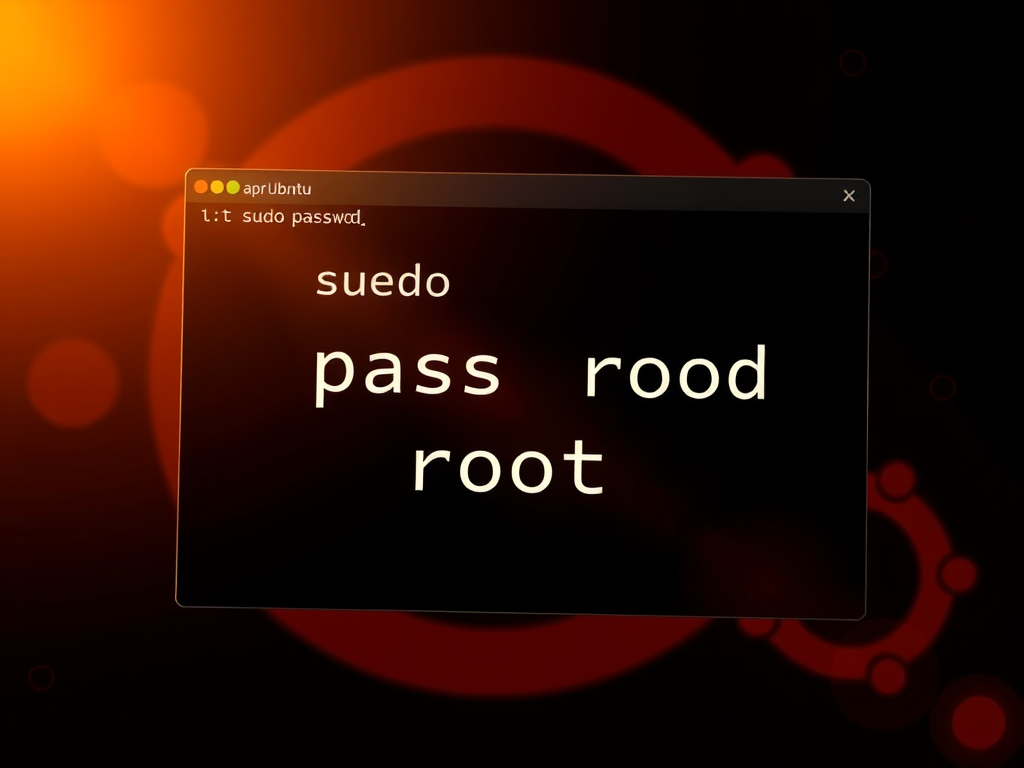
How to Enable Root User on Ubuntu 24.04
This article details the process of enabling the root user account on Ubuntu 24.04. The root account provides unrestricted access to administrative functions but is disabled by default. Users can enable it using the sudo command to set a password. It also emphasizes restricting the su command to maintain security.
-

Mount Remote Directories with SSHFS on Ubuntu 24.04
This article covers the use of SSHFS to mount remote directories over SSH on Ubuntu 24.04. It highlights the simple installation process, ease of access to remote files, secure data transfer, and convenient unmounting. SSHFS streamlines workflows for document editing and file management by integrating remote files into the local system seamlessly.
-

Set Up SFTP with Chroot on Ubuntu 24.04
This article outlines the process of setting up a chroot restricted SFTP account on Ubuntu 24.04, enhancing security by confining users to designated directories. Key steps include creating a restricted user group, adjusting SSH settings, and testing configurations to ensure proper functionality while minimizing unauthorized access risks.
-
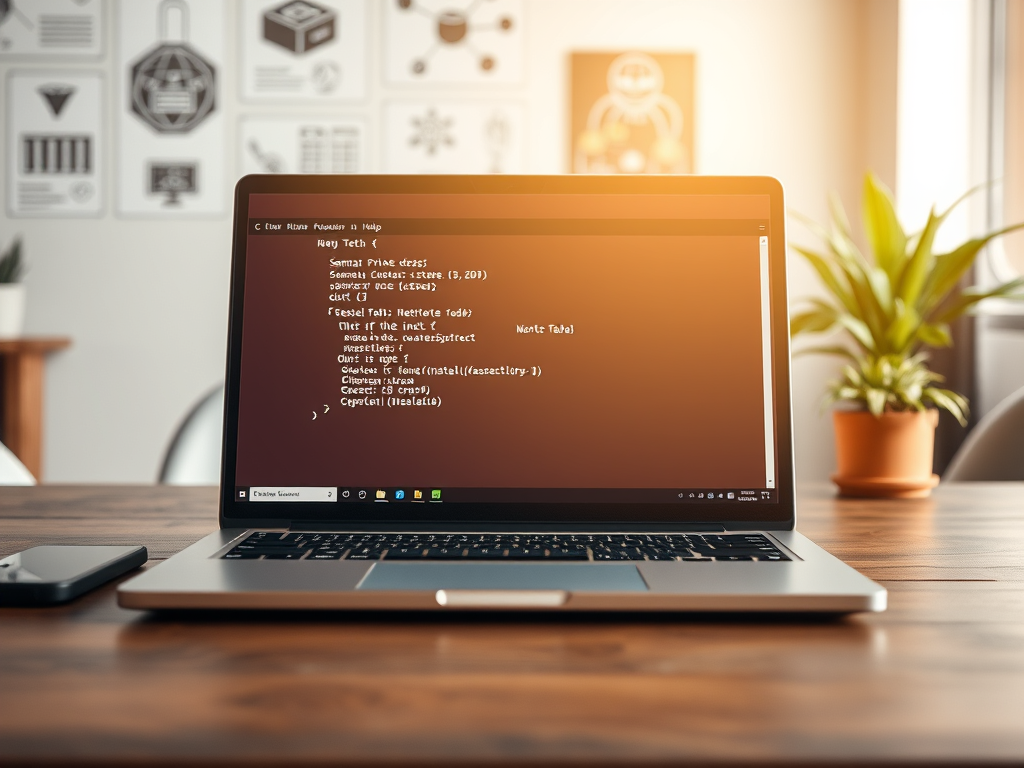
How to Create a Private Samba Share on Ubuntu 24.04
This article details installing and configuring a private Samba share on Ubuntu 24.04, allowing secure file sharing among designated users. It guides users through installing Samba, setting up permissions, and mapping shares on Windows, emphasizing configuration and group management for enhanced security and accessibility in a network environment.
-

How to Create a Samba Public Share on Ubuntu 24.04
This article guides users through installing and configuring a Samba public share on Ubuntu 24.04, allowing full access without authentication. It outlines the installation of Samba, creating a share folder, modifying configuration settings, and restarting the service. Additionally, it addresses Windows mapping requirements and security considerations.
-

How to Install Usermin on Ubuntu 24.04
This article provides a step-by-step guide to installing Usermin on Ubuntu 24.04. Usermin offers a simplified web-based interface for users to manage their mail and other services without full server access. The installation involves preparing the system with necessary packages, downloading Usermin, configuring access, and starting the service.
-
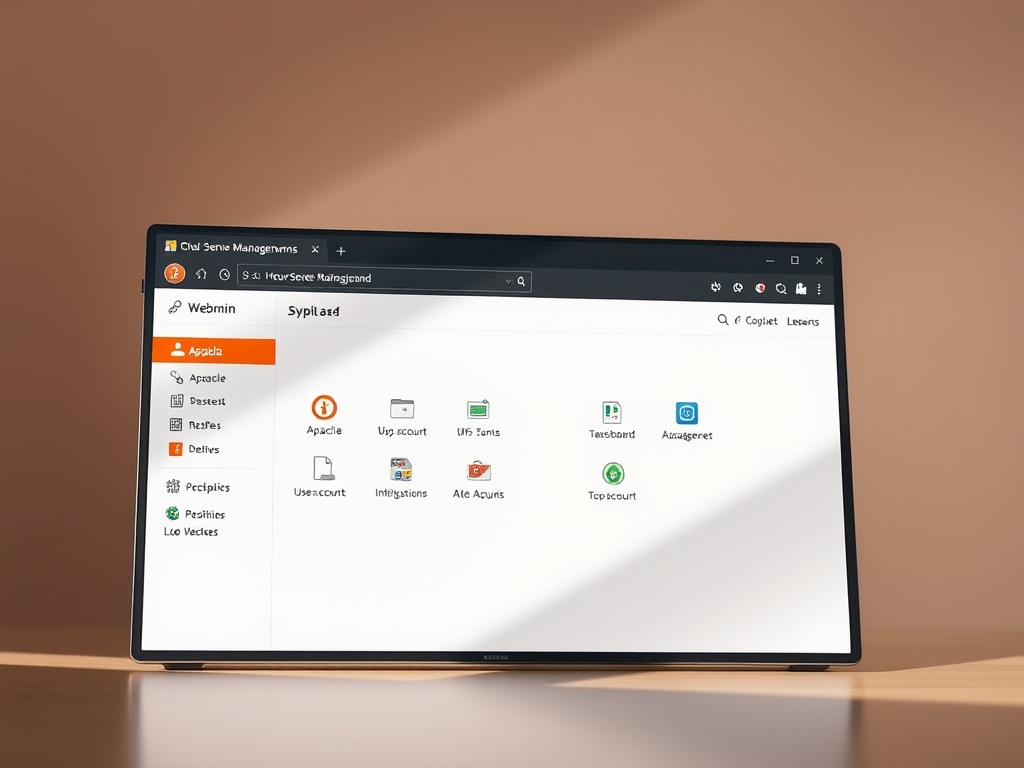
How to Install Webmin on Ubuntu 24.04
The article details the installation of Webmin on Ubuntu 24.04, a web-based tool for server administration. It outlines essential packages, installation commands, and configuration steps, emphasizing remote management capabilities. Webmin simplifies server oversight, allowing users to manage configurations through a browser while restricting access through the config file.
-

How to Install CakePHP on Ubuntu 24.04
This article details the installation of the CakePHP web framework on Ubuntu 24.04, encompassing key steps like installing PHP and necessary packages, configuring PHP settings, and creating a project directory using Composer. It concludes with starting the CakePHP server, allowing access via a web browser, ensuring an efficient setup for web application development.
