This article explains installing Dropbox on Ubuntu Linux.
Installing Dropbox on Ubuntu Linux is a great way to back up your data and ensure its security. Dropbox provides online storage to automatically back up your content, which offers peace of mind in case your PC crashes.
Additionally, Dropbox is one of the most reliable online storage providers available, and it supports Linux and Ubuntu, which is not the case for many other providers. Installing Dropbox on Ubuntu is a simple process, allowing you to manage and access your online content easily.
There are other online storage providers, but none support Linux or Ubuntu as Dropbox, and if they do, their service is not as reliable as Dropbox.
To install Dropbox on Ubuntu, continue below:
Install the Ubuntu Dropbox installation loader
There are many ways to install Dropbox on Ubuntu. First, download the installer package directly from Dropbox’s download page.
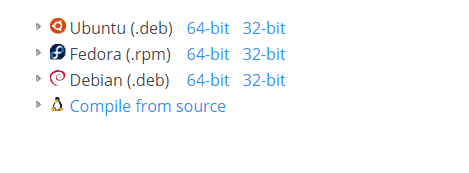
You could also run the commands below to install the installer loader for Ubuntu.
sudo apt-get update sudo apt-get -y install nautilus-dropbox
After installing the tool above, it will automatically launch the Dropbox installer wizard. If the Dropbox installer isn’t launched automatically, search for and launch it.
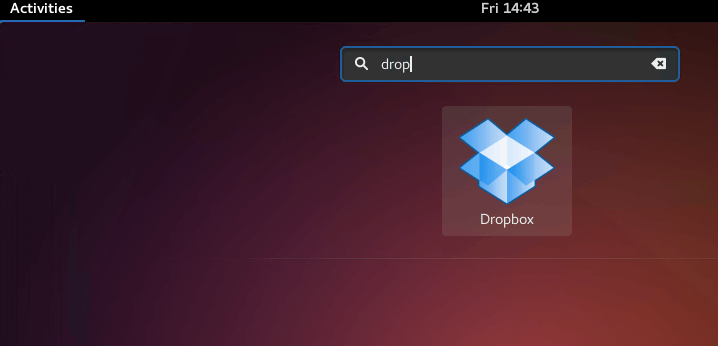
Configure Dropbox
When the wizard begins, continue with Dropbox installation. You may be prompted to create a new account if you don’t already have one or type your username and password to log on if you do have one.
After the installation, a Dropbox folder will be created in your home directory. If you want to back up stuff online automatically, add your stuff to that folder. In addition, you can create a sub folder in the Dropbox folder of your home directory to sync to the cloud.
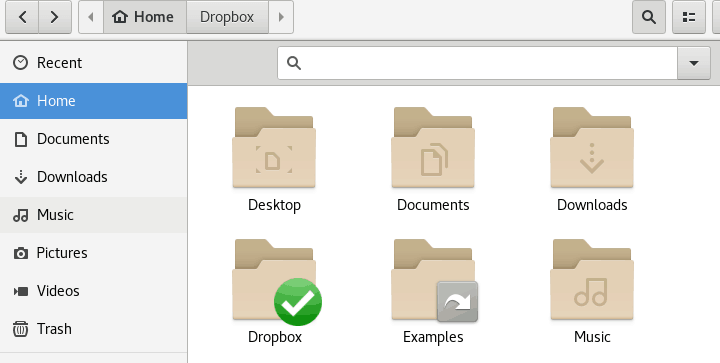
A Dropbox icon will also be added to the top menu bar, where you can easily manage and access your online content.
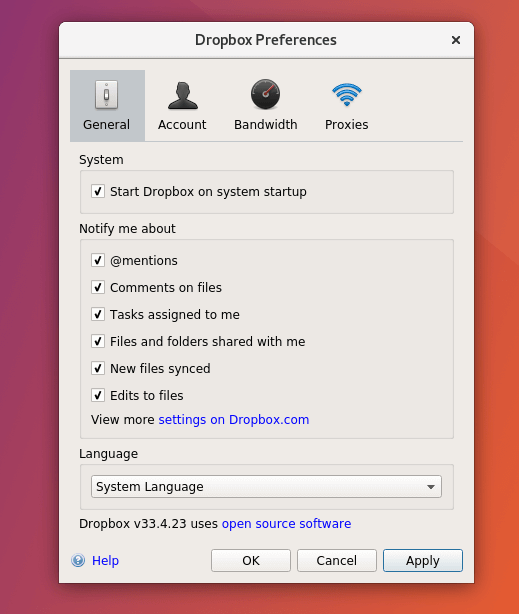
So, to make a file or folder automatically backed up to your online storage (Dropbox account), move them into the Dropbox folder of your home directory.
All connected devices to your Dropbox account will instantly see the new files and folders after adding them to the Dropbox folder in Ubuntu.
You may also like the post below:

Leave a Reply to Richard Bull Cancel reply