This article explains how to turn “Enter is send” on or off for chats in WhatsApp on mobile devices.
WhatsApp is a popular cross-platform messaging app that allows users to send text and voice messages, make voice and video calls, share files, and more.
One can configure many settings with the WhatsApp app in Windows, including starting the WhatsApp app at login, turning read receipts on or off, turning notifications on or off, turning automatic downloads on or off, clearing and deleting chats, and more.
On mobile devices, you can turn the fingerprint lock feature on or off, turn disappearing messages on or off, turn last seen and online status on or off, silence unknown callers, add or remove people from blocked contacts, change who can add you to groups, turn conversation tones on or off, and more, which are unavailable on the desktop.
When you use the mobile version of WhatsApp, you can turn “Enter is send” on or off. This allows users to send chat messages with the Enter key on their keyboard.
Turning “Enter is send” on or off WhatsApp on mobile devices can be useful for different reasons. Some users may prefer to send messages by clicking the send button, while others may find using the Enter key on their keyboard more convenient.
Additionally, turning off “Enter is send” can prevent users from accidentally sending incomplete or incorrect messages, as they must manually click the send button. It ultimately comes down to personal preference and how one uses the app.
Turn “Enter is send” on or off in WhatsApp
As mentioned above, users can turn “Enter is send” on or off in WhatsApp to send chat messages with the Enter key or turn it off to avoid accidentally sending incomplete messages.
Here’s how to do it.
First, open and launch the WhatsApp app on your mobile device.

When the app opens, click the Settings and More button (vertical dots) at the top right corner.
Then click Settings on the context menu.

On the Settings screen, select Chats to expand it.
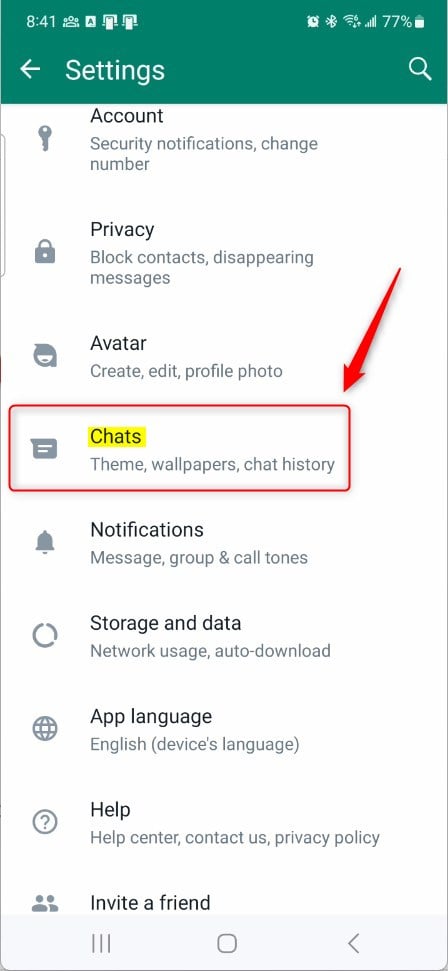
Select “Enter is send” on the Chats screen to open the settings. Then, toggle the switch button to the On position to enable this setting.
To disable it, toggle the switch button to the Off position.

If enabled, you will send messages simply by pressing the Enter key. If disabled, you must click the Send button to send messages.
That should do it.
Conclusion:
- In this article, we explored the process of enabling or disabling the “Enter is send” feature in WhatsApp on mobile devices.
- We discussed the potential benefits of each option, allowing users to make an informed decision based on their preferences and usage habits.
- Users can effortlessly manage this setting by following the step-by-step guide provided and tailoring their messaging experience to their liking.
- If you have any feedback or additional insights to share, we encourage you to contribute through the comments section below.

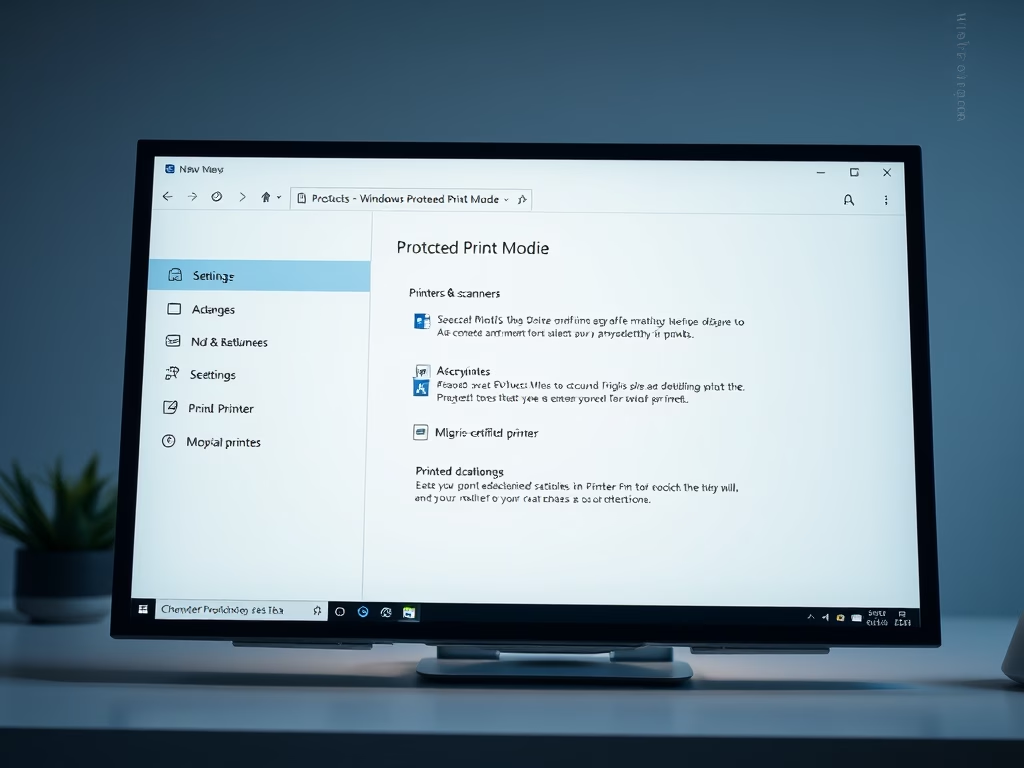
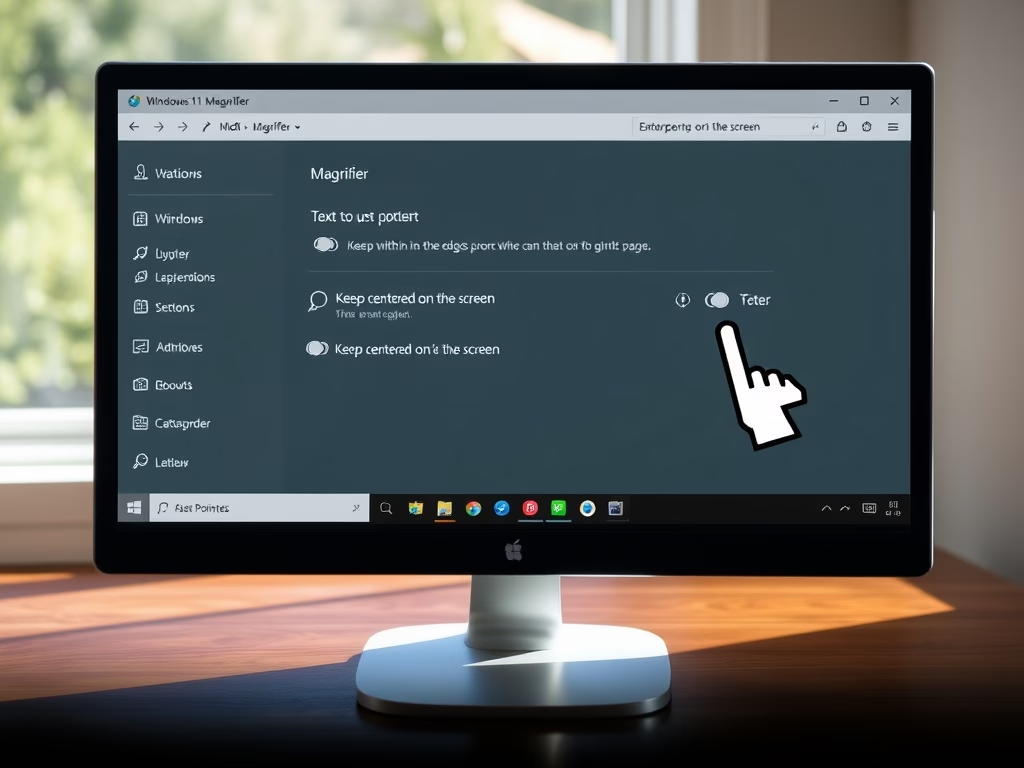

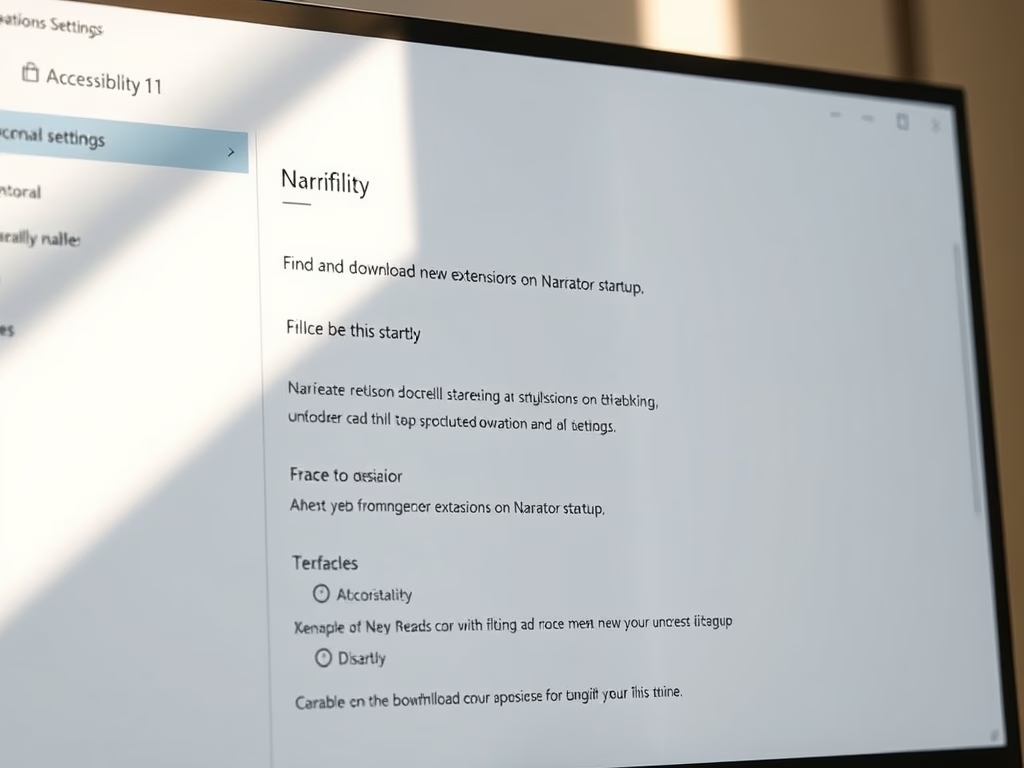
Leave a Reply