This article explains how to set up your username in the Telegram app on mobile devices.
Telegram is a cross-platform instant messaging app that focuses on speed and security. It allows users to send text and voice messages, make voice and video calls, and share photos and videos with end-to-end encryption to help ensure user privacy and security.
When you install and set up Telegram on Windows, you can start it up automatically when signing into Windows, turn the spell checker on or off, change media download paths, turn disable filtering on or off, change who can add you to groups and channels, turn send with enter on or off, change who can see my phone number, change who can see your last seen and online status, change who can call me, turn auto-delete messages on or off, and more.
When you use the mobile version, you can turn Power Saving Mode on or off, use less data for calls, turn automatic media download on or off, turn save to gallery on or off, and more, which are unavailable on the desktop version.
You may not be prompted to create a username when you create a Telegram account by default. Your account is linked to your phone number. You must share your phone number so others can find you.
You can create a username so you don’t have to share your phone number for people to find you.
Creating a username in Telegram is a great way to protect your privacy while allowing others to find you. By default, your Telegram account is linked to your phone number, which means you must share your phone number if you want others to find you.
However, creating a username allows you to share your username instead of your phone number, which can help keep your phone number private. Additionally, usernames are unique, so you can choose a username that reflects your identity or brand.
Create your username in Telegram
As mentioned above, users can set up their usernames in Telegram to protect their privacy while allowing others to find them.
Here’s how to do it.
First, open the Telegram app on your mobile device.
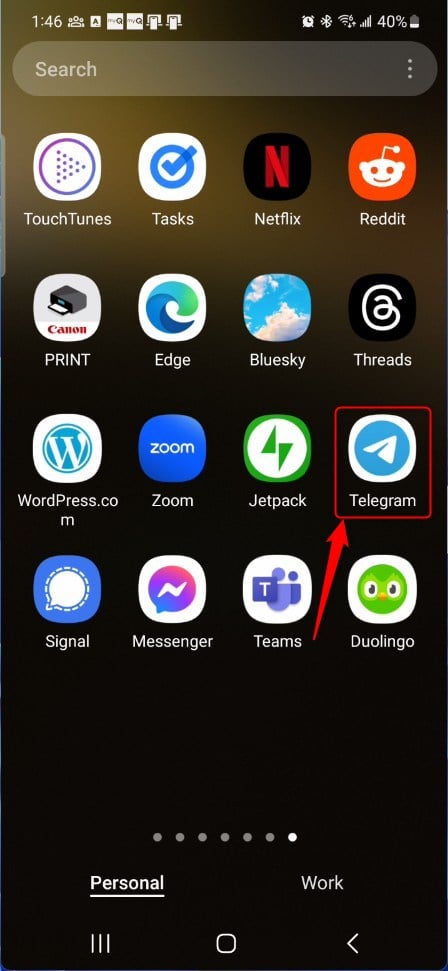
When the app opens, click the Menu button at the top left, then select Settings on the context menu.
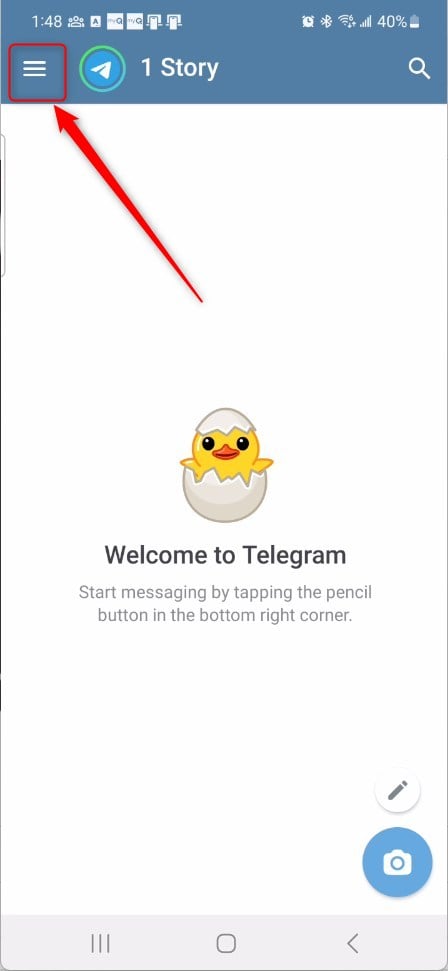
Select the “Username” field on the Settings page, which should be empty if you haven’t set up one.

On the Settings -> Username settings page, under “Set username,” type your new username in the space after t.me/.
If the name is available, click the checked mark to select and save it.

That should do it!
Conclusion:
- Setting up a username in the Telegram app helps protect your privacy while allowing others to find you easily.
- By creating a unique username, you can avoid sharing your phone number to be discovered on Telegram.
- The process involves accessing the Settings page, selecting the “Username” field, and setting a new username under “t.me/”.
- Once the username is confirmed as available, it can be saved for immediate use.
- Feel free to use the comments section for feedback or additional information about setting up a username in the Telegram app.

Leave a Reply