This article describes the steps to install and use the RustDesk remote desktop control tool on Ubuntu Linux.
RustDesk is a free, open-source, and secure remote desktop software that works out of the box without configuration.
RustDesk client provides end-to-end encryption, tracks logs, and manages permissions from its UI. It can be installed on Windows with no administrative privileges.
This open-source remote desktop support tool allows you to easily access and control Desktop PC and Android devices from anywhere at any time.
How to install RustDesk remote desktop support tool on Ubuntu Linux
As described above, RustDesk is a free, open-source, and secure remote desktop software that works out of the box without configuration.
Below is how to install it on Ubuntu Linux.
To install RustDesk on Ubuntu Linux, run the commands below.
sudo apt update wget https://github.com/rustdesk/rustdesk/releases/download/1.1.9/rustdesk-1.1.9.deb sudo apt install ./rustdesk-1.1.9.deb
You may also download the RustDesk Deb file from the link below and install it via your Ubuntu desktop by right-clicking on the file and selecting Install.
Once installed, open the Activities panel and search for and select RustDesk on the dashboard.
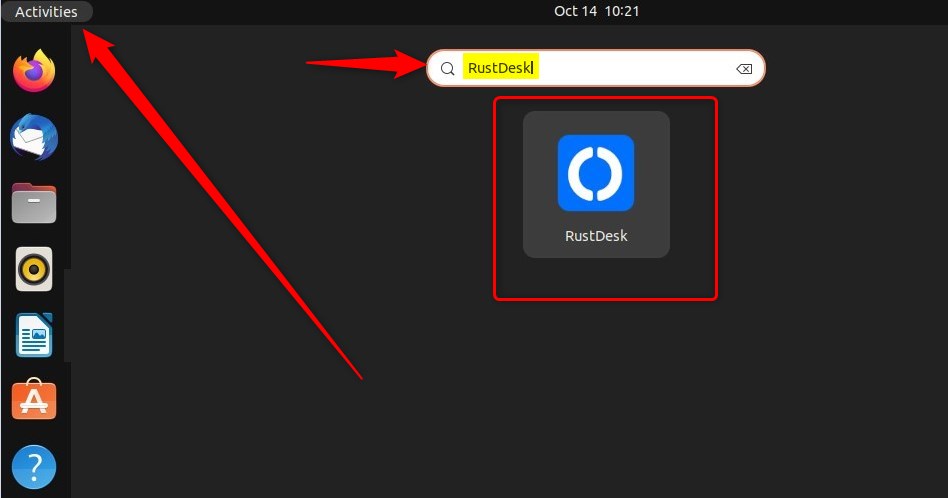
When the app opens, type in the remote ID of the machine you wish to connect to, then click the Connect button.
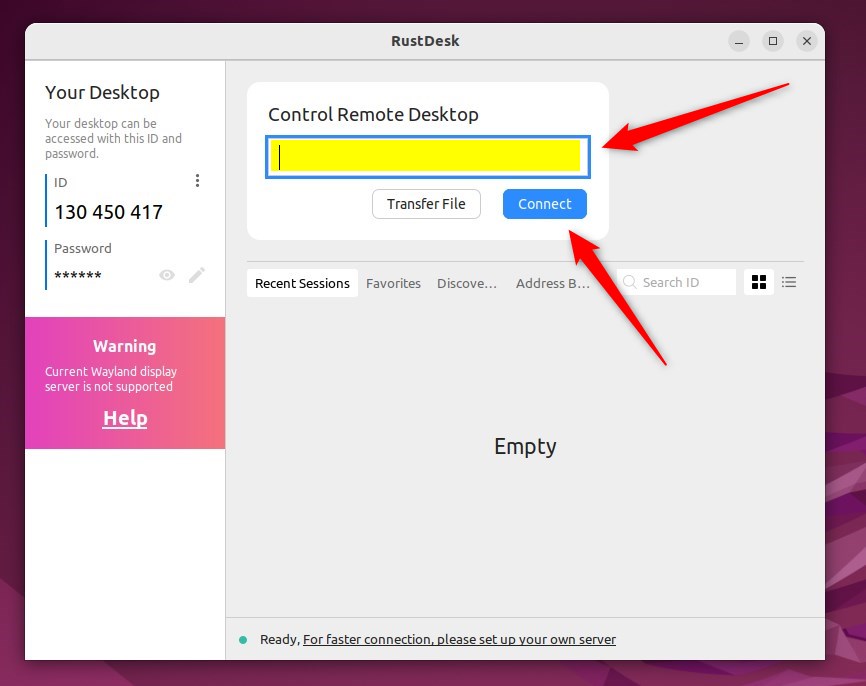
If you want to allow a remote connection to your machine, provide the remote client your ID and password to allow them to connect to your computer.
Windows client
Users of Windows computers can download the click from the link below and install it.
As mentioned above, RustDesk can be installed on Windows without administrative privileges.
Any standard account should be able to install and use it with no problem.
If you still can’t install or don’t want to install anything, use RustDesk web to connect to a remote computer.
Type in the remote ID and connect.
You will see a prompt to Accept or Dismiss when a connection comes in.
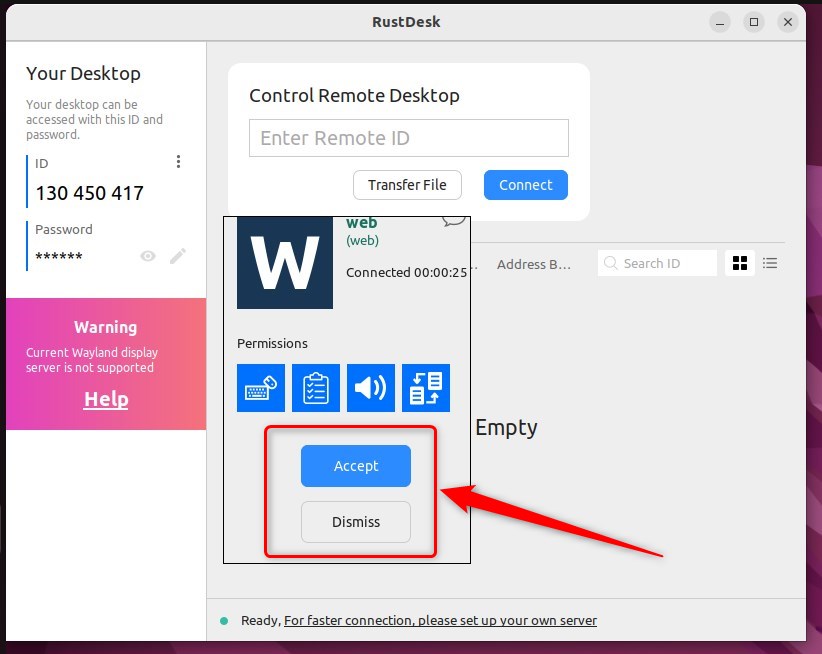
That should do it!
Conclusion:
- RustDesk is a versatile and user-friendly remote desktop tool for accessing and controlling devices from anywhere at any time
- The installation process on Ubuntu Linux is straightforward, and with the Windows client, it can be used without administrative privileges
- RustDesk’s end-to-end encryption and easy remote connection make it a reliable choice for secure and efficient remote support
- For those who prefer not to install anything, RustDesk web offers a convenient solution for connecting to remote computers
- Users can contribute feedback or suggestions via the comment section for further enhancements and improvements

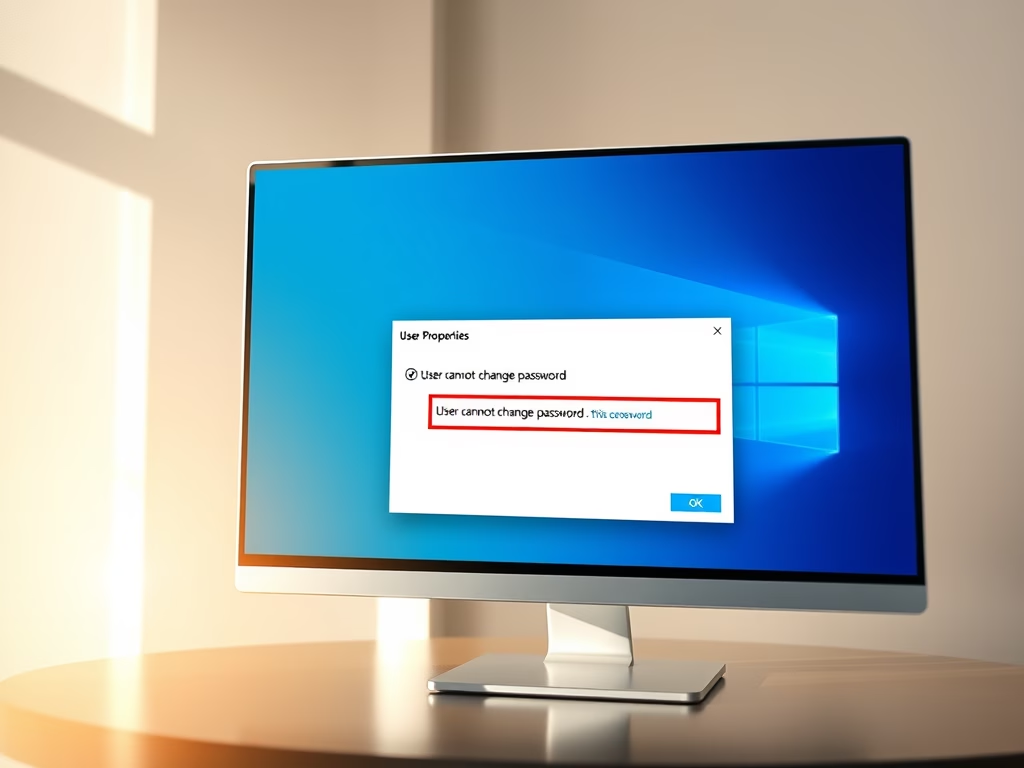

Leave a Reply