This article explains how to install HandBrake on Ubuntu 24.04.
HandBrake is an open-source video transcoder that lets you convert multimedia files from one format to another. It’s particularly useful for compressing large video files while maintaining quality, making storing and sharing them easier.
HandBrake supports a wide array of video formats, which lets you convert files for compatibility with various devices and platforms. It offers a range of options for customizing video and audio settings, including resolution, bit rate, and codec.
Whether you need to prepare videos for streaming, reduce file sizes, or convert formats for compatibility with different devices, HandBrake lets you to do so easily.
Install HandBrake via APT
The easiest way to install HandBrake is via APT command from the Ubuntu default repositories.
To install, run the command below.
sudo apt update
sudo apt install handbrake
The command above will install HandBrake but not necessarily the latest version. To install the latest, you may want to use another repository below.
Once installed, you can launch it using the command below or open the app in the desktop apps center.
handbrake
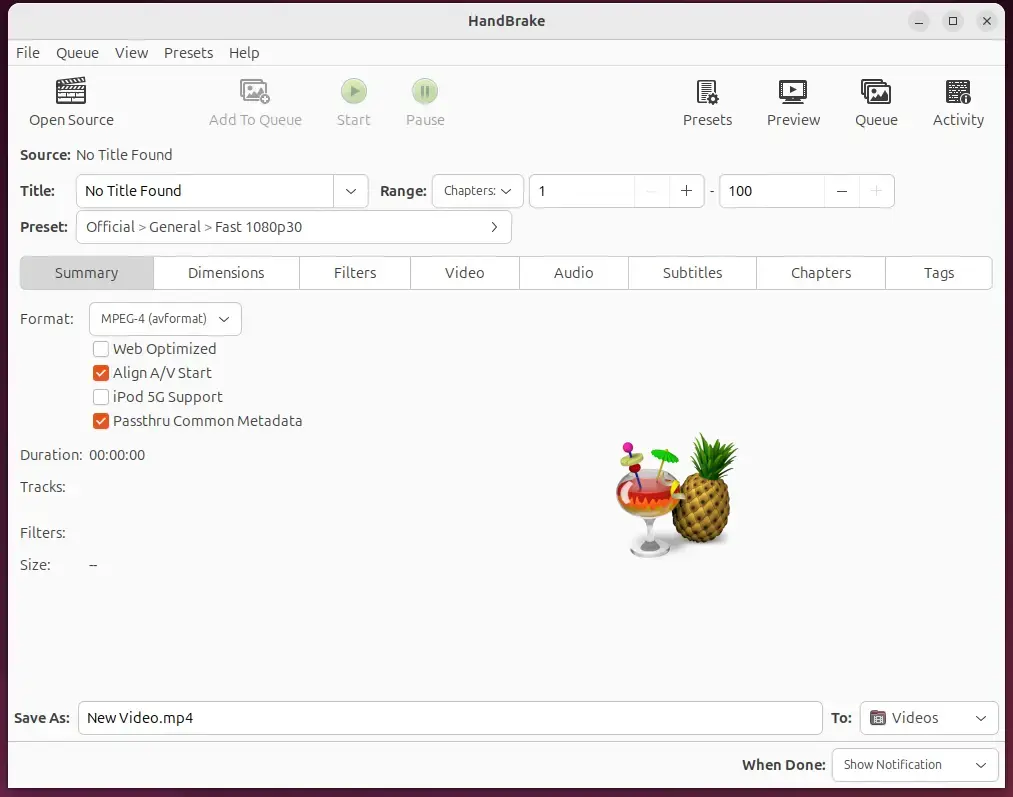
Install HandBrake via Flatpak
Another way to install HandBrake is to use the Flatpak package manager. Flatpak uses a sandboxing package installation, enhancing security and allowing easy updates.
Flatpak is a third-party application distribution system not included in Ubuntu by default.
You must install the Flatpak package manager and then install HandBrake from there.
First, update and install Flatpak.
sudo apt update && sudo apt upgrade
sudo apt install flatpak
Next, add the Flatpak repository to Ubuntu.
sudo flatpak remote-add --if-not-exists flathub https://flathub.org/repo/flathub.flatpakrepo
Finally, install Discord.
flatpak install flathub fr.handbrake.ghb
Once installed, you can launch it using the command below or open the app in the desktop apps center.
flatpak run fr.handbrake.ghb
Uninstall the app using the command below.
flatpak uninstall flatpak run fr.handbrake.ghb
That should do it!
Conclusion:
Installing HandBrake on Ubuntu 24.04 is a straightforward process that can significantly enhance your video handling capabilities. Here are the key points to remember:
- Open-source Software: HandBrake is a free tool that supports various video formats.
- Multiple Installation Methods: You can easily install HandBrake using APT or Flatpak, depending on your preference.
- Customization Options: HandBrake offers various video and audio customization settings, including resolution and codec adjustments.
- Improved Multimedia Management: Ideal for compressing videos for storage or compatibility, HandBrake helps you manage your media efficiently.
- Easy to Use: With a user-friendly interface, launching HandBrake is simple, whether from the command line or the desktop app center.


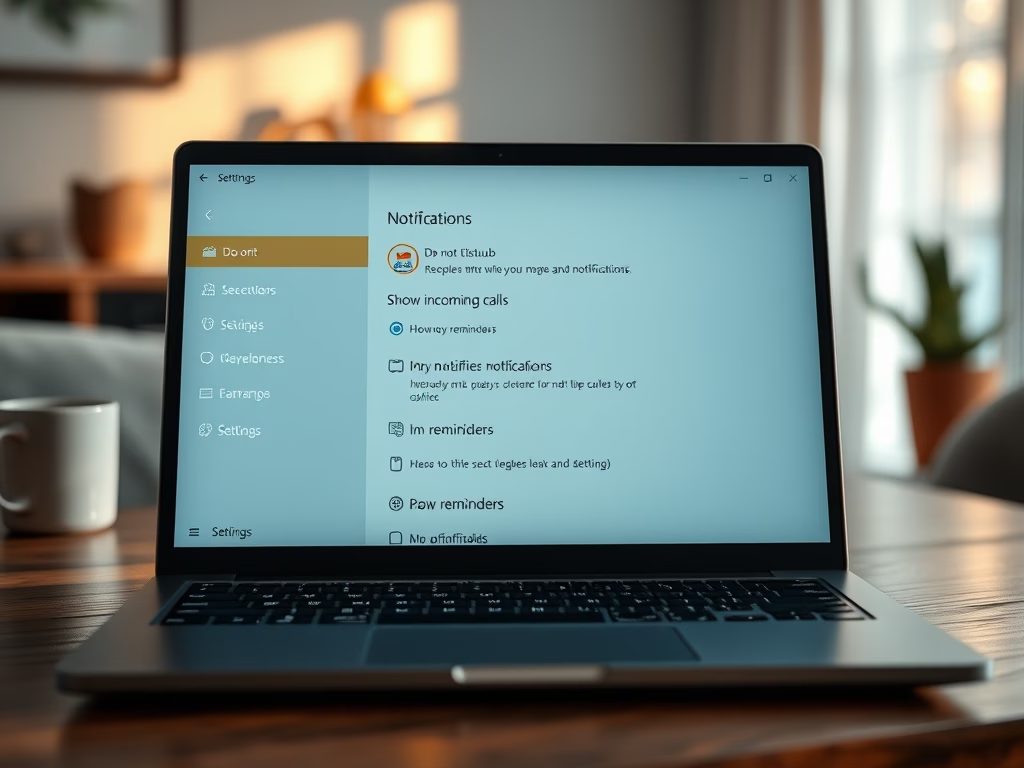

Leave a Reply