This article explains how to turn on or off ads on Skype channels in Windows 11.
Skype is a popular video chat and messaging application by Microsoft. It allows users to make voice and video calls, send instant messages, and share files with other Skype users for free over the internet.
One can configure many settings with Skype, including enabling location sharing, turning read receipts on or off, using translation & language auto-detection, turning on or off Truevoice IA, turning contact-only Skype calls on or off, hiding or unhiding the Today tab, turning Auto-download photos and files on or off, pasting copied messages as quotes, changing region and language for news feed, changing spoken language for translation, and more.
When you subscribe to channels and news feeds, Skype will show ads that more closely reflect your interests. You can turn this feature off if you don’t want it.
Enabling or disabling ads in a Skype channel can affect the user experience in several ways. Allowing ads can lead to a less streamlined experience for users navigating the ads.
On the other hand, disabling ads can create a cleaner and more user-friendly interface and experience.
Turn on or off Skype channel ads on Windows
As mentioned above, users can enable or disable Skype channel ads to provide a better experience.
Here’s how to do it.
First, open Skype on Windows.
When the app opens, click the three dots or your profile image and click Settings. Alternatively, press the Ctrl + Comma on your keyboard to open the Settings panel.
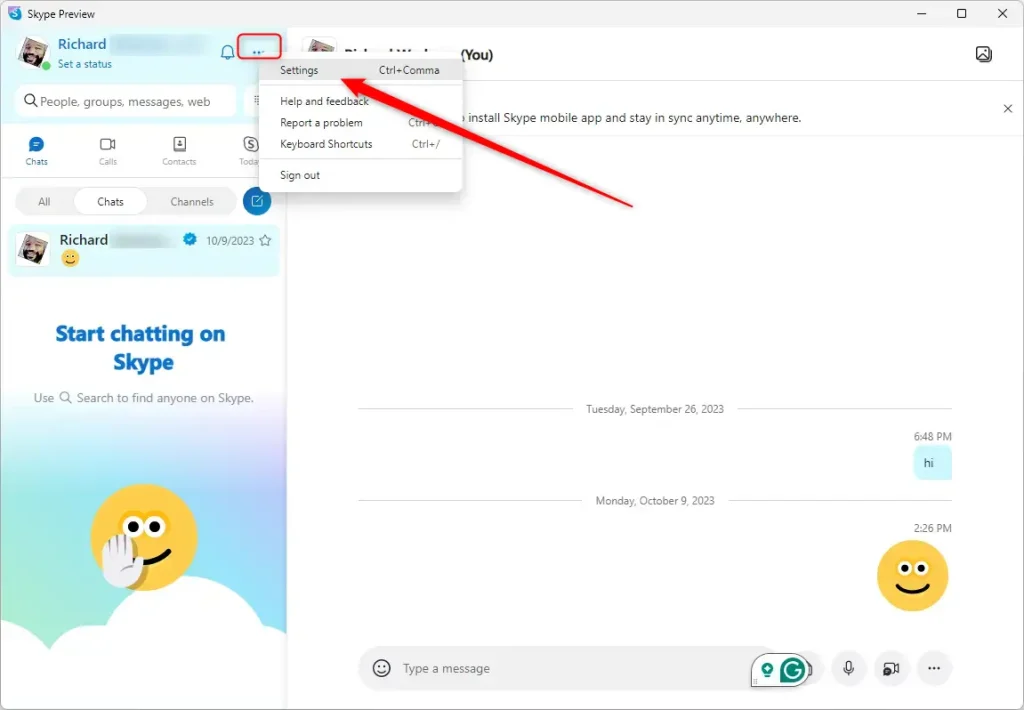
On the Settings panel, select the “Privacy” tab. Then, select the “See Skype Channels ads that interest you” tile on the right under AD EXPERIENCE.
Then, toggle the switch button to the On or Off position to enable or disable channel ad experience.
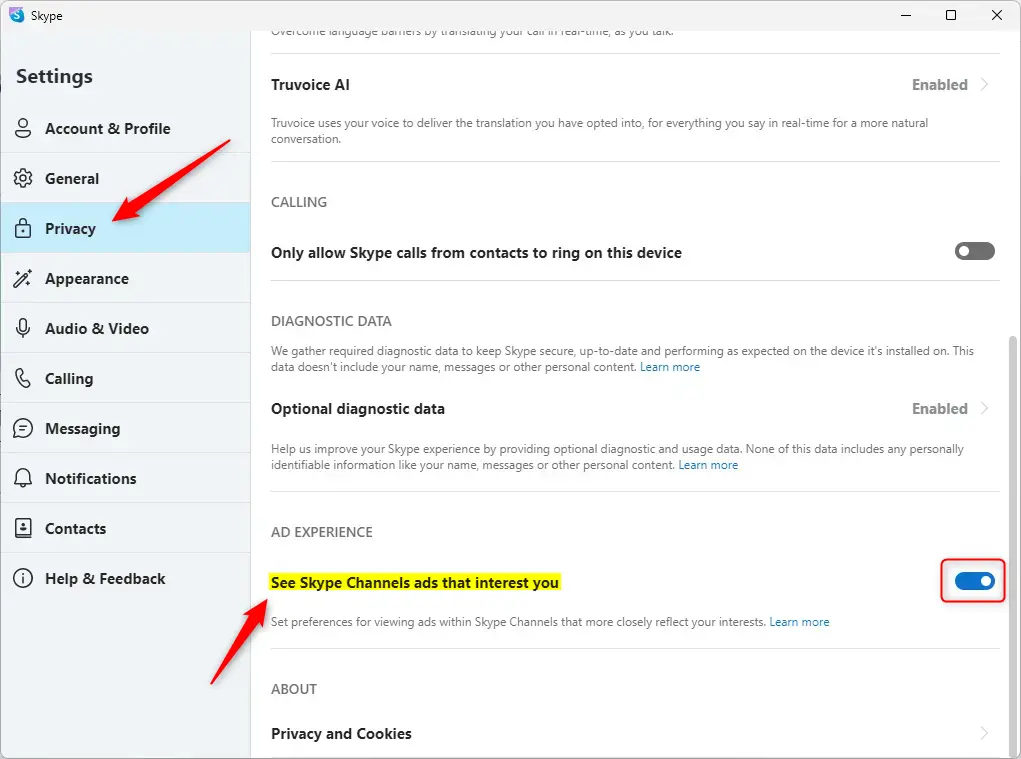
That should do it!
Conclusion:
- Enabling or disabling ads in a Skype channel can significantly impact the user experience, leading to a more tailored or cleaner interface.
- By following the simple steps outlined above, users can easily toggle the ad experience for channels in Skype and customize their ad viewing preferences
- These changes help users curate their experience based on personal preferences and improve overall satisfaction with the platform
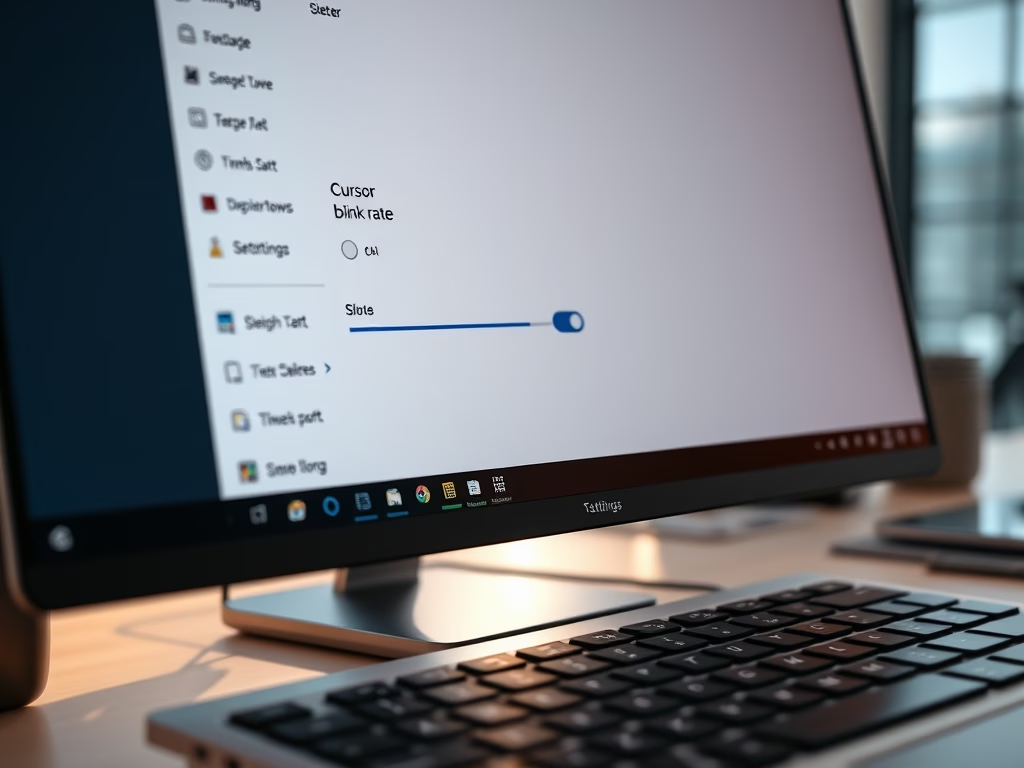


Leave a Reply