This post describes steps to adjust the speed settings of their Mouse or touchpad in Ubuntu Linux.
If you see your mouse or touchpad pointer shooting across the screen faster than you’re moving, it might be related to the mouse or touchpad acceleration or speed settings.
Also, if your pointer moves too fast or slow when you move your Mouse or use your touchpad, you can adjust the pointer speed for these devices.
Ubuntu Linux mouse speed settings control the Mouse by increasing the distance and speed at which the cursor moves across the screen in response to the speed of the physical Mouse on a surface.
Below is how to adjust the mouse or touchpad speed settings in Ubuntu Linux.
How to adjust mouse and touchpad speed in Ubuntu Linux
As described above, if your pointer moves too fast or slow when you move your Mouse or use your touchpad, you can adjust the pointer speed for these devices.
Below is how to adjust the mouse and touchpad speed settings in Ubuntu Linux.
Ubuntu Linux has a centralized location for the majority of its settings. From system configurations to creating new users and updating, all can be done from the System Settings panel.
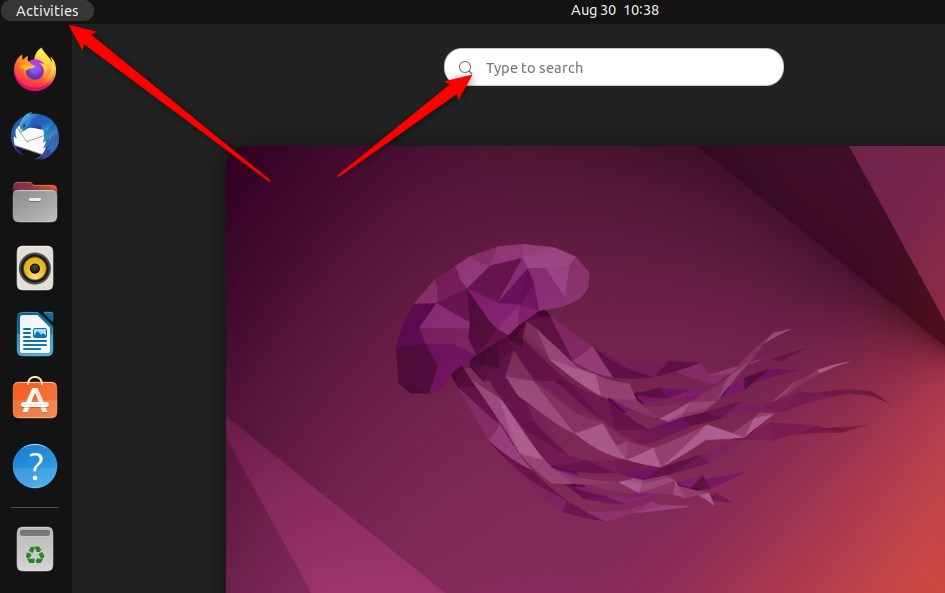
Alternatively, click on the System menu at the top-right corner of the top bar on your desktop.
On the System menu, select Settings, as highlighted below.
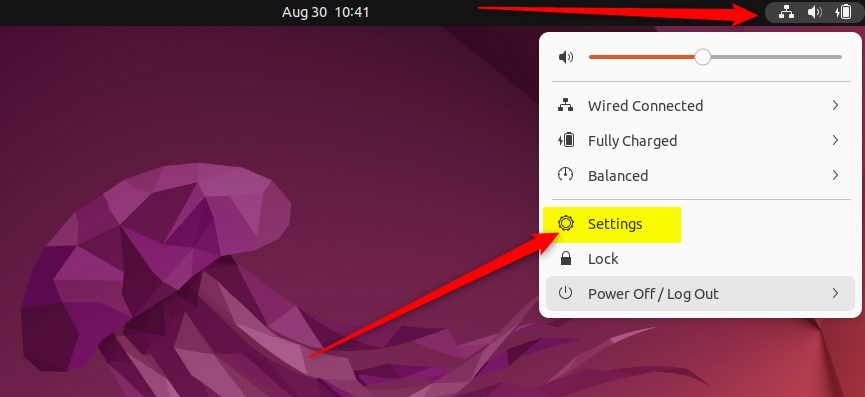
Click on Mouse & Touchpad tile in the Settings app to open the panel.
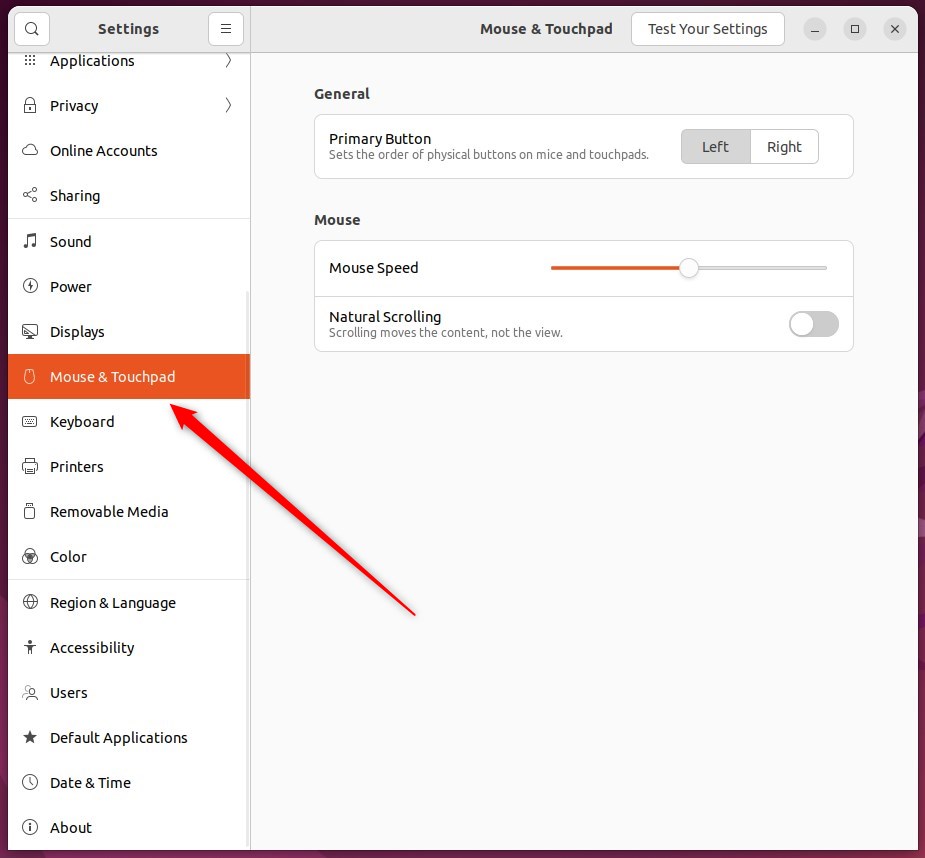
In the System Settings -> Mouse & Touchpad panel, under Mouse, adjust the Mouse Speed or Touchpad Speed slider until the pointer motion is comfortable for you.
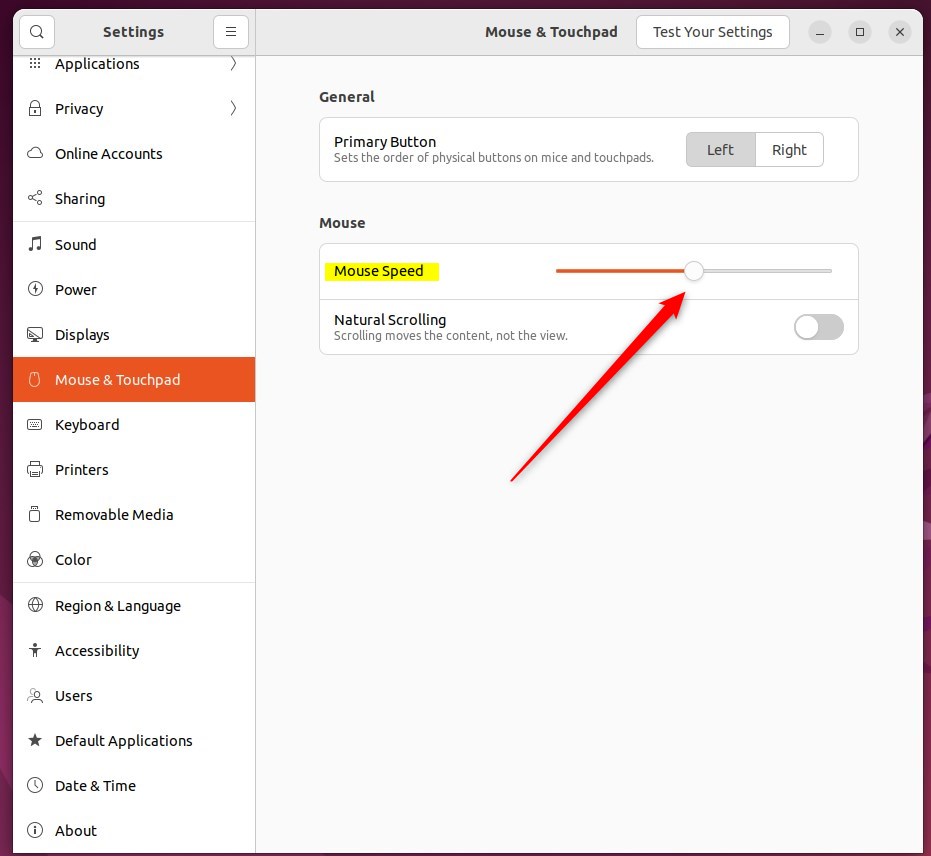
Sometimes, the most comfortable settings for one type of device are not the best for another.
That should do it! You can now close the Settings app.
Conclusion:
- Adjusting the mouse and touchpad speed in Ubuntu Linux is crucial for a comfortable user experience.
- Ubuntu Linux provides a centralized location in the System Settings panel for adjusting these speed settings.
- Following the outlined steps, users can easily customize the pointer speed for their mouse and touchpad devices.
- Finding the optimal settings for mouse and touchpad devices can significantly enhance productivity and user comfort.
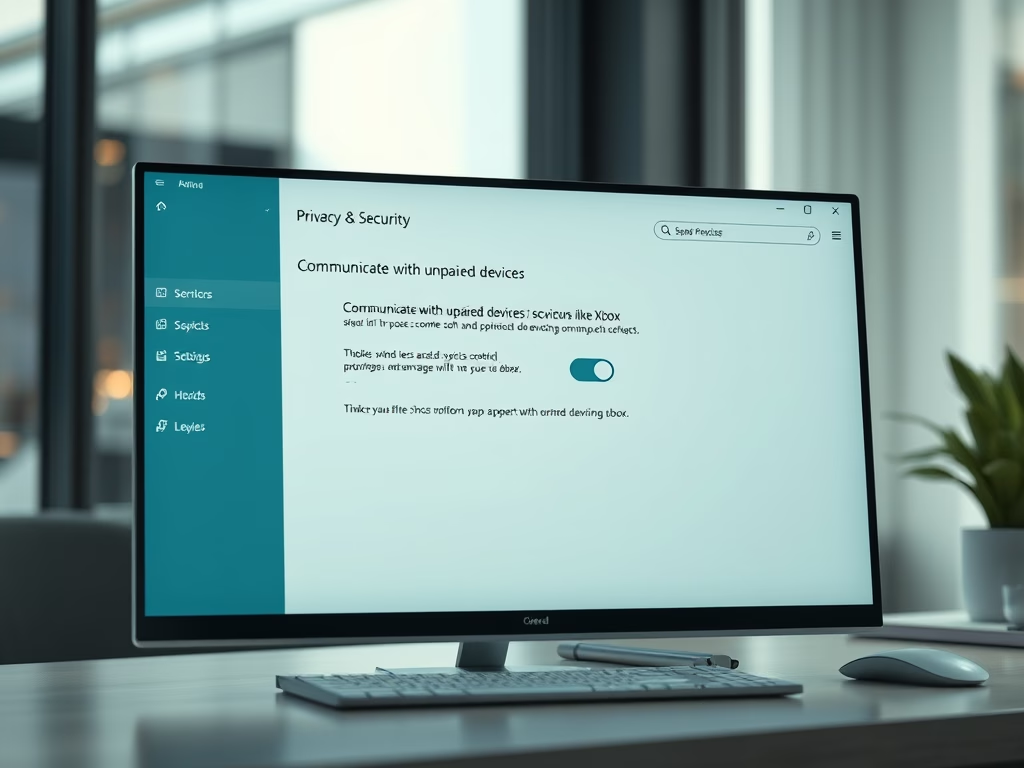
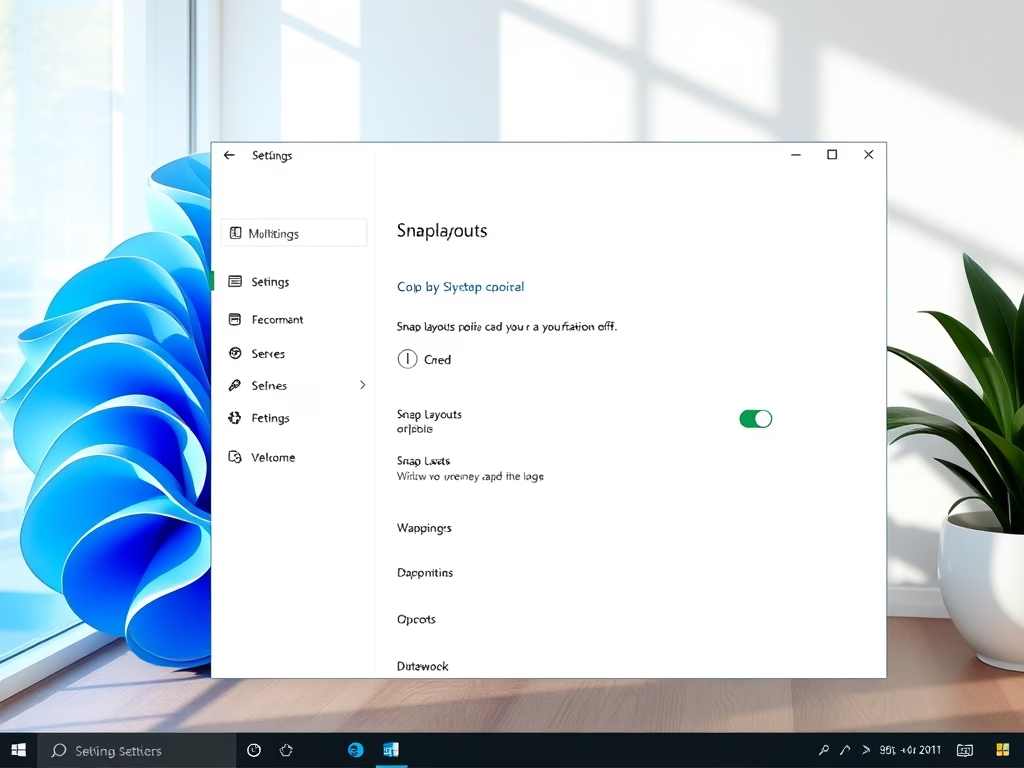

Leave a Reply