This post describes steps to change the display orientation when using Ubuntu Linux.
By default, Ubuntu Linux can rotate your screen without additional software. However, if your computer’s display rotates, Ubuntu Linux can adjust the screen to the correct Orientation.
Ubuntu Linux supports different screen orientations. You can change your screen orientation to these settings: Landscape, Portrait Right, Portrait Left, or Landscape (flipped).
If you have a graphics card from Intel, NVIDIA, or AMD, this software may also offer options to rotate your PC’s screen. However, the built-in Ubuntu Linux option should work on all PCs.
Our previous post showed you how to change your display resolution in Ubuntu Linux.
How to change screen resolution in Ubuntu Linux
How to rotate the display in Ubuntu Linux
As mentioned above, one can easily change their screen orientation to Landscape, Portrait Right, Portrait Left, or Landscape (flipped) in Ubuntu Linux.
The steps below show you how.
Ubuntu Linux has a centralized location for the majority of its settings. From system configurations to creating new users and updating, all can be done from the System Settings panel.
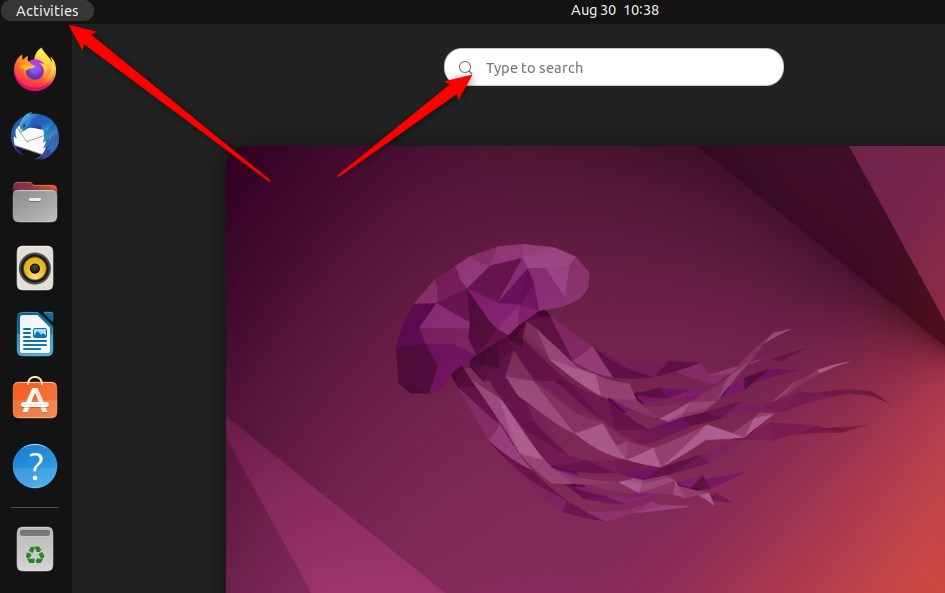
Alternatively, click on the System menu at the top-right corner of the top bar on your desktop.
On the System menu, select Settings, as highlighted below.
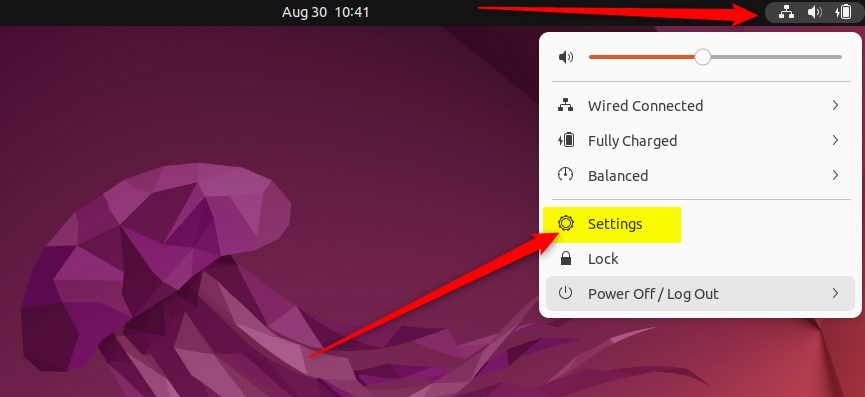
Click on the Displays tile in the Settings app to open the panel.
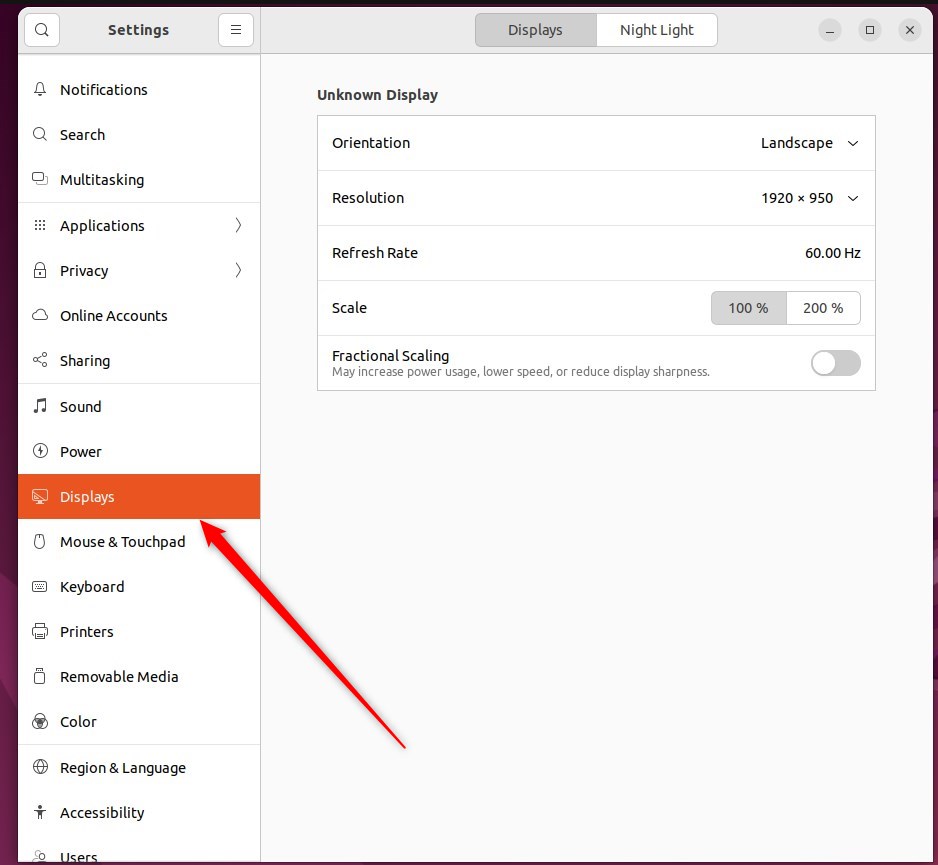
In the System Settings -> Displays settings panel, select Orientation in the settings panel under Display name.
Then choose an orientation for your device:
- Landscape (default)
- Portrait Right
- Portrait Left
- Landscape (flipped)
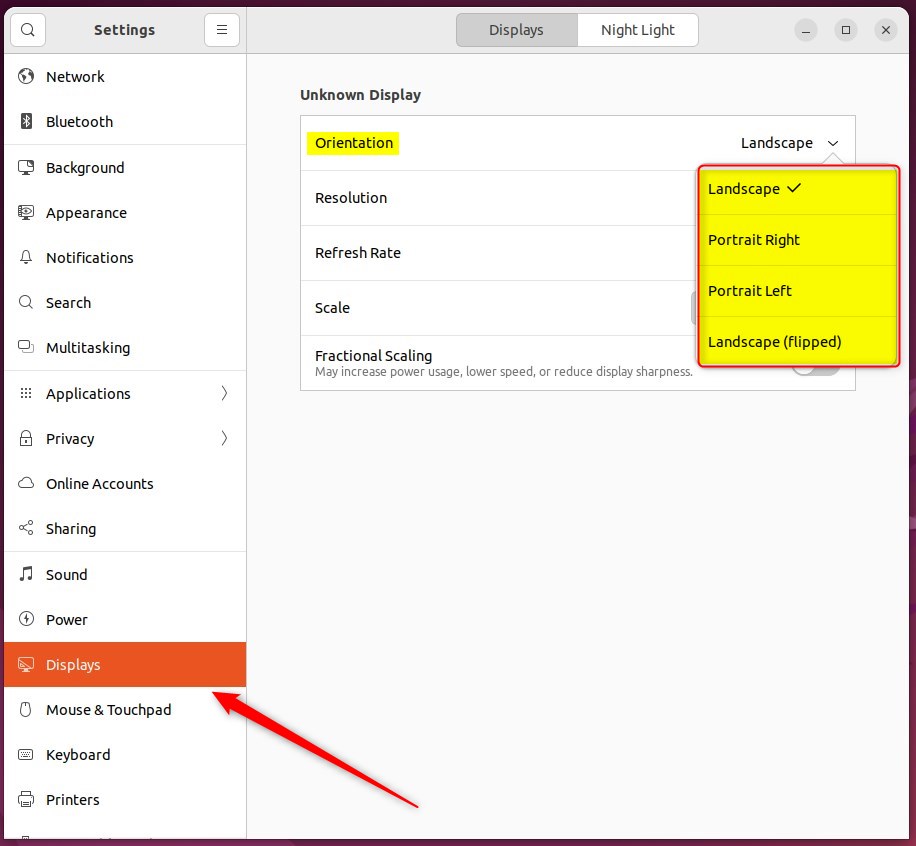
Once you choose the device’s Orientation, click Apply to save your changes. The new settings will be applied for 20 seconds before reverting automatically.
If you are happy with the new settings, click Keep Changes.
That should do it! You can now close the Settings app.
Conclusion:
- Changing the display orientation in Ubuntu Linux is a straightforward process that can be achieved through the System Settings panel.
- Ubuntu Linux supports various screen orientations, including Landscape, Portrait Right, Portrait Left, and Landscape (flipped).
- After selecting the desired orientation, users can apply and save the changes through the Settings app.
- Once the changes are applied, users can keep the new settings or revert to the previous configuration.


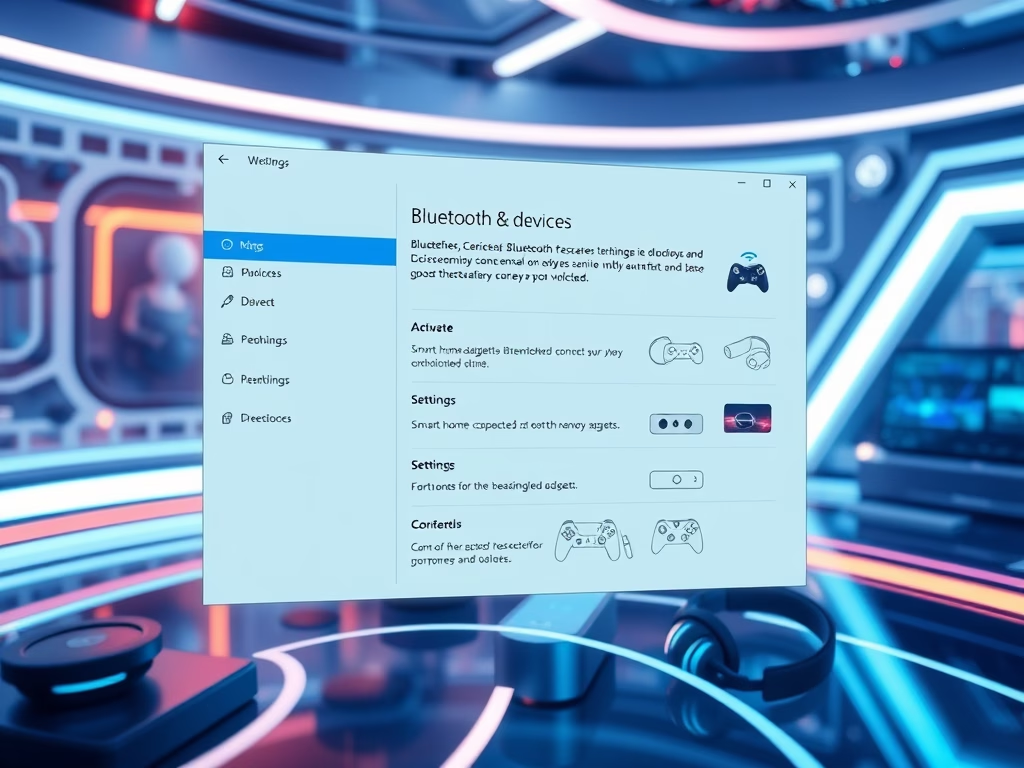
Leave a Reply