This article describes steps to change the icon size on the desktop on Ubuntu Linux.
A typical Ubuntu desktop will come with a single (Personal) folder icon on the desktop after installation. However, you can add more icons on the desktop, although it’s not the easiest thing to do.
Our previous tutorial showed you how to add additional application icons on the desktop for quick access. If you followed that post and added more icons, this post will show you how to change the icon size to better fit your desktop needs.
You can use Ubuntu Linux with a desktop GUI to change the icon size to Small, Normal, Large, or Tiny. Whatever changes you make will apply immediately.
Change desktop icon size on Ubuntu Linux
As described above, if you have multiple icons on the Ubuntu desktop and want to change the size, use the steps below.
Ubuntu Linux has a centralized location for the majority of its settings. From system configurations to creating new users and updating, all can be done from the System Settings panel.
To get to System Settings, open the Activities overview and start typing Settings.
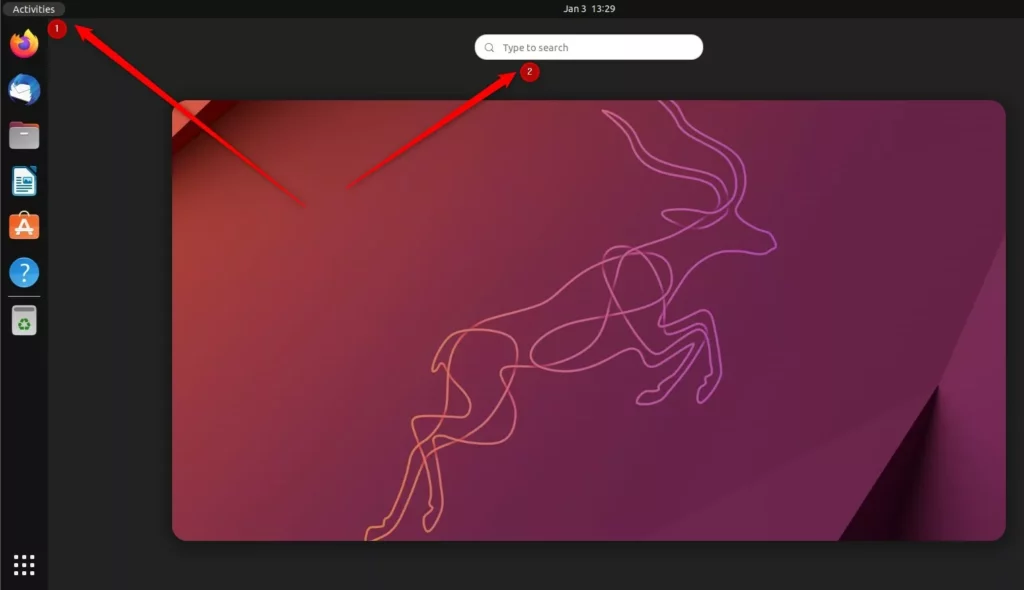
Alternatively, click on the System menu at the top-right corner of the top bar on your desktop.
On the System menu, select Settings, as highlighted below.
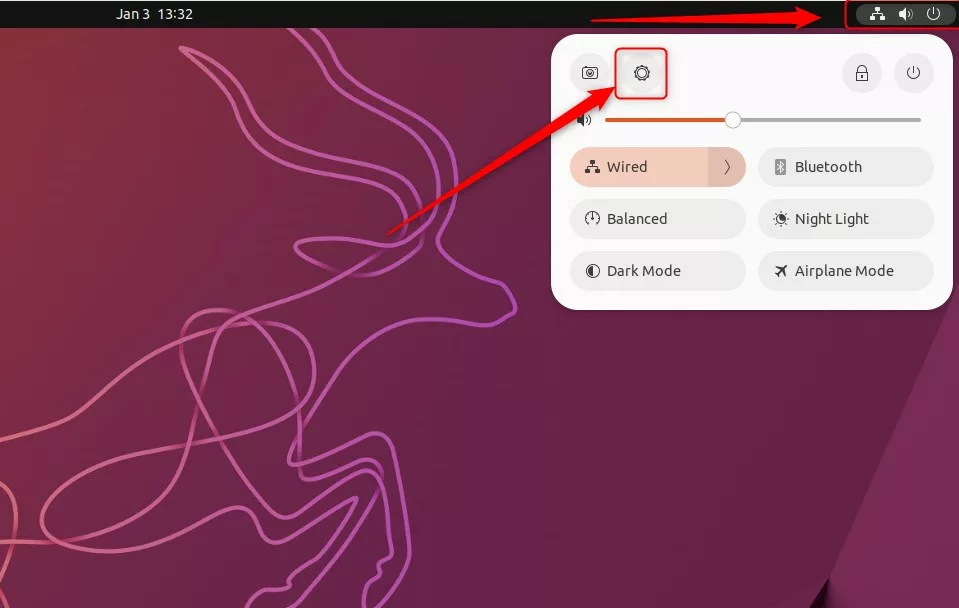
In the Settings app, select the Ubuntu Desktop on the left menu.
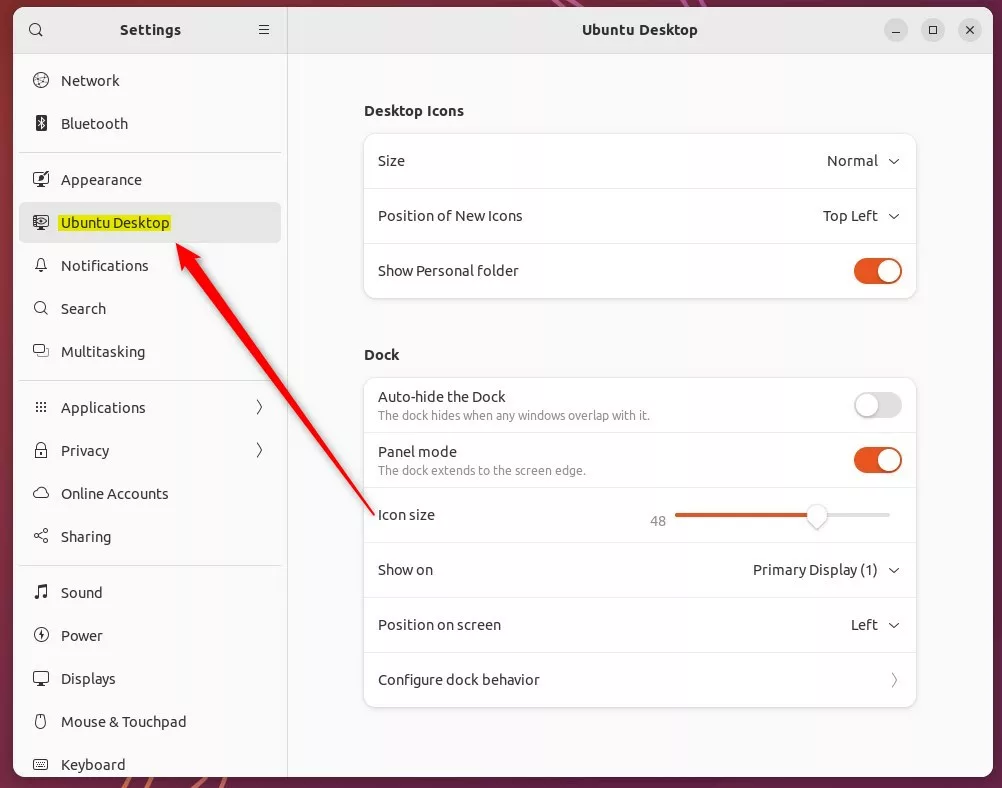
On the System Settings -> Ubuntu Desktop settings panel, under Desktop Icons, select the Size tile and choose one of the options available:
- Small
- Normal (default)
- Large
- Tiny

Once you choose the right size for your desktop, the changes should apply immediately.
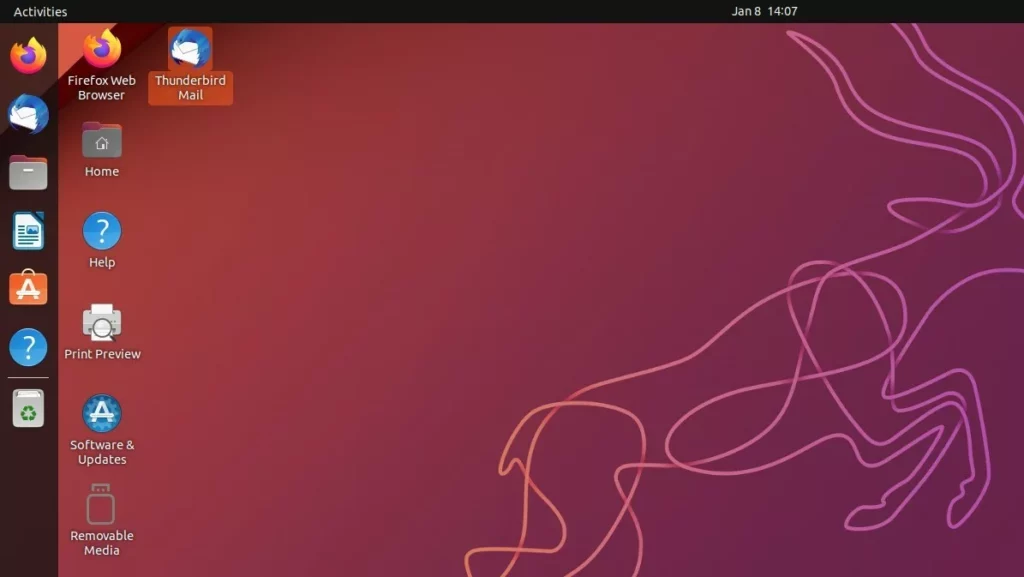
That should do it!
Here’s how to add additional desktop icons on Ubuntu Linux.
How to add application icons on the desktop on Ubuntu Linux.
Conclusion:
- Changing the desktop icon size on Ubuntu Linux is a simple process that can be done through the System Settings panel.
- You can choose from Small, Normal, Large, or Tiny icon sizes to best fit your desktop needs.
- The changes you make to the icon size will apply immediately, allowing for quick customization and adjustment.
- Consider adding application icons to the desktop using the provided tutorial for further customization options.

Leave a Reply