This article explains how to browse as a guest in the Microsoft Edge browser.
Microsoft Edge is the default browser in Windows 11. However, users can switch to their preferred or favorite browser anytime. Edge is based on Chromium, similar to Google Chrome and other Chromium-based browsers today.
Browse as a guest allows you to create a temporary profile that you can use to browse the web without signing into a browser account. In guest mode, your browsing history, cookies, or site data will not be saved or deleted as soon as you close the browser window.
Microsoft Edge also has an InPrivate mode that you can use to browse the web and protect your privacy if you cannot browse as a guest.
The steps below show you how to browse as a guest feature in the Microsoft Edge browser.
Use browse as guest in Microsoft Edge
As mentioned above, users can use the browse as a guest feature in Edge to browse the web while protecting their privacy.
Here’s how to do it.
First, open the Microsoft Edge browser.
Then, click on the profile icon on the toolbar. Next, expand the “Other profiles” tile and select “Browse as a guest” from the dropdown menu.
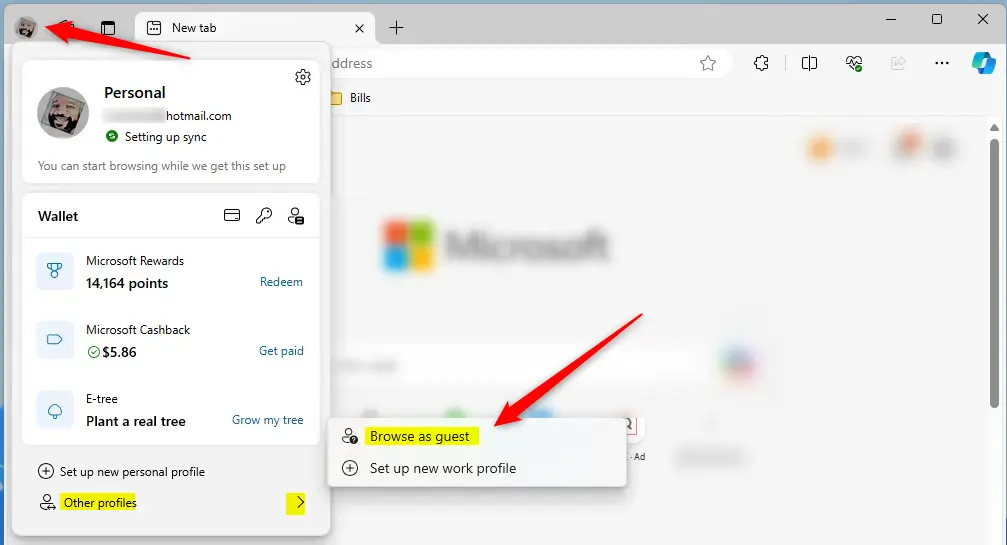
A new guest window will open, allowing you to browse without saving your browsing data to the device.
Browse as a guest in Microsoft Edge using Shortcut or Command
You can browse as a guest in Microsoft Edge using the command line or shortcut. Below are the commands to do that.
"C:\Program Files (x86)\Microsoft\Edge\Application\msedge.exe" -guest
OR
"C:\Program Files (x86)\Microsoft\Edge\Application\msedge.exe" -guest -new-window
You can open a particular URL by specifying it after the command. Example:
"C:\Program Files (x86)\Microsoft\Edge\Application\msedge.exe" -guest https://geekrewind.com
That should do it!
Conclusion
In conclusion, browsing as a guest in the Microsoft Edge browser offers the following benefits:
- Newly created temporary profile for anonymous browsing
- Protection of browsing data and privacy
- Convenient and intuitive browsing experience without signing into a browser account
Feel free to share your thoughts or suggestions using the comments form below.

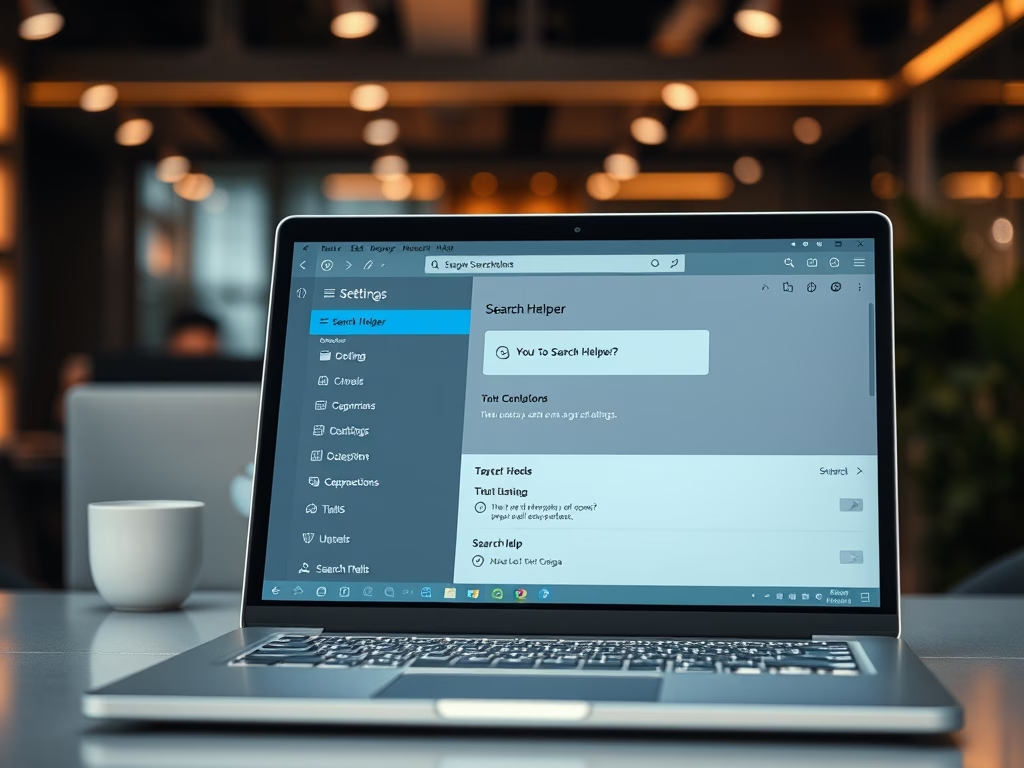

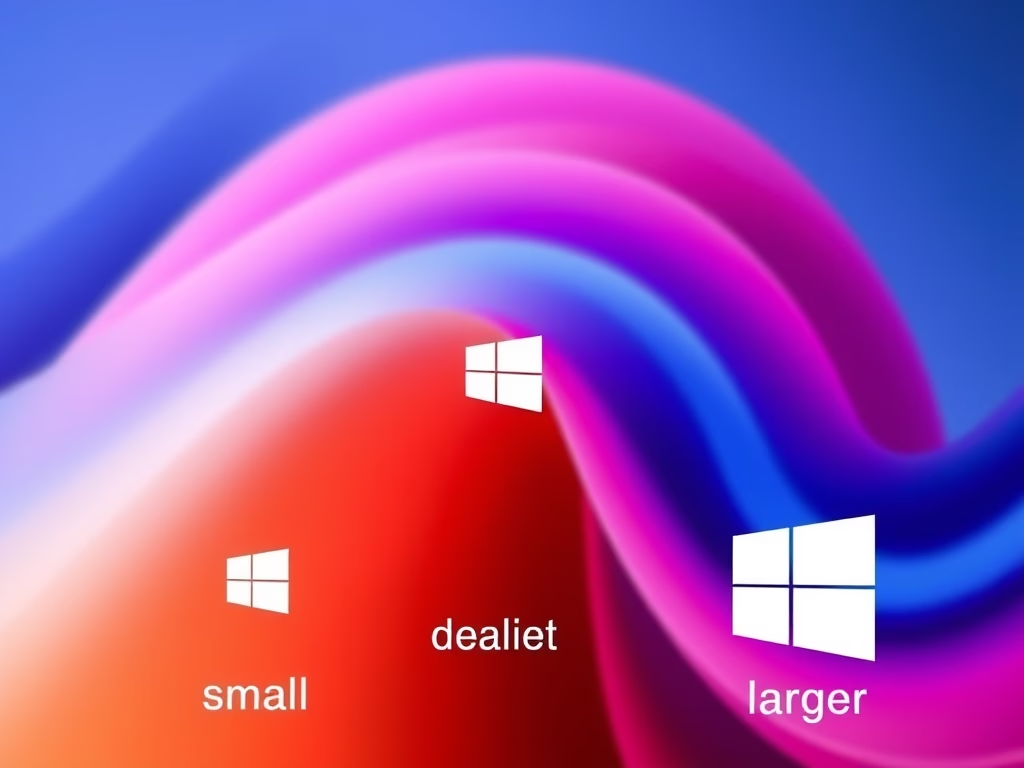
Leave a Reply