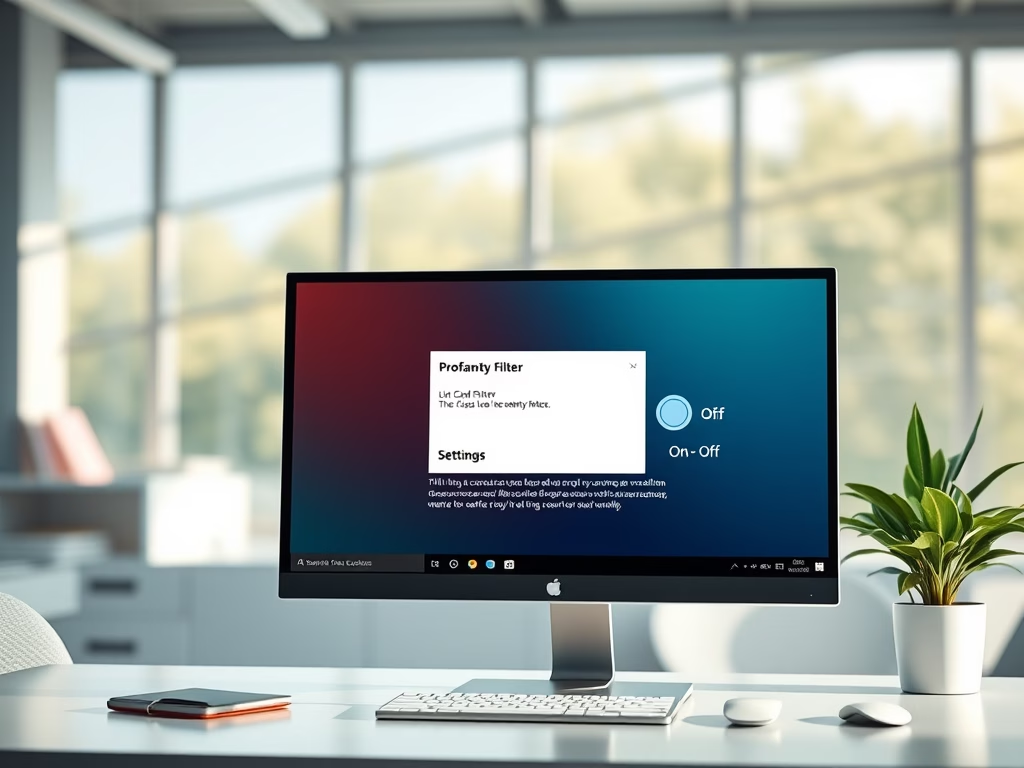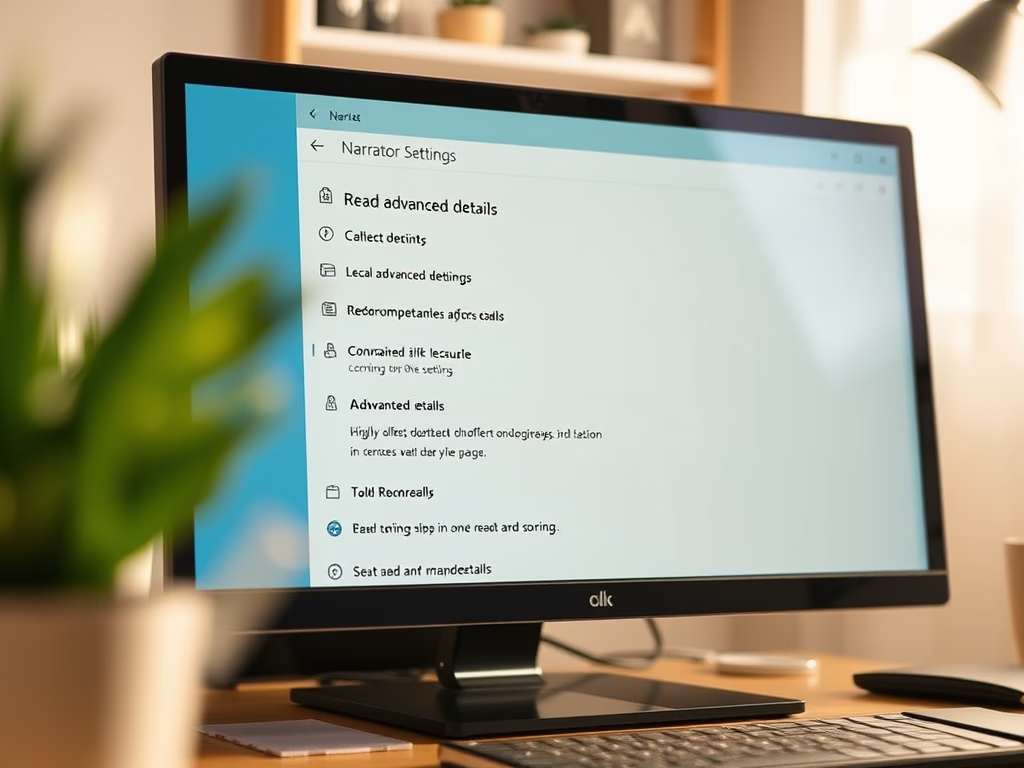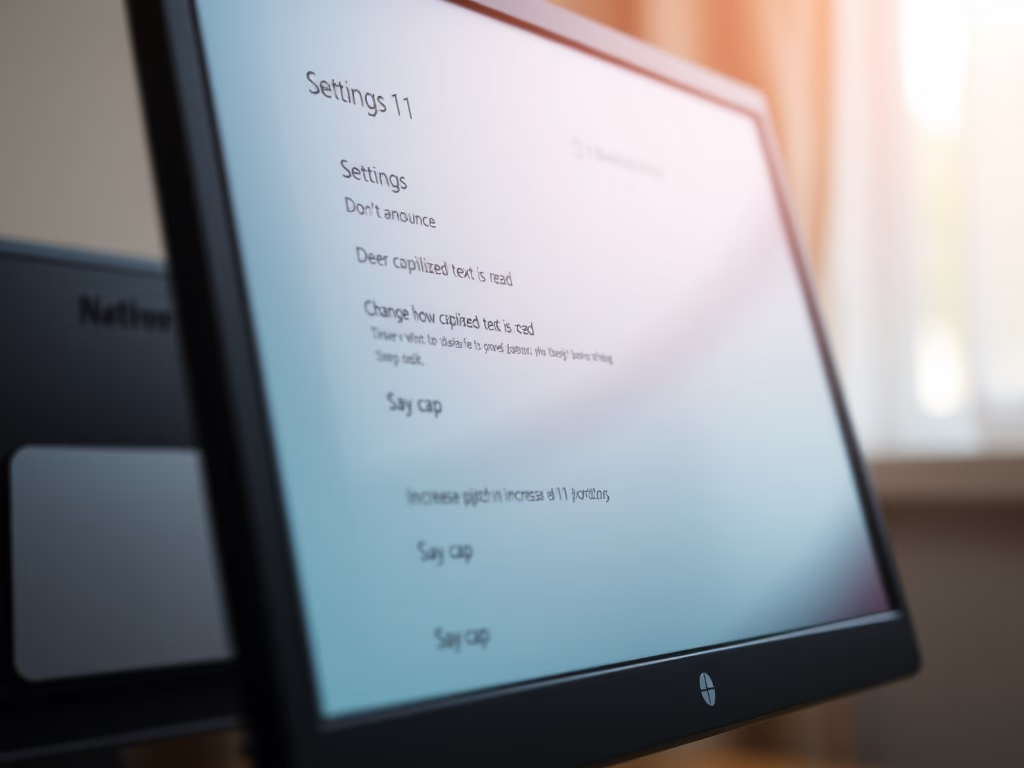Category: Windows
-

Date:
How to Exit S Mode in Windows 11
The article discusses how to switch out of S Mode in Windows 11 for devices that come pre-established with this feature by…
-

Date:
Enable Snap Layouts in Windows 11
The article provides a guide to enable or disable the ‘Show snap layouts when I hover over a window’s maximize button’ feature…
-

Date:
Show Encrypted NTFS Files in Color: A Windows 11 Guide
This article provides instructions on how to enable or disable the feature “Show Encryption or Compressed NTFS files in Color” in Windows…
-

Date:
How to Encrypt Files in Windows 11: A Complete Guide
The article provides instructions on how to encrypt and decrypt files and folders using the Encrypted File System (EFS) in Windows 11,…
-

Date:
Optimize Windows Subsystem for Android Resource Usage
The article details how to adjust the resource consumption of the Windows Subsystem for Android (WSA) in Windows 11, which allows Android…
-

Date:
How to Adjust Projecting Settings in Windows 11
The article explains how to modify projection settings in Windows 11 for viewing content from other devices on a Windows PC. Using…
-

Date:
Enable or Disable PIN for Projecting in Windows 11
The article provides a guide on how to enable or disable the “Require PIN for pairing” setting when projecting to a PC…
-

Date:
Enable Wireless Projection on Windows 11
The article offers a guide on toggling a setting in Windows 11 that allows a PC to be discovered for projection only…
-

Date:
How to Enable Projecting to this PC in Windows 11
The article provides instructions on how to enable or disable the “Projecting to this PC” feature in Windows 11 for wireless content…
-

Date:
Enable or Disable Widget Rotation on Windows 11
The article provides instructions on how to control live Widget content updates on the Taskbar in Windows 11. Starting with build 25211,…