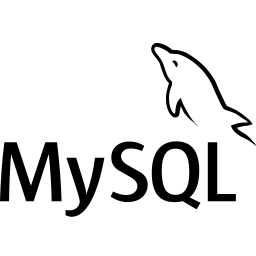
Category: Ubuntu Linux
-
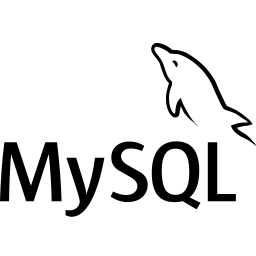
Date:
How to install MySQL 8.0 on Ubuntu 24.04
This article explains how to install MySQL 8.0 on Ubuntu 24.04, a popular open-source relational database management system. Options include using Ubuntu’s…
-

Date:
How to install the Tor Browser on Ubuntu 24.04
This article explains how to install the Tor Browser on Ubuntu 24.04 for anonymous browsing. It covers three methods: installation via APT…
-
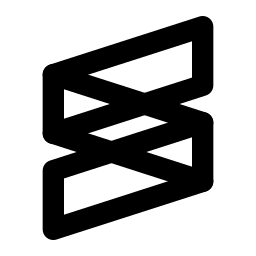
Date:
How to install Sublime Text 4 on Ubuntu 24.04
This article details the installation of Sublime Text 4 on Ubuntu 24.04. Sublime Text is known for its speed, ease of use,…
-
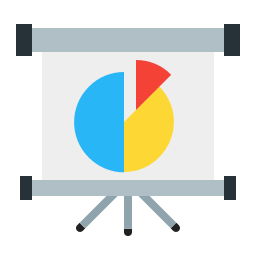
Date:
How to install Umami Analytics on Ubuntu 24.04
This article provides a guide to installing Umami Analytics on Ubuntu 24.04. It covers installing PostgreSQL, configuring and creating a database for…
-
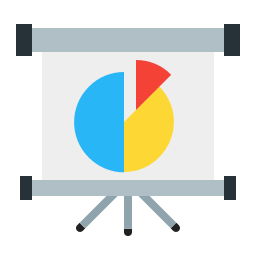
Date:
How to install Fathom Analytics on Ubuntu 24.04
This article details the installation of Fathom Analytics on Ubuntu 24.04, offering steps to set up PostgreSQL, configure the database, install Fathom,…
-
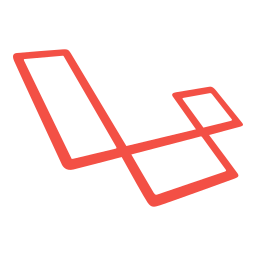
Date:
How to install the Laravel PHP Framework with Nginx on Ubuntu 24.04
This article guides you through installing the Laravel PHP Framework with Nginx support on Ubuntu 24.04, ensuring a robust and efficient environment…
-
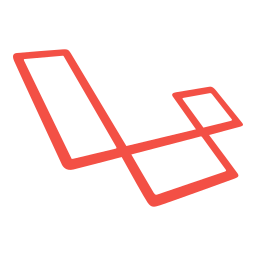
Date:
How to install the Laravel PHP Framework with Apache on Ubuntu 24.04
This article provides a detailed guide on installing the Laravel PHP Framework with the Apache web server on Ubuntu 24.04. It covers…
-
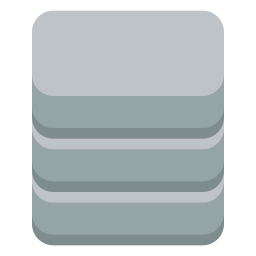
Date:
How to install phpMyAdmin with Nginx on Ubuntu 24.04
This article provides a guide for installing phpMyAdmin with Nginx on Ubuntu 24.04. It facilitates MySQL database management through a user-friendly web…
-
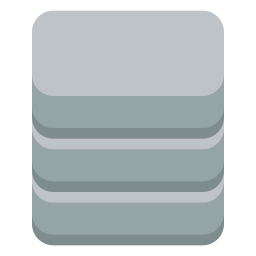
Date:
How to install phpMyAdmin with Apache on Ubuntu 24.04
This article details the installation of phpMyAdmin with Apache on Ubuntu 24.04, providing a user-friendly interface for MySQL database management. It covers…
-

Date:
How to install and configure Memcached on Ubuntu 24.04
This article provides a guide for installing and configuring Memcached on Ubuntu 24.04. Memcached significantly enhances web application performance by caching data…