Author: Richard
-

Date:
How to Install Microsoft Defender Application Guard on Windows 11
The article provides detailed instructions on how to install or uninstall Microsoft Defender Application Guard for Microsoft Edge in Windows 11. This…
-

Date:
Enable or Disable Transparency Effects in Windows 11
The article guides users on how to enable or disable Transparency effects in Windows 11 via Windows Settings or the Registry Editor.…
-

Date:
How to Enable or Disable Storage Sense in Windows 11
The article provides a guide on enabling or disabling Windows 11’s Storage Sense feature which automatically frees up drive space by deleting…
-

Date:
Enable Updates for Edge on Metered Connections
The article provides a guide on how to activate or deactivate downloading updates over metered connections in the Microsoft Edge browser. Microsoft…
-
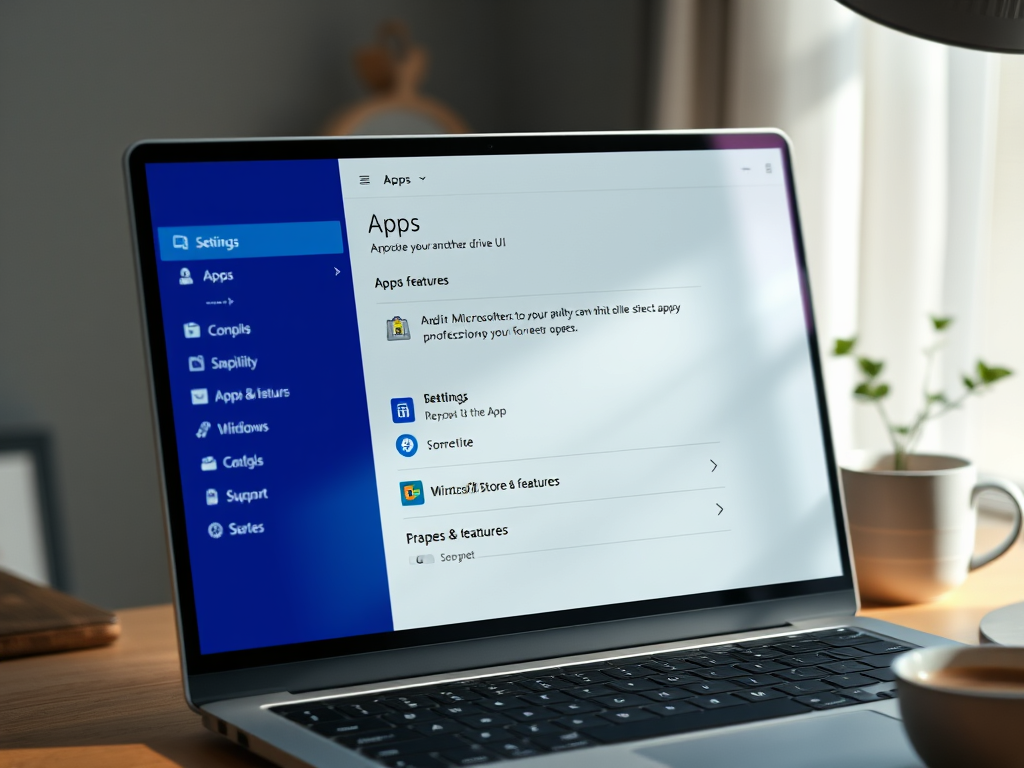
Date:
Move Microsoft Store Apps to Another Drive in Windows 11
The article provides instructions on how to move apps from the Microsoft Store to another drive in Windows 11. The process involves…
-
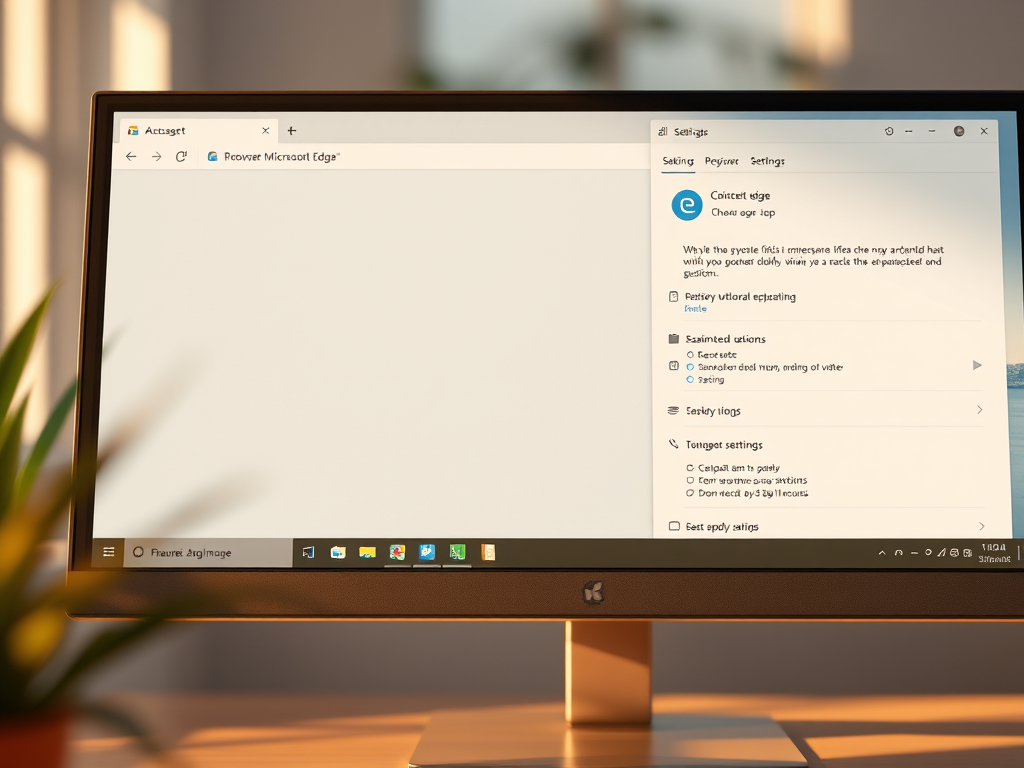
Date:
How to Repair Microsoft Edge in Windows 11
The article provides a comprehensive guide on how to repair Microsoft Edge browser in Windows 11. It addresses issues such as the…
-

Date:
View Startup App Impact in Windows 11
This article presents steps to view the impact of Startup apps in Windows 11 using Task Manager and Settings app. With new…
-

Date:
Manage Startup Apps in Windows 11: A Step-by-Step Guide
The article outlines ways to control startup apps in Windows 11. Users can enable or disable them through the Task Manager, Windows…
-

Date:
Enable or Disable Spellcheck in Windows 11
This article guides users on how to enable or disable the “Highlight misspelled words” feature in Windows 11. The feature, when enabled,…
-

Date:
Enable or Disable Autocorrect in Windows 11
The article provides instructions on how to enable or disable the autocorrect feature in Windows 11. Users can access this feature from…