
Author: Richard
-

Date:
How to Enable Spell Check in Google Chrome
Google Chrome offers a built-in spell checker feature that flags misspelled words as you type, with two options – ‘Basic’ and ‘Enhanced’.…
-
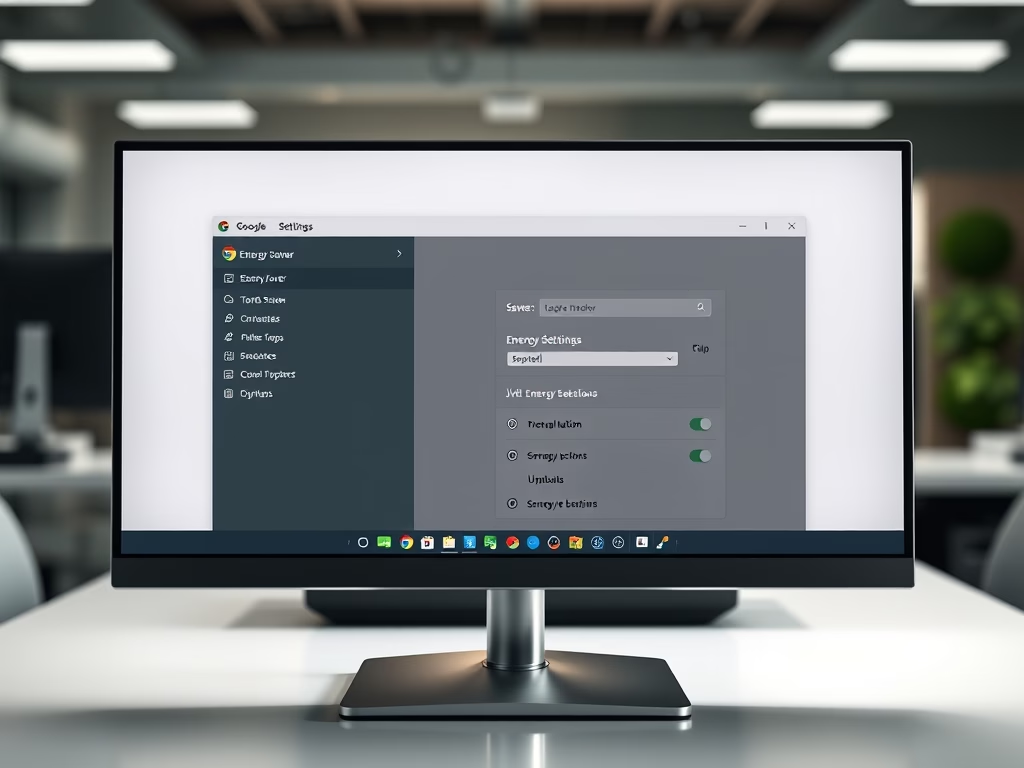
Date:
How to Enable Energy Saver in Google Chrome
This article details how to enable or disable the Energy Saver feature in Google Chrome, aimed at enhancing battery life. Users can…
-

Date:
How to Enable Memory Saver in Google Chrome
This article provides instructions on how to activate or deactivate the “Memory Saver” feature in Google Chrome. This feature enhances the speed…
-

Date:
How to Enable Dark Mode in Outlook for Windows 11
The article provides instructions on how to enable or disable the Dark Mode in the new Outlook app on Windows 11. Users…
-

Date:
How to Use Gmail in Outlook on Windows 11
This summary explains how to add Gmail to the new Outlook app in Windows 11. The new Outlook features a modern design…
-

Date:
How to Manage Addresses in Google Chrome
The article outlines how to add or delete addresses stored in Google Chrome, a feature designed for secure, convenient management of credit…
-

Date:
How to Enable On-Device Encryption in Google Chrome
Google Chrome has a new feature called on-device encryption that secures your passwords by encoding them on your device before saving to…
-

Date:
Customize Scrollbars in Microsoft Edge
The article provides a guide on how to enable or disable the “Always show scrollbars” feature in Microsoft Edge, the default browser…
-

Date:
How to Use Windows Hello in Google Chrome
The article provides a guide on how to enable or disable the “Use Windows Hello when filling passwords” feature in Google Chrome.…
-

Date:
How to Enable/Disable Windows Copilot in Windows 11
The article provides a guide to enable or disable Windows Copilot in Windows 11. Starting from build 23493, Copilot lets users interact…