Author: Richard
-

Date:
Add or Remove Languages in Microsoft Edge Browser
The article provides instructions on how to add or remove a supported language in the Microsoft Edge browser. This is useful for…
-

Date:
Disable Video in Zoom Meetings on Windows 11
The article guides readers on how to auto-disable video when joining Zoom meetings on Windows 11 for reasons such as saving bandwidth,…
-

Date:
Sync Files & Photos to Google Drive in Windows 11
The article provides instructions on syncing files with Google Drive and photos with Google Photos on a Windows-operated device. It emphasizes that…
-
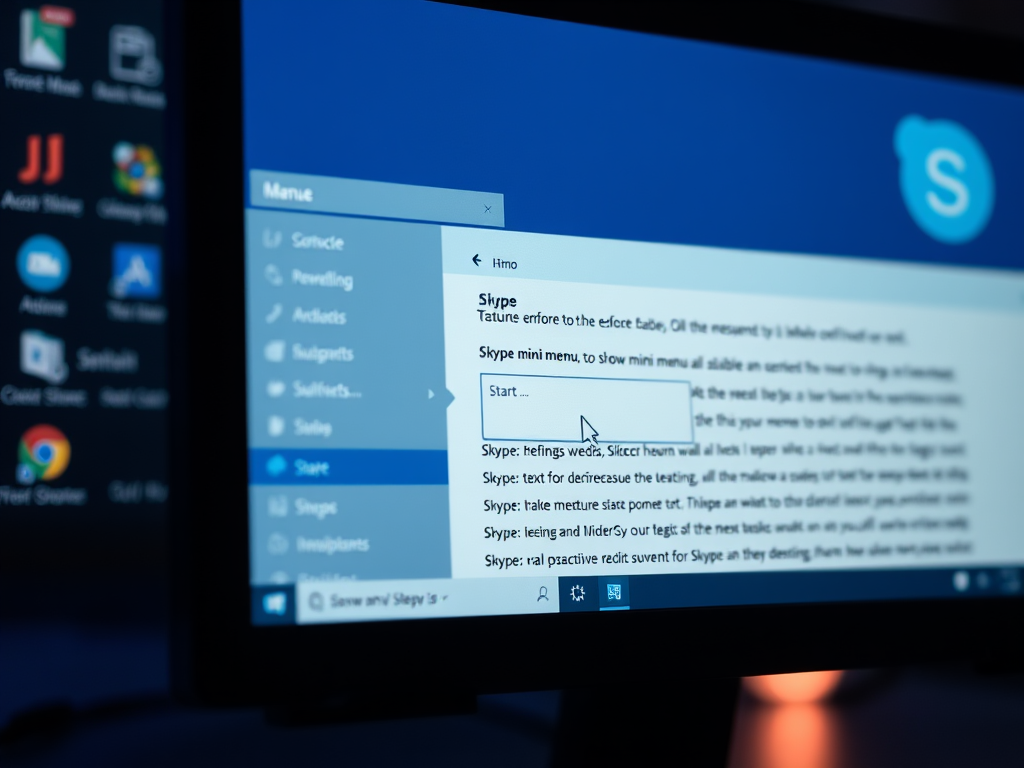
Date:
How to Toggle Mini Menu in Skype on Windows 11
The article provides a guide on how to enable or disable the “Show mini menu when selecting text” feature in Skype on…
-

Date:
How to Manage Read Receipts in Outlook on Windows 11
This summary discusses the new features of the Outlook app on Windows 11, including ways to respond to requests for read receipts.…
-

Date:
Stop Zoom Video and Audio on Screen Lock in Windows 11
The article provides a guide on how to automatically stop Zoom video and audio when a Windows 11 device screen locks. This…
-

Date:
How to Delete PC Backups in Dropbox on Windows 11
The article provides a guide for deleting PC backups from Dropbox on Windows 11. Dropbox is a cloud storage service with various…
-

Date:
Send Messages with Enter Key in Skype: Easy Guide
The article provides step-by-step instructions on how to turn the “Send message with Enter key” feature on or off in Skype on…
-

Date:
How to Pause and Resume Google Drive Sync on Windows 11
The article provides a guide on how to pause and resume syncing files on Google Drive on Windows 11. Pausing the sync…
-

Date:
How to Enable Spell Check in Microsoft Teams
The article provides a detailed guide on using the new spell-check feature in the Microsoft Teams app in Windows 11. Users can…