This article explains removing diagnostic data from your Windows 11 device.
Diagnostic data in Windows refers to the information collected from your device by Microsoft to identify and troubleshoot issues related to the operating system and applications.
Users can turn on or off required or optional diagnostic data collection, turn on or off diagnostic data viewer, enable or disable tailored experiences, and more.
There could be several reasons why someone might want to delete diagnostic data from their Windows device. Some users may wish to maintain privacy and not share information with Microsoft. Others may want to free up storage space on their device by deleting unnecessary data.
Additionally, some users may want to remove sensitive information that Microsoft has collected. Whatever the reason may be, Windows 11 provides users with the option to manage and delete diagnostic data as needed.
Remove diagnostic data from Windows
As mentioned, users can delete the diagnostic data collected in Windows using the Settings app.
Here’s how to do it.
First, open the Windows Settings app.
Then, select Privacy & security on the left and the Diagnostics & feedback tile on the right to expand it.
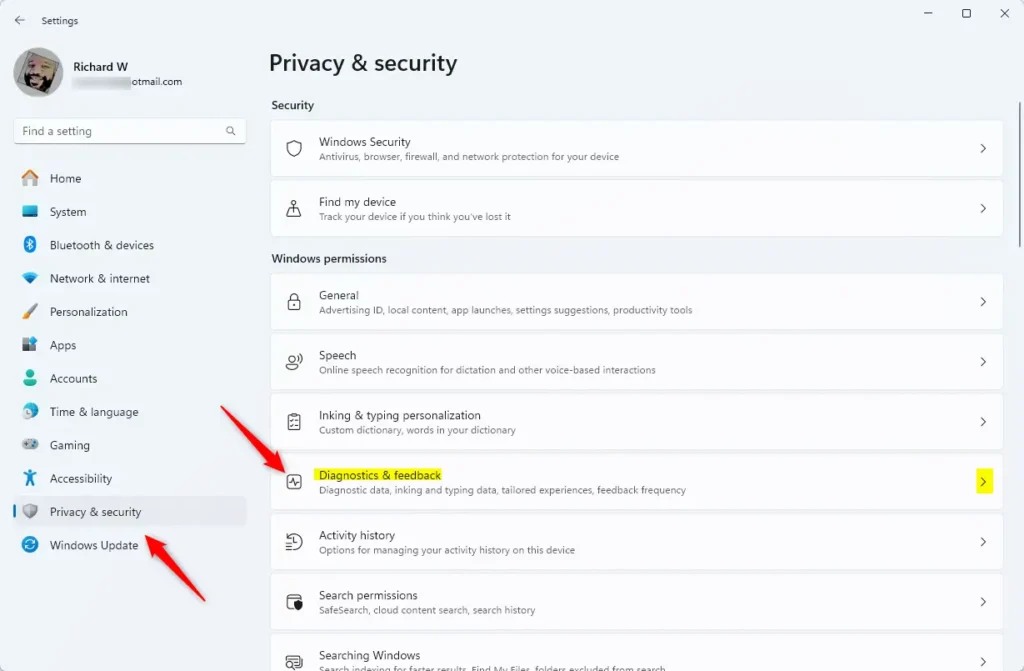
Next, select the “Delete diagnostic data” tile to expand it. Then, click the “Delete” button to remove your device’s diagnostic data.
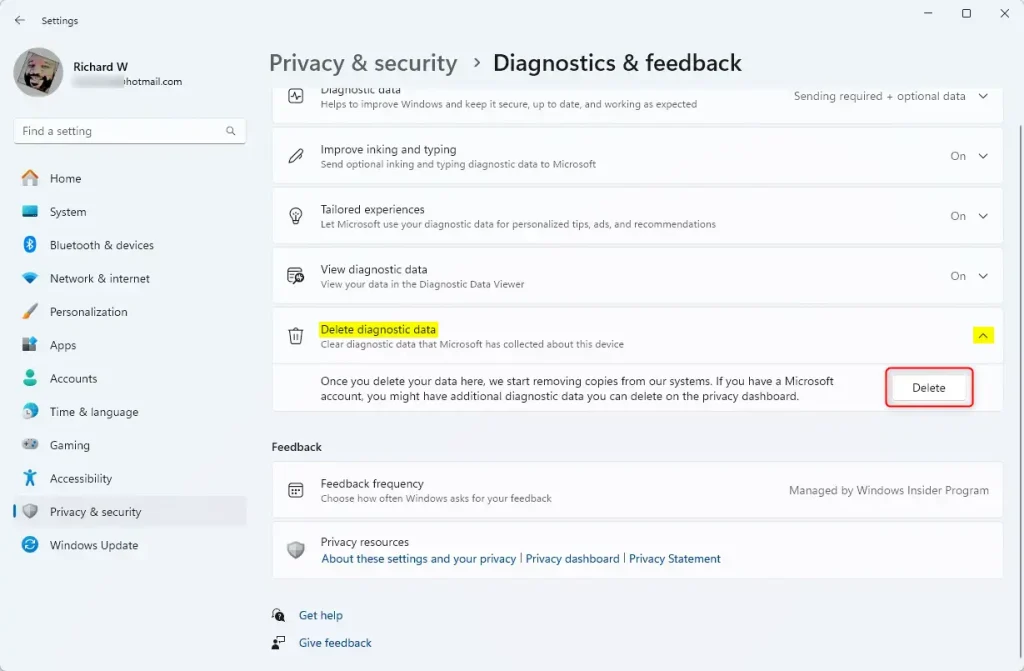
Exit the Settings app when you’re done.
That should do it!
Conclusion:
- Deleting diagnostic data in Windows 11 is essential for maintaining privacy and freeing up storage space.
- Users can easily manage and delete diagnostic data by accessing the Windows Settings app.
- Users can enable or disable tailored experiences and control required or optional diagnostic data collection.
- Whether for privacy concerns or data management, the ability to remove sensitive information collected by Microsoft empowers users to maintain control over their data.

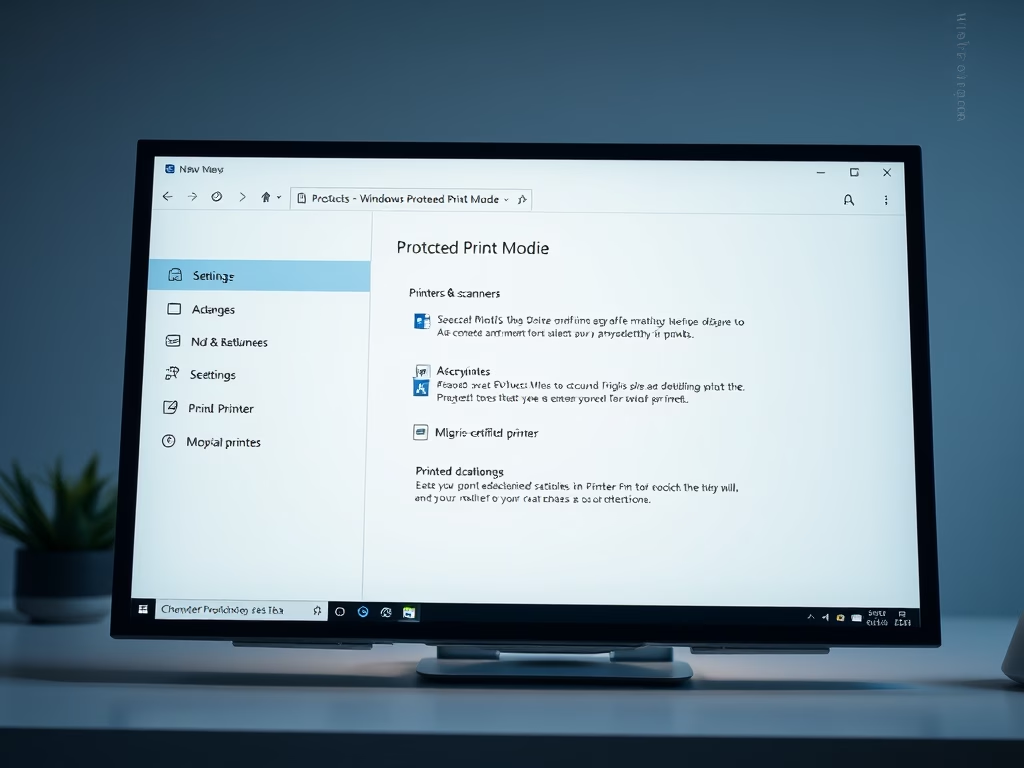
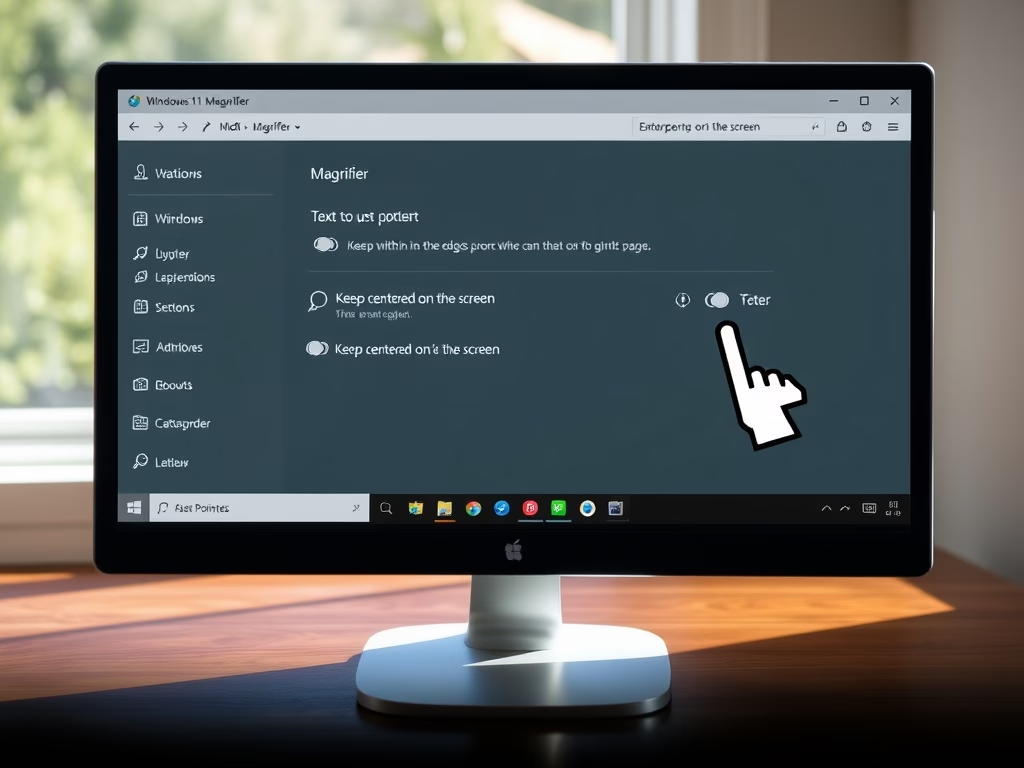

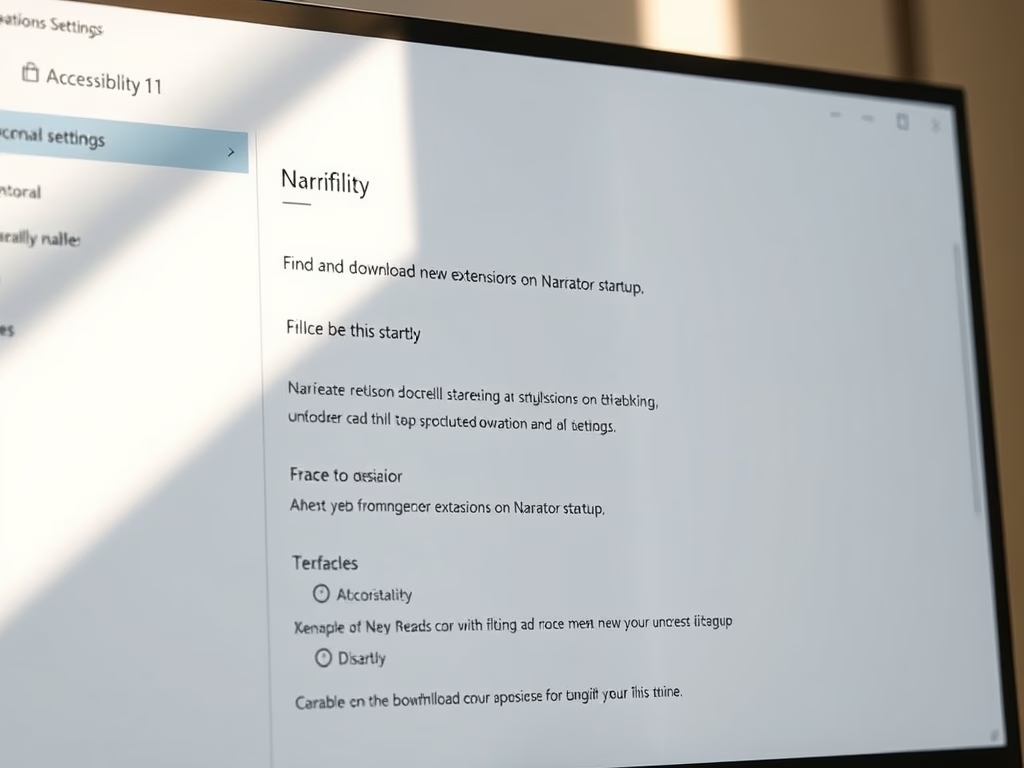
Leave a Reply Cancel reply