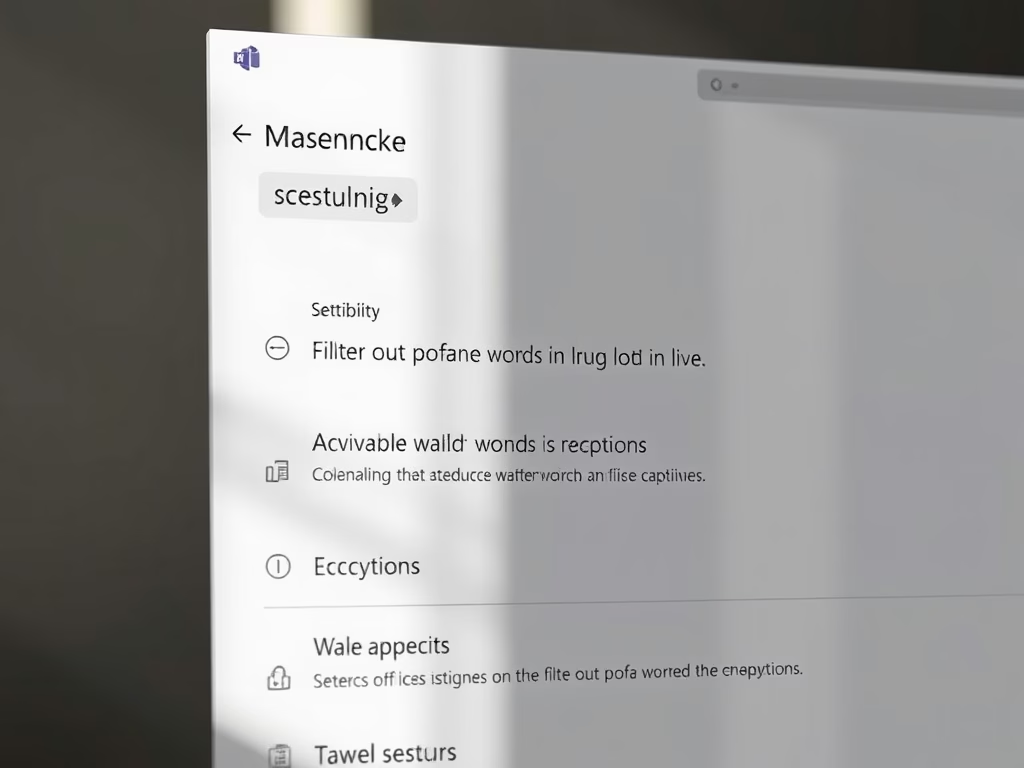
Tag: Windows 11
-
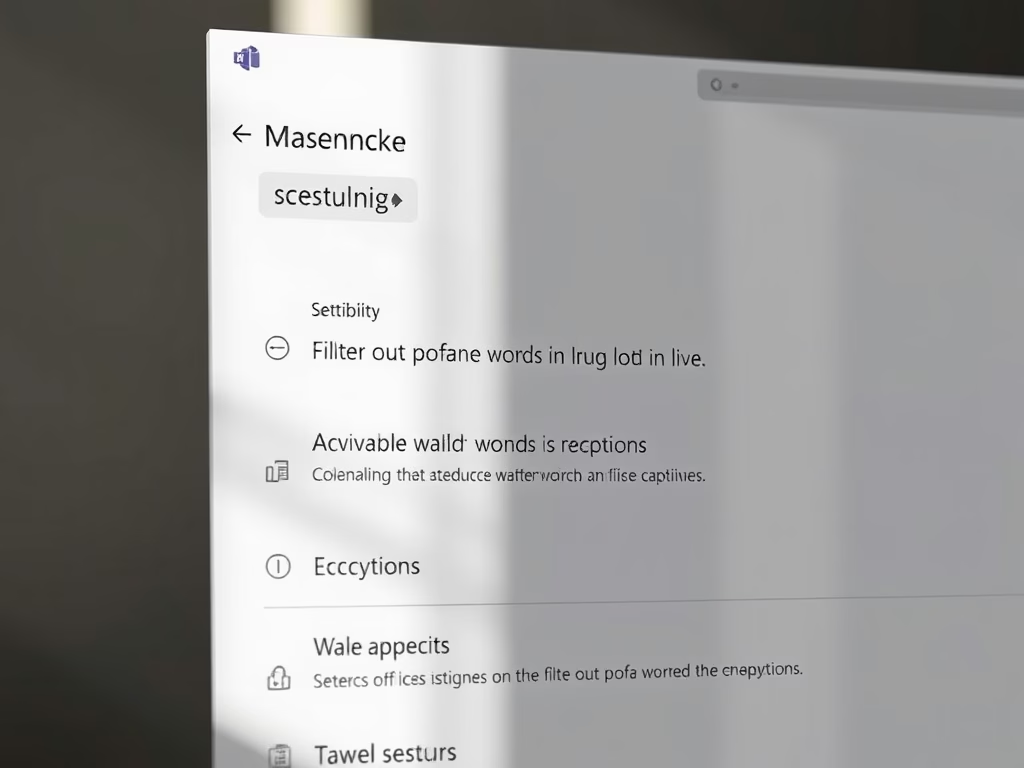
Date:
Filter Profane Words in Microsoft Teams Captions
The article explains how to filter profane words in live captions on Microsoft Teams. It outlines steps to access settings, including launching…
-

Date:
How to Enable or Disable Captions in Microsoft Teams
This article outlines the process of enabling or disabling captions in Microsoft Teams, a collaboration platform by Microsoft. Users can access the…
-
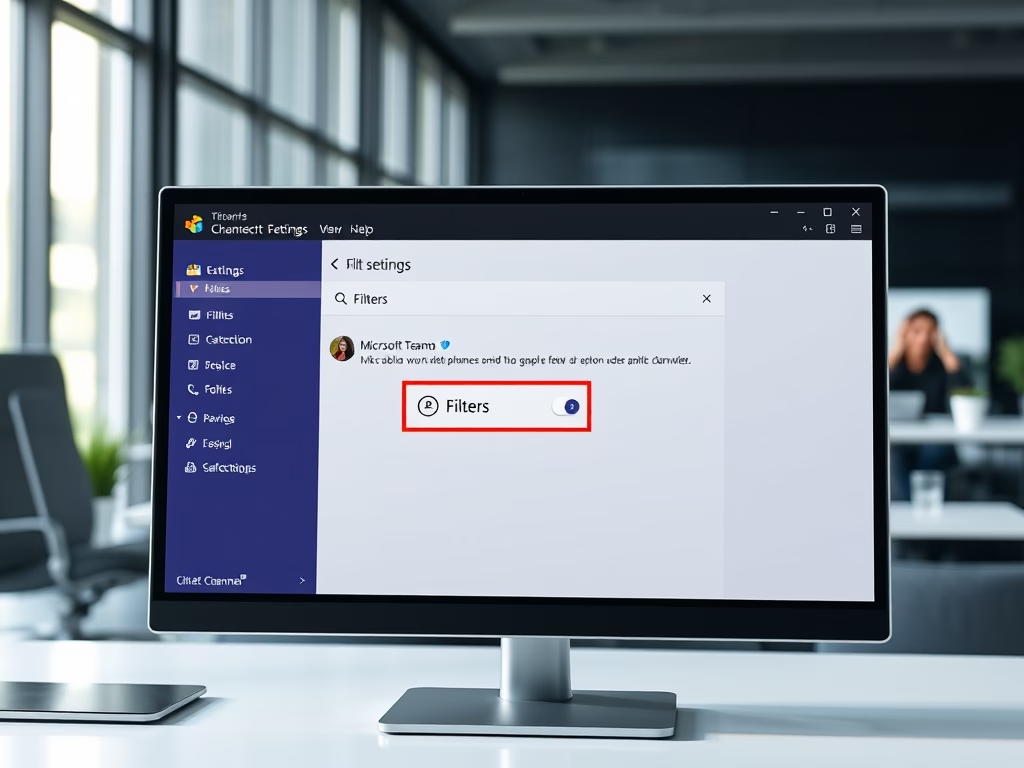
Date:
How to Manage Filters in Microsoft Teams Chats
This article details how to manage “Filters” in Microsoft Teams, a collaboration platform. Users can easily toggle “Filters” for chats and channels…
-
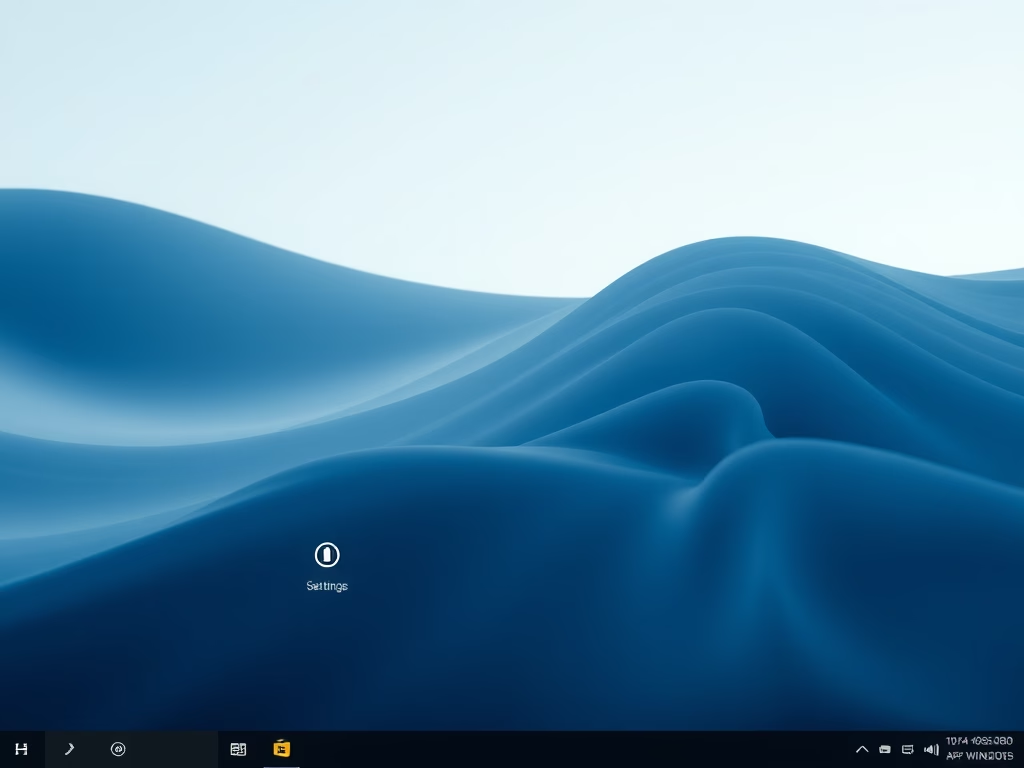
Date:
How to Change On-Screen Indicator Position in Windows 11
This article outlines how to change the position of on-screen indicators for brightness, volume, and other functions in Windows 11. Users can…
-
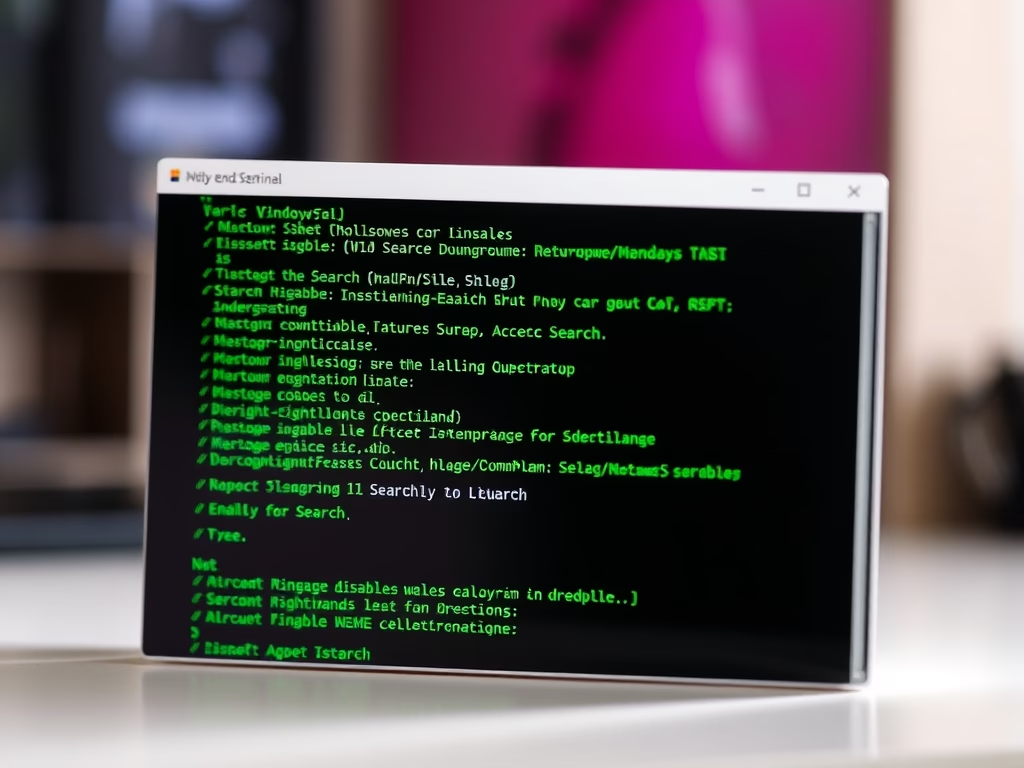
Date:
Repair Windows 11 Search and Indexing Features
This article details how to repair the Windows Search and Indexing feature in Windows 11. The Windows Search Index improves search speed…
-

Date:
How to Reset Recall Feature in Windows 11
The article details how to reset the Recall feature in Windows 11, an AI tool that saves screen snapshots. Users can reset…
-
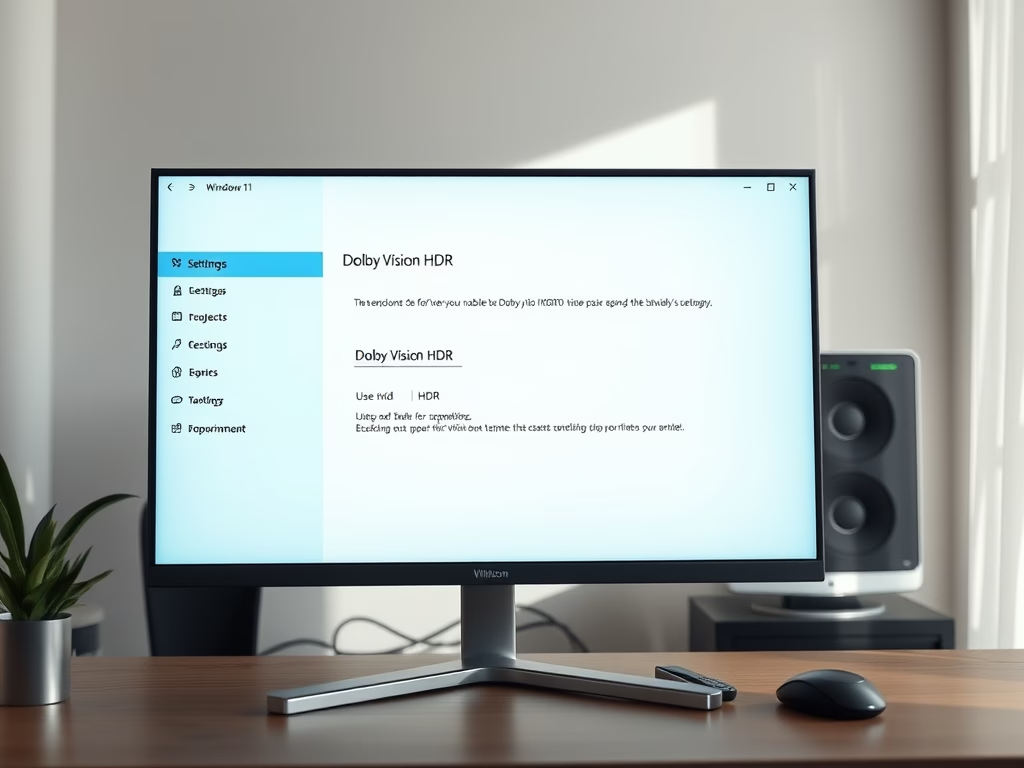
Date:
How to Enable Dolby Vision HDR in Windows 11
This article outlines how to enable or disable Dolby Vision HDR mode on Windows 11, highlighting features available in the 24H2 update.…
-

Date:
Enable/Disable Do Not Disturb in Teams During Screen Sharing
This article instructs users on enabling or disabling the “Do Not Disturb” status in Microsoft Teams while sharing a screen. When screen…
-

Date:
Enable Download Location Prompt in Microsoft Teams
This article outlines how to enable or disable the “Always ask where to save downloaded files” feature in Microsoft Teams. It explains…
-
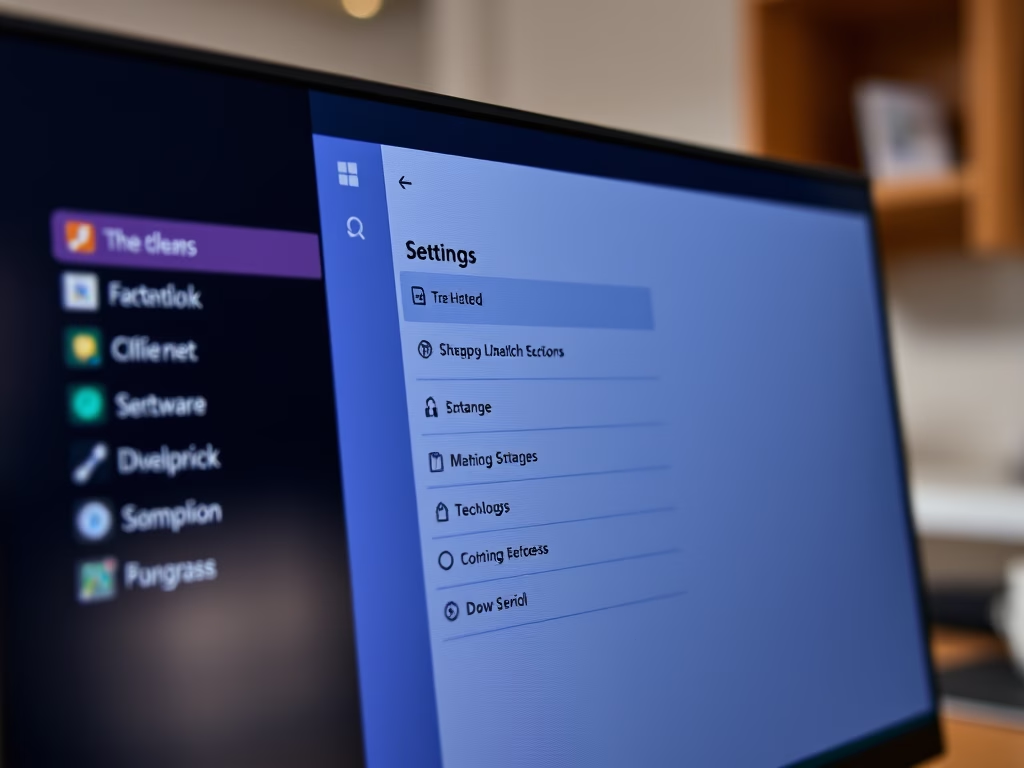
Date:
How to Change Microsoft Teams Download Location
The article provides a guide on changing the default download location in Microsoft Teams. Users can access settings through their profile and…