-

·
Install Windows Subsystem for Android on Windows 11
The post provides instructions for installing and using the Windows Subsystem for Android (WSA) on Windows 11. Currently, WSA is limited to Windows Insiders in the U.S Beta Channel and only supports apps from the Amazon Appstore. The post outlines specific requirements such as hardware specifications, Microsoft Store version, regional settings, and a U.S-based Amazon…
-

·
How to Mute and Unmute Sound in Windows 11
The post instructs on how to mute and unmute sound volume on Windows 11, either through the Quick Settings menu on the taskbar or the Windows settings app. Quick Settings can be accessed via a hidden or translucent button on top of the Wi-Fi, Speaker, and Battery icons. Users can toggle the speaker/sound icon or…
-
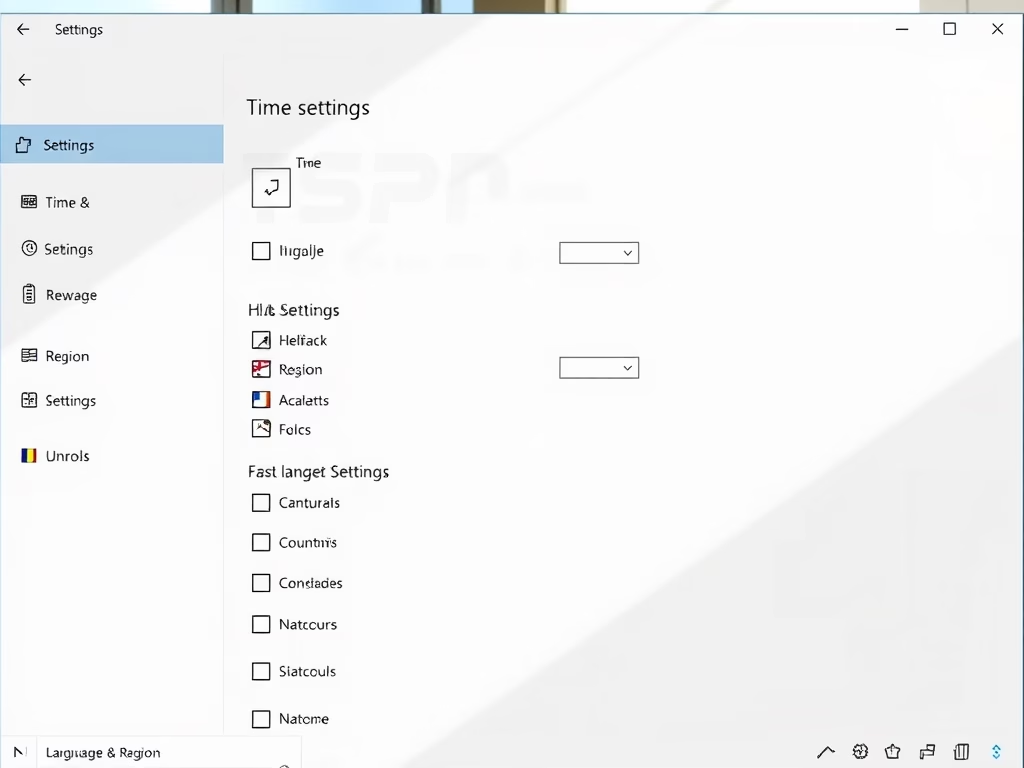
·
Update Regional Settings for Windows 11
The content provides a step-by-step guide for students and new users on how to change or update the country or regional settings in Windows 11. The tutorial clarifies how these settings influence the date/time, numeric, and currency data formats, offering illustrations on how to navigate the system settings to implement changes needed for correct document…
-

·
Stop OneDrive from Starting Automatically in Windows 11
The post provides instructions on how to stop OneDrive, a Microsoft cloud and backup storage, from automatically opening upon logging into Windows 11. Users can disable this feature by using Task Manager or from within the OneDrive app itself. Both methods involve finding the OneDrive settings and deactivating the auto-start feature.
-
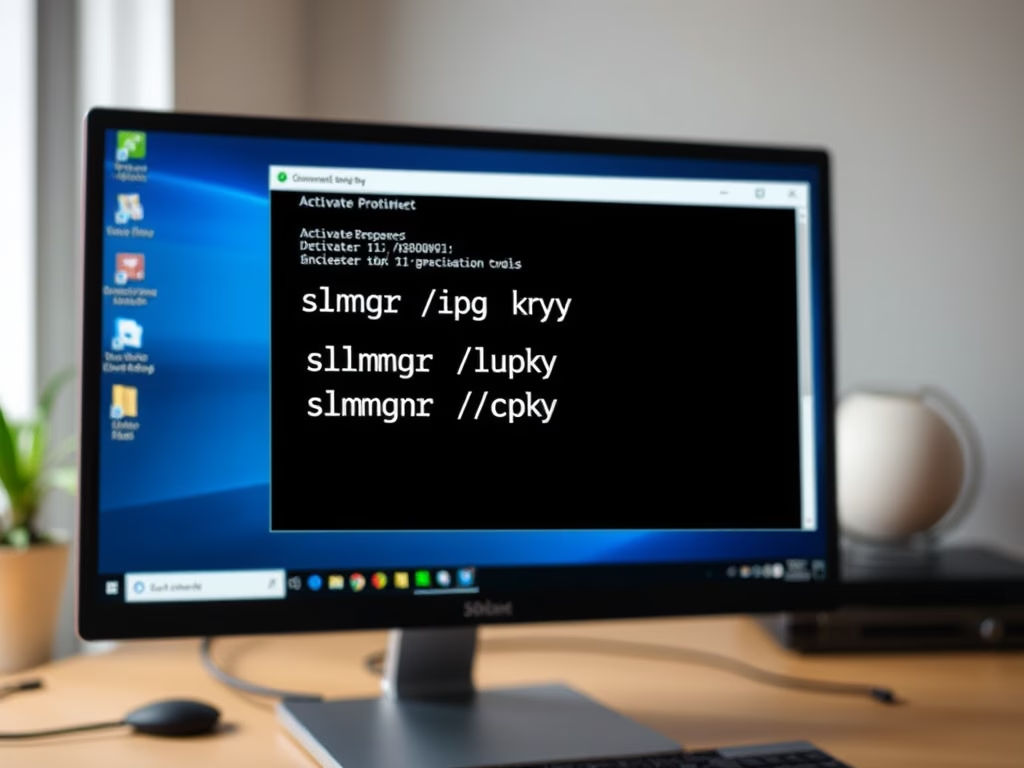
·
How to Deactivate Windows 11 Activation Key
This post guides through the process of deactivating and uninstalling Windows 11 activation key. It informs students and new users that they can transfer or remove their product key from a PC without erasing the digital license on Microsoft servers. To do this, one may need administrator rights, then proceed through several commands on the…
-

·
How to Share a Printer in Windows 11
The post outlines how to share a printer in Windows 11 for both network and single-PC printers. By ensuring the primary PC is turned on and connected to both the printer and the network, users can use the System Settings panel to select a printer and toggle its sharing settings. Once shared, the printer can…
-
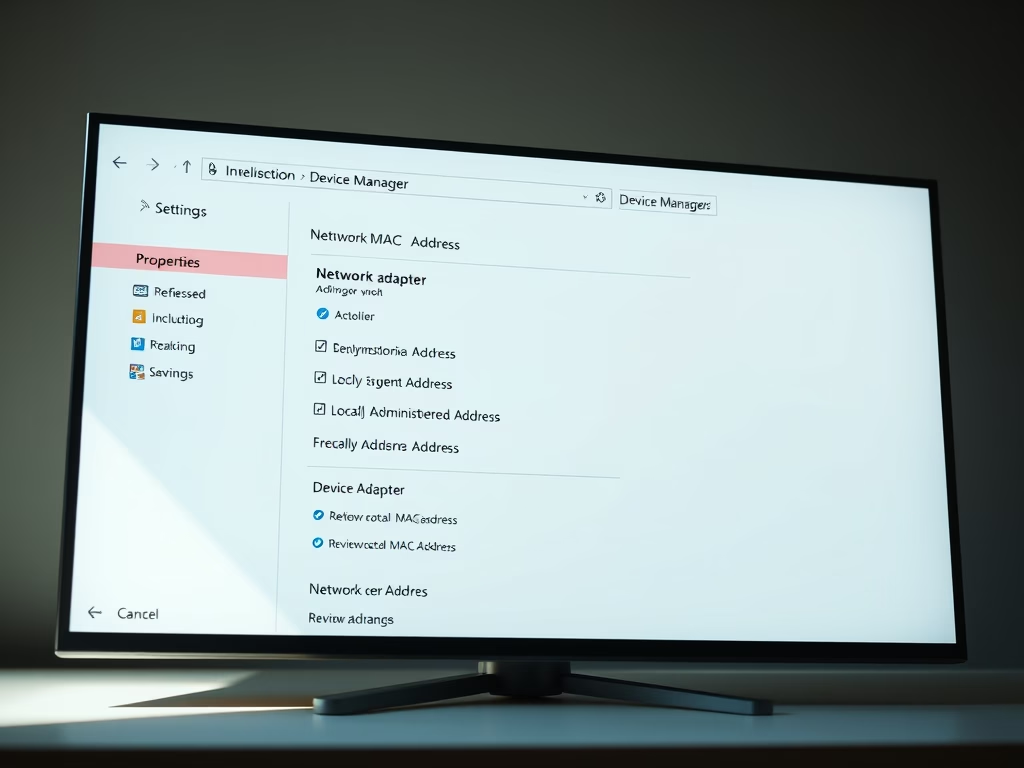
·
How to Change MAC Address on Windows 11
This content provides a guide on how to change or spoof the MAC address of a device on Windows 11. MAC addresses help identify network devices, and while they cannot be altered physically, users can change them virtually to resolve network issues. The article includes step-by-step instructions on how to navigate the Windows 11 system…
-
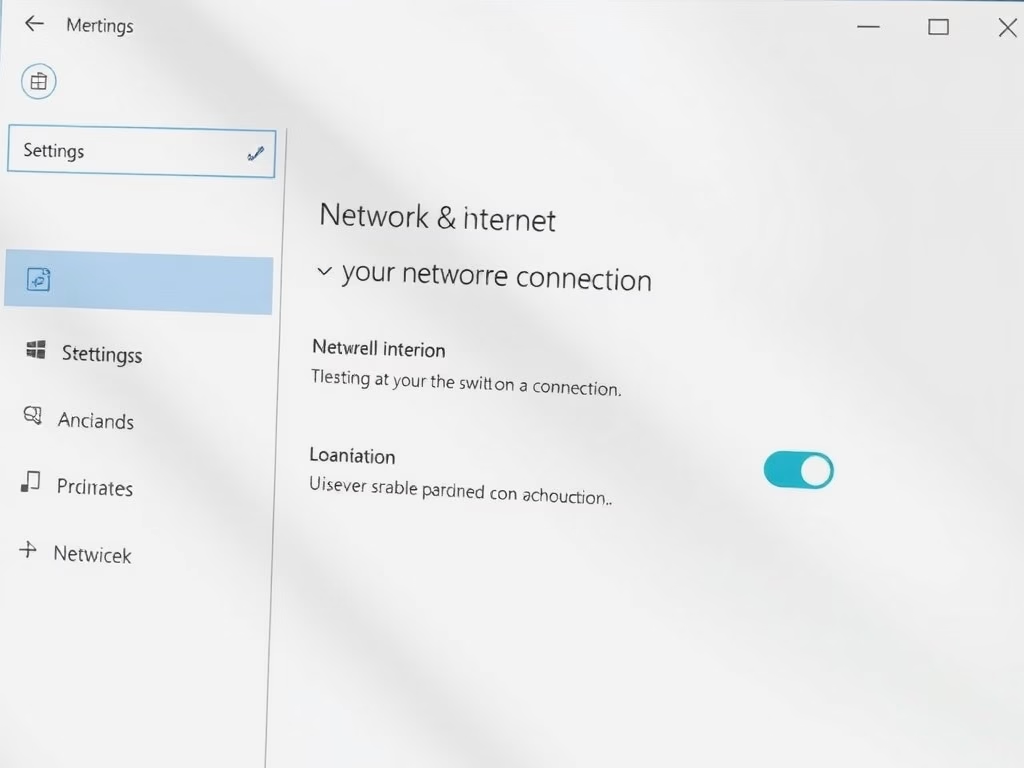
·
How to Enable Metered Connection on Windows 11
The post provides a guide for students and new users to enable or disable the metered connection feature on Windows 11 for Ethernet, Wi-Fi, or Cellular connections, allowing them to control and reduce data usage. However, enabling it may prevent automatic updates leading to security vulnerabilities. The post also includes step-by-step instructions for turning metered…
-

·
Schedule Automatic Maintenance on Windows 11
The post instructs Windows 11 users on how to schedule automatic system maintenance tasks including updates, security scanning, and system diagnostics. While these tasks are usually done at 2 AM, the timing can be changed if one’s PC is not usually on at this time. There’s no option to stop these tasks, as they help…
-

·
How to Update Microsoft Store Apps on Windows 11
This post advises students and new users on updating Microsoft Store apps on Windows 11, promoting its significance in addressing bugs/security vulnerabilities and improving overall app security. Two types of apps – Microsoft Store apps and traditional apps – can be installed on Windows. The post provides guidelines for manually updating Microsoft Store apps from…
Tag: Windows 11
Windows 11 is the latest major release of Microsoft’s Windows NT operating system in October 2021.
