
Tag: Windows 11
-

Date:
How to Change LED Brightness in Windows 11 Dynamic Lighting
This guide explains how to adjust the brightness of LED devices using Windows Dynamic Lighting in Windows 11. It details simple steps…
-
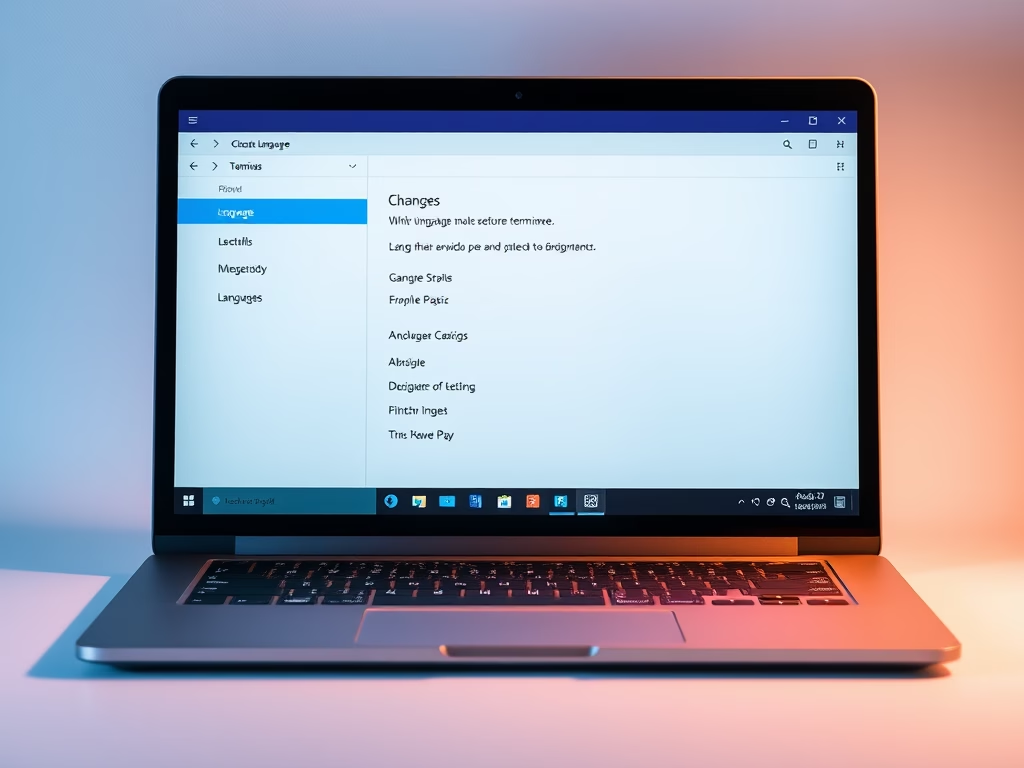
Date:
How to Change Windows Terminal Language in Windows 11
Windows Terminal is an advanced app in Windows 11 for command-line tools, using the system language by default. Users can change the…
-

Date:
How to Change the Font in the Handwriting Panel on Windows 11
Windows 11 allows users to personalize the handwriting panel font when using touchscreen devices. You can change the font easily via Settings…
-
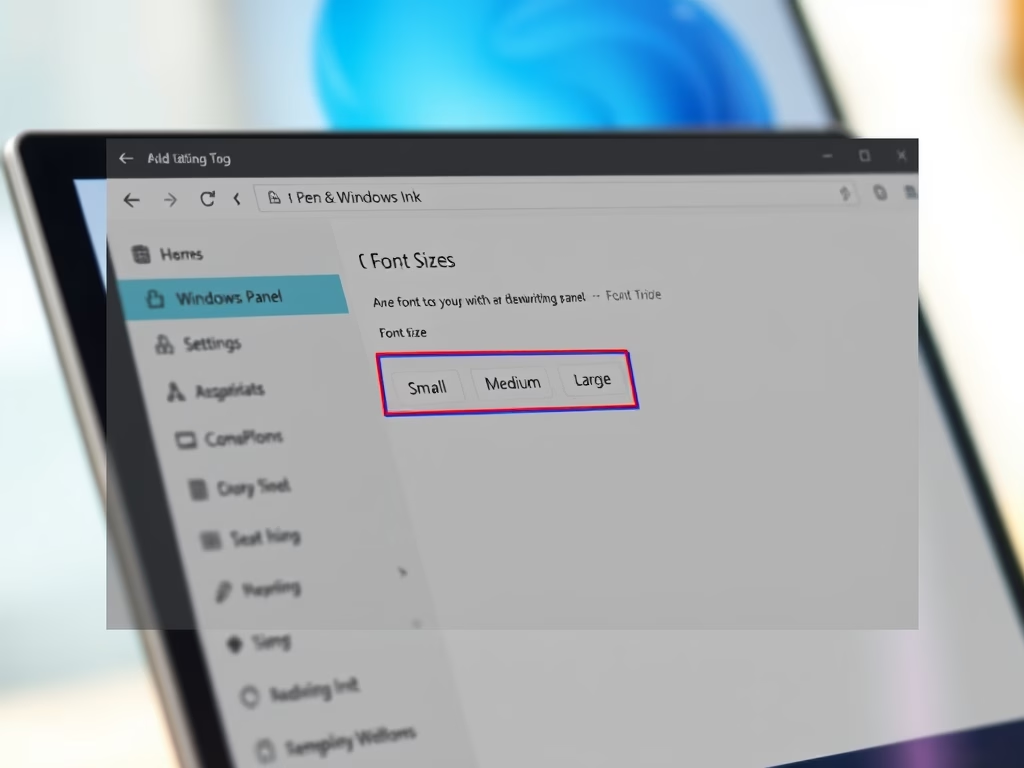
Date:
How to Change Font Size in Windows 11 Handwriting Panel
In Windows 11, the handwriting panel allows users to adjust font sizes for handwritten text to small, medium, or large. This can…
-
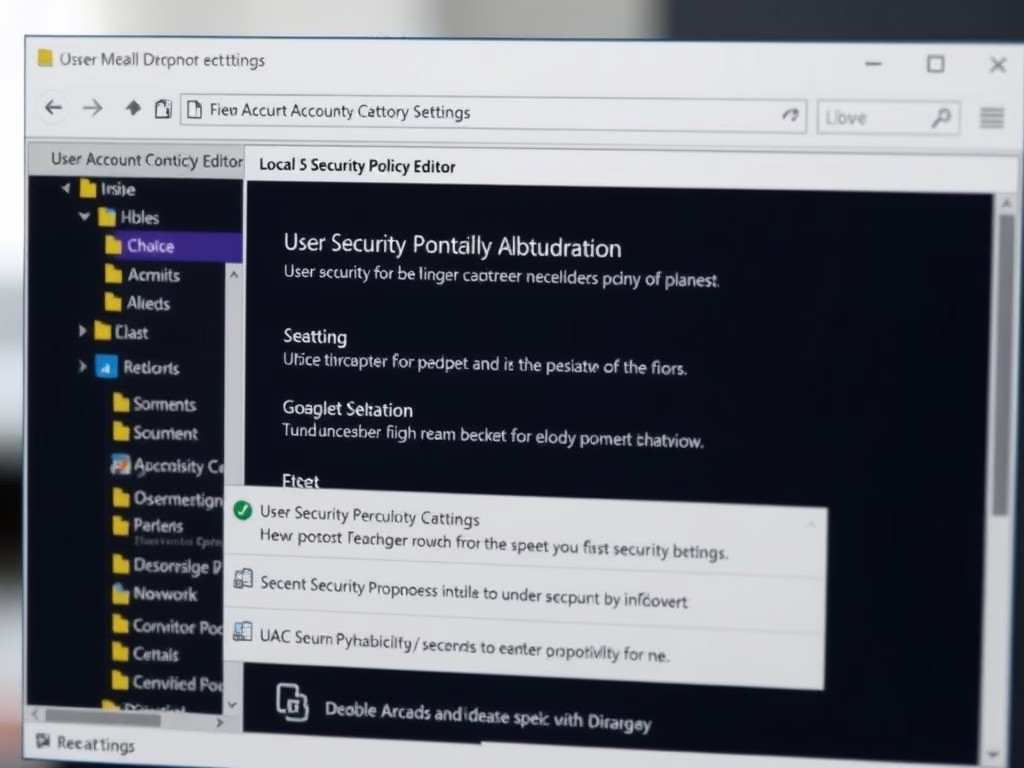
Date:
Customize UAC Prompt Behavior in Windows 11
This guide explains how to modify User Account Control (UAC) settings in Windows 11, which governs permission requests for programs needing admin…
-
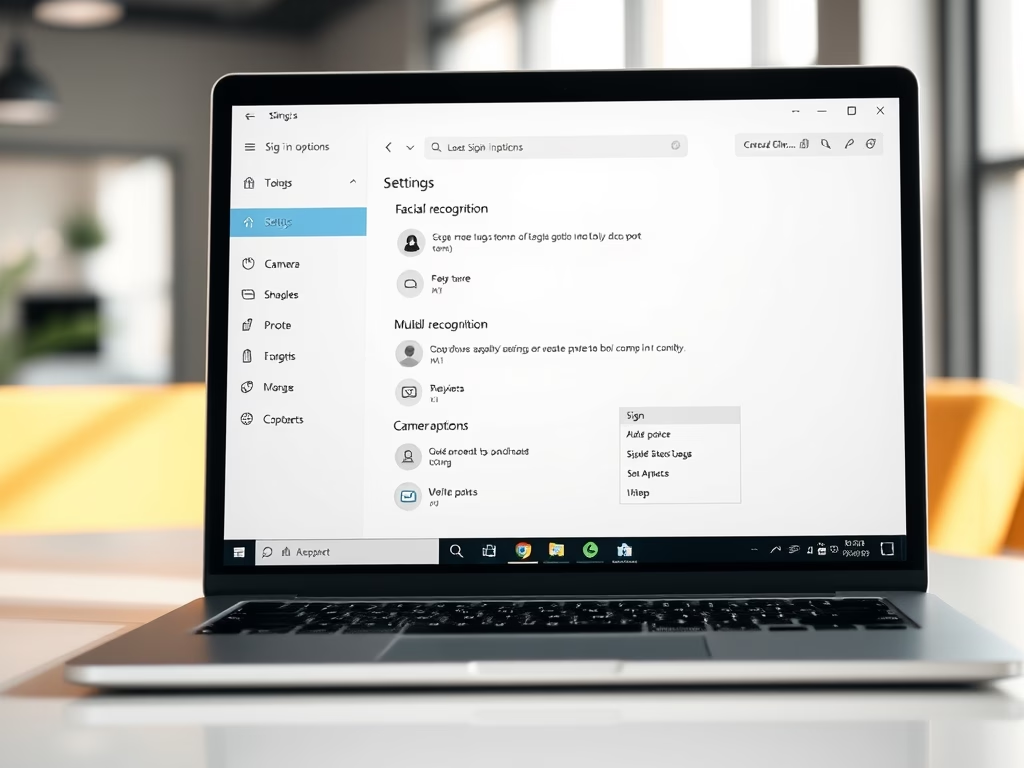
Date:
How to Choose Your Default Windows Hello Camera in Windows 11
Windows 11 offers Windows Hello for quick and secure sign-ins using a PIN, facial recognition, or fingerprint. Users with multiple cameras can…
-
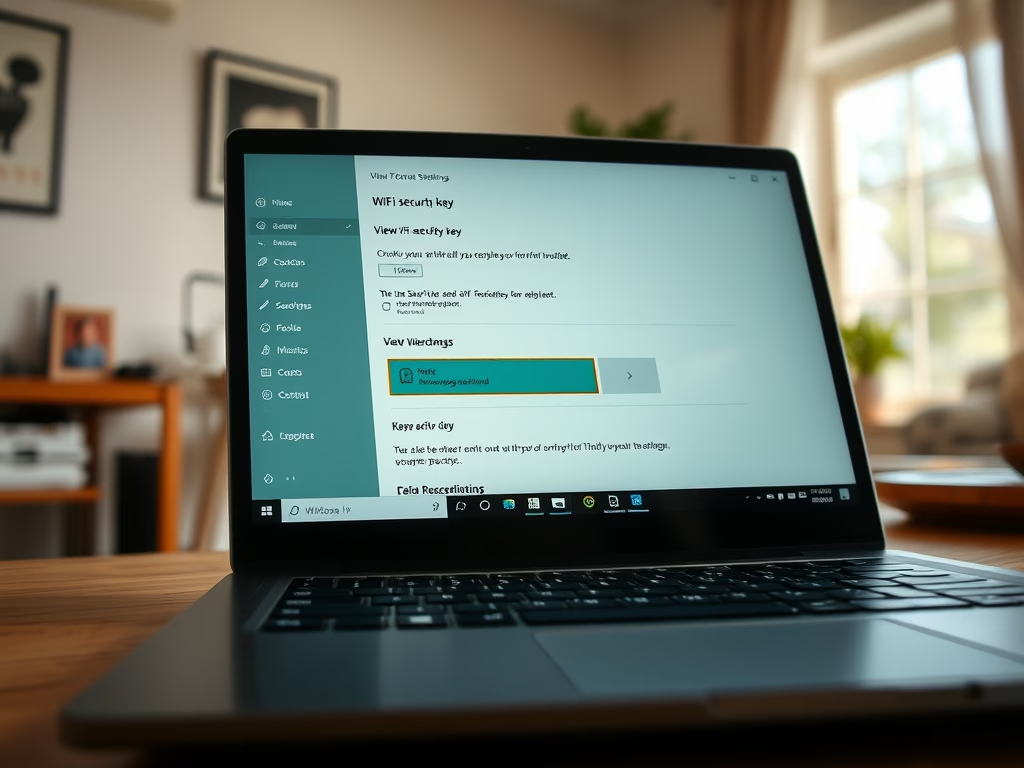
Date:
How to Find Your Wi-Fi Password in Windows 11
This guide explains how to find your Wi-Fi password on a Windows 11 PC if you’re already connected. It outlines methods using…
-

Date:
Change Wi-Fi Settings in Windows 11: Easy Steps for Everyone
If you use Wi-Fi on your Windows 11 computer, sometimes you might want to change how your device connects to your Wi-Fi…
-
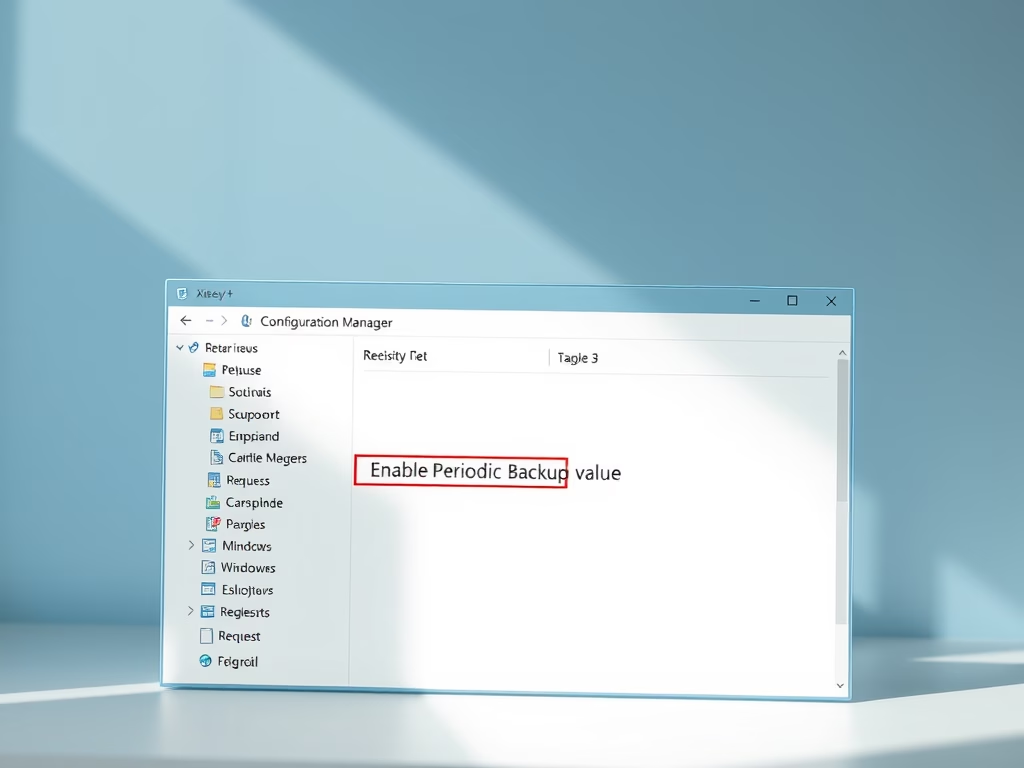
Date:
How to Turn On Automatic Registry Backup in Windows 11
Windows 11 no longer automatically saves registry backups during restarts, a change made to conserve hard drive space. Users can re-enable this…
-
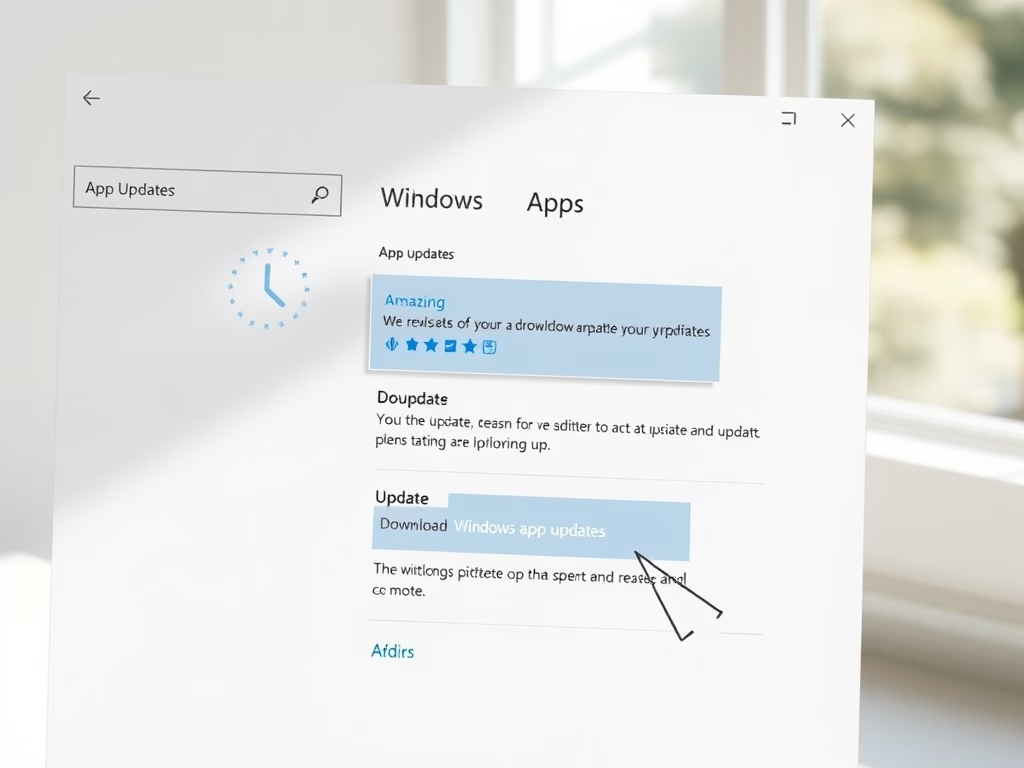
Date:
How to Check for App Updates Using Windows Update in Windows 11
This guide outlines how to check for app updates in Windows 11, which features the new Unified Update Orchestration Platform (UOP) for…