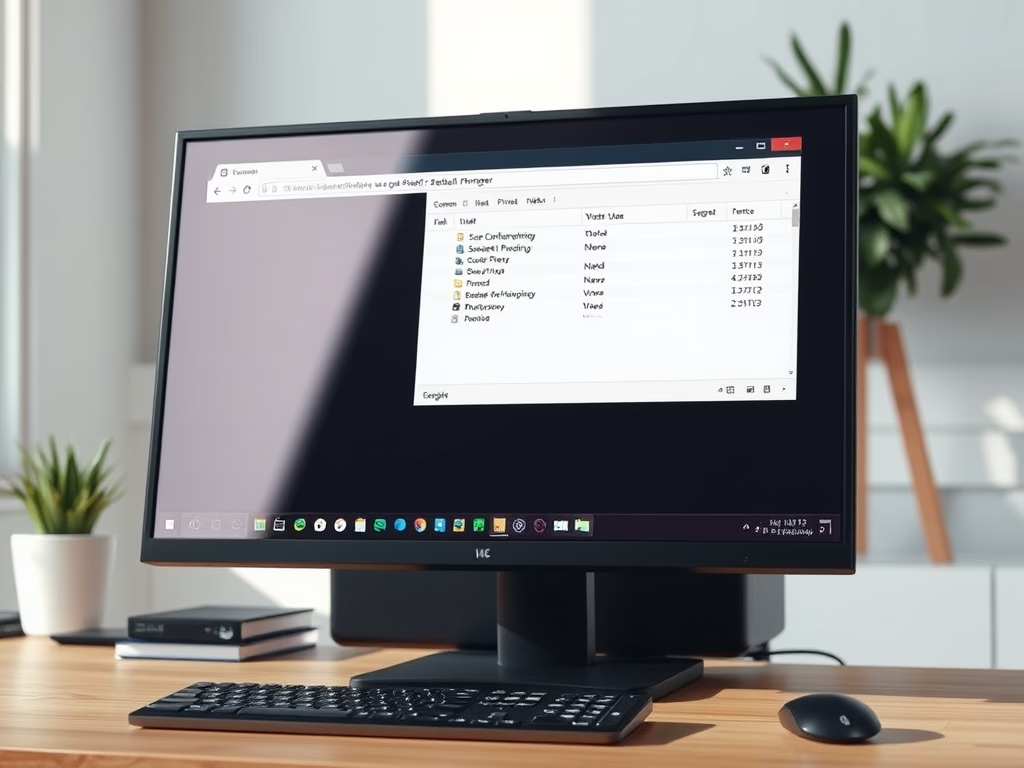
Tag: Google Chrome
-
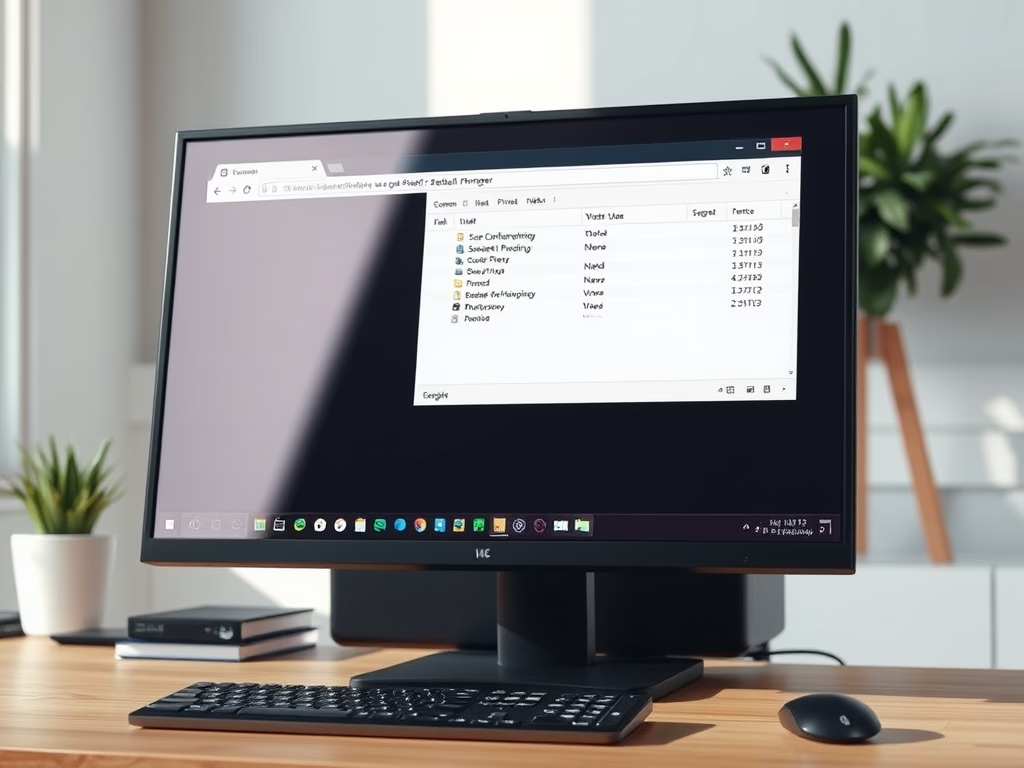
Date:
Set Google Chrome to Use System Default Printer
This article outlines how to configure Google Chrome to use the system’s default printer by adjusting the PrintPreviewUseSystemDefaultPrinter setting in the Windows…
-
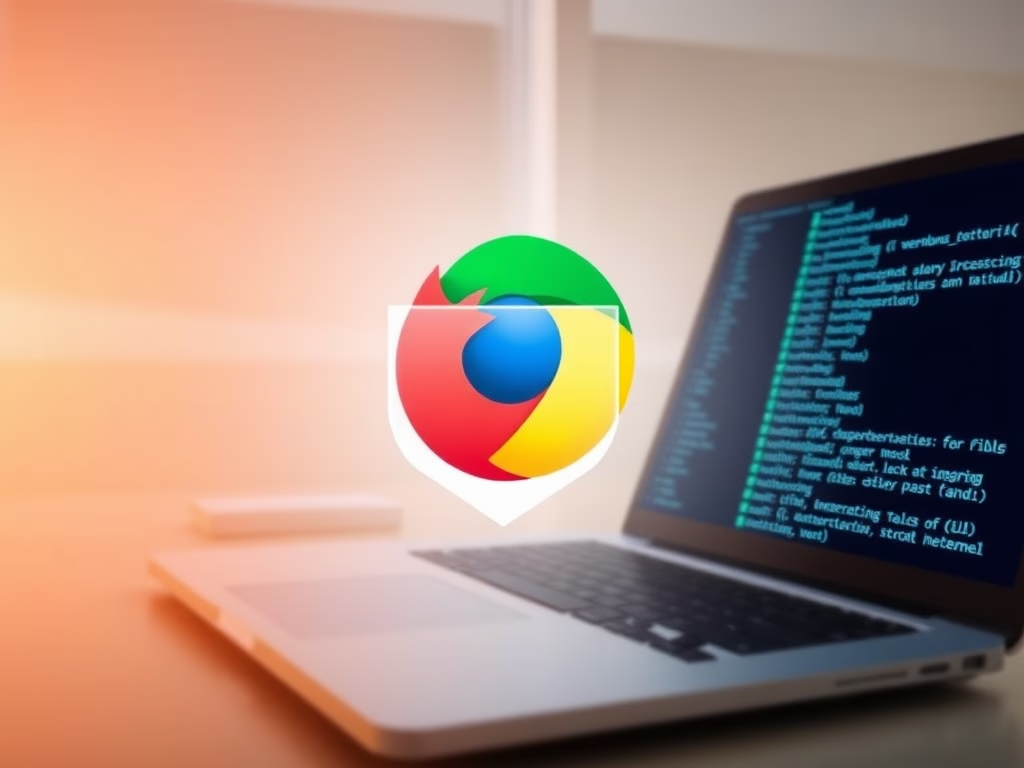
Date:
How to Block External Extensions in Google Chrome
This article outlines how to enhance device security by blocking external extensions in Google Chrome. By using the BlockExternalExtensions policy in the…
-

Date:
Prevent Bypassing Download Security in Chrome
This article discusses implementing download restrictions in Google Chrome to enhance security and prevent users from bypassing measures. By modifying the Windows…
-
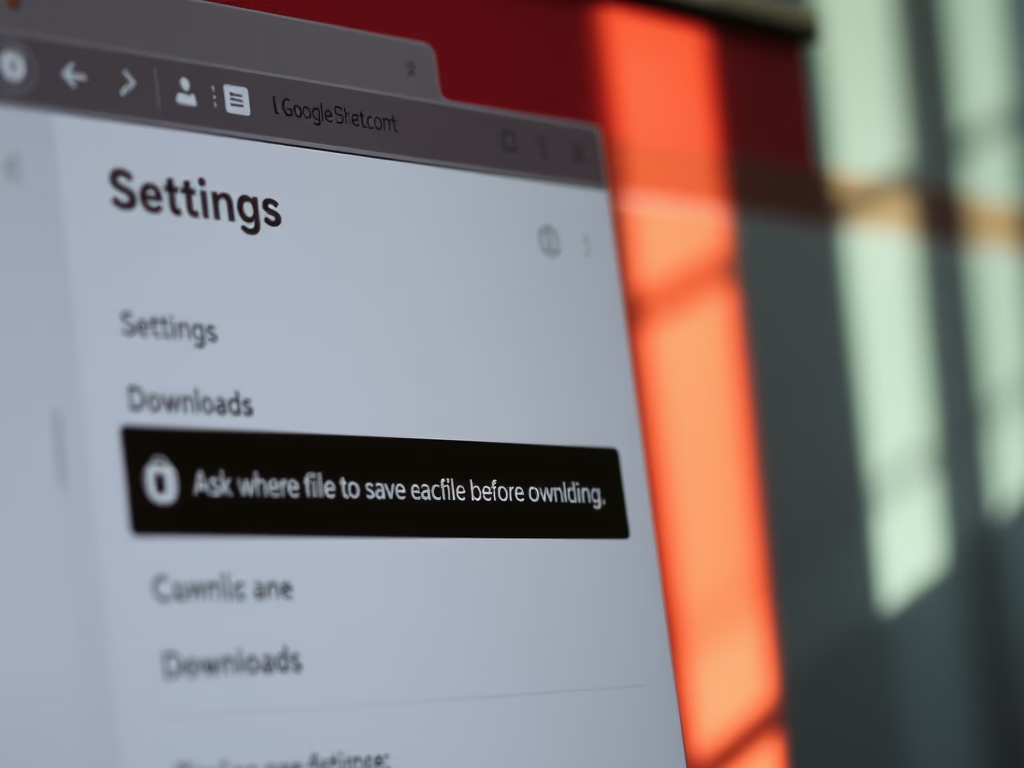
Date:
Enable or Disable Chrome Download Location Prompt
This article outlines how to enable or disable the “Ask where to save each file before downloading” option in Google Chrome. Users…
-
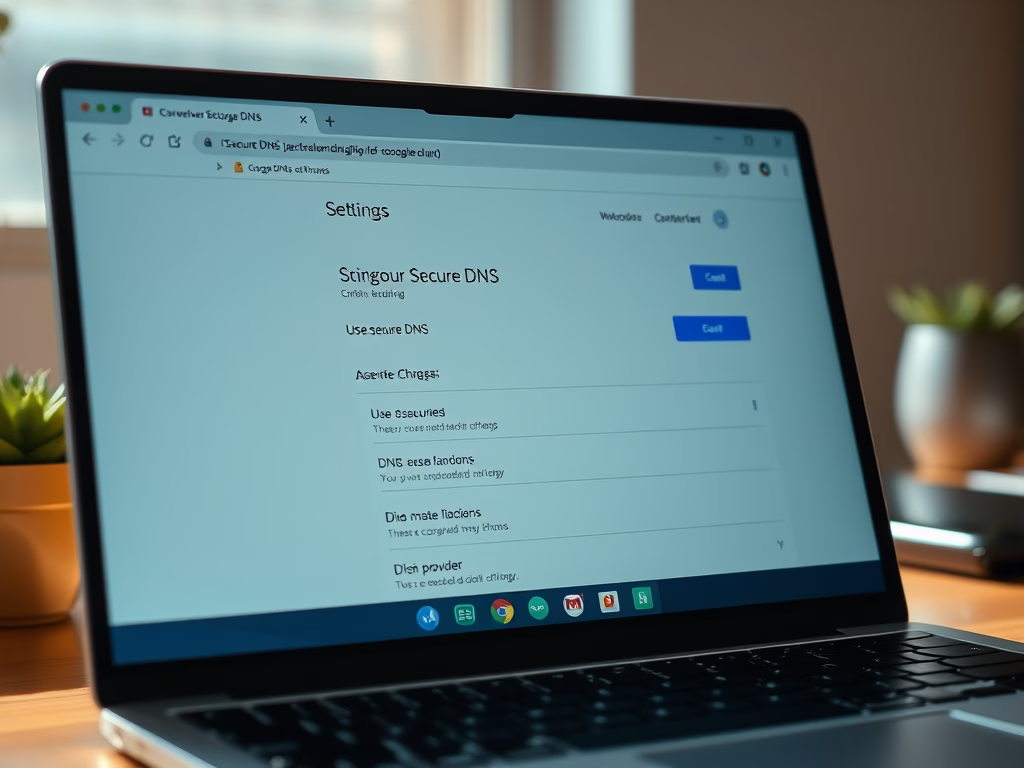
Date:
Select Secure DNS Provider in Google Chrome
This article details the process of selecting a DNS-over-HTTPS resolver URI template in Google Chrome. Users can configure this through the browser…
-
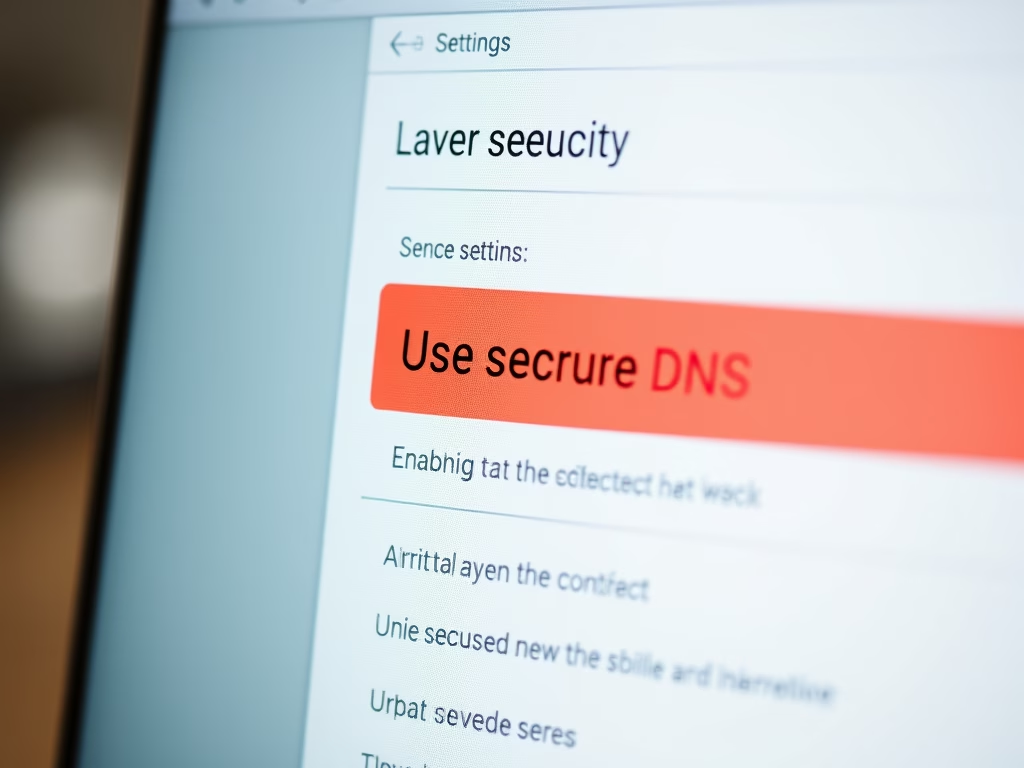
Date:
How to Enable Secure DNS in Google Chrome
The article explains how to enable or disable secure DNS (DNS over HTTPS) in Google Chrome using the DnsOverHttpsMode policy. Users can…
-
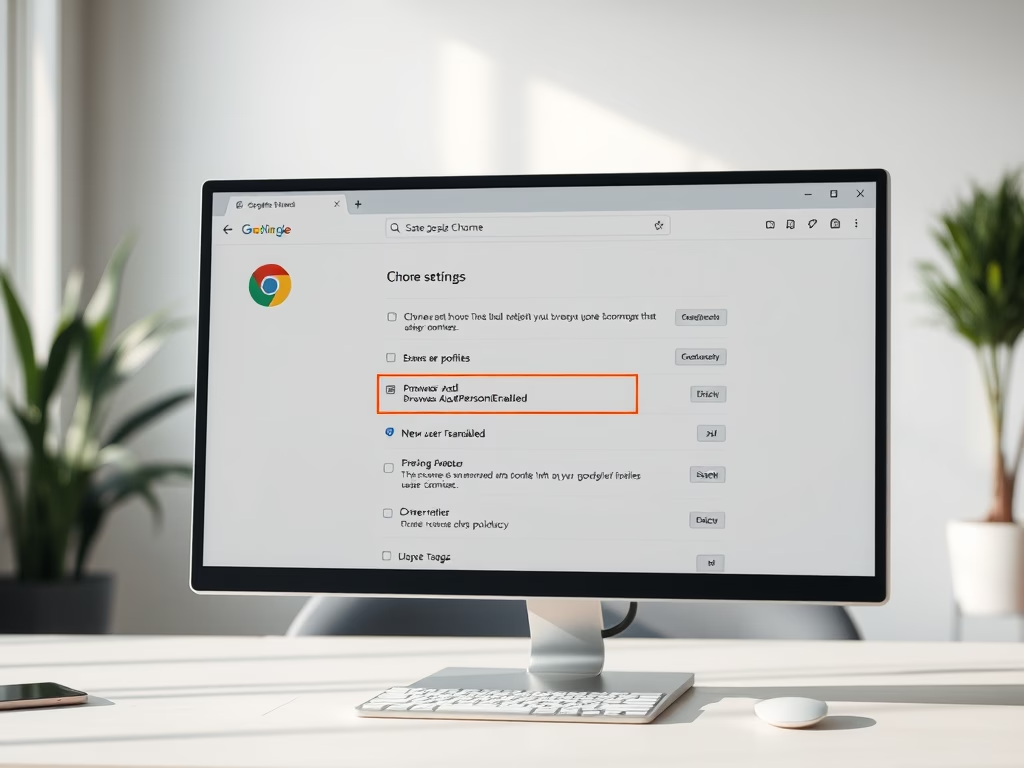
Date:
Enable or Disable New User Profiles in Chrome
This article discusses how to enable or disable the option to add new profiles in Google Chrome using the Windows Registry Editor.…
-
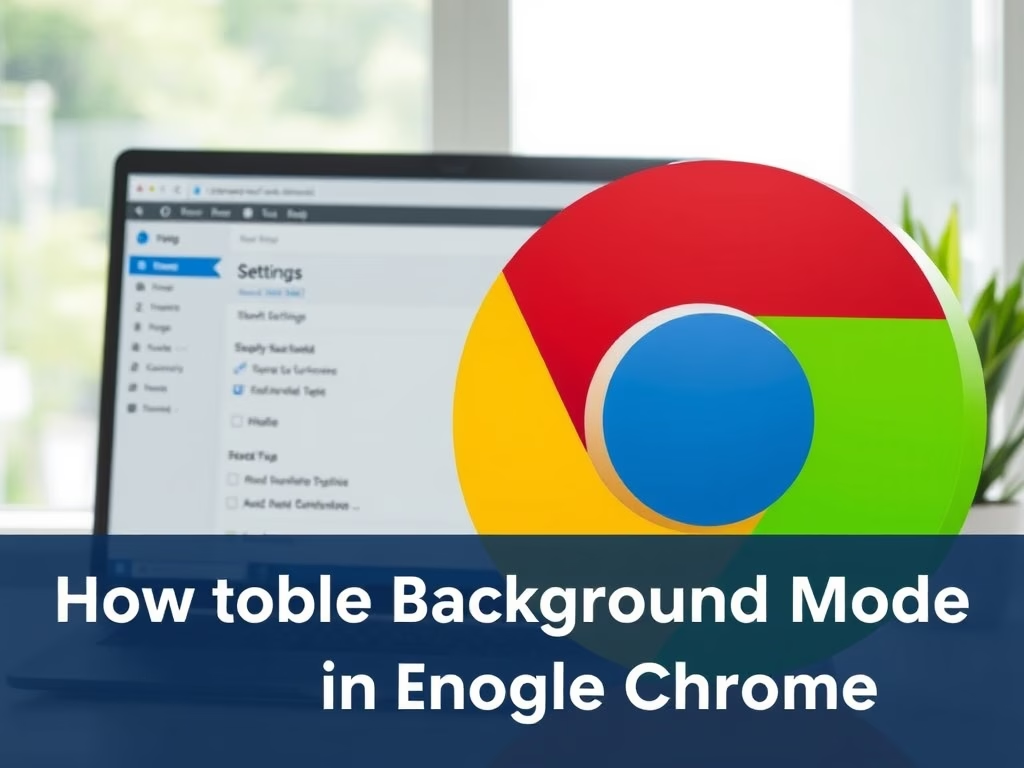
Date:
How to Enable Background Mode in Google Chrome
This article explains how to manage Google Chrome’s background mode using the BackgroundModeEnabled policy. Users can toggle this feature through Chrome settings…
-
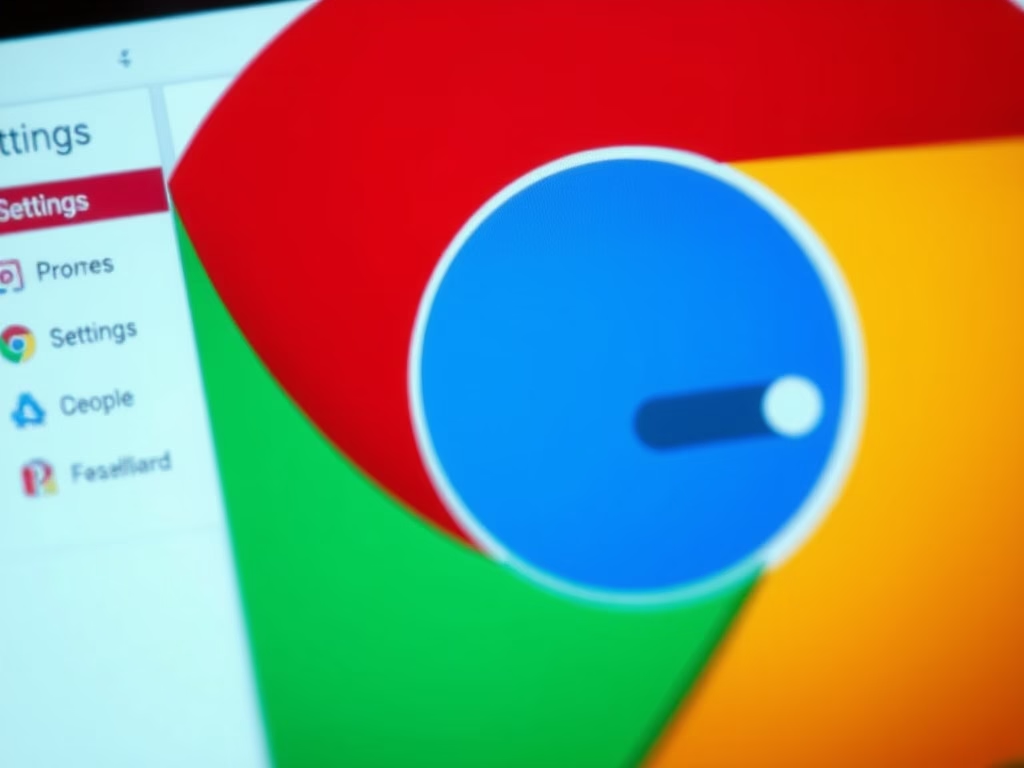
Date:
How to Enable or Disable Graphics Acceleration in Chrome
The article details methods to enable or disable graphics acceleration in Google Chrome. Users can manage this through the Chrome settings or…
-

Date:
How to Clear Chrome Browsing Data on Exit
This article outlines how to configure Google Chrome to automatically delete browsing data upon exiting the browser. By using the ClearBrowsingDataOnExitList policy,…