-
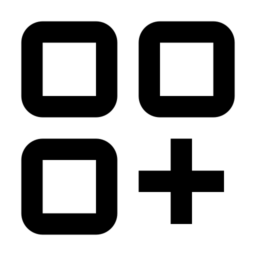
How to Hide Your Phone Number on Signal
This article outlines steps to conceal your phone number within the Signal app, enhancing privacy and security. Signal, known for encrypted communication, offers various settings, including call relay and disappearing messages. Unique to the mobile app are additional privacy features like username creation, which can replace phone numbers for user identification. The guide details accessing…
-

How to Use Usernames on Signal for Enhanced Privacy
This article details how to create a username in Signal, offering enhanced privacy compared to a phone number. The Signal app provides encrypted communication and distinct settings for desktop and mobile versions. The upcoming username feature, in beta, allows for selective sharing and eliminates the need to update contacts after a number change. Instructions for…
-

How to Enable or Disable Dev Drive in Windows 11
This article provides a guide for enabling or disabling the Dev Drive feature in Windows 11, which allows developers to create a dedicated partition for their work. Methods include using the Windows Terminal with specific commands, changing settings in the Local Group Policy Editor, or editing registry entries. These options offer flexibility for system security…
-

How to Enable or Disable Sync in Windows 11
This article guides users on enabling or disabling the sync of apps and preferences across devices using a Microsoft account in Windows 11. It details the steps to modify the Windows Registry to adjust the “Remember my apps” and “Remember my preferences” settings. The process involves changing a value within the Registry and includes a…
-

Enable or Disable Snipping Tool in Windows 11
This article details the process for enabling or disabling screen capture and video recording functions of the Windows 11 Snipping Tool. Useful in controlled environments, the method involves editing a specific value within the Windows Registry path. A caution is provided regarding the potential risks of Registry editing, emphasizing the importance of backing up the…
-

How to Rename Bluetooth Devices in Windows 11
This article provides a guide on renaming Bluetooth devices in Windows 11 to enhance identification and reduce confusion. It includes step-by-step instructions on accessing device properties and changing the device’s name, noting that some devices may not retain the new name after disconnection.
-

Enable or Disable Touch Indicator in Windows 11
This article guides readers on toggling the “Touch Indicator” in Windows 11, a feature that shows a circle when the screen is touched, enhancing user interaction. To adjust the indicator according to one’s preference for convenience or improved user experience, the Settings app is used. Simple steps include opening Settings, navigating to Accessibility, and toggling…
-

How to Clear Windows 11 Device Search History
This article provides a guide on deleting your local search history in Windows 11, which keeps track of recent search queries to improve search experience. Clearing search history is beneficial for privacy, disk space, and device performance, and can be done through the Windows Settings app under “Privacy & security” by selecting “Search permissions” and…
-

How to Remove Windows 11 Diagnostic Data
The article provides a guide on how to delete diagnostic data from a Windows 11 device to maintain privacy, free up storage, or remove sensitive info. Users can manage settings for data collection and use the Settings app to erase collected information by accessing Privacy & security, then Diagnostics & feedback, and finally selecting “Delete…
-

Use Your Android Camera as a Webcam on Windows 11
Windows 11 is rolling out a feature for Insiders, allowing Android phones and tablets to function as webcams for PCs. Users can access and edit photos on their PCs, switch between their device’s cameras, and utilize various mobile camera effects. The feature is enabled through the “Mobile devices” settings under “Bluetooth & devices” in Windows…
