-
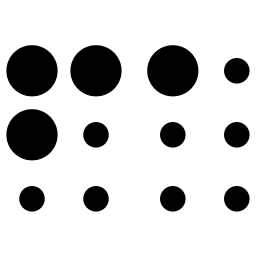
Adjust Braille Display Notification Timeout on Windows 11
This article provides a guide on adjusting notification timeout settings for a braille display on Windows 11. The process involves accessing the Windows Settings app, navigating to the Narrator settings pane, and selecting the desired timeout duration under the Notifications section. This customization aims to enhance user experience for individuals with low vision or blindness.
-
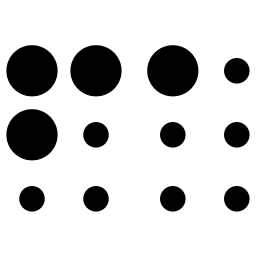
Change Braille Display Input/Output Types in Windows 11
This article explains how to change the input/output table type for a Braille display on Windows 11, enhancing efficiency and customization. Users can adjust the display through the Narrator settings in Windows Settings. By selecting the appropriate input and output table types, users can improve productivity and customize their Braille experience for better readability and…
-

Change Voice and Speed for Read Aloud in Microsoft Edge
This article offers a guide on changing the Read Aloud voice and speed in Microsoft Edge, the default browser in Windows 11. It explains how to access the “Read Aloud” feature and customize options for speed, voice, accents, and language packs, catering to individuals preferring audio content or facing reading difficulties.
-

How to Use Read Aloud in Microsoft Edge
This article explains how to use the “Read Aloud” feature in Microsoft Edge, a text-to-speech tool for web pages, PDFs, and eBooks. Users can start by right-clicking on the page and selecting ‘Read Aloud’, or using the keyboard shortcut Ctrl + Shift + U. To stop, press Ctrl + Shift + U and click “Pause”…
-

How to name browser windows in Microsoft Edge
This article explains how to name a browser window in Microsoft Edge, allowing users to quickly identify and access specific windows. Users can do this by right-clicking on the title bar and selecting “Name window” or using the “Settings and more” menu. This feature helps manage multiple open tabs efficiently in the Edge browser.
-

How to Change Braille Display Language on Windows 11
This article explains how to change the input/output language for a braille display on Windows 11 using the Narrator app. The process involves downloading and installing braille software and support drivers, and adjusting the language settings in the Windows Settings app under the Accessibility section. This customization allows for proper interpretation and display of text…
-

How to browse as a guest in Microsoft Edge
This article explains how to use the browse as a guest feature in Microsoft Edge browser, allowing users to browse the web without saving their browsing data to the device. Users can also employ the command line or shortcut to achieve this. Microsoft Edge also offers an InPrivate mode for additional privacy protection.
-

How to Use InPrivate Browsing in Microsoft Edge
This post explains how to open an InPrivate browsing window in Microsoft Edge, allowing users to browse without leaving a trail of cookies or browser data. It also provides multiple methods, including keyboard shortcuts and commands, to achieve this. Additionally, it highlights the limitations of InPrivate mode and suggests using tracking prevention for enhanced privacy.
-

How to Use Braille Display with Narrator on Windows 11
This article explains using a braille display with Narrator on Windows 11. Narrator is a built-in screen-reading app for users with low vision or blindness. It covers adjusting settings and installing braille support. Instructions for setting up the braille display in the Windows Settings app are provided. Additional steps for third-party screen readers are also…
-

Adjusting Narrator’s Reading of Capitalized Text in Windows 11
This article explains how to customize capitalized text reading in Windows 11 Narrator, a screen-reading app for users with low vision. Users can adjust capitalization reading by accessing Narrator settings in Windows Settings app and selecting from options like “Don’t announce”, “Increase pitch”, or “Say cap”. This enhances accessibility for visually impaired users.
