-

How to Install MyBB with Nginx on Ubuntu 24.04
This article provides a step-by-step guide to install MyBB forum software using Nginx on Ubuntu 24.04. It outlines the requirements, including installing Nginx, MariaDB, and PHP, and creating a database for MyBB. Finally, it discusses configuring Nginx and setting up an SSL certificate to secure the site.
-

How to Install MyBB with Apache on Ubuntu 24.04
This article provides a step-by-step guide for installing MyBB forum software on Ubuntu 24.04 using Apache. It covers prerequisites like installing Apache, MariaDB, and PHP, creating a MyBB database, configuring permissions, setting up an Apache virtual host, and securing the installation with Let’s Encrypt for HTTPS support.
-

How to Enable/Disable Address Bar Filters in Edge
This article outlines how to enable or disable search filters in the Microsoft Edge address bar. It details steps within the browser settings and mentions advanced methods via the Windows Registry Editor. Users can enhance their browsing experience by customizing search controls. Backing up the registry is advised before making changes.
-
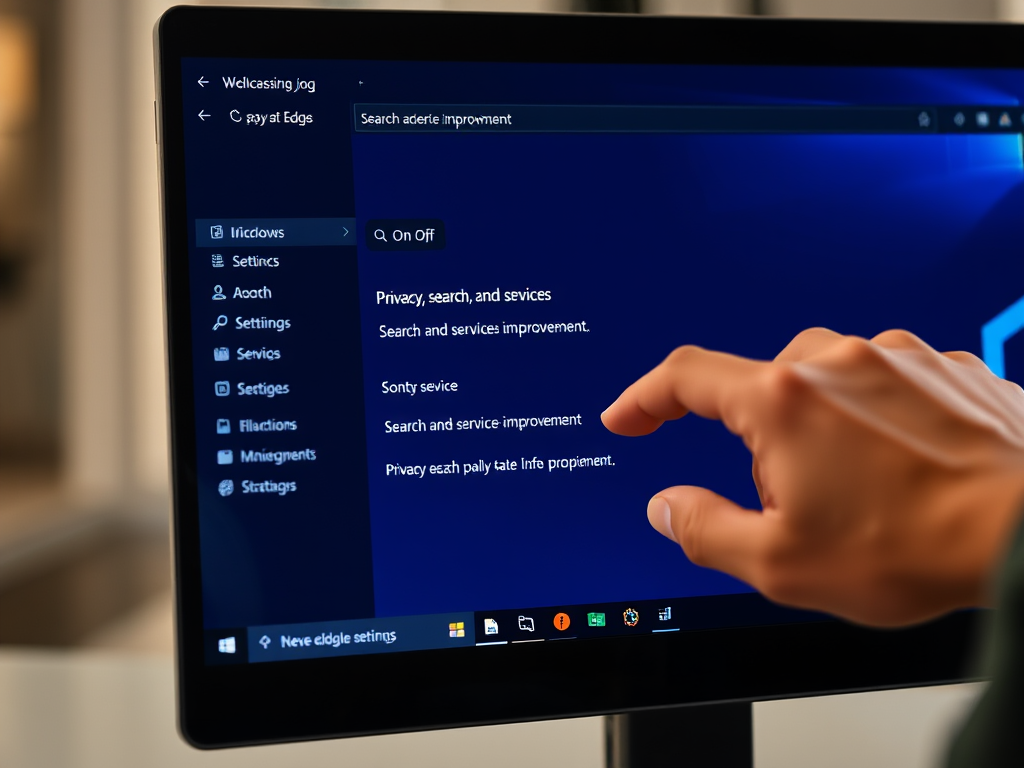
Turn On/Off Search Improvement in Edge Browser
The article outlines how to enable or disable the “Search and service improvement” feature in Microsoft Edge, the default browser in Windows 11. It explains the data collection process for enhancing search experiences, emphasizes user control over privacy, and provides a straightforward guide to adjusting settings for a more personalized browsing experience.
-

How to Install Piwigo with Apache on Ubuntu 24.04
This article provides a detailed guide for installing Piwigo, an open-source photo gallery software, on Ubuntu 24.04 using Apache and MariaDB. It outlines steps to set up Apache, MariaDB, and PHP, create a Piwigo database, configure permissions, and secure the site with SSL/TLS from Let’s Encrypt. Installation concludes with launching the Piwigo wizard.
-

Install Piwigo on Ubuntu 24.04 with Nginx
This article provides a step-by-step guide for installing Piwigo, an open-source photo gallery software, on Ubuntu 24.04 using Nginx. It covers installing necessary components like Nginx, MariaDB, and PHP, creating a database, configuring Nginx settings, and securing the site with Let’s Encrypt SSL, leading to a successful Piwigo installation.
-

How to Install Eclipse IDE on Ubuntu 24.04
This article details the installation of Eclipse IDE on Ubuntu 24.04, an open-source environment primarily for Java but also supporting multiple languages. It presents three installation methods: downloading from the Eclipse website, using the Snap package manager, and via the App Center, highlighting Eclipse’s versatility, ease of use, and cross-platform compatibility.
-

Install b2evolution on Ubuntu 24.04 with Nginx
This article details the installation of b2evolution, an open-source CMS, using Nginx on Ubuntu 24.04. It covers installing Nginx, MariaDB, and PHP, creating a database, downloading b2evolution files, configuring Nginx, and setting up an SSL certificate. The installation wizard allows for final configuration before use.
-
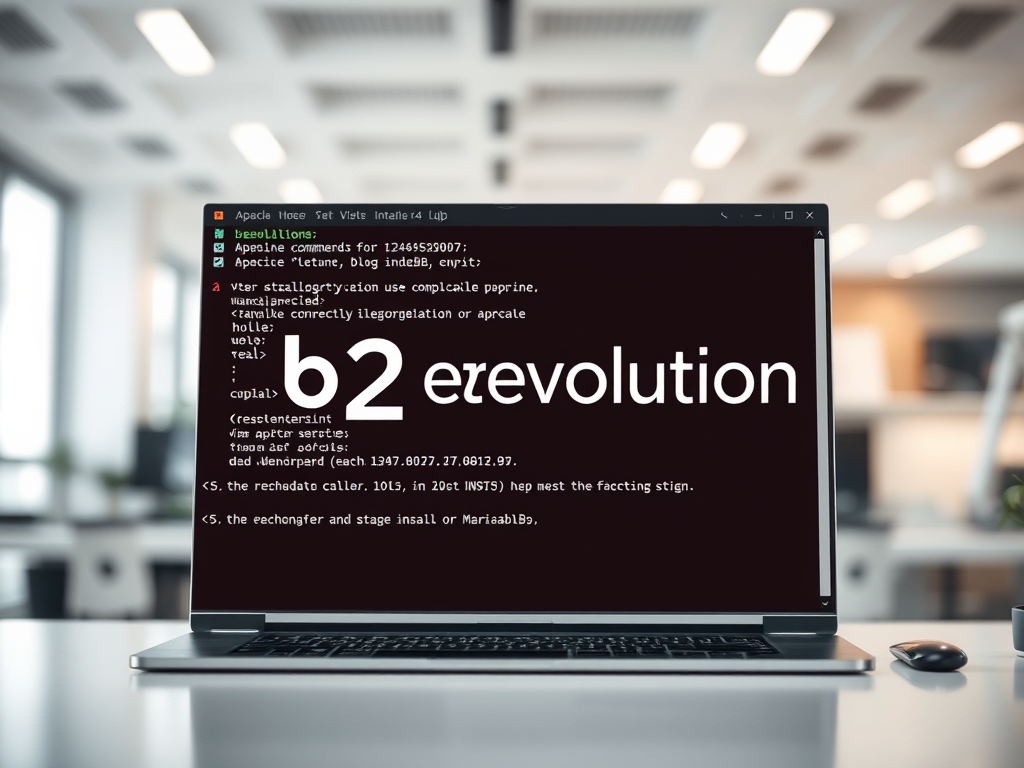
How to Install b2evolution with Apache on Ubuntu 24.04
This article provides a step-by-step guide for installing b2evolution, an open-source CMS, with Apache on Ubuntu 24.04. It includes instructions for installing Apache, MariaDB, and PHP, as well as creating a database for b2evolution. Additionally, it covers configuring Apache to serve b2evolution and securing the installation with SSL.
-

Enable Bluetooth LE Audio in Windows 11
The article details how to enable or disable Bluetooth LE Audio in Windows 11, highlighting its benefits like improved battery life and voice call quality. Users can adjust settings via the Settings app or Windows Registry, with a note that compatibility requirements must be met for the feature to be available.
