-

How to Enable Rotation Lock in Windows 11
The post provides a guide on how to enable or disable screen rotation lock on Windows 11. Available on devices with a built-in accelerometer, the feature automatically rotates the screen when its physical orientation changes. Users can access the option via System Settings under the Display section. The steps differ slightly depending on if the…
-
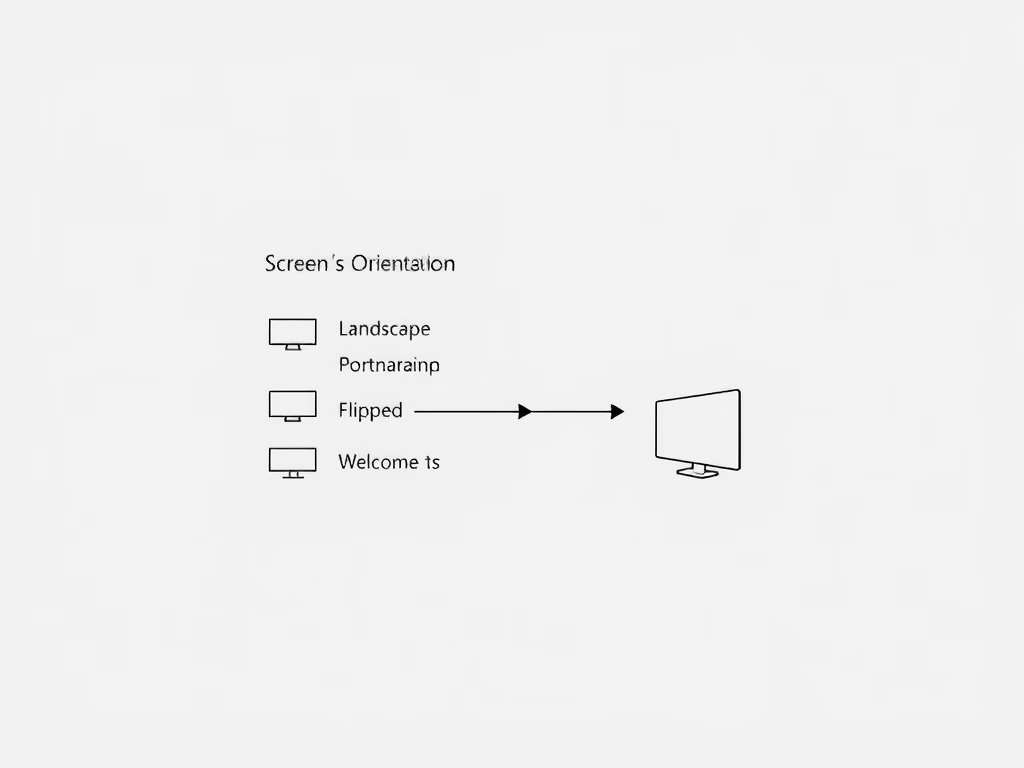
How to Change Screen Orientation in Windows 11
The post guides on how to change the screen orientation in Windows 11. It explains that Windows 11 can rotate the display automatically or manually, including to landscape, portrait, and flipped orientations. The guide reviews the process to change the orientation through system settings and using keyboard shortcuts. If Windows cannot rotate the screen, it…
-
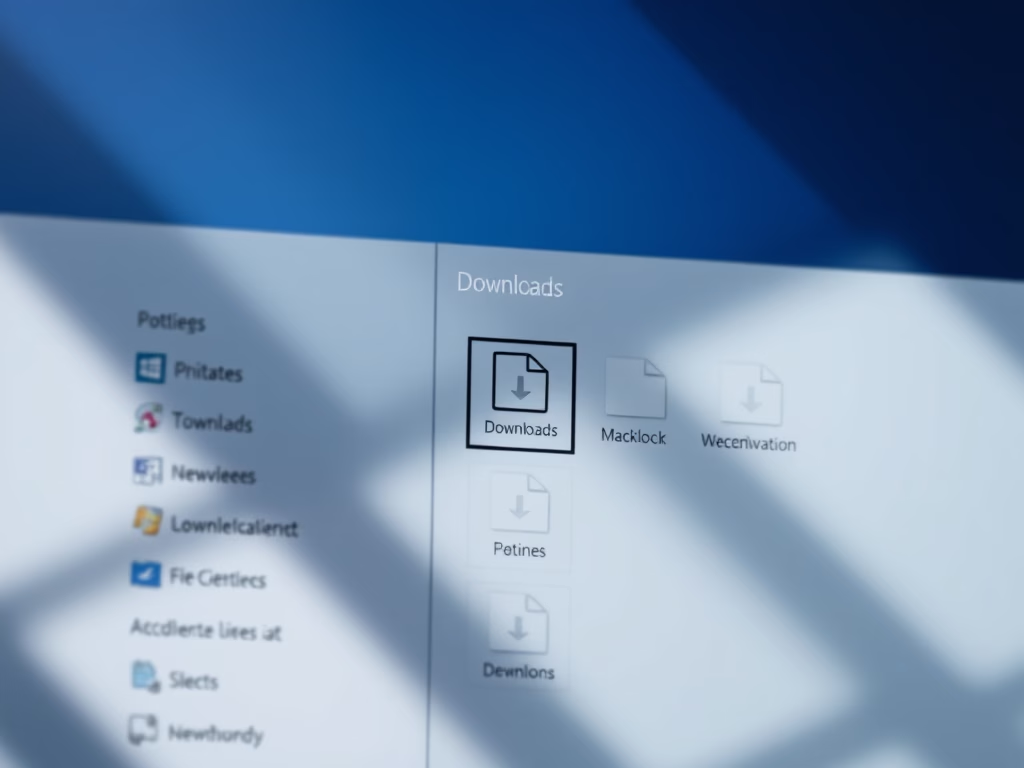
How to Find Your Downloads Folder in Windows 11
The post provides guidance for students and new users on how to find and use the Downloads folder in Windows 11. This is the default location where files downloaded from the internet are stored. Users can access this folder through the File Explorer or create a shortcut to it on the Start menu. Browsers offer…
-

How to Make Notepad++ Default in Windows 11
The content provides a comprehensive guide on how to install Notepad++ and make it the default text editor in Windows 11, as an alternative to the default Windows Notepad. It details the process of downloading and installing Notepad++, setting it as a default application for text files, and even provides instructions for completely replacing the…
-

How to Partition a Hard Drive in Windows 11
This text provides instructions on setting up and partitioning a new hard drive on Windows 11. It explains that partitioning helps manage data and improve performance in some situations. The step-by-step guide presents how to create, shrink, resize partitions, and how to initialize a new hard disk.
-

Enable Pen Menu on Windows 11 Taskbar
The post provides instructions on how to display or hide the Pen menu on the Taskbar in Windows 11 using touchscreen devices and a stylus, a feature not available in previous Windows versions. The Pen menu provides quick access to pen-optimized apps and settings. Users can enable or disable this feature via System Settings in…
-

Restore Default Folder Locations in Windows 11
This text provides a guide for restoring the default location of folders in the home directories of Windows 11. The process involves using File Explorer, inserting a specific command into the address bar, selecting a folder, and opting for ‘Restore Default’ in the folder properties. These steps can help users with storage management, returning to…
-

How to Uninstall Windows Subsystem for Android in Windows 11
The post provides a detailed guide on how to uninstall Windows Subsystem for Android (WSA) from Windows 11. It mentions that WSA, which allows users to run Android apps from the Amazon Appstore, is currently beta and only available for Windows Insiders in the United States. The steps for removal can be done through the…
-

How to Repair the Windows 11 Start Menu
This article advises on how to reset or repair the Start Menu in Windows 11, an essential pathway to open apps and access settings. When the Start Menu malfunctions, it can be reset using specific commands in PowerShell, either for the user profile or all users on a device. If faced with an error, one…
-

Change Downloads Location in Windows 11
This content guides users on how to change the default download location in Windows 11. It explains how to use the ‘Move’ command within the Downloads folder’s Properties menu to alter the default location, choosing a new destination for the downloads. Finally, it confirms this process will also relocate any existing files to the new…
