-

Boot into Windows Recovery Environment in Windows 11
The post provides a guide on how to boot into Windows Recovery Environment (WinRE) in Windows 11, which can be used for troubleshooting and recovery. WinRE, a companion operating system installed alongside Windows, maintains several startup actions, including Advanced Repair, System Restore, Command Prompt for advanced troubleshooting, and booting from external media like USB. Multiple…
-
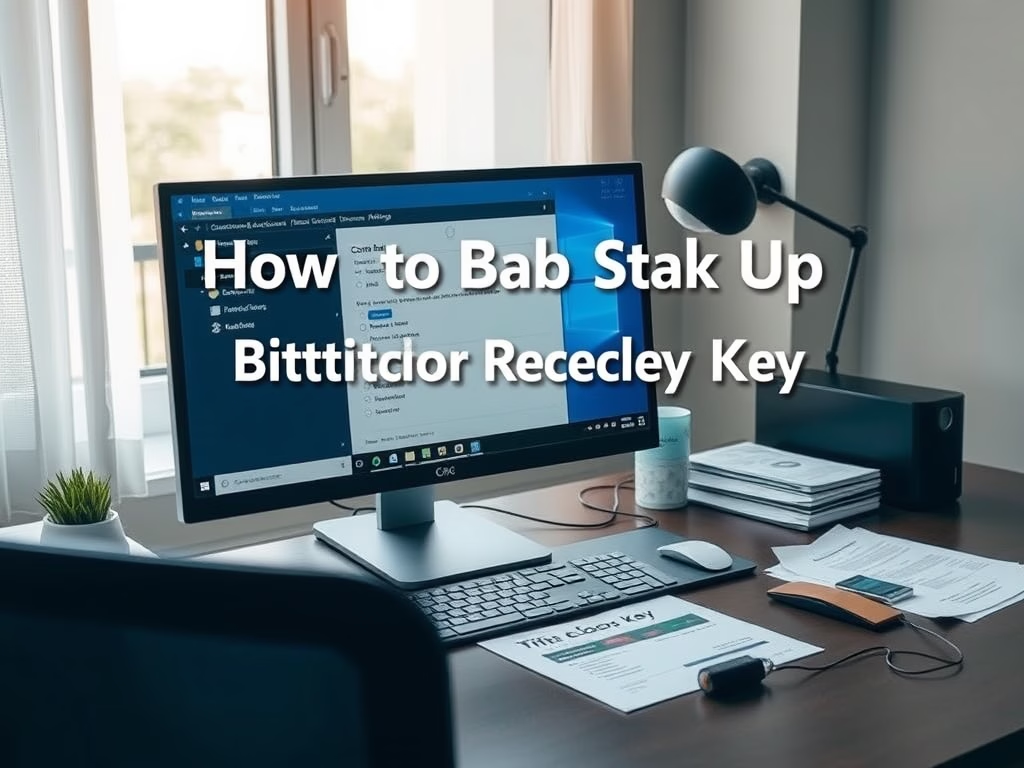
How to Back Up BitLocker Recovery Key in Windows 11
This text highlights the importance of backing up the BitLocker recovery key in Windows 11. BitLocker secures computer data and denies unauthorized access. If the key is lost, users may not access the data or may need to reset Windows 11. The steps for backing up the key are provided, with multiple options to save…
-

How to Set a 24-Hour Clock on Windows 11 Lock Screen
The post instructs on changing to a 24-hour clock format on the Windows 11 lock screen. To do this, one should go to the system settings via the Settings app. Then navigate through Time & Language > Language & Region > Regional format to select a 24-hour clock format. Following the changes, a system restart…
-
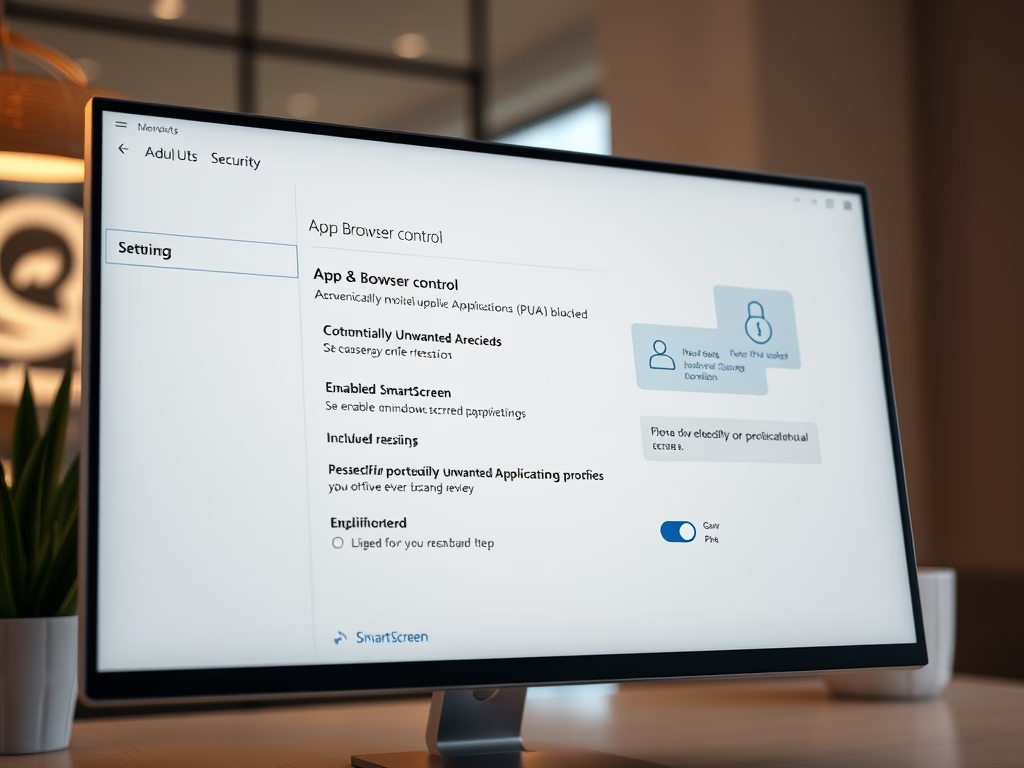
Enable or Disable Microsoft Defender SmartScreen for PUA in Windows 11
This text provides a tutorial on enabling or disabling Microsoft Defender SmartScreen for potentially unwanted apps (PUAs) in Windows 11. When enabled, SmartScreen helps block PUAs and offers features like warning screens for suspicious downloads. The article details steps to adjust these settings, thereby preventing PUAs from slowing down the machine or installing unwanted spy…
-
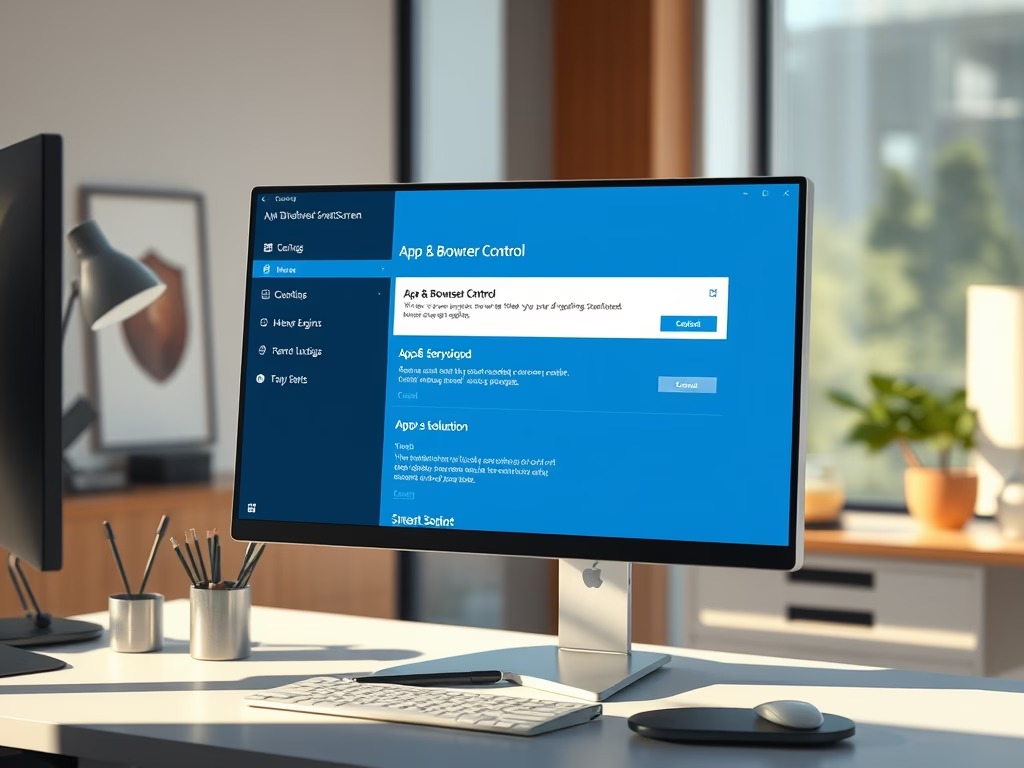
Manage SmartScreen for Microsoft Store Apps on Windows 11
The post provides instructions for enabling or disabling Microsoft Defender SmartScreen for Microsoft Store apps in Windows 11. Microsoft Defender SmartScreen is designed to protect users by warning them about potentially harmful sites and downloads. The steps include searching for Windows Security on the taskbar, selecting App & browser control, and toggling the SmartScreen settings.
-
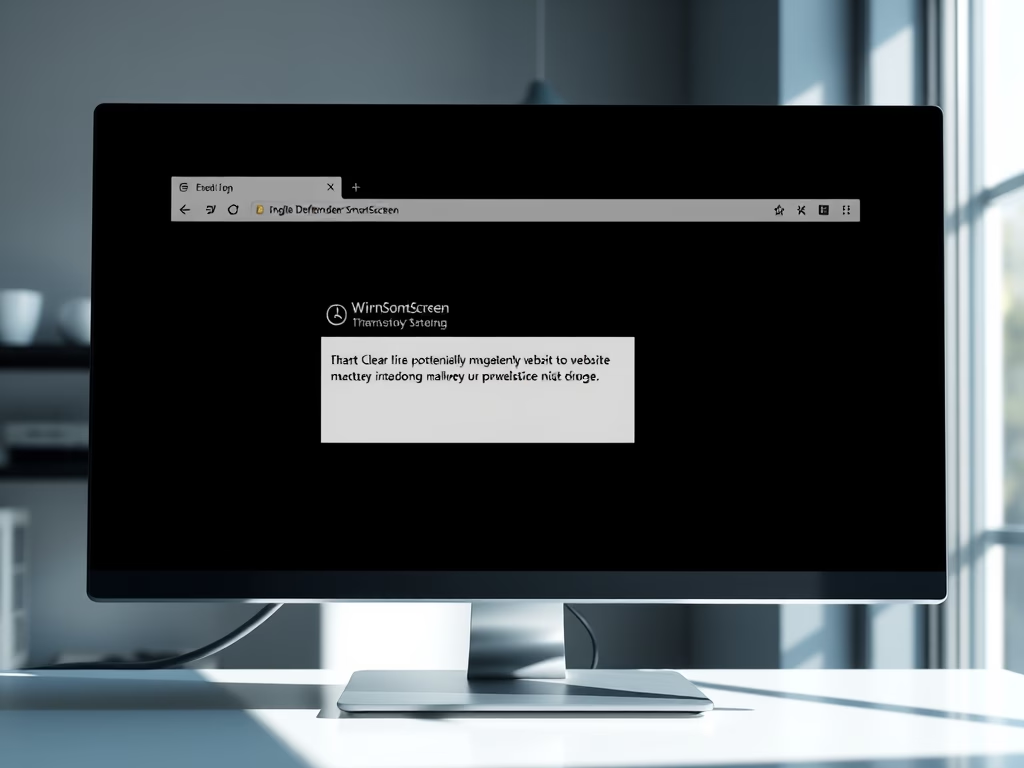
Enable or Disable Microsoft SmartScreen in Windows 11
The article provides a step-by-step guide for enabling or disabling Microsoft Defender SmartScreen for Edge in Windows 11. SmartScreen, which is on by default, helps protect devices from malicious websites and downloads by issuing a warning if a threat is detected. The guide also explains how to adjust SmartScreen settings, either to warn users about…
-

How to Enable or Disable Search Highlights in Windows 11
Microsoft is updating its Windows Search to include a new feature called ‘search highlights’, which shows trending topics and events. This feature can be enabled or disabled in Windows 11 by accessing the Settings app, then going to Privacy & security > Search settings and toggling ‘Show search highlights’. The feature provides increased personalisation for…
-
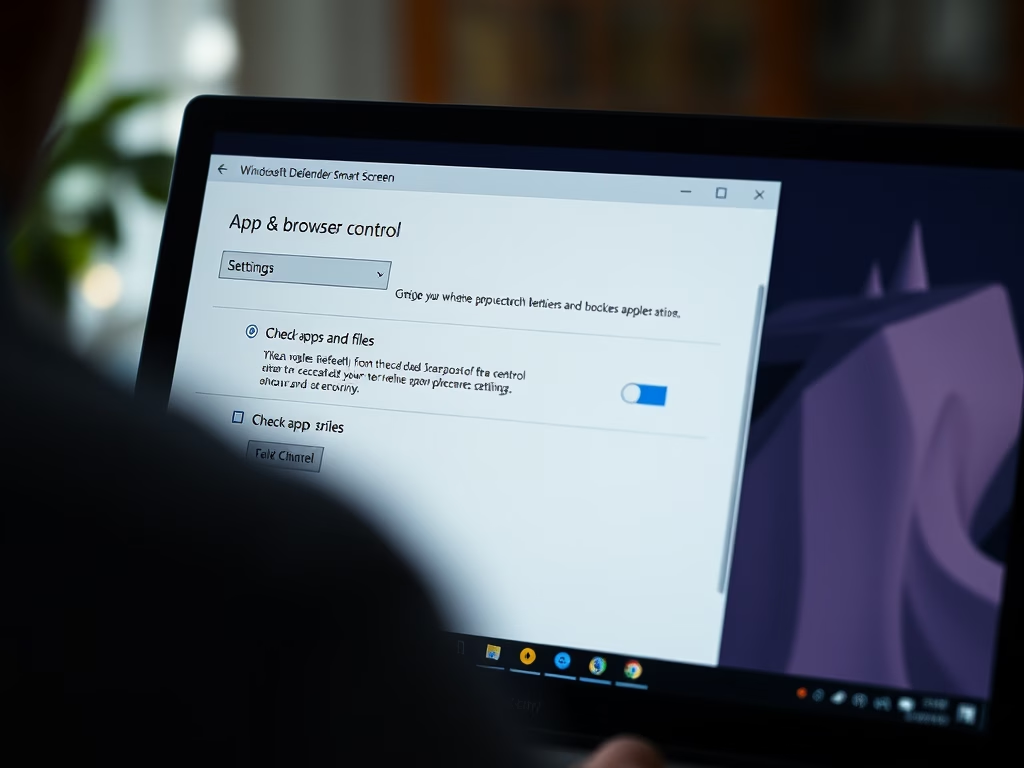
Disable SmartScreen Checks on Windows 11 Apps
The post instructs on configuring Microsoft Defender SmartScreen in Windows 11, which helps protect against phishing, malware, and potentially harmful downloads. Default settings present a warning whenever suspicious pages or apps are detected. The guide also explains how to enable or disable Microsoft Defender’s applications and file-checking options, impacting whether users receive alerts about potential…
-
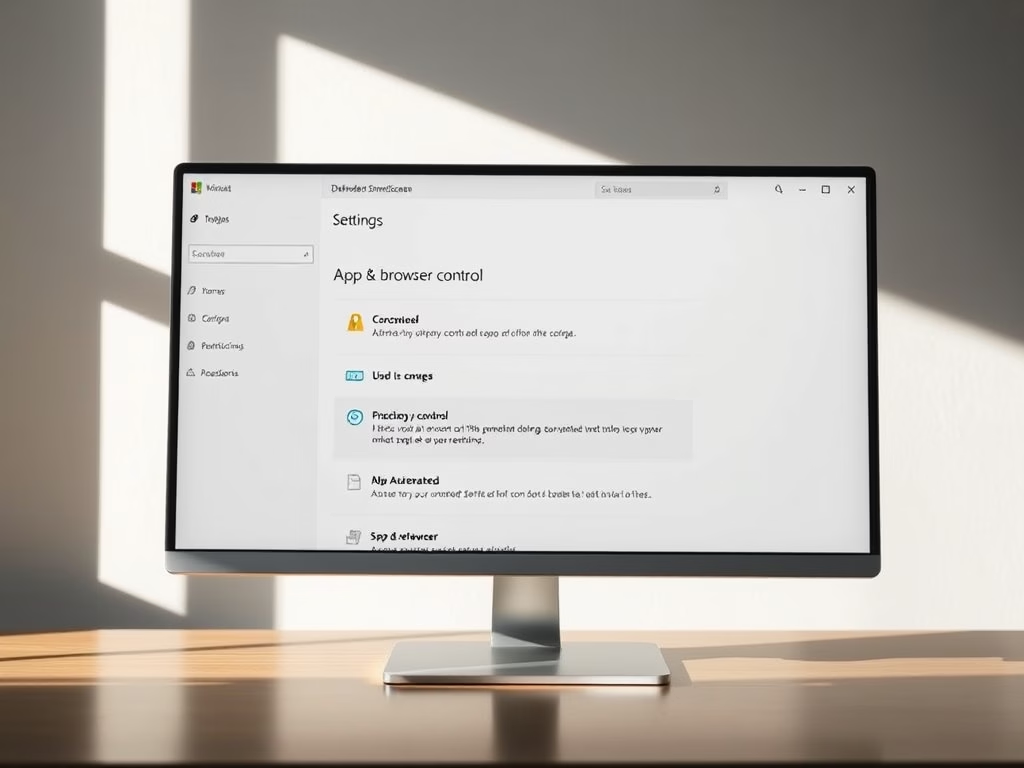
Enable Microsoft Defender SmartScreen in Windows 11
The content teaches students and new users how to activate or deactivate Microsoft Defender SmartScreen Phishing Protection on Windows 11. It explains how SmartScreen guards against phishing or malware websites, malicious apps, and potentially harmful downloads. Enabling this feature triggers analysis of online sites for suspicious activity and triggers warnings for potentially risky pages or…
-

How to Change Your Windows 11 Product Key
The post provides a guide on how to change a product key in Windows 11, a 25 characters code used to activate and validate the software. Microsoft uses this key to verify the authenticity of a Windows license. There may be numerous reasons for changing the product key, such as upgrading from the Home to…
