-

How to Use Nearby Sharing in Windows 11
This piece instructs users, especially students and beginners, on how to use the ‘Nearby sharing’ feature in Windows 11 to share files and folders with devices in proximity using Bluetooth or Wi-Fi. The feature requires both devices to have Bluetooth and run either Windows 10 (version 1803 or later) or Windows 11. An enhanced version…
-

How to Safely Reduce WinSxS Folder Size in Windows 11
The content provides a guide for students and new users on decreasing the size of the WinSxS folder in Windows 11, key to the system’s operation. Deleting the folder can seriously damage the system; instead, reduction can be achieved using built-in Windows tools, like the Task Scheduler or running specific commands in the Terminal. Disk…
-
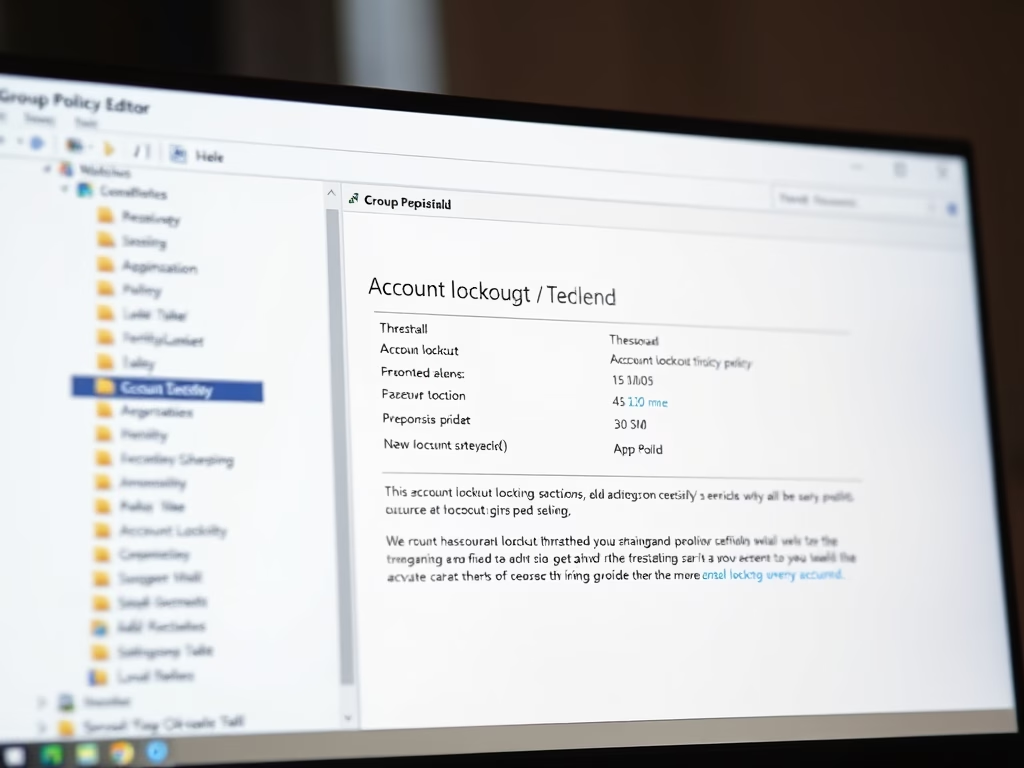
Change Account Lockout Threshold in Windows 11
The post educates users on modifying the account lockout threshold in Windows 11. Windows 11 has implemented a new account lockout policy safeguarding against brute-force password attacks and by default, accounts lock after 10 failed login attempts. The policy can be altered via the Local Group Policy Editor or Windows Terminal, allowing flexibility in the…
-

How to Check WinSxS Folder Size in Windows 11
This guide illustrates the steps for students and new users to ascertain the size of the WinSxS folder in Windows 11. The WinSxS folder contains crucial components for system use and file repair. While File Explorer often inaccurately represents this folder’s size due to hard-linked files, the DISM function provides a more precise measure. Users…
-

Calibrate HDR Display in Windows 11
This content is a guide on how to calibrate built-in display for HDR content in Windows 11. The calibration process allows users to balance details in the bright and dark parts of a scene. The article provides a step-by-step procedure in accessing Windows System Settings to tweak display settings and commence calibration of camera display…
-

How to Optimize HDR/SDR Brightness Settings in Windows 11
The post guides students and new users on how to adjust the brightness of High Dynamic Range (HDR) or Standard Dynamic Range (SDR) content in Windows 11. This process is crucial because displays interpret HDR and SDR signals differently, and results vary by make and model. Additionally, the tutorial covers the different steps of selecting…
-

How to Check HDR Display Support in Windows 11
The post describes how to check high dynamic range (HDR) capabilities in Windows 11. Compared to standard dynamic range (SDR), HDR offers greater brightness, color, and detail. The hardware requirements for HDR video include certain specifications for the display, PC, and graphics card. To verify HDR compatibility, users must navigate through the System Settings pane…
-

How to Enable HDR Video on Windows 11 Battery
This post provides a guide on how to enable or disable high dynamic range (HDR) video on Windows 11 devices running on battery. HDR can reduce battery life, so it may be turned off by default when the device is running on battery. The post details the steps to change this setting via the System…
-

Enable HDR Video Streaming in Windows 11
This text provides a guide for students and new users on how to enable or disable high dynamic range (HDR) video streaming in Windows 11. It explains that HDR streaming is contingent on having an optimized display and highlights how to alter the settings. The process includes navigating to the system settings, selecting the appropriate…
-

Clear Activity History in Windows 11
The article presents a step-by-step guide on how to clear activity history in Windows 11. It outlines how Microsoft uses activity history data to enhance user experiences and suggests how to clear such data. Users can do this by navigating to System settings, selecting privacy, security, and activity history and clearing history. For history stored…
