-

Enable Print Screen for Snipping Tool in Windows 11
The article provides a guide on how to configure the print screen key to open screen Snipping in Windows 11 using the System Settings panel. Windows 11 replaces the previous Snip & Sketch app with a new Snipping Tool, which some users might find inconvenient because it requires pressing many keys. By adjusting system settings,…
-
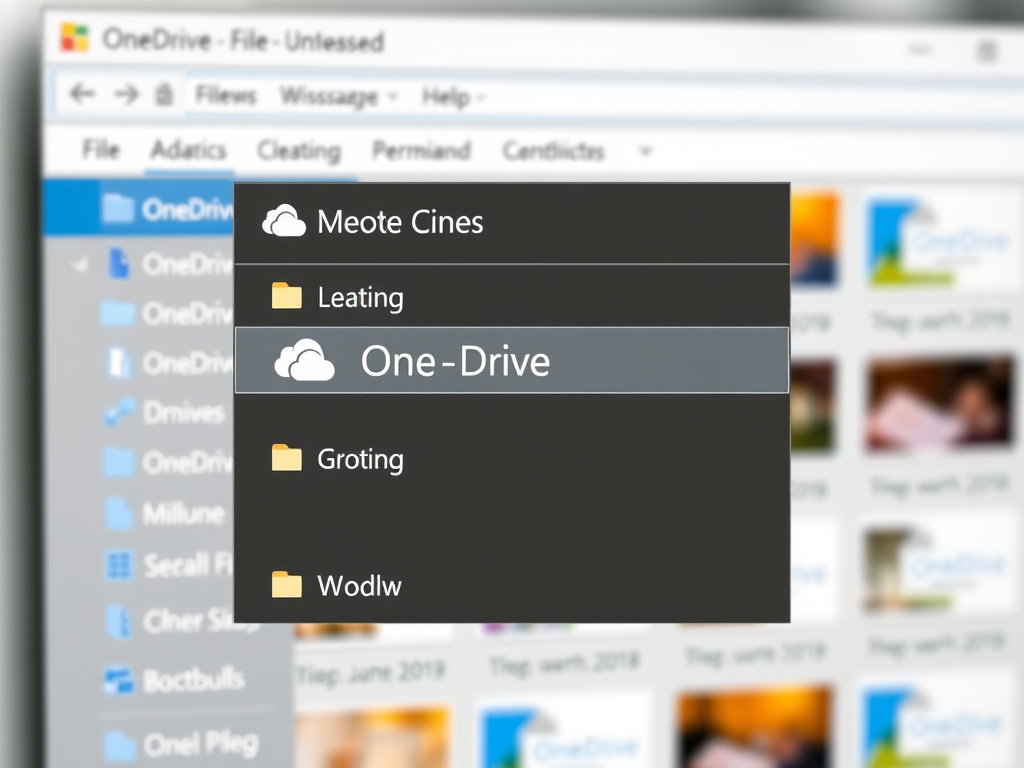
Open File Explorer to OneDrive in Windows 11
The article provides a guide to configure Windows 11’s File Explorer to open with OneDrive content by default, as opposed to its typical Quick Access view. Following the instructions to set up OneDrive and changing File Explorer’s Folder Options allows users to directly access their cloud-stored files whenever File Explorer is launched.
-

Enable Clipboard Sharing in Windows 11 Sandbox
The article discusses enabling clipboard sharing between the host and the Windows 11 Sandbox, a safety feature that by default prevents such interactions. The procedure includes accessing the Local Group Policy Editor or the Windows Registry to permit or restrict copying and pasting between these elements. These steps effectively let users interact with the isolated…
-

How to Enable Networking in Windows 11 Sandbox
This article provides a guide on enabling or disabling networking in the sandbox environment of Windows 11. By default, networking is off to reduce the attack surface, but for accessing external networks, users must allow it by creating a virtual switch. This can be done through the Local Group Policy Editor or the Windows Registry.
-

Enable Printer Sharing in Windows Sandbox
The article guides on enabling or disabling printer sharing from a host machine to the Sandbox in Windows 11. Since the Windows Sandbox is an isolated environment, printing directly from it is impossible without sharing the host’s printer. The guide includes steps to enable this sharing feature through either Local Group Policy Editor or Windows…
-

Install Nexus Repository Manager on Ubuntu
This text explains how to install and use Nexus Repository Manager on Ubuntu Linux, a system beneficial for managing application binaries and build artifacts. The process includes instructions for installing Java OpenJDK and JRE v8, downloading and extracting the Nexus package, creating a Nexus user account, configuring the system to run Nexus, and setting up…
-

Enable or Disable DLNA Streaming on Windows 11
The article provides a guide on how to enable or disable DLNA media streaming in Windows 11, allowing users to send or receive media on connected devices such as phones, TVs, or game consoles. The steps involve navigating through Control Panel or utilizing Local Group Policy Editor. The tutorial also warns users to only activate…
-

Enable Multiple Windows in Snipping Tool on Windows 11
The article provides steps on how to enable or disable the Snipping Tool’s feature of opening screenshots in multiple windows in Windows 11. By default, the tool opens screens in the same window but it can be modified. It also mentions the automatic saving of screenshots in PNG format. The changes are applied by accessing…
-

Change Hard Disk Idle Timeout in Windows 11
The article provides a guide on how to adjust the hard disk idle timeout in Windows 11, a feature that automatically turns off the hard disk after a certain period of inactivity to save energy and extend battery life. The author notes that while useful, this setting can cause a slight delay when apps need…
-

Change Offline Maps Location in Windows 11
This article provides a guide on how to change the default location for storing offline maps in Windows 11. Initially, offline maps are saved in the C:\ProgramData\Microsoft\MapData folder. However, Windows 11 allows users to save these maps on removable drives and partitions, facilitating portability. When a different drive is selected, existing and new offline maps…
