-

Control Multiple PCs with PowerToys: A Guide
The tutorial outlines the use of PowerToys’ ‘Mouse Without Borders’ feature in Windows 11, which enables a single keyboard and mouse to control up to four machines. It further simplifies file and clipboard content sharing. The tutorial provides a step-by-step guide on PowerToys installation and configuring Mouse Without Borders.
-

How to Use Android Nearby Share on Windows 11
The article provides a guide to installing and using Android’s Nearby Share feature on Windows 11. This feature, still in beta, allows Android users to securely share files with nearby Windows devices. Notably, the Windows devices must run a 64-bit version or up and have Wi-Fi and Bluetooth enabled. No additional app is needed for…
-

Check TPM Version on Windows 11 Easily
The article provides a guide on how to identify the version of Trusted Platform Module (TPM) running on a Windows 11 device. Windows 11 requires TPM version 2.0 and higher. The four methods to check TPM version include using the Windows Security app, TPM Management Console, Device Manager, and PowerShell or Command Prompt. Knowing the…
-
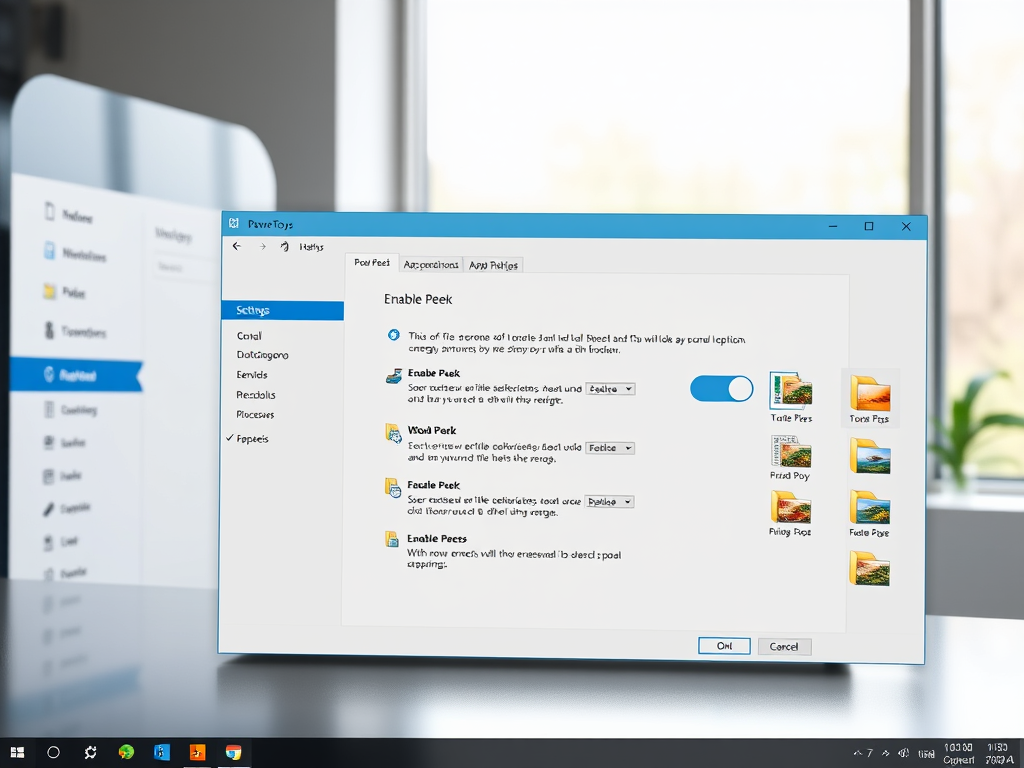
How to Enable File Preview in Windows 11 PowerToys
The article provides a tutorial on how to use PowerToys Peek, the utility tool for Windows 11, to preview files and images without opening them. By installing PowerToys and enabling the Peek feature, users can select and preview files using the CTRL + Spacebar shortcut, similar to MacOS’s Spacebar feature. The tutorial also guides on…
-

How to Clear and Reset TPM in Windows 11
The article instructs on resetting the Trusted Platform Module (TPM) in Windows 11, a security-related hardware function. If a device’s TPM isn’t functioning properly, the Windows Security app, PowerShell app, or the TPM Management Console can be used to reset it. It’s recommended to back up data before resetting the TPM. TPM troubleshooting is also…
-

Optimize Microsoft Defender CPU Usage in Windows 11
The article explains how to modify the Microsoft Defender Antivirus scanning options in Windows 11, specifically the maximum CPU usage during scans. By default, Microsoft Defender uses 50 percent CPU which can be adjusted using three methods: PowerShell, Local Group Policy Editor, and Windows Registry Editor. These changes help optimize computer performance during antivirus scans.
-

How to Use TPM Troubleshooter in Windows 11
The article describes how to use the Trusted Platform Module (TPM) Troubleshooter in Windows 11 to resolve issues with a TPM chip, a secure cryptoprocessor that manages cryptographic keys. Users can access the TPM Troubleshooter feature through the Windows Security app. The article also highlights possible error messages and suggests clearing the TPM if the…
-

How to Enable or Disable Regedit in Windows 11
The article guides on enabling or disabling the Registry Editor on Windows 11. The Registry Editor helps perform tasks like fixing errors and enhancing Windows performance. System administrators can control its access. This can be done through the Local Group Policy Editor, Windows Registry Editor or Windows PowerShell. Changes get applied after a system restart.
-

How to Enable or Disable Task Manager in Windows 11
The article provides a guide on how to enable or disable the Task Manager app in Windows 11, a functionality important for system administrators. This can be done either through the Local Group Policy Editor, exploring specific user configurations and changing settings, or using the Windows Registry Editor and modifying corresponding keys. Both methods require…
-

How to Disable IPv6 on Ubuntu Linux
This article outlines how to disable IPv6 on Ubuntu Linux, which is enabled by default. It recommends disabling IPv6 when network infrastructure or applications do not support it. The simplest method involves modifying the /etc/sysctl.conf file and executing specific commands to apply the changes. The user can then verify that IPv6 is disabled.
