-

How to Sync Google Contacts with Microsoft Teams on Windows 11
The article provides a comprehensive guide on syncing various contacts, including Google contacts, with Microsoft Teams in Windows 11. It details the process of launching the Teams app, accessing settings, and choosing the desired contact source for syncing. The benefits of such syncing are highlighted, including enhanced communication, efficiency in setting up meetings, and overall…
-

How to Hear Audio from Computer in Windows 11’s Phone Link App
The Phone Link app on Windows 11 allows users to direct audio from a synced mobile device to a computer. The app offers the option to choose audio output either from the computer or mobile device. This can be useful for using a computer’s superior speakers, avoiding interruptions from phone notifications, or ensuring seamless communication…
-

How to Connect Google Calendar to Microsoft Teams in Windows 11
This article provides instructions on connecting a Google calendar to Microsoft Teams in Windows 11. Microsoft Teams traditionally links to the user’s Outlook calendar by default, but it’s possible to switch this to Google’s system if desired. The guide explains it’s needed to navigate to the Calendar settings within Teams and select the Google Calendar…
-

How to Install DocuSeal on Ubuntu Linux
This article provides a guide for installing and using DocuSeal, an open-source document-signing platform, as an alternative to commercial services like DocuSign and PandaDoc on Ubuntu Linux. DocuSeal offers user control over data, potential cost-effectiveness, and customization. Instructions are provided for Docker installation and setting up DocuSeal via docker-compose under a custom domain.
-

How to Install FreeScout with Nginx on Ubuntu Linux
The article provides detailed instructions on how to install and use FreeScout Help Desk, an open-source platform, on Ubuntu Linux. FreeScout, being a self-hosted alternative to Zendesk or Help Scout, offers customization potential, cost-effectiveness, and enhanced data privacy. It runs on a web server, utilizing PHP and a MySQL database for operation. The guide steps…
-

How to Re-enable TLS 1.0 and 1.1 on Windows 11
The article provides instructions on how to re-enable deprecated Transport Layer Security (TLS) protocols 1.0 and 1.1 on Windows 11 using Windows Registry editor, due to some older systems’ requirement of them. However, caution is advised as these versions are less secure, with upgrading older applications to support more secure, latest TLS versions recommended instead.
-
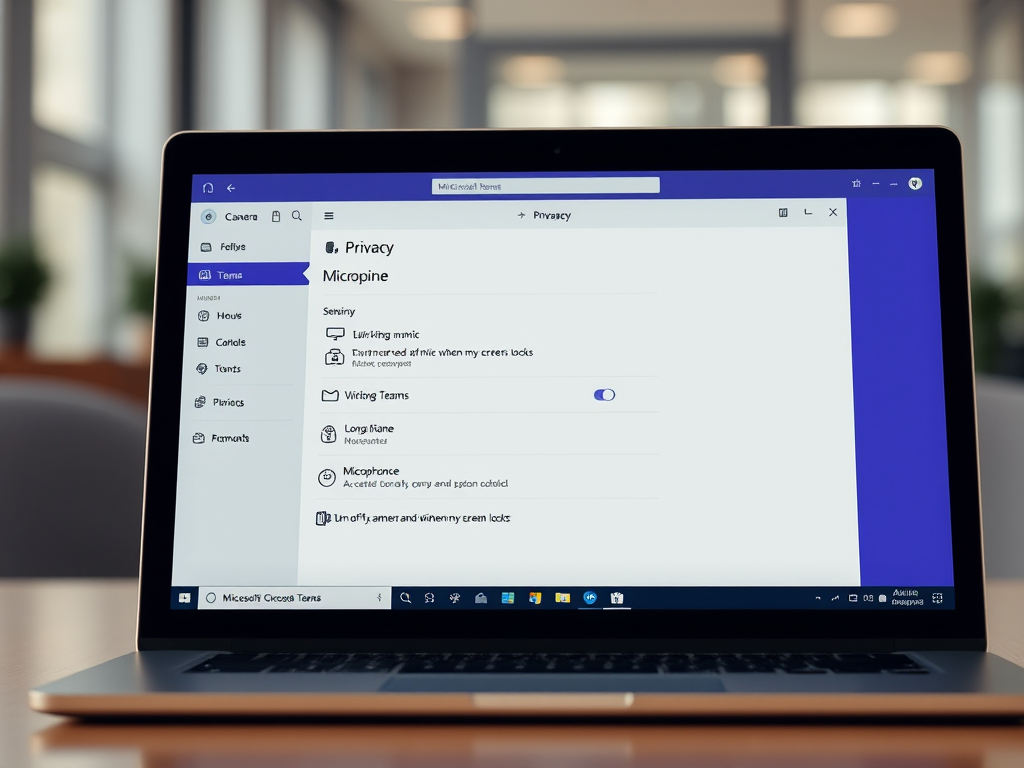
How to Auto Turn Off Camera and Mic in Microsoft Teams
This summary discusses how to activate a privacy feature in Microsoft Teams on Windows 11. The feature automatically turns off the device’s camera and microphone when the screen locks. This can prevent unintentional audio and video sharing, providing peace of mind to users. The article provides detailed steps on how to enable or disable the…
-

Manage Device Visibility in Android Nearby Share
The article provides a guide on how to change the ‘Device visibility’ setting using the Android Nearby Share feature on Windows 11. This feature enables Android device users to securely send and receive files from nearby Windows devices. The guide details how to adjust settings to control who can discover your device and share files.
-

How to Remove Image Backgrounds in Windows 11 Paint
The Paint app on Windows 11 now allows users to remove image backgrounds. This feature is currently only available to devices enrolled in the Microsoft Insider Preview program. The article provides a step-by-step guide on how to use this feature. The benefits of removing image backgrounds for aesthetic or graphic design purposes are also discussed.
-
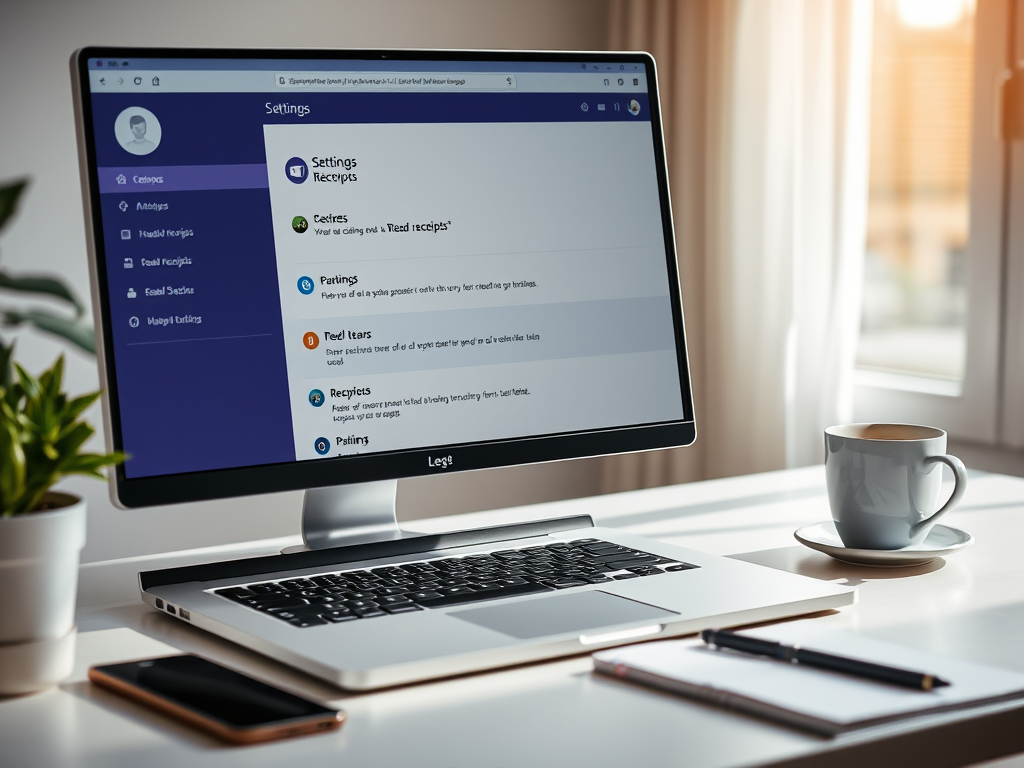
How to Enable Read Receipts in Microsoft Teams
The article provides a guide for utilizing the “Read receipts” feature in Microsoft Teams on Windows 11. This feature, which can be turned on/off, informs others when their messages have been seen. Turning on this feature allows tracking of read messages and gives assurance of an expected response, while turning it off aids in maintaining…
