This article explains how to use the Startup Repair Tool in Windows 11.
Windows comes with a built-in Startup Repair tool that helps fix common problems that can prevent your computer from starting up.
When a Windows computer detects a startup problem, it tries to start the Startup Repair tool. The tool lets you quickly diagnose and repair more complex startup problems, including interpreting and analyzing the startup log files to determine the cause of the problem.
When the Startup Repair tool determines the cause, the tool tries to fix the problem automatically. The diagnosis and repair log file is stored at the following location: C:\Windows\System32\Logfiles\Srt\SrtTrail.txt.
Use the Windows Startup Repair tool to fix issues
As mentioned above, users can troubleshoot and resolve complex issues using the Windows Startup Repair tool.
Using the log file, one can find out why their computer won’t boot and take steps to remedy the issues.
Here’s how to use it.
First, boot to Advanced Startup (WinRE).
On the WinRE window, select Troubleshoot.
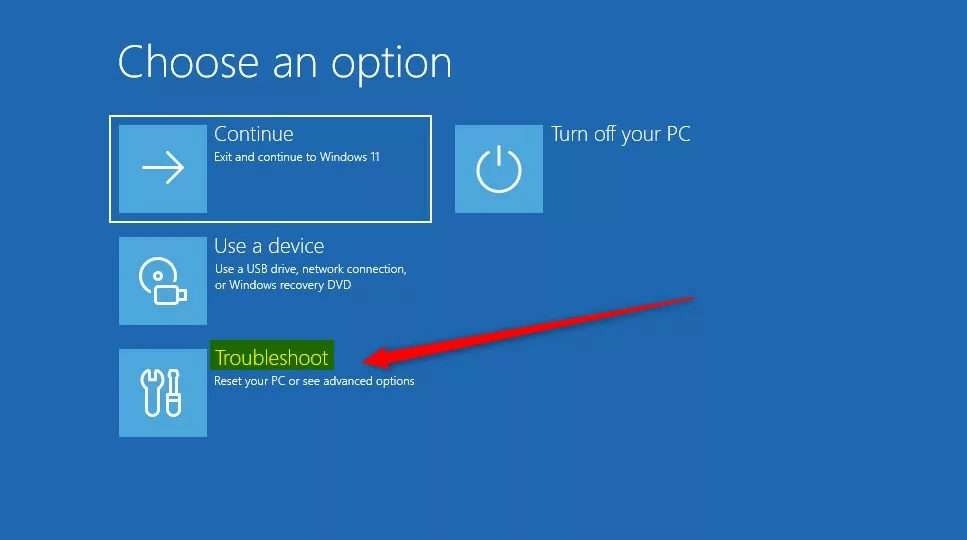
Then click on Advanced options.
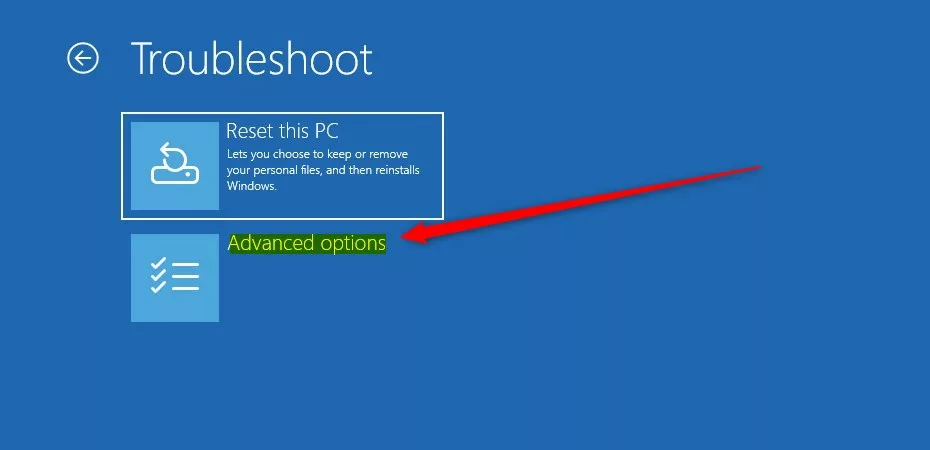
On the next screen, select Startup Repair.
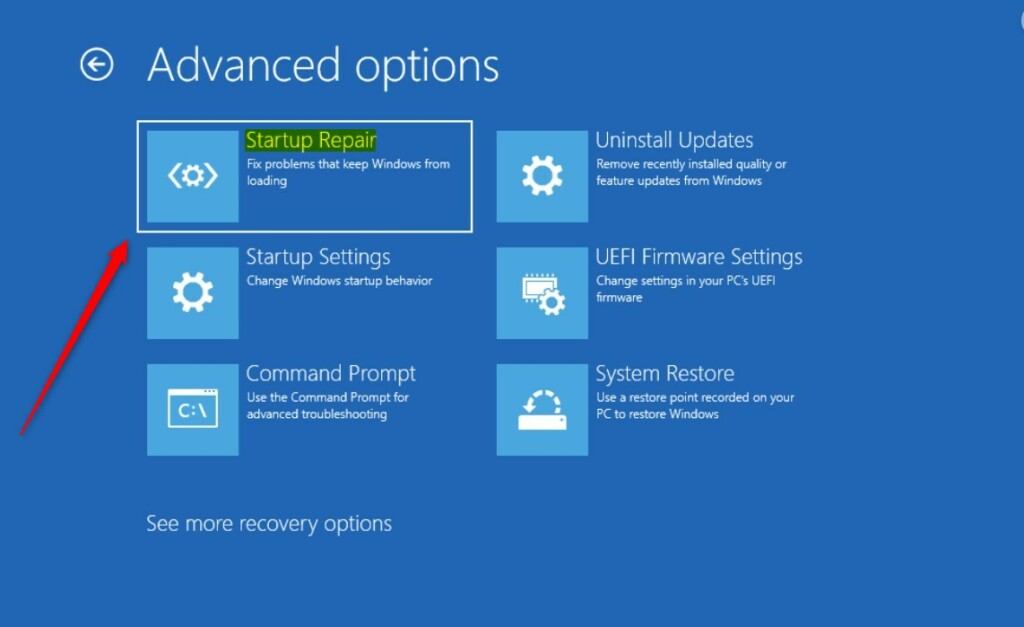
The Start Repair tool will begin to diagnose your PC and attempt to repair it automatically.
You may have to run the Startup Repair tool multiple times and restart the PC each time to fix the startup issue. In addition, you can open the Startup Repair log file from the boot screen using the Command Prompt with Notepad.
notepad C:\Windows\System32\Logfiles\Srt\SrtTrail.txt
Information in the log file may help you resolve the issues.
That should do it!
Reference:
Conclusion:
This post showed you how to use the Windows Startup Repair tool to resolve issues in Windows 11. If you find any errors above or have something to add, please use the comments form below.
- The Windows Startup Repair tool is a valuable resource for resolving issues in Windows 11
- By accessing the log file and following the provided steps, users can identify and fix startup problems
- Utilizing Advanced Startup (WinRE) and the Startup Repair tool can help diagnose and resolve complex issues efficiently



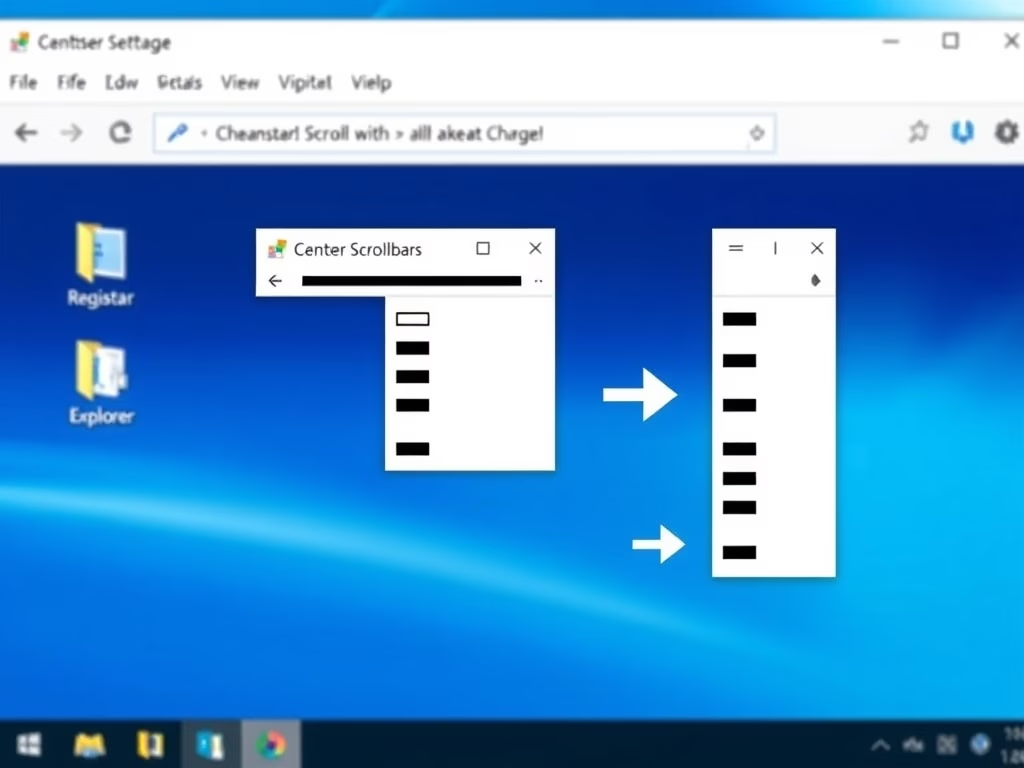
Leave a Reply Cancel reply