This article explains how to turn handwriting on or off to enter text in Windows 11.
Starting with Windows 11 build 23481, Windows Ink was improved to allow users to enable inking directly onto edit fields with Shell Handwriting. This feature lets users use their pen and hand-write anywhere they can type on their Windows devices.
At this time of this post, Shell Handwriting supports English (U.S.) only but may include broader language support.
This new experience can be managed via Settings > Bluetooth and devices > Pen and Windows Ink under “Shell Handwriting”.
Enable or disable use your handwriting to enter text
As mentioned above, Windows Ink has been improved to let users use their pen and handwrite anywhere they can type on their Windows devices.
Here’s how to turn it on or off.
First, open the Windows Settings app.
You can do that by clicking on the Start menu and selecting Settings. Or press the keyboard shortcut (Windows key + I) to launch the Settings app.
When the Setting app opens, click the Bluetooth & devices button on the left.

Select the Pen & Windows Ink tile on the right to expand it.

On the Bluetooth & devices -> Pen & Windows Ink setting pane under Handwriting, select and expand the “Use your handwriting to enter text” tile.
Under Shell Handwriting, select the Use your handwriting to enter text tile. Then toggle the button to the On position to enable it.
To disable it, toggle the button back to the Off position.
Close the Settings app when you are done.

That should do it!
Reference:
Conclusion:
- Enable or disable Shell Handwriting: Windows 11 build 23481 introduced the option to use handwriting to enter text with Shell Handwriting, providing a convenient alternative for users with pen-enabled Windows devices.
- Limited language support: Although limited to English (U.S.), future updates may expand the language support for Shell Handwriting.
- User-friendly management: The feature can be easily managed through the Windows Settings app, under “Bluetooth and devices > Pen and Windows Ink”, allowing users to seamlessly toggle the handwriting input on or off as per their preference.

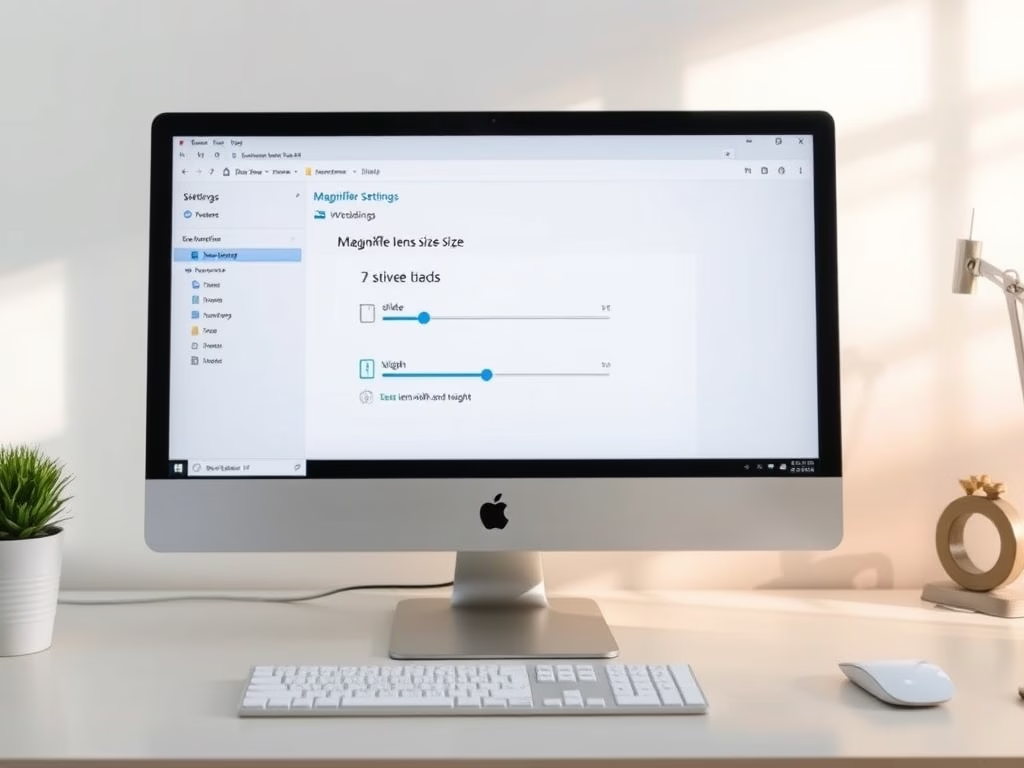



Leave a Reply Cancel reply