This article explains how to keep your computer screen on indefinitely with PowerToys in Windows 11.
By default, Windows will turn off the screen after 5 minutes on battery and 15 minutes when plugged in. You can change that so the screen doesn’t go dark early or turn it off when you are away.
Windows lets you change the screen and sleep settings from the Settings app. In some environments, this feature is disabled, preventing users from changing their screen and sleep settings.
If you are a power user, you can install and use the Microsoft PowerToys tool to change when your computer screen goes to sleep. You can also choose to keep the screen on indefinitely using PowerToys.
There are several reasons why you might want to keep your computer screen on. For example, you may be working on a task that takes a long time to complete and don’t want your screen to sleep in the middle of it. Or you may be watching a movie or presentation, and you don’t want the screen to turn off.
Keep the screen on indefinitely
As mentioned above, there are many why you may want to keep your computer screen on indefinitely.
Whatever the reason, the steps below show you how to do that.
First, install the PowerToys on Windows.
Once PowerToys is installed, please open it and select Awake on the left menu.
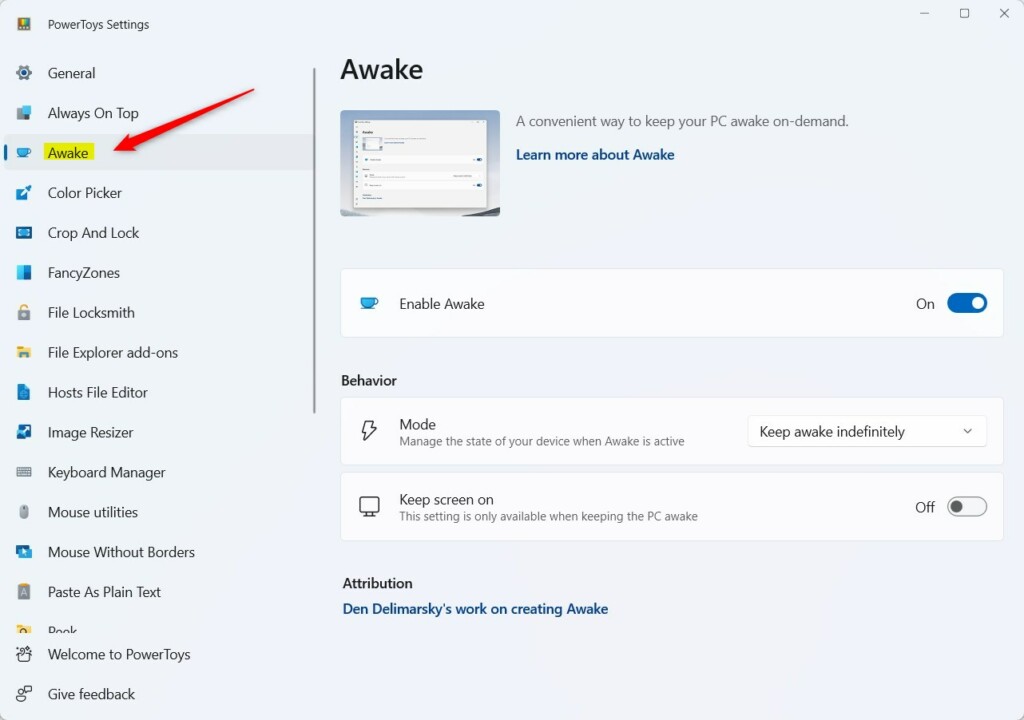
On the right, select the Enable Awake tile, then toggle the switch to the On position.
To turn it off, toggle the button back to the Off position.
Once Awake is enabled, select the mode under Behavior to “Keep awake indefinitely.”
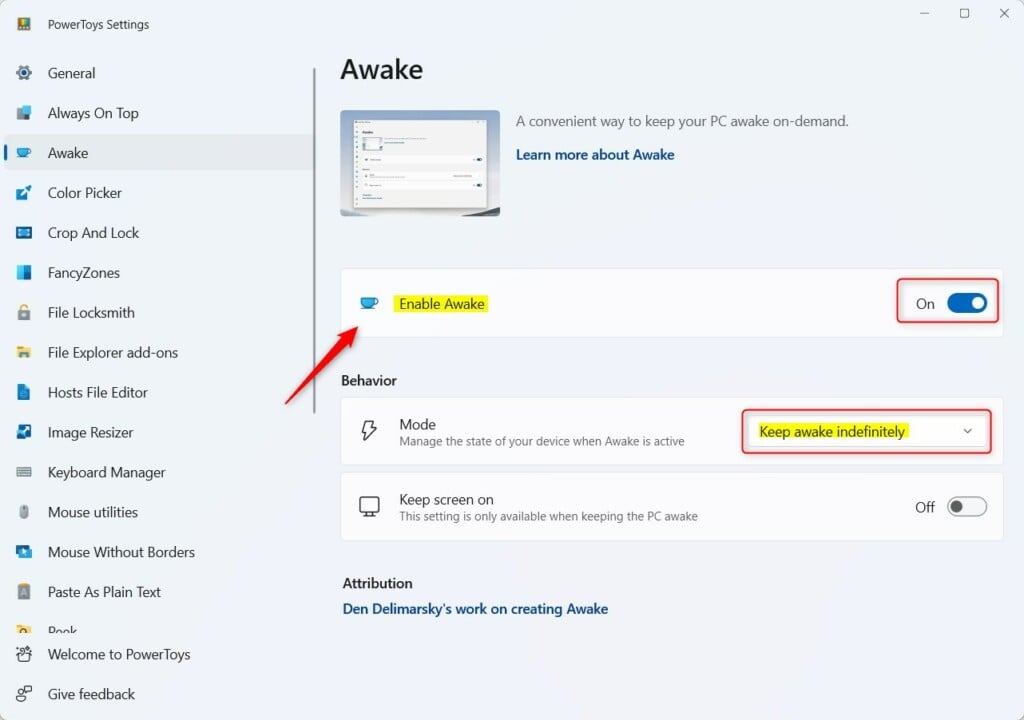
Next, select the “Keep screen on” tile. Then, toggle the button switch to the On position to keep the screen on.
To disable it, toggle the button switch to the Off position.
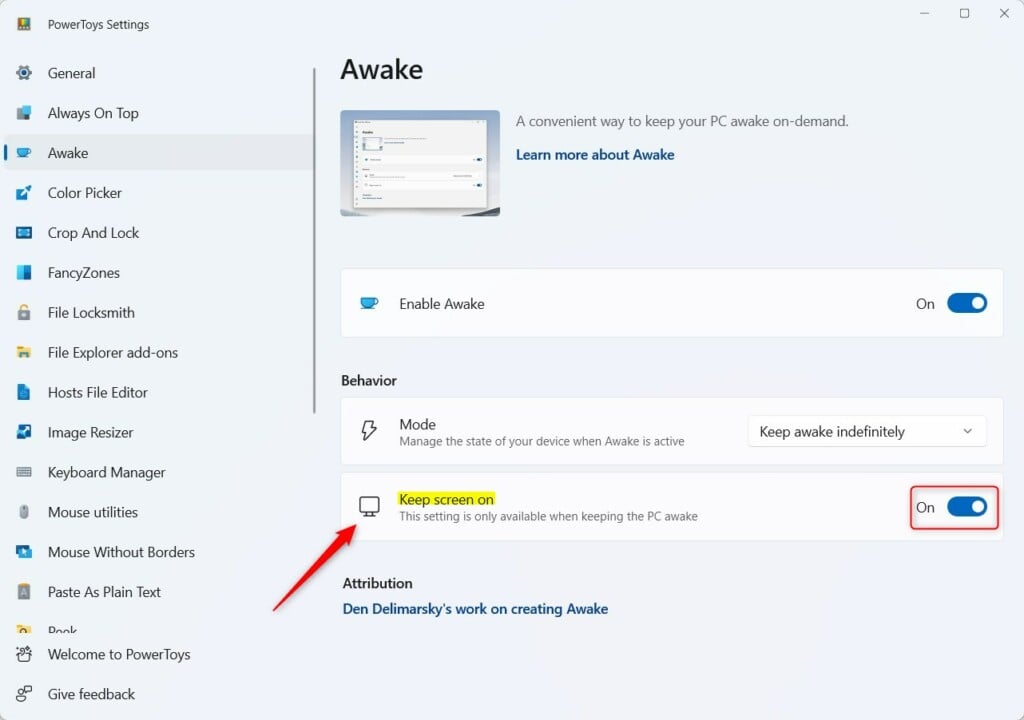
The Keep screen on setting is only available when Awake is turned on or enabled.
After that, your computer stays awake and keeps the screen on indefinitely.
That should do it!
Conclusion:
- You can keep your computer screen on indefinitely in Windows 11 with the help of Microsoft PowerToys.
- Following the steps outlined in this post, you can ensure that your screen stays awake, particularly useful for tasks requiring continuous display usage.
- Microsoft PowerToys offers a convenient solution for preventing your screen from turning off prematurely, allowing you to maintain uninterrupted visibility during activities such as watching movies or completing lengthy tasks.
- The combination of PowerToys’ Awake and Keep screen on features empowers users to customize and optimize their screen and sleep settings according to their specific needs and preferences.
- Feel free to engage with us through the comments section if you have any additional insights or feedback regarding this process.

Leave a Reply Cancel reply