This article explains installing the Microsoft PC Manager app on Windows 11.
Microsoft PC Manager is a utility app developed by Microsoft to help users optimize and maintain their Windows-based computers. It provides features such as disk cleanup, performance optimization, security scanning, and other tools to keep the PC running smoothly.
The Microsoft PC Manager app is currently available in US only.
The steps below show you how to download and install the PC Manager app on Windows.
Install the Microsoft PC Manager app on Windows
As mentioned, users can download and install the Microsoft PC Manager app on Windows 11.
Here’s how to do it.
There are multiple ways to install the app. You can get it from the Microsoft Store, download its executable, and install or use the winget command.
You can download it for free from the official Microsoft Store. To do that, browse to the link below.
On the store’s Microsoft PC Manager app page, click the “Get” button to download and install it on Windows 11.
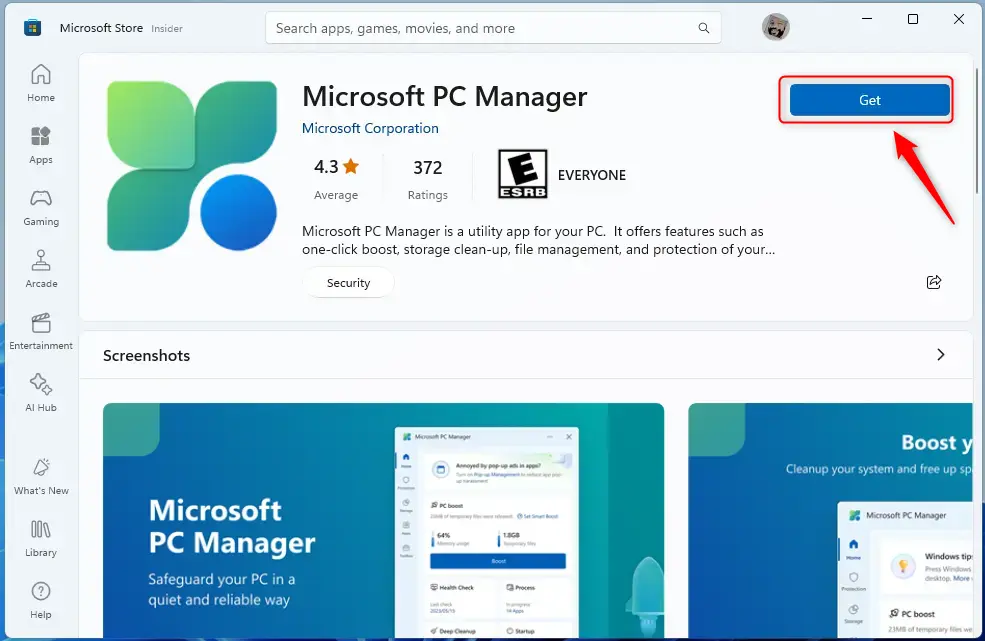
Please wait for the download to complete; it should be installed.
Click the “Open” button once done.
Download the PC Manager EXE file
If you can’t install the app from the store, you can download and install the EXE file directly.
Browse to the link below to download the file.
Click the “Download” button on the web page to download the executable file. Then, run it from your Downloads folder to install it.
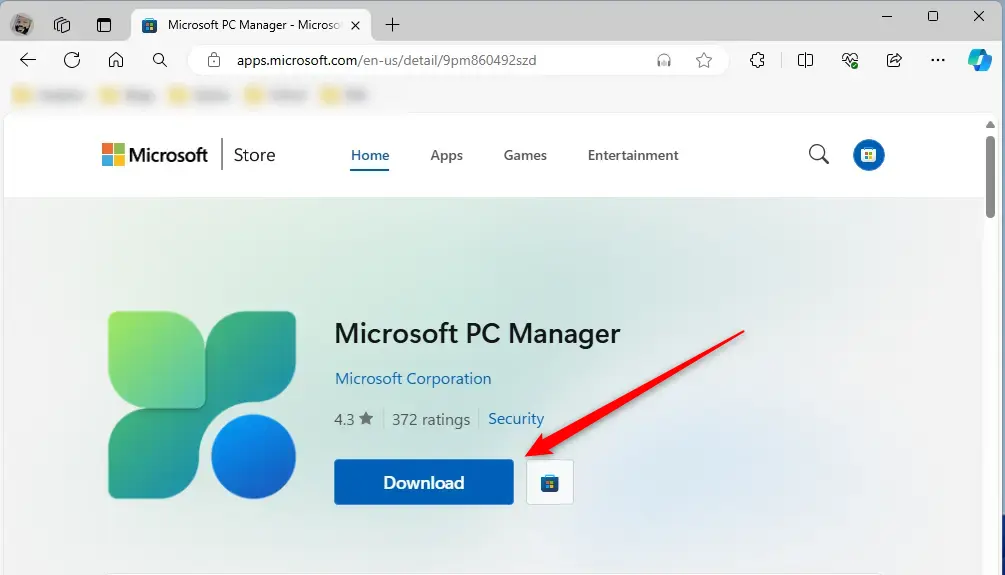
Install the PC Manager app using the winget command
Yet another way to install the PC Manager app on Windows is to use the winget command.
First, open the Windows Terminal app and select either Windows PowerShell or Command Prompt tab.
Then, run the command below to install the app.
winget install 9pm860492szd
When prompted, accept the terms and install.
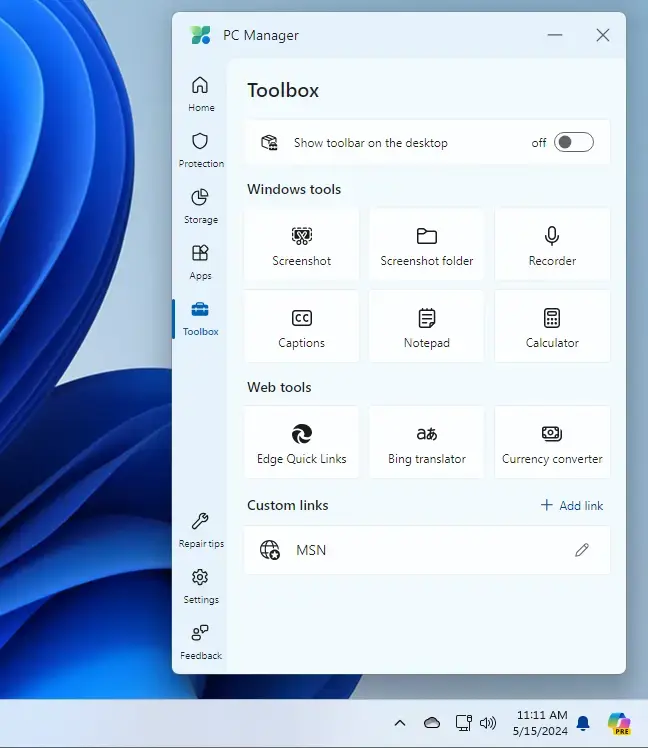
That should do it!
Conclusion:
- Installing the Microsoft PC Manager app on Windows 11 provides users with a tool to optimize and maintain their computers efficiently.
- The app’s availability in the U.S. ensures users in this region can access its beneficial features.
- Users can install the app through the Microsoft Store, by downloading the EXE file, or via the winget command, catering to diverse preferences and technical abilities.

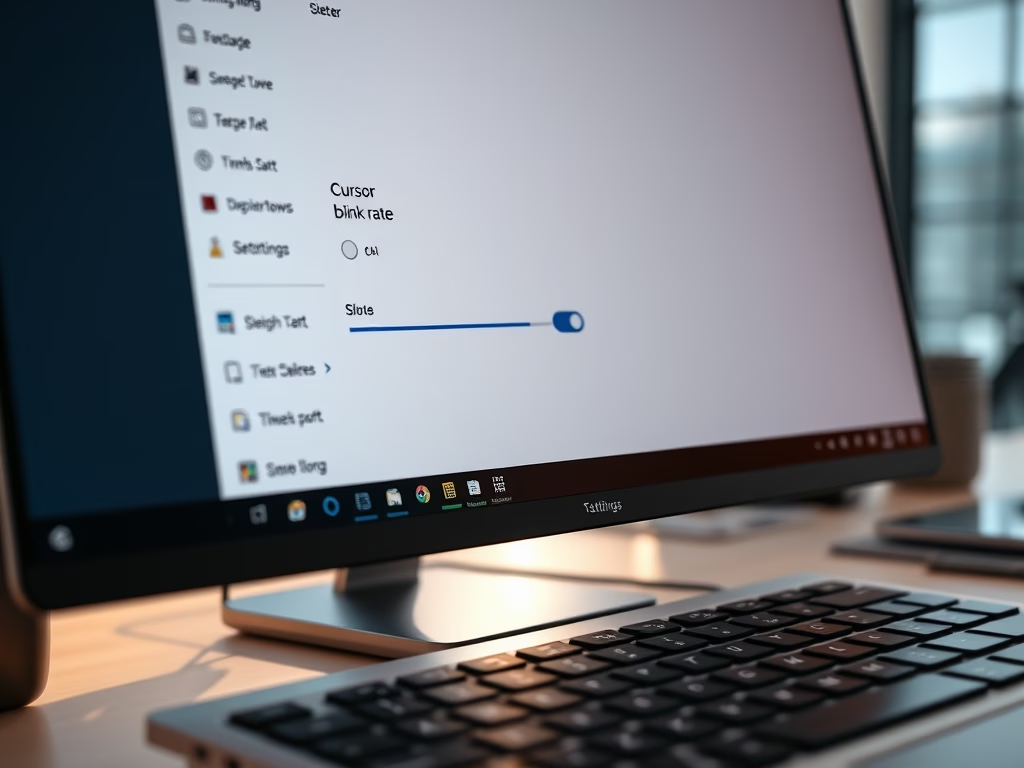


Leave a Reply Cancel reply