This article explains how to install Sublime Text 4 on Ubuntu 24.04.
Sublime Text, a popular text editor for coding and general text editing, is known for its speed, ease of use, and extensive package ecosystem. Sublime Text 4 has new features and enhancements, including GPU Rendering, Tab Multi-Select, and Context-aware Auto Complete. It is highly customizable and supports various programming languages and markup formats.
It is available for Windows, Mac, and Linux platforms, and its clean interface and powerful features are designed to improve productivity.
The steps walk you through installing Sublime Text 4 on Ubuntu 24.04.
Update and install prerequisites
Before installing Sublime Text 4, you should update and install packages that will help you install Sublime Text 4.
To do that, run the command below.
sudo apt update && sudo apt upgrade
sudo apt install software-properties-common apt-transport-https curl ca-certificates
Add Sublime Text Repository GPG key
Once the Ubuntu system is updated and the required packages are installed, run the command below to add the Sublime Text repository GPG key to the Ubuntu system.
curl -fSsL https://download.sublimetext.com/sublimehq-pub.gpg | gpg --dearmor | sudo tee /usr/share/keyrings/sublimehq-pub.gpg > /dev/null
Add Sublime Text Repository
After adding the repository GPG key, run the command below to add or import the repository for Sublime Text 4.
echo 'deb [signed-by=/usr/share/keyrings/sublimehq-pub.gpg] https://download.sublimetext.com/ apt/stable/' | sudo tee -a /etc/apt/sources.list.d/sublime-text.list
Install Sublime Text
Finally, run the command below to update the package index and install Sublime Text on Ubuntu 24.04.
sudo apt update
sudo apt install sublime-text
Once installed, you can open the Sublime Text application using the command below.
subl
Or click the Applications button on your desktop and search for the Subline Text app.
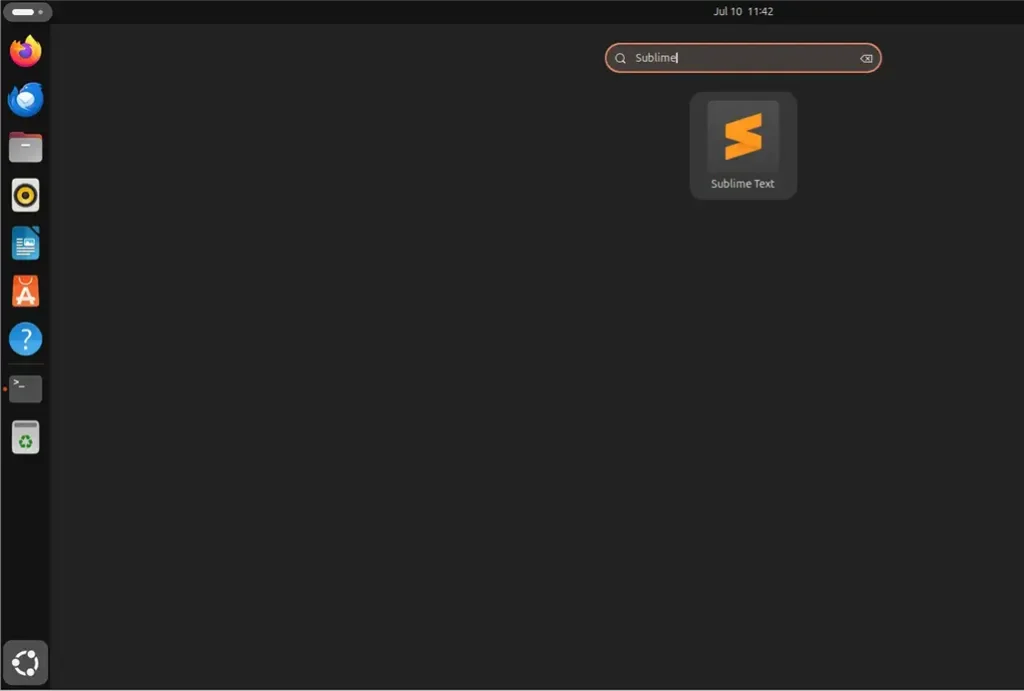
Install Sublime 4
After installing Sublime Text, and you want to uninstall it, use the steps below.
- Uninstall Subline Text
- Delete repository file
- Delete repository GPG key
sudo apt remove sublime-text
sudo rm /etc/apt/sources.list.d/sublime-text.list
sudo rm /usr/share/keyrings/sublimehq.gpg
That should do it!
Conclusion:
- Sublime Text 4 is a powerful and highly customizable text editor designed to improve coding and general text editing productivity.
- Its new features and enhancements, such as GPU Rendering, Tab Multi-Select, and Context-aware Auto Complete, make it a valuable tool for developers.
- The clean interface and extensive package ecosystem contribute to its popularity among users across Windows, Mac, and Linux platforms.
- Installing Sublime Text 4 on Ubuntu 24.04 involves updating the system, adding the repository GPG key, adding the repository, and then installing the application. Users can also easily uninstall it if needed. Sublime Text 4 is a versatile and efficient text editor for various programming languages and markup formats.
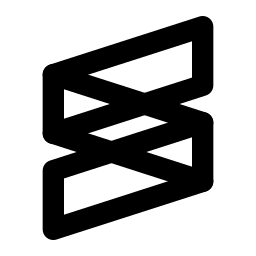



Leave a Reply