This article explains how to install KDE Desktop on Ubuntu 24.04.
KDE Desktop, or the KDE Plasma Desktop, is a popular open-source desktop environment for Linux that offers a range of widgets that provide quick access to information, such as weather, calendar events, and system performance statistics.
Users can create different ‘activities‘ in the KDE Desktop and virtual desktops customized for specific tasks or workflows. This feature helps keep the desktop organized and focused, as users can switch between activities as needed.
You can install the KDE Desktop Environment if you installed Ubuntu without a GUI, but now require GUI desktop applications.
Install KDE Desktop Environment
To install the KDE Desktop environment, run the command below.
sudo apt update
sudo apt install kubuntu-desktop kubuntu-settings-desktop
Reboot the machine and you’re done.
reboot
Ubuntu with KDE Desktop will display a similar logon screen.
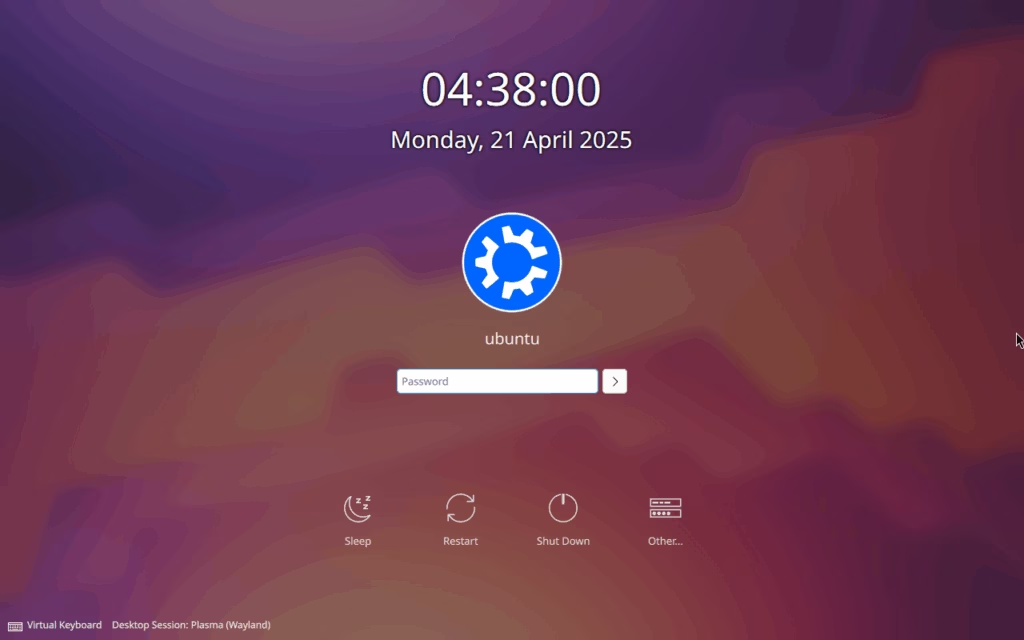
Ubuntu KDE Desktop

That should do it!
Conclusion:
- Installing KDE Desktop on Ubuntu 24.04 enhances your user experience with a customizable and feature-rich environment.
- Creating different activities and managing virtual desktops allows for better organization and productivity.
- The straightforward installation process ensures that even users without a GUI experience can easily set up KDE.
- Rebooting the system completes the installation, providing a seamless transition to your new desktop environment.
- Enjoy a visually appealing and functional desktop with KDE Plasma tailored to your specific needs.

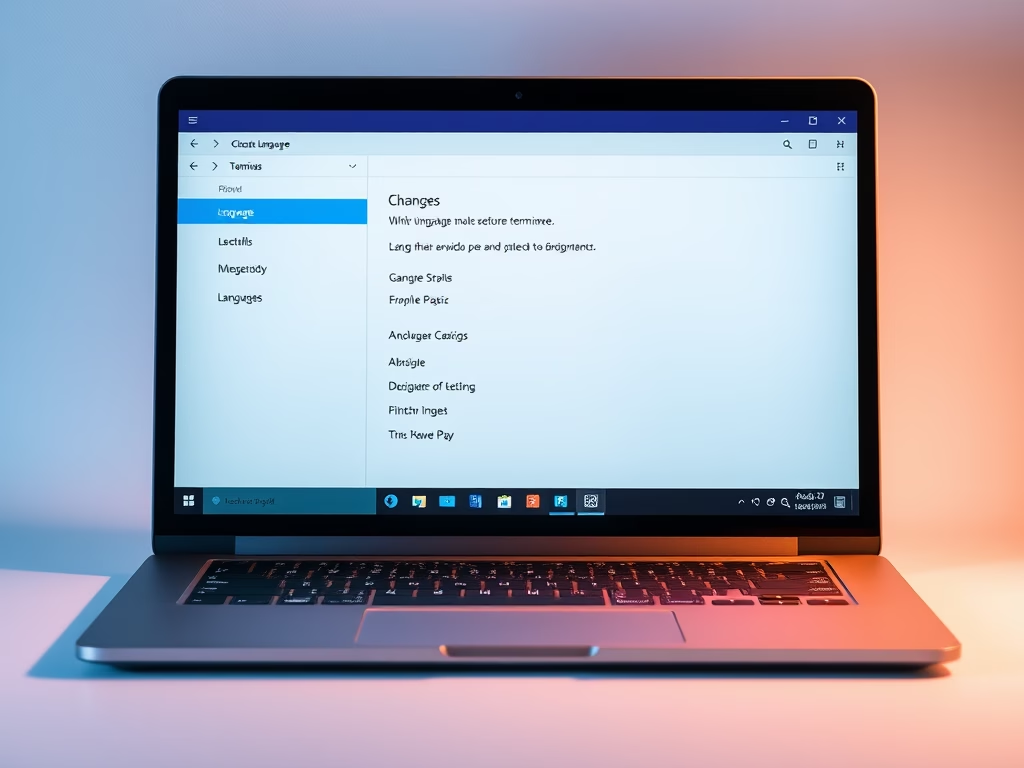

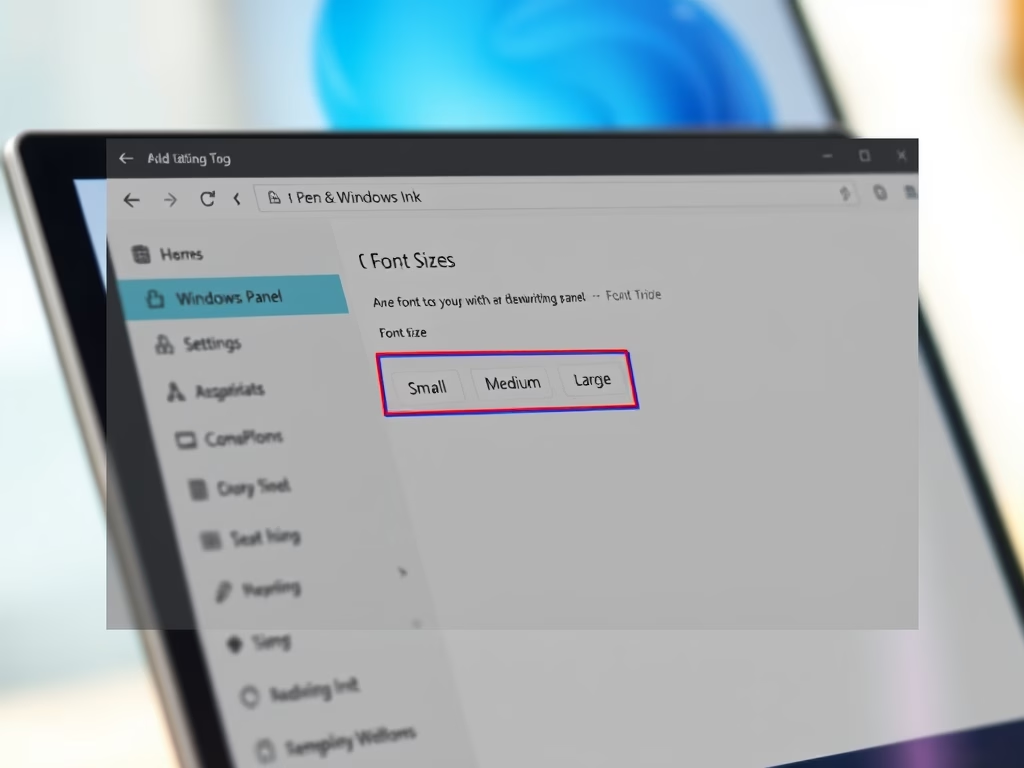
Leave a Reply