This post describes steps to disable or enable users to sign in automatically without typing the password in Ubuntu Linux.
Ubuntu Linux is a secure operating system. It allows users to set up and protect a personal account with a password.
Ubuntu Linux will boot up to a login screen, which helps protect your PC from others. However, someone will need to know your password before they are allowed to sign into your account.
You can change your settings to automatically log in to your account when you start your computer. When you enable this, you’ll not need to type a password every time you start your computer.
Below is how to set up Ubuntu Linux to automatically log you in without typing passwords.
How to automatically sign into Ubuntu without a password
As described above, you can change your settings to automatically log in to your account when Ubuntu Linux starts. When you enable this, you’ll not need to type a password every time you start your computer.
Below is how to set up your account to log in automatically.
Ubuntu Linux has a centralized location for the majority of its settings. From system configurations to creating new users and updating, all can be done from the System Settings panel.
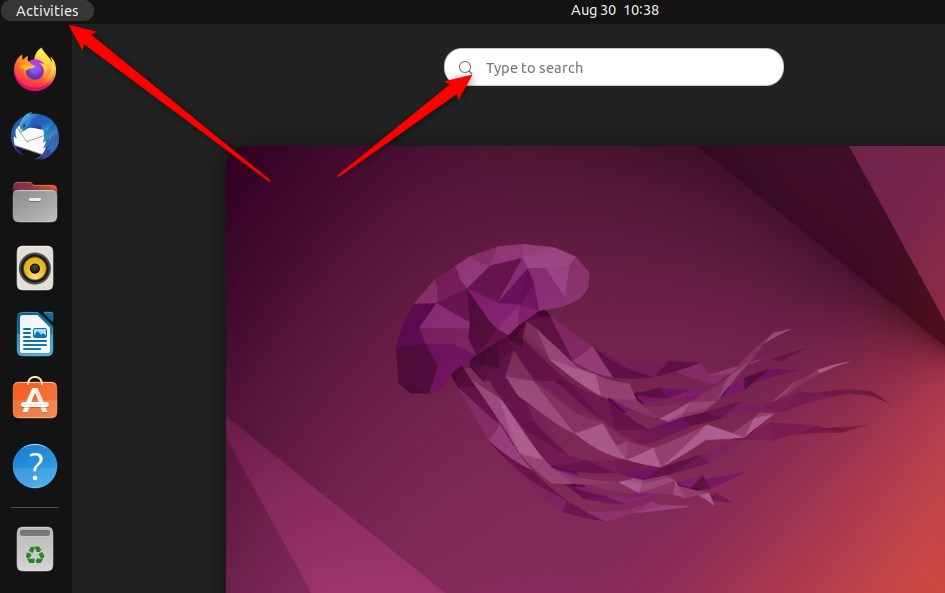
Alternatively, click on the System menu at the top-right corner of the top bar on your desktop.
On the System menu, select Settings, as highlighted below.
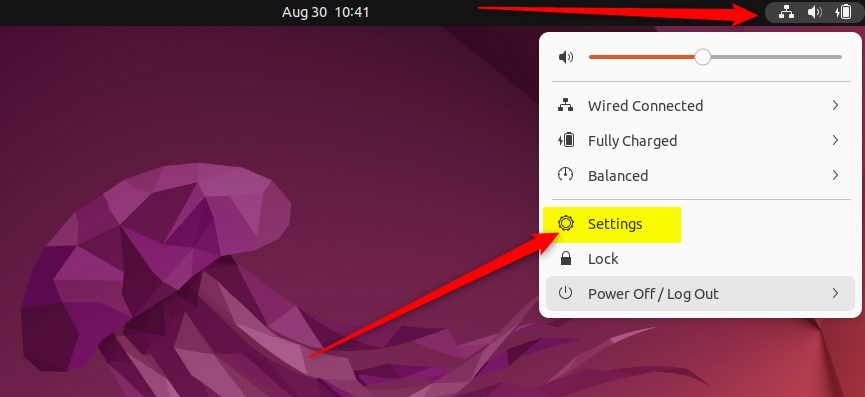
Click on the Users tile to open the panel in the Settings app.
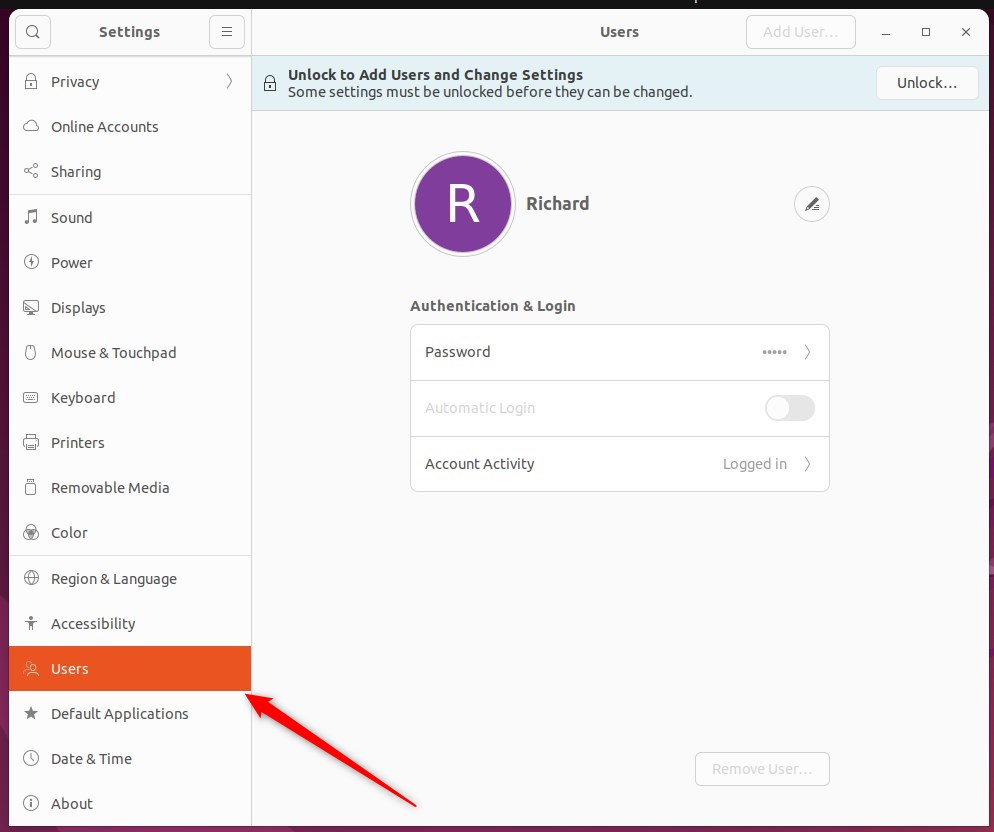
In the System Settings -> Users settings panel, select the user account you want to log in to automatically at startup.
Press Unlock in the top right corner and type in your password when prompted.
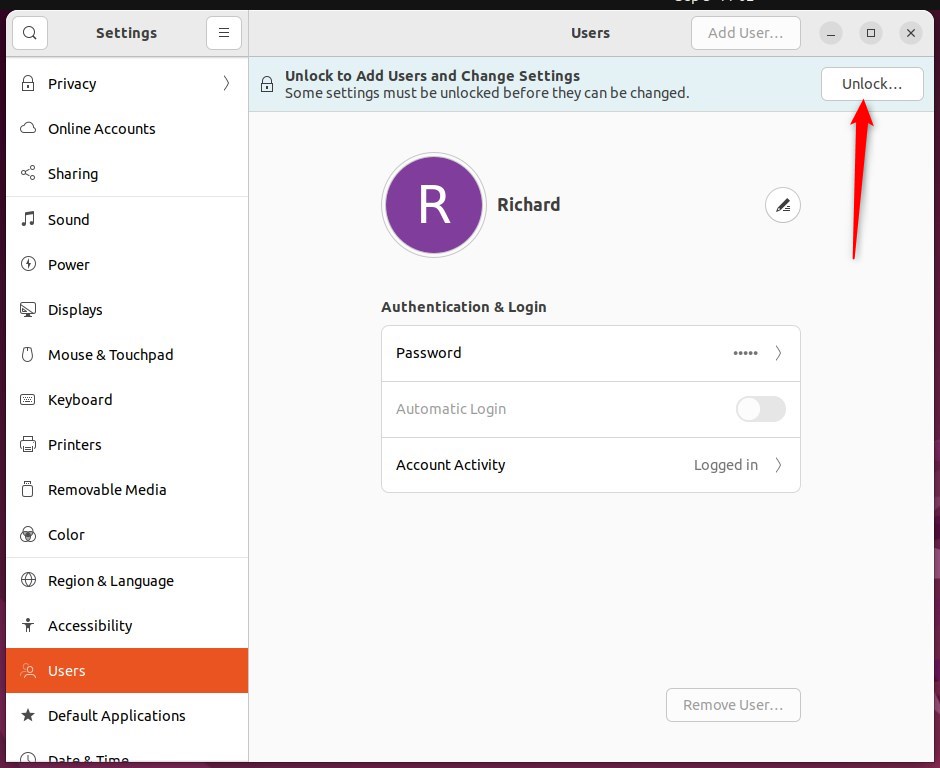
Next, switch the Automatic Login switch to On or Off to enable or disable automatic Login.
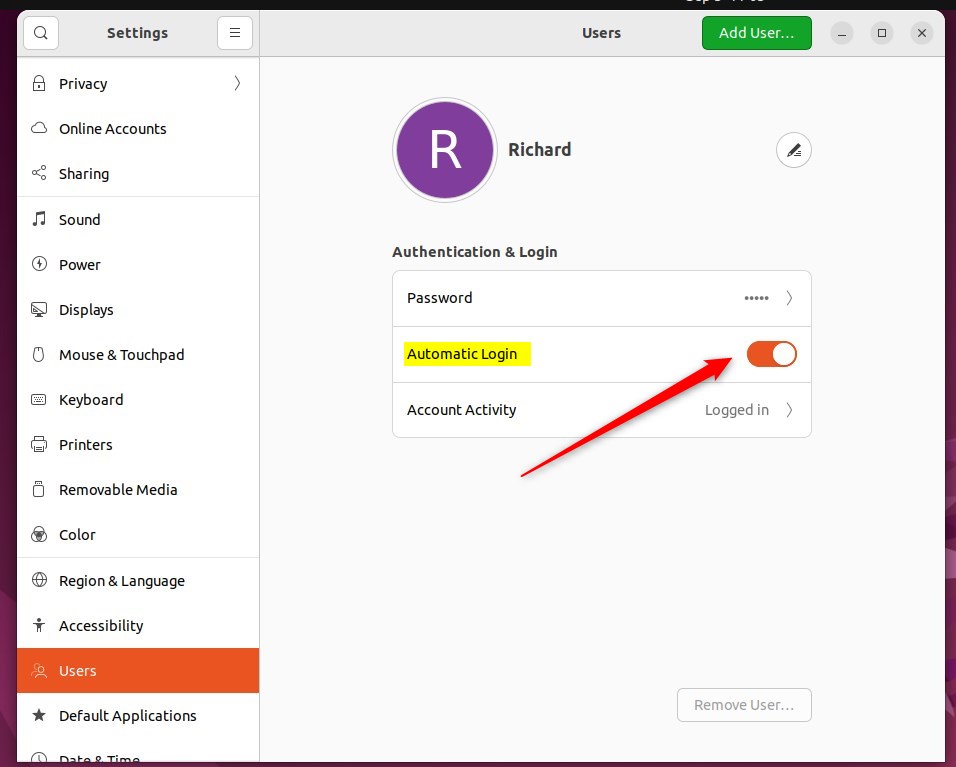
When you start your computer, you will be logged in automatically.
That should do it! You can now close the Settings app.
Conclusion:
- Ubuntu Linux provides the option to automatically log in to your account without having to type a password every time you start your computer.
- You can easily enable or disable automatic login for your user account by navigating to the System Settings and then the Users panel.
- This feature can save time and streamline the login process for users who prefer not to enter their password each time they boot up their PC.
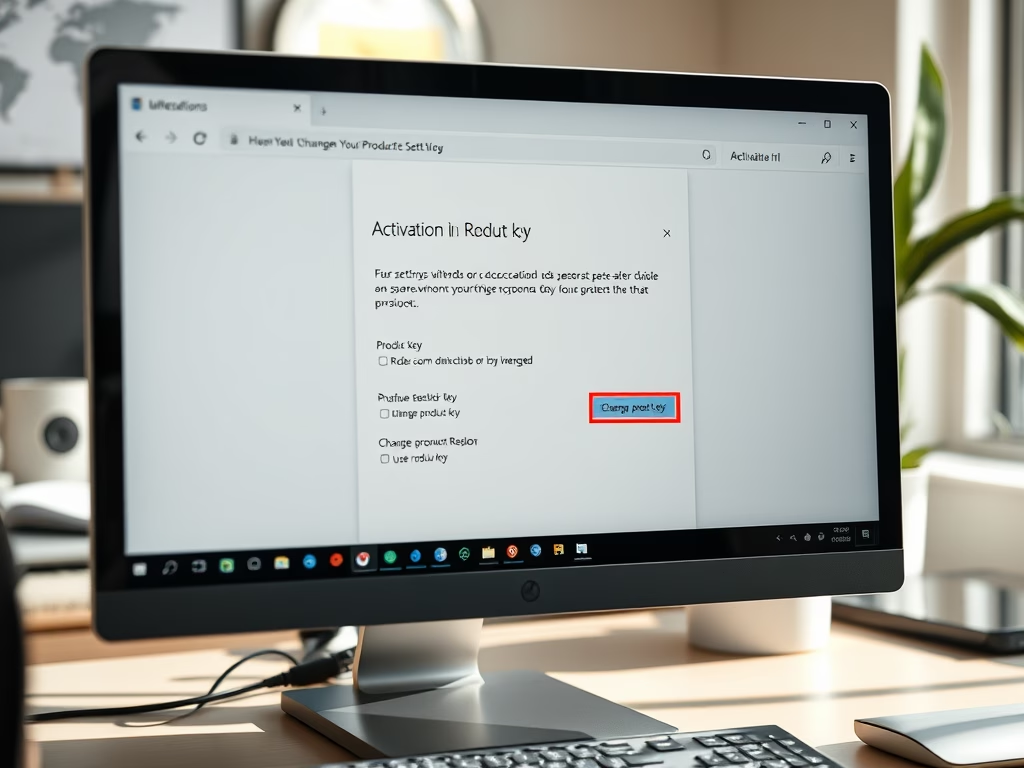
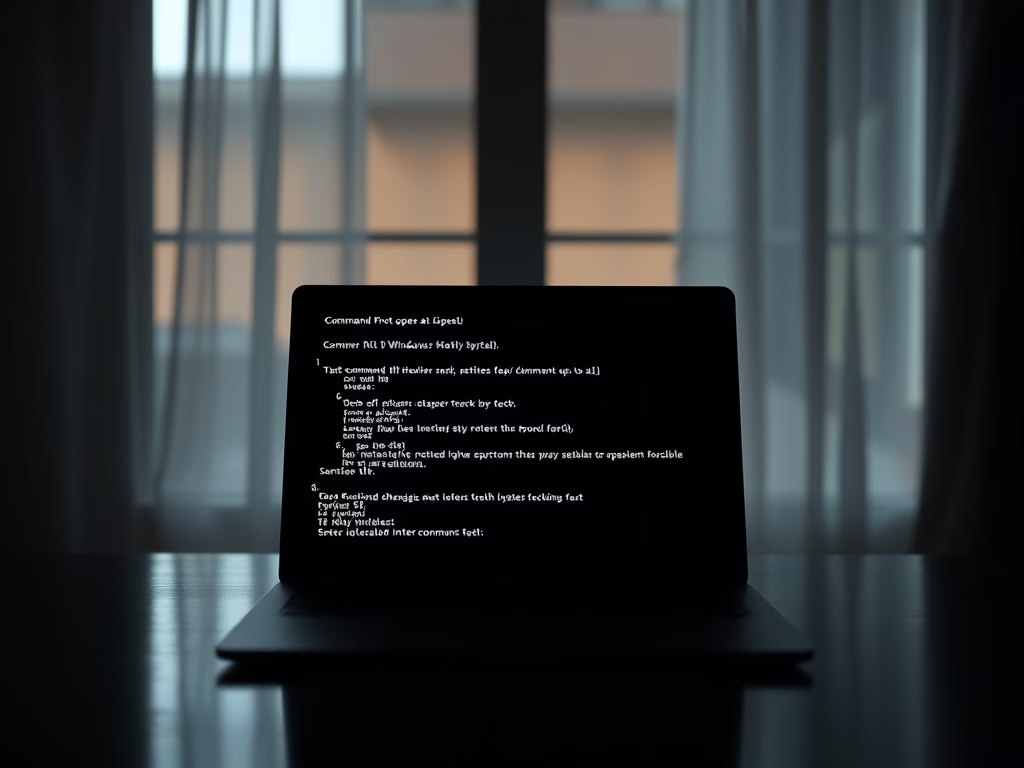

Leave a Reply