This post shows students and new users steps to download, install, and use Bing Wallpaper photos in Windows 11 as background. If you like and appreciate Bing wallpaper images that change daily, you can bring that same experience to your desktop in Windows 11.
The Bing wallpaper app lets you explore the world one image at a time with a new background daily. It helps you bring new life to your background in Windows 11.
Bing Wallpaper includes a collection of beautiful images from around the world that have been featured on the Bing homepage. You will see new photos on your desktop daily, browse them, and learn where they come from.
Below are steps that will help you refresh your Windows 11 desktop background with beautiful images featured on Bing search.
How to download the Bing wallpaper app in Windows 11
Getting the Bing wallpaper app in Windows 11 takes a few simple steps. Go to the link below using any of your favorite web browsers.
Download the Bing Wallpaper app.
Once you’re on the page, click on the Install Now button.
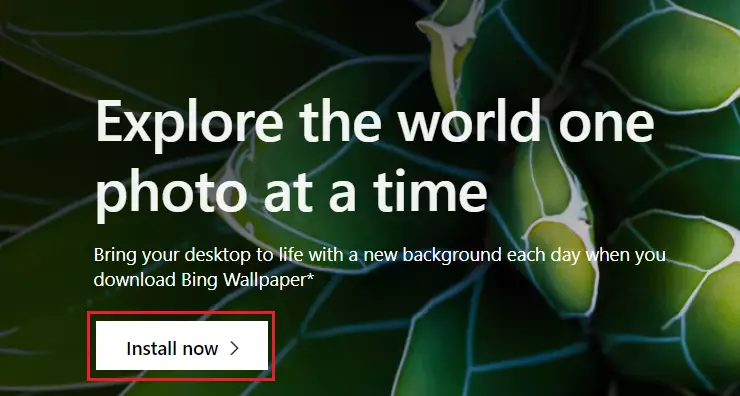
After you click the button, the app will download to your computer. By default, the downloaded file will be saved in your Downloads folder.
Browse to your Downloads folder using File Explorer. Then, double-click on the downloaded file (BingWallpaper.exe) to begin the installation. On the installer screen, click the Install Now button.
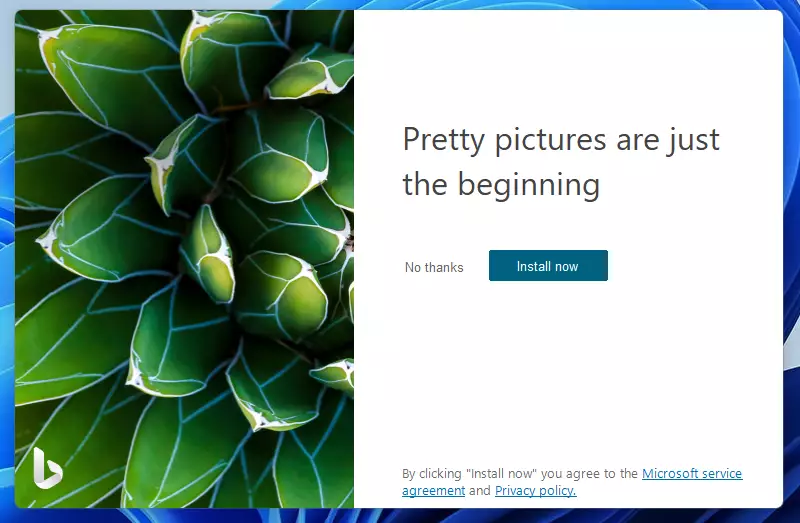
The installation should take a minute or less. Click the Finish button, and you’re done.
After the installation, the Bing Wallpaper app should be added to Windows Startup apps so it automatically starts every time you log in to your desktop.
The Bing Wallpaper app icon should also be added to the system tray or corner overflow apps list.
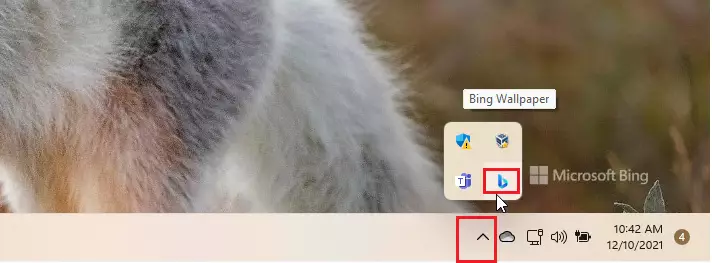
Select the app to display other settings, like returning to previous images or turning off daily refresh.
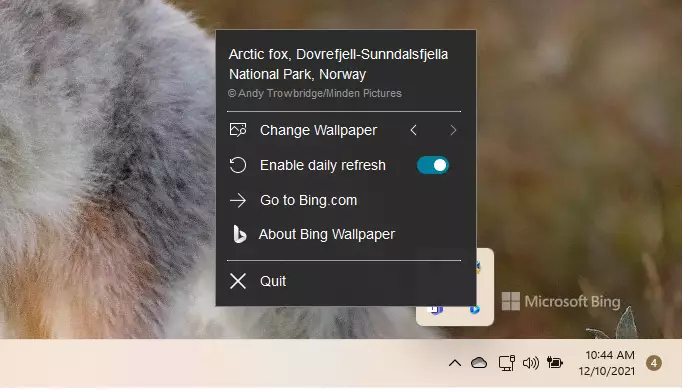
Your background should instantly change after installing the app.
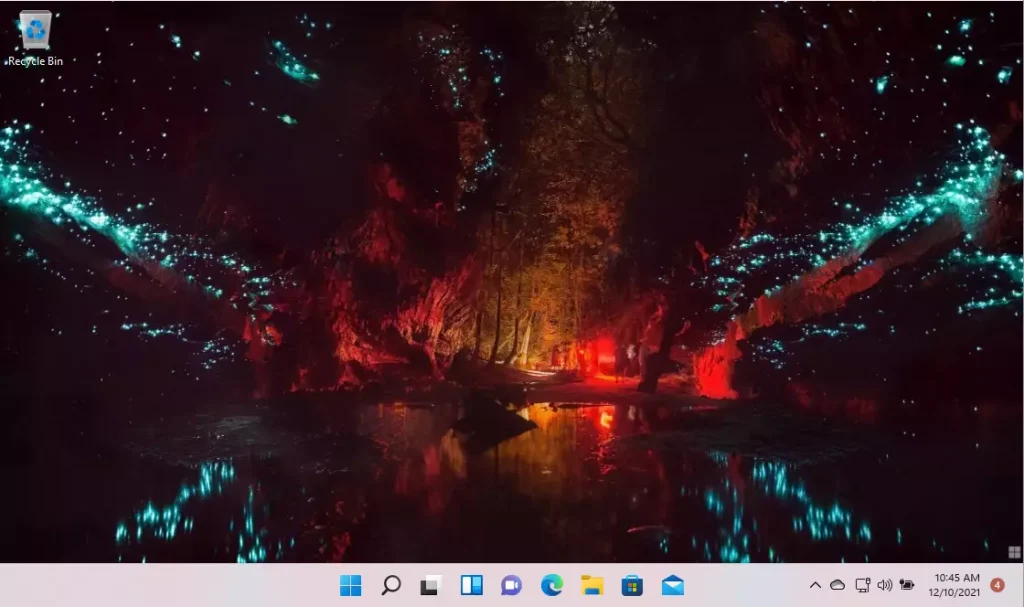
That should do it!
Conclusion:
- The Bing Wallpaper app enhances your Windows 11 experience by providing a beautiful new background daily.
- Easy installation through a simple download process from the official Microsoft website.
- It offers a wide collection of stunning images from the Bing homepage, perfect for nature lovers and photography enthusiasts.
- Automatic startup ensures that you enjoy fresh wallpaper every time you log in.
- Simple settings allow customization, enabling you to revisit previous images or adjust the daily refresh feature.
- Transform your desktop into a visual treat and explore the world through stunning photography from your computer.
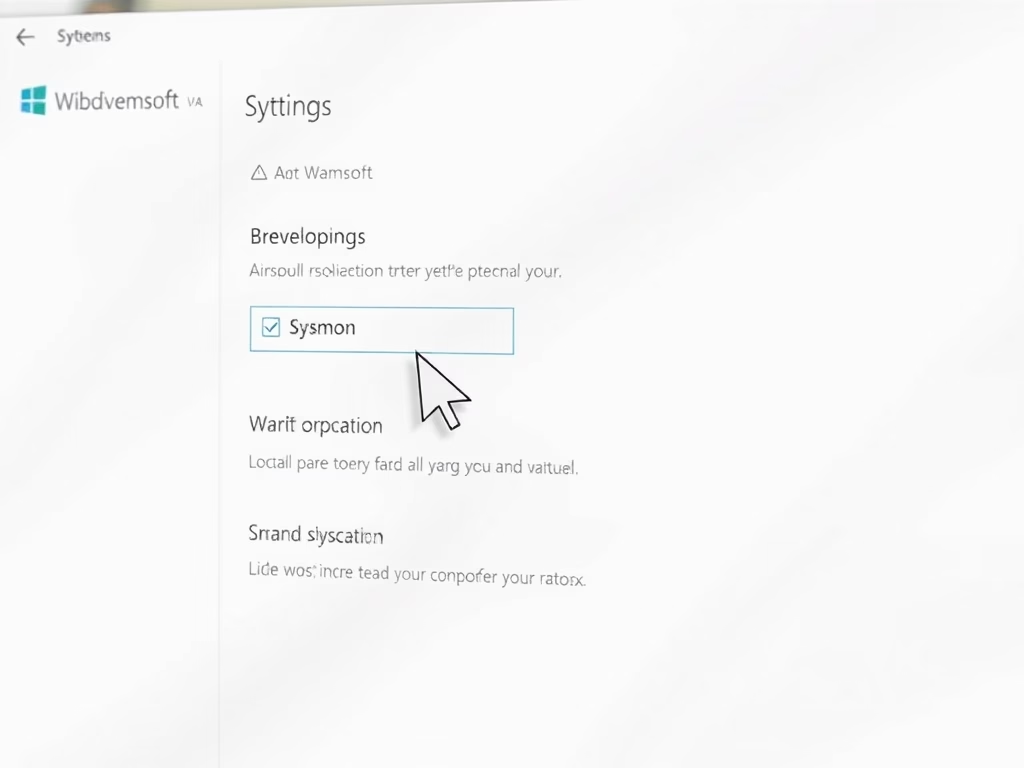
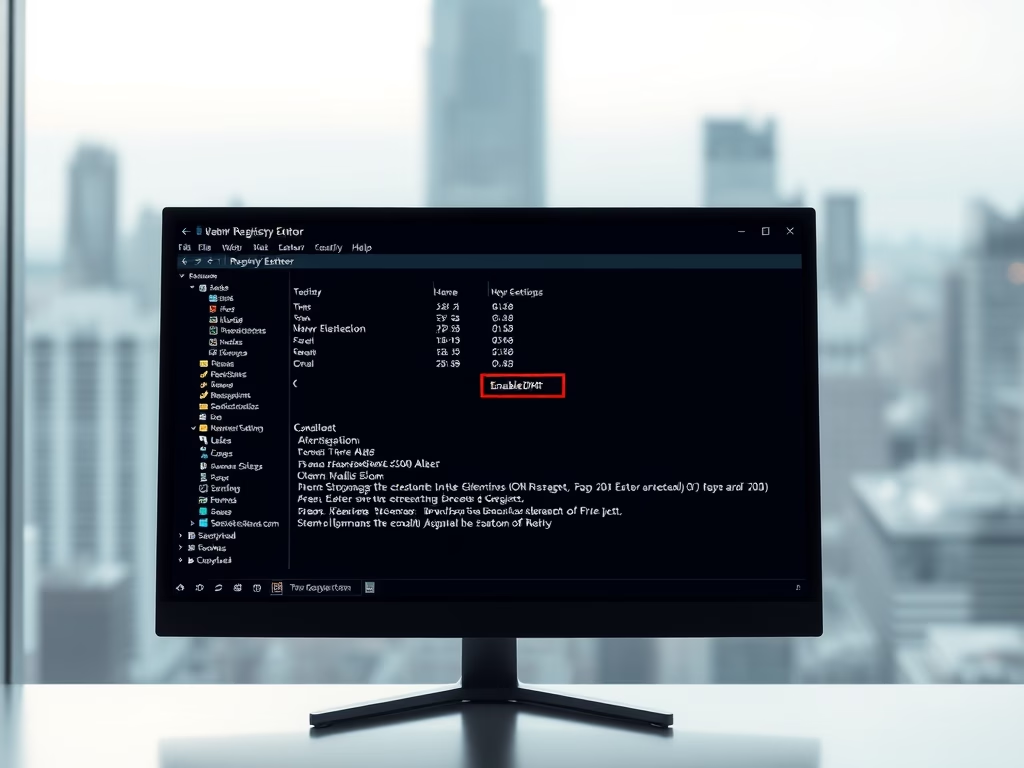
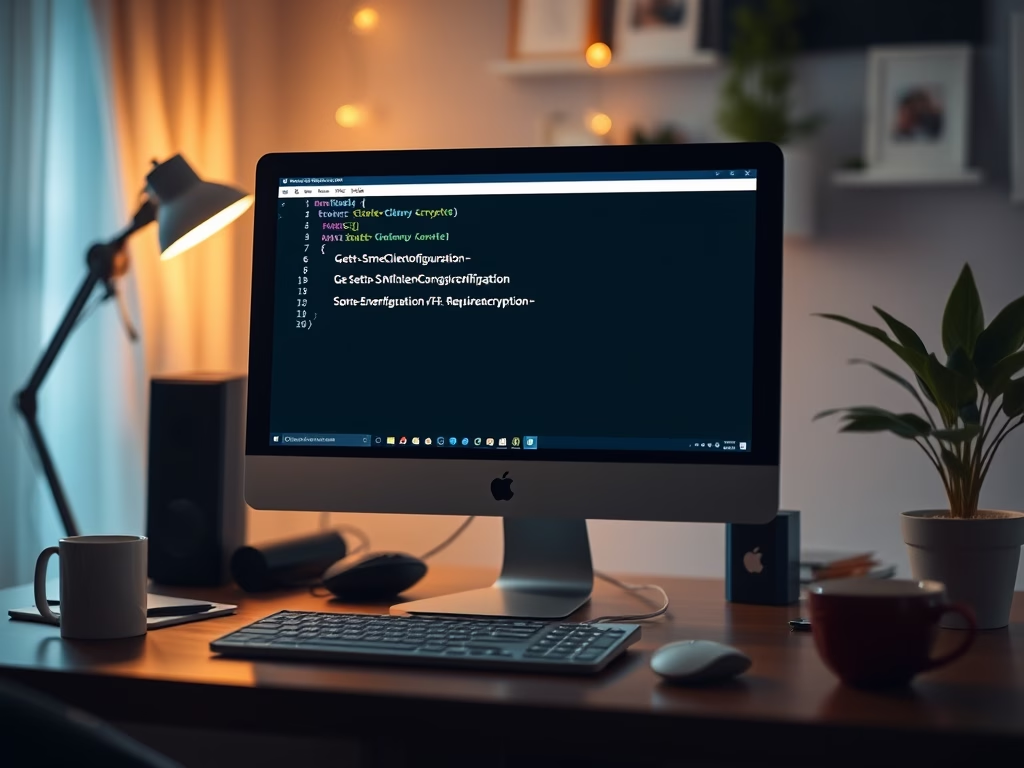

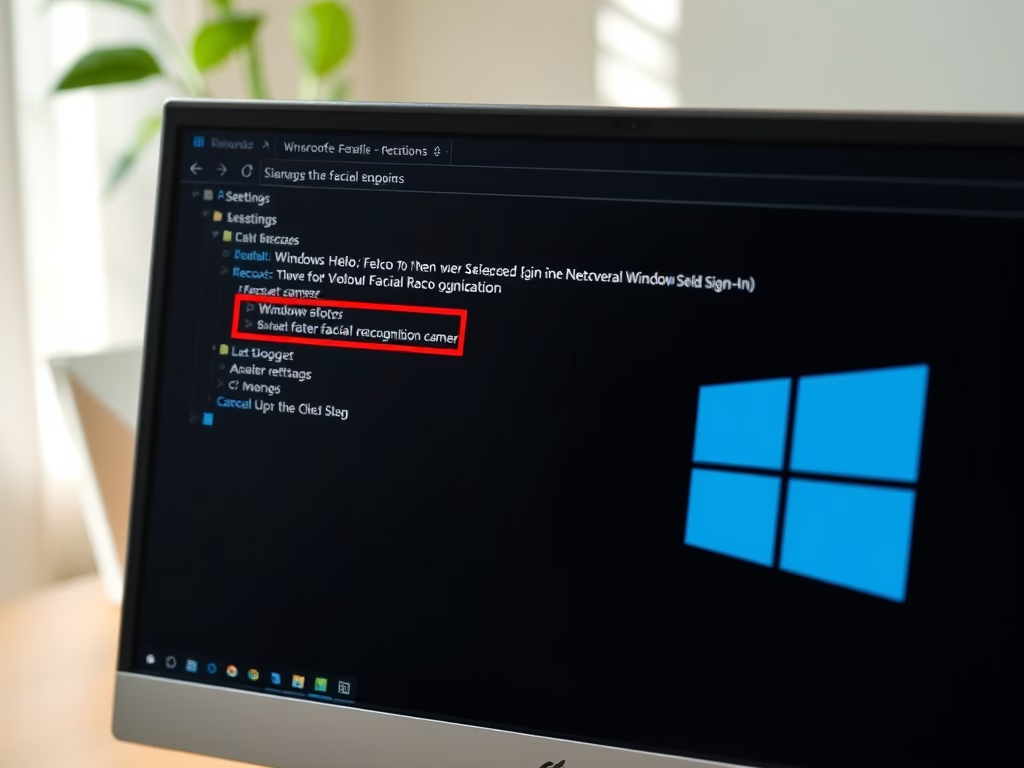
Leave a Reply Cancel reply