This article describes the steps to change your Password in Ubuntu Linux.
Like Windows and other operating systems, changing your Password occasionally is a good idea, especially if you think someone else knows your Password.
If you forget your Password, any user with administrator privileges can change it for you. You cannot change your Password if you can’t log in.
When you update your login password, your login keyring password will automatically be the same as your new Password.
Below is how to change your Password in Ubuntu Linux.
How to change your Password in Ubuntu Linux
As described above, changing your Password occasionally is a good idea, especially if you think someone else knows your Password.
To change your Password in Ubuntu Linux, follow the steps below:
Ubuntu Linux has a centralized location for the majority of its settings. From system configurations to creating new users and updating, all can be done from the System Settings panel.
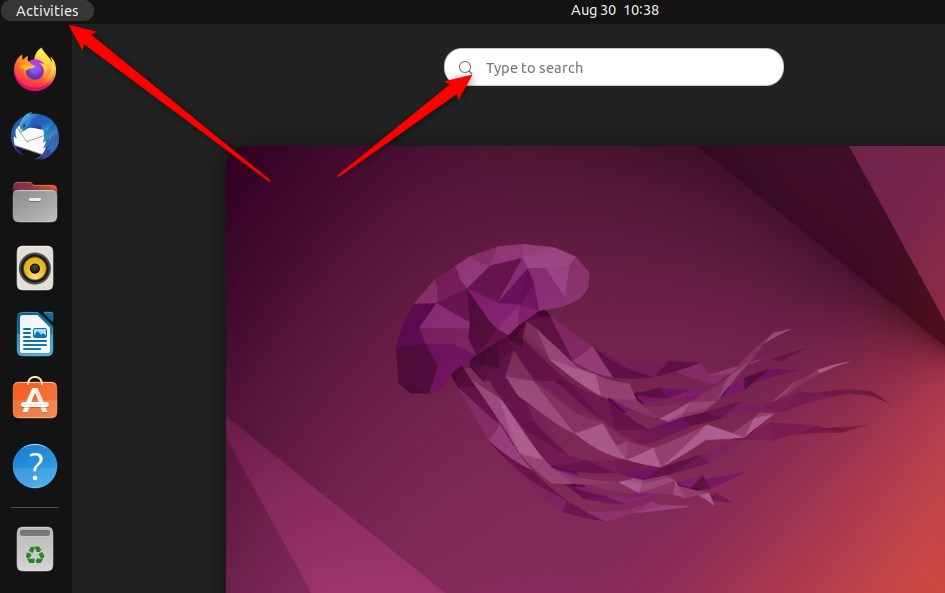
Alternatively, click on the System menu at the top-right corner of the top bar on your desktop.
On the System menu, select Settings, as highlighted below.
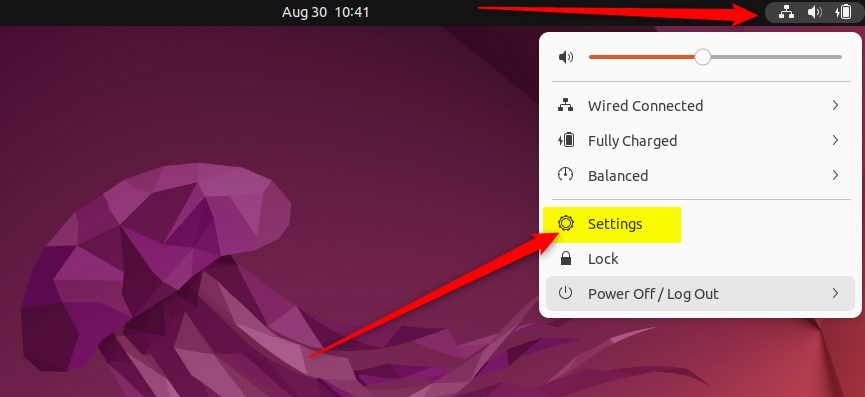
Click on the Users tile to open the panel in the Settings app.
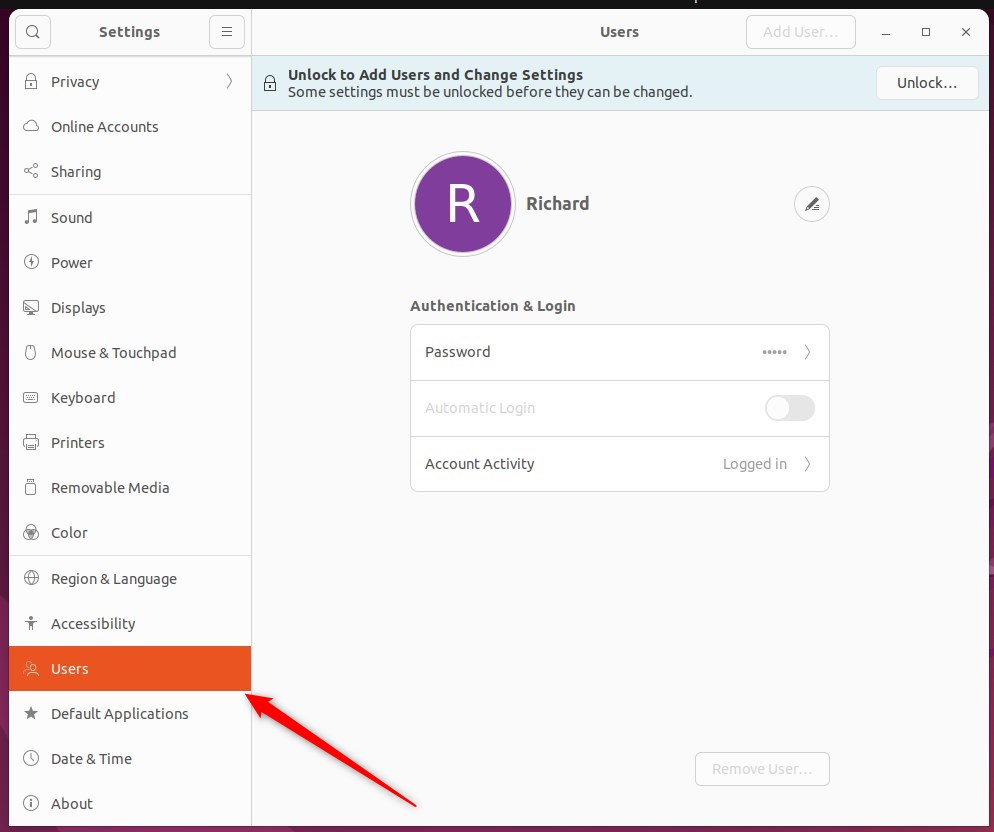
In the System Settings -> Users settings panel, Click the label ····· next to Password. If you are changing the Password for a different user, you will need to Unlock the panel first.
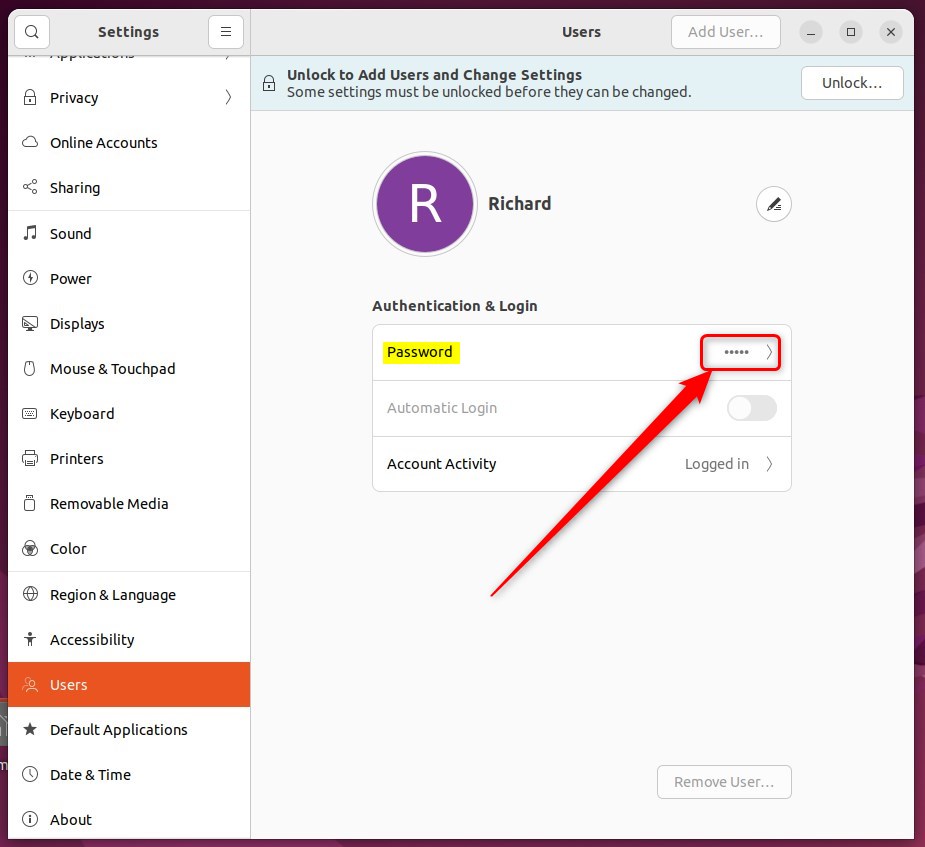
Enter your current Password, then a new password. Finally, enter your new Password again in the Verify New Password field.
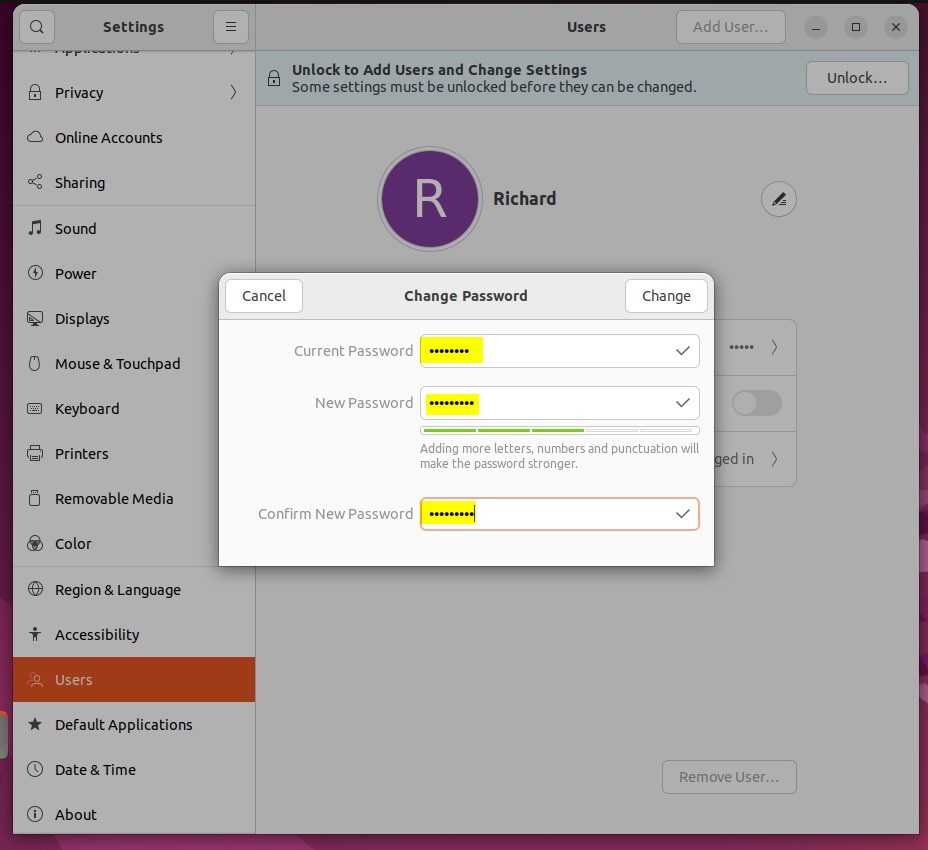
You can press the icon to generate a random password automatically.
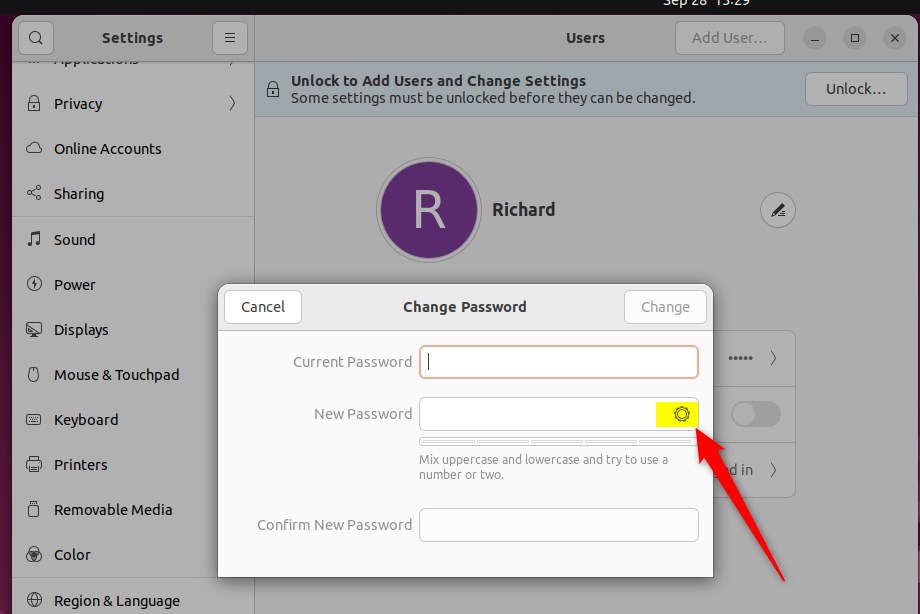
Once you are done, click the Change button to complete the process.
You can use the command line terminal to change your Password as well. Below is a post that shows you how to do that.
How to change the Password on the command terminal in Ubuntu Linux
That should do it!
Conclusion:
- Changing your password regularly is a good practice to enhance security.
- Utilize the System Settings panel or command line terminal to update your password.
- After updating your login password, your login keyring password will automatically sync.
- Keeping your password confidential is essential for maintaining system security.
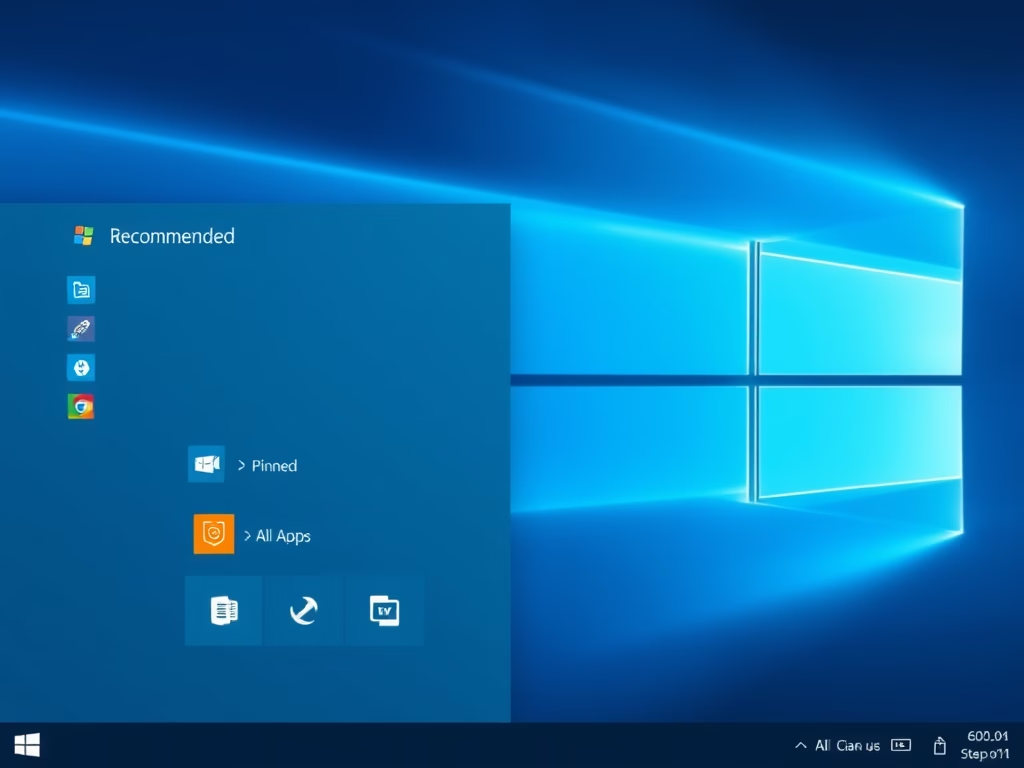

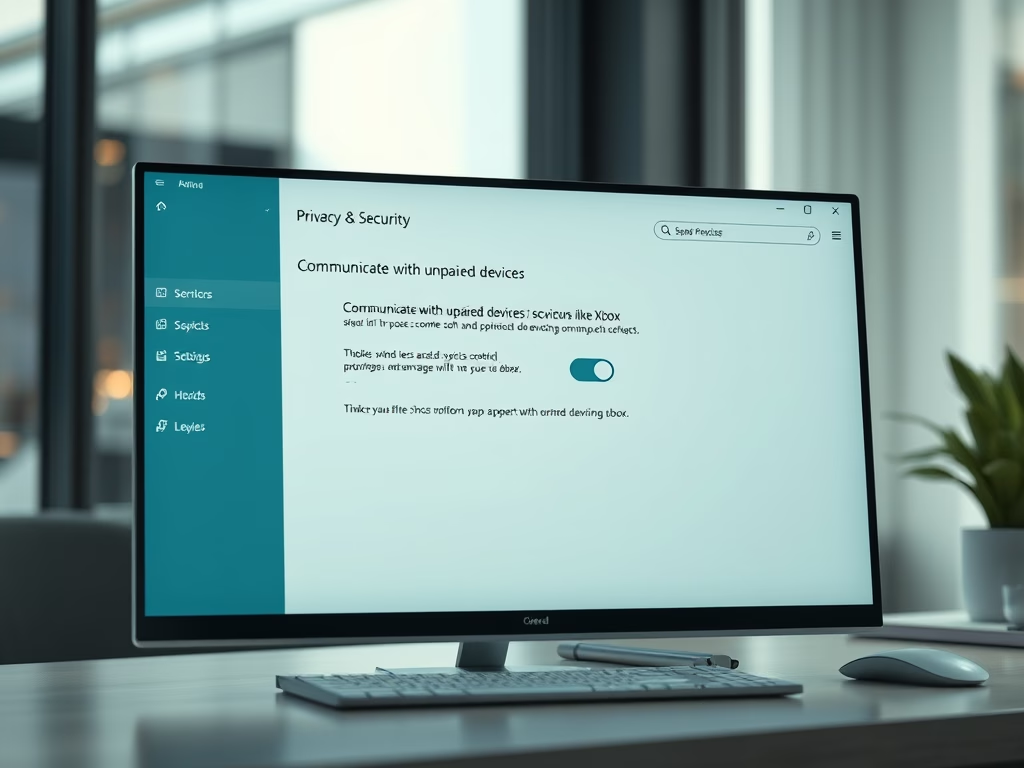
Leave a Reply Cancel reply